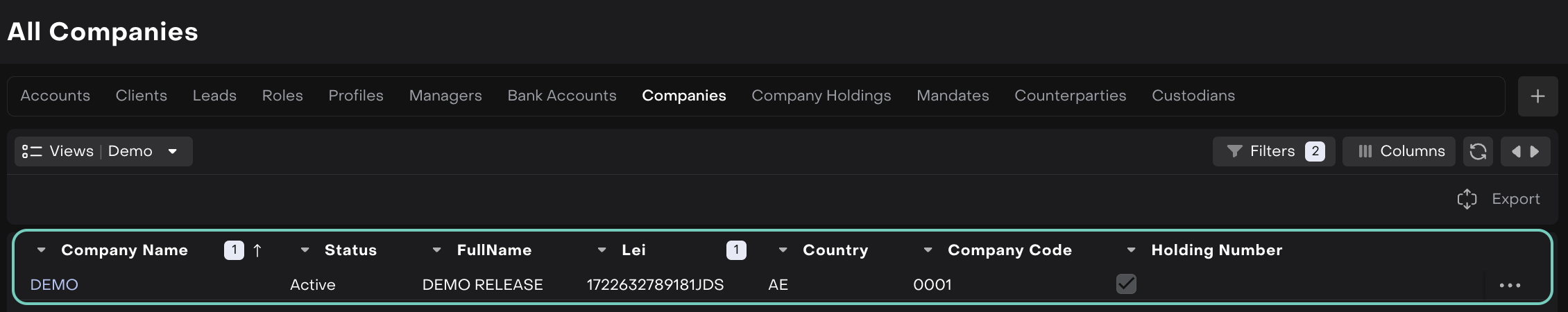How to Create a Company in the Platform?
Introduction
This guide will walk you through the steps to create a company in the platform. Creating a company allows you to set up company-related data such as the name, code, and other essential details to start managing and tracking it within the platform.
Steps to Create a Company
From the main menu page, go to Accounts > Companies tab.
Click the + button in the top right corner of the Companies section.
A new company creation form will appear.
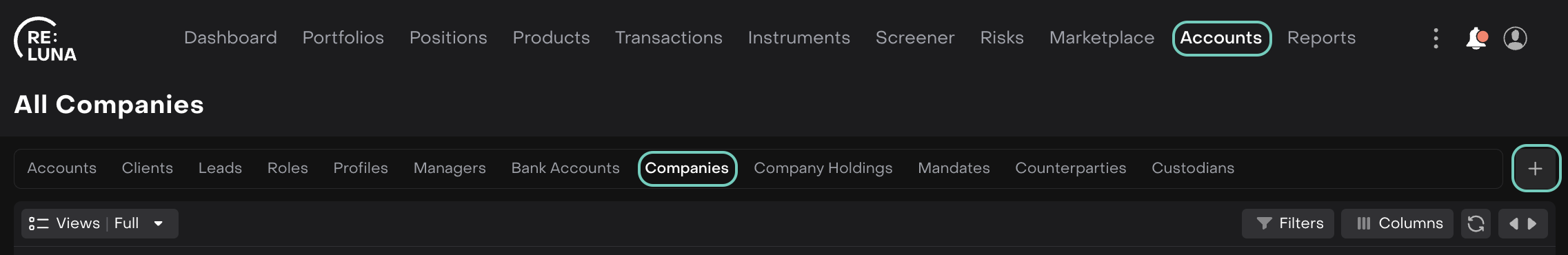
Fill in the required fields in Company Information and Management Information(1) such as Company Name, Full Name, Status, Code, LEI, Country, TIC.
If using a company holding number for all related accounts, check the box for Company Holding Number.
Additional Information(2): Details for Report Generation
Add any additional information, such as mail, phone, site, license details, and any disclaimers or notes as necessary.
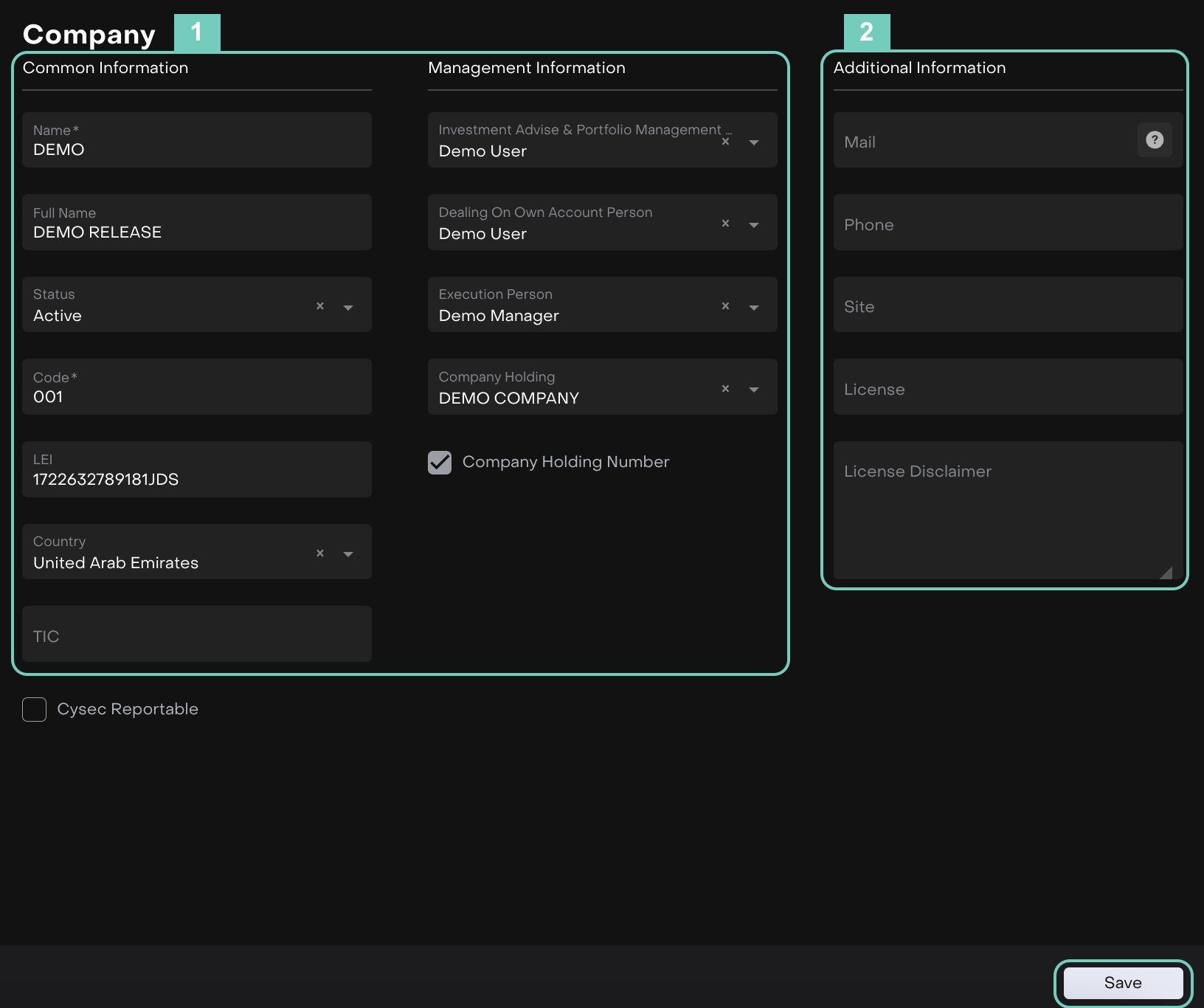
After filling in all the required fields, click Save to store the company details.
Once saved, your company will appear in the list under All Companies.