Manager creation process
Introduction
This document describes how to create a Manager.
How to create a Manager
Follow to Accounts, select Managers and click "+" icon located on the right side.
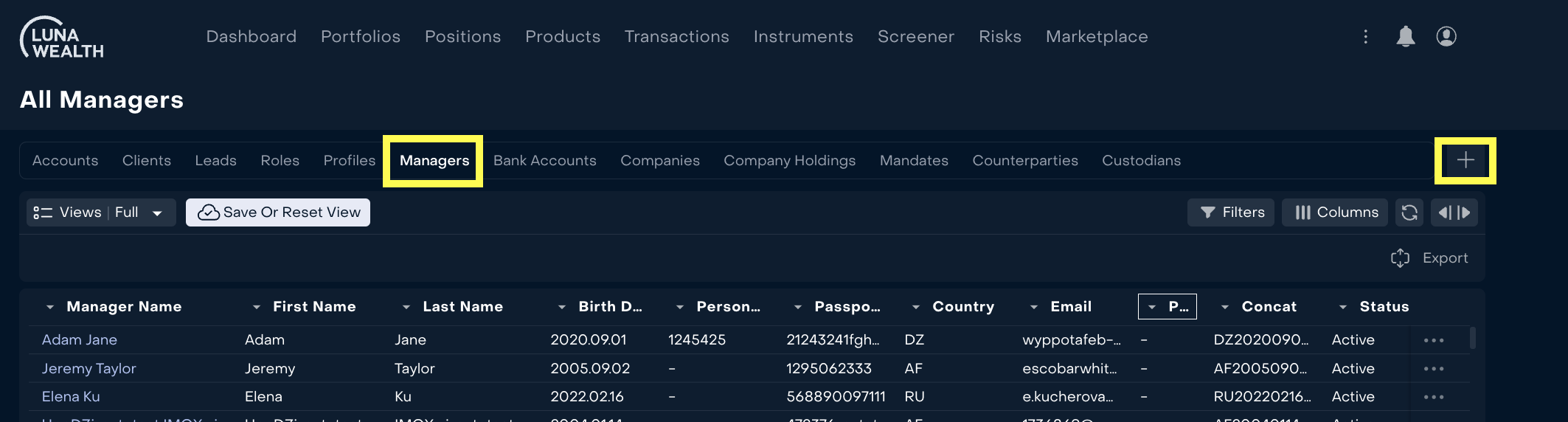
Fill in the required fields marked with "*" and click Save.
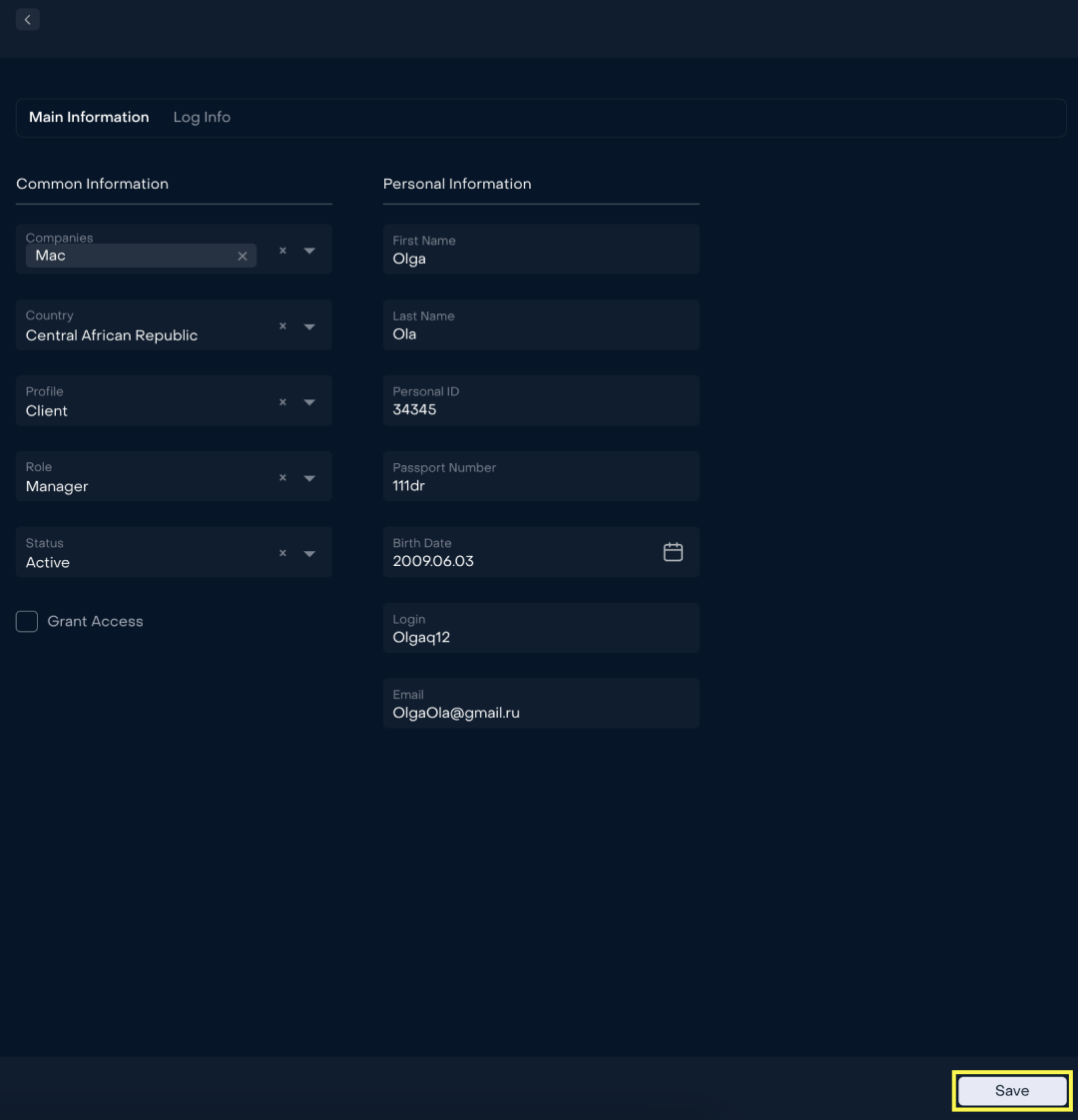
The Manager had been created successfully.
