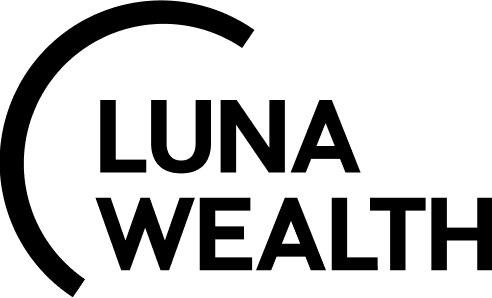Release 3.96 2024-02-25
We are pleased to announce the release of the Platform on 25 February 2024.
New features
for All Clients:
Updated logic for Virtual Portfolio creation workflow
When a “Virtual portfolio for existing account” is chosen the platform proceeds the workflow with minimum steps for creation of the Portfolio.
Step 1 Main settings of the Portfolio
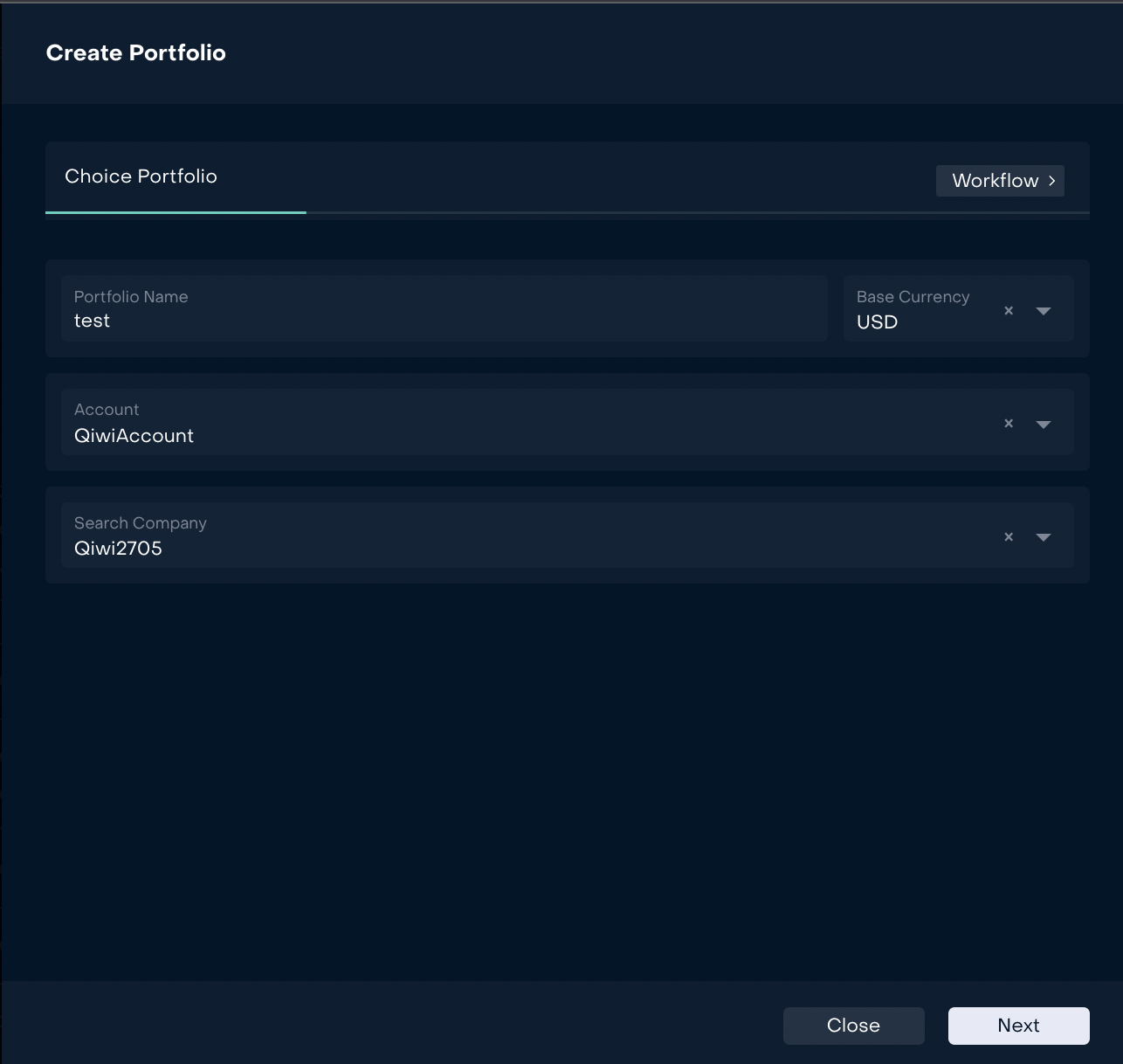
Step 2 Authorized persons
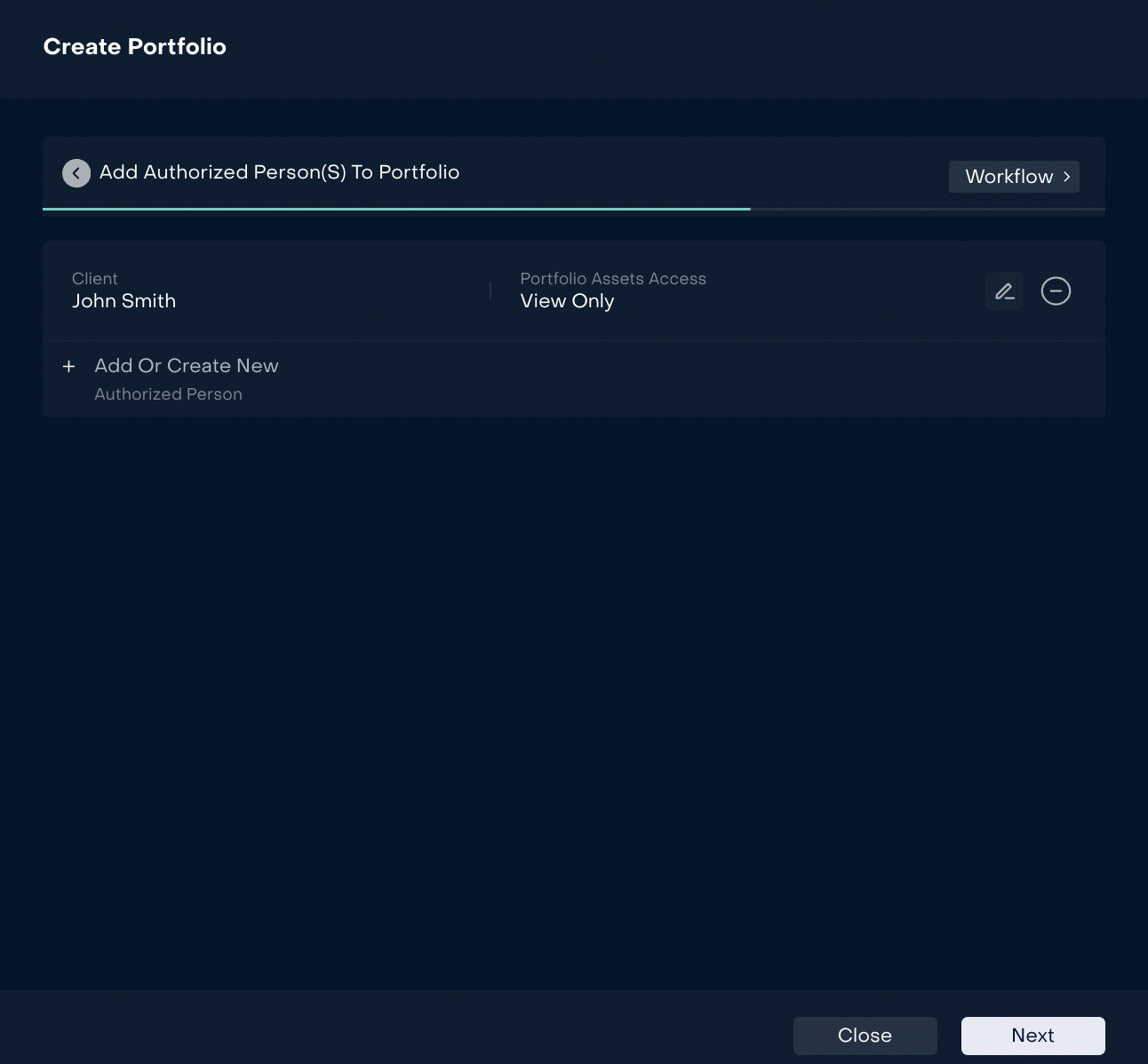
Step 3 Confirmation

Added logic of access to Virtual Portfolios:
Virtual Portfolios created by Clients are always private.
Clients can adds Personal manager(s) to the Portfolio with “View only“ access, so the personal manager can only see Portfolio, Positions, Transactions, Authorized Persons.
Client can add Personal manager(s) to the Portfolio with “Manage“ access, so the personal manager can: update Portfolio details, create new Assets, update an Asset details, create and update Transactions.
Removed “Gross Amount” and “Net Amount” fields from transaction creation form of Private assets
Added autofill in of “Value date” on transaction creation form of Private assets
for Client Administrator:
Added validation that Bank Account can be assigned only to 1 (one) Portfolio.
The validation is applied during creation or editing a Portfolio via workflow or manually.
Portfolios with types “Client” and “Virtual” in statuses “Active” and “Draft” are checked.
Bank accounts with types “Bank”, “Private asset” and “Virtual” are checked.
for Investment Department:
Removed Personal recommendation widget from settings of widgets. The widget is automatically displayed to Managers and Clients if there are recommendations available

Technical Information
Fixed standard grouping when columns are added to compact view
Fixed request of data for Sharpe and Ratios widget in the Strategy
Deleted widget Non-banking assets
Please note that some features may require additional setup steps. For more information, please refer to the updated user guide(s).
We hope you enjoy the new features and changes in this release. As always, please let us know if you encounter any issues or have any feedback.