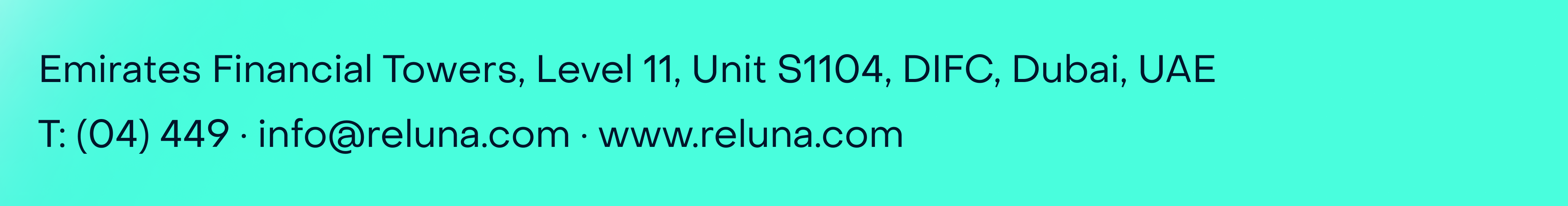Release 4.20
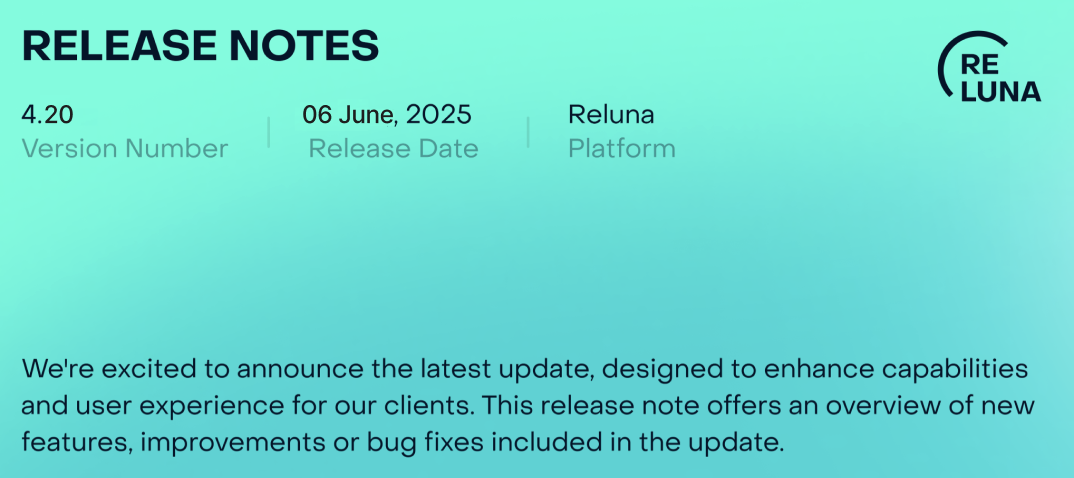
🔍 Learn What's New:
Transactions: Reprocess & Amalgamate in One Click ENHANCEMENT
BACK OFFICE
We've made bulk actions more powerful and efficient! You can now Select/Unselect All transaction items and apply two key functions in one go:
Reprocess – Instantly reprocess all selected items without clicking one by one.
Amalgamate Data – Combine multiple selected items with ease using the new bulk amalgamate option.
These enhancements save time and simplify bulk operations, especially useful when working with large data sets. Find it under Transactions.
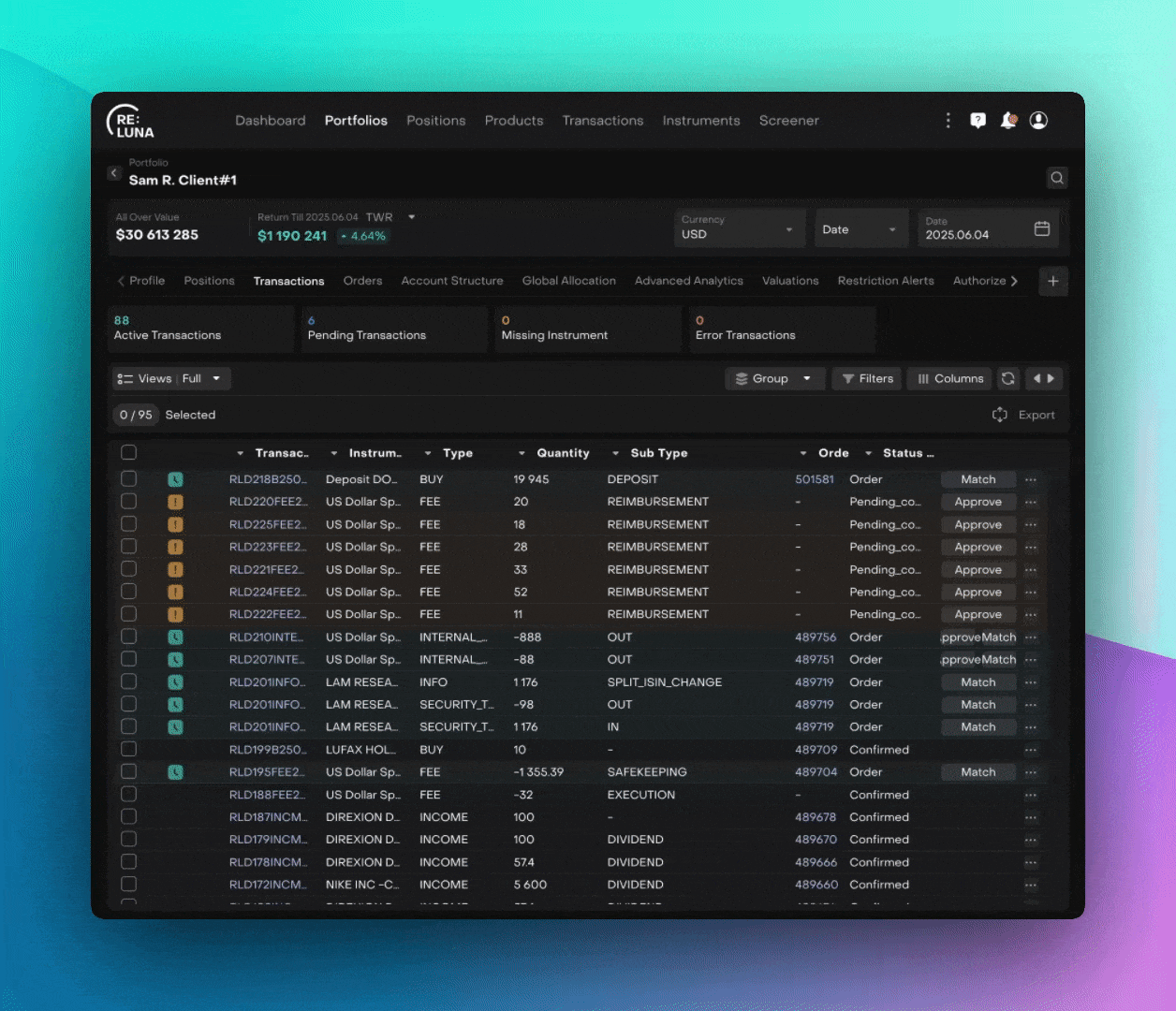
Improved Transaction Statuses and User Interface ENHANCEMENT
BACK OFFICE
Introducing clearer and more intuitive transaction management with updated statuses, enhanced dialogs and smarter actions.
What’s new:
Status reason renamed: PENDING_CONFIRMATION is now NOT_APPROVED
Transaction statuses and reasons updated for consistency
Transaction tab redesigned with a new Related Records tab and improved logs visualization
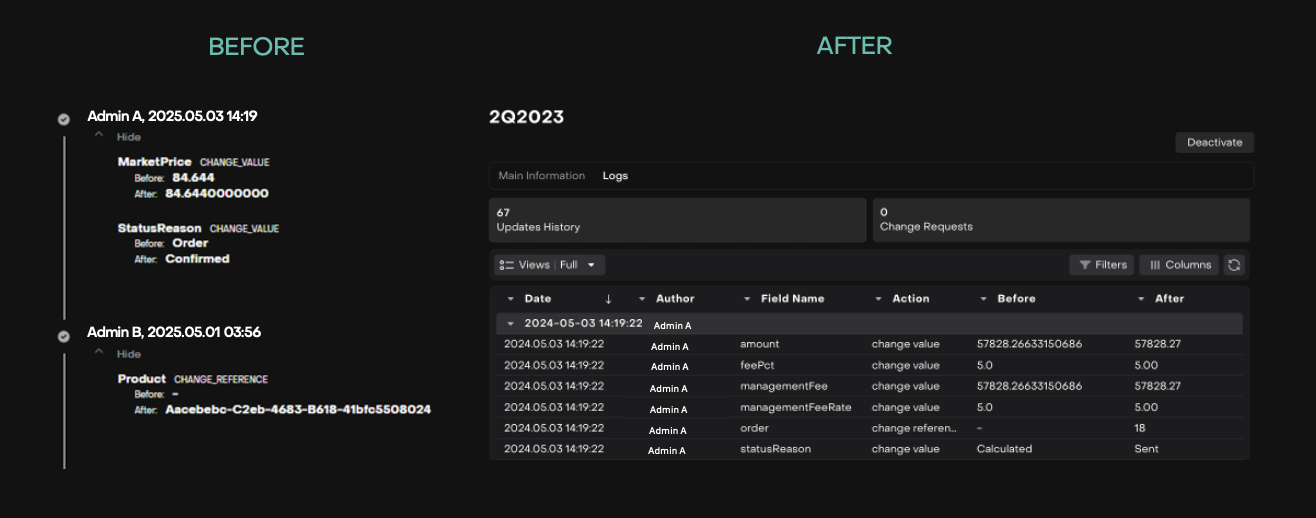
Consistent transaction actions across the table, tailored by bank account type
Automatic checks for potential matches when approving or allocating from ‘Not Matched’ status
Corporate Action – Ticker Change Order with Split ENHANCEMENT
BACK OFFICE
Now, when a company changes its ticker and splits its shares, you do not have to do a thing manually.
Imagine this: you had 1 share of Facebook and suddenly it becomes 3 shares of Meta, all updated automatically in your Orders. Yes, not only does the ticker change but the quantity of shares you hold updates too.
What’s new?
Ticker change + share split in one go.
Your portfolio reflects the exact new quantity after the split, automatically.
Keeps your records accurate without any extra hassle.
Find it under Transactions > Orders tab > Create New Order.
Strategy Unsubscribe Now Supports Negative Positions ENHANCEMENT
FINANCIAL ANALYST
You can now unsubscribe from a strategy even if your portfolio includes asset positions with negative quantities (such as unsettled trades or pending adjustments).
Previously, only positions with quantity > 0 were removed during strategy unsubscribe via physical settlement. With this update:
Orders are generated as usual.
Positions with both positive and negative quantities are now properly removed from the strategy.
Manual Instrument Creation Just Got Smoother BUG FIXES
AUTHORIZED USERS ONLY
Several issues have been resolved to ensure a smoother and more reliable experience when manually creating instruments. Here’s what we fixed:
Dividend Widget Placeholder Added
A placeholder is now included in the dividend widget to improve usability when no data has been entered.
Amalgamated Transactions – Instrument Now Appears Correctly
The instrument field in the parent of amalgamated transactions was previously empty due to a missing private transaction flag. This issue has been corrected and instruments now appear as expected.Ticker Not Showing on security overview? Fixed!
Although the ticker was correctly received but was not displaying. This has been addressed and tickers are now properly visible.
Other minor bugs and fixes have also been resolved to ensure a smoother experience.
This release highlights the key updates and features in Reluna 4.20. For more details, check the platform or contact support. We hope you enjoy the new features!