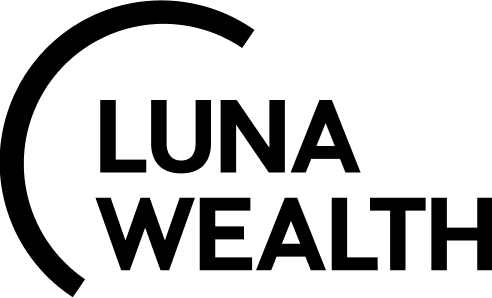Release 4.9
Release Version Number: 4.9
Date: 14 October, 2024
Platform: Re:Luna
We're excited to announce the latest update, designed to enhance the capabilities and user experience for our Clients. This release note provides a comprehensive overview of the new features, improvements, bug fixes included in this update.
New Enhancements and System Updates:
Added MWR/TWR PnL Switcher on Portfolio and Dashboard
For Role(s): All Users
Added a dropdown button to switch between (1) TWR (Time-Weighted Return) and (2) MWR (Money-Weighted Return) PnL views on Dashboard and Portfolios (in Profile tab) screens of the system.

Feature Benefits:
Flexible Performance Analysis
Comprehensive Insights
Customizable Views
Added Manual Coupon Calendar for Certificates
For Role(s): Financial Analysts
The system now enables to manually populate the Income Calendar table for "Certificate" type instruments, specifically those with Equity and Fixed Income subtypes.
For Certificate type Instruments > Go to Income Calendar tab.
Click on + icon.
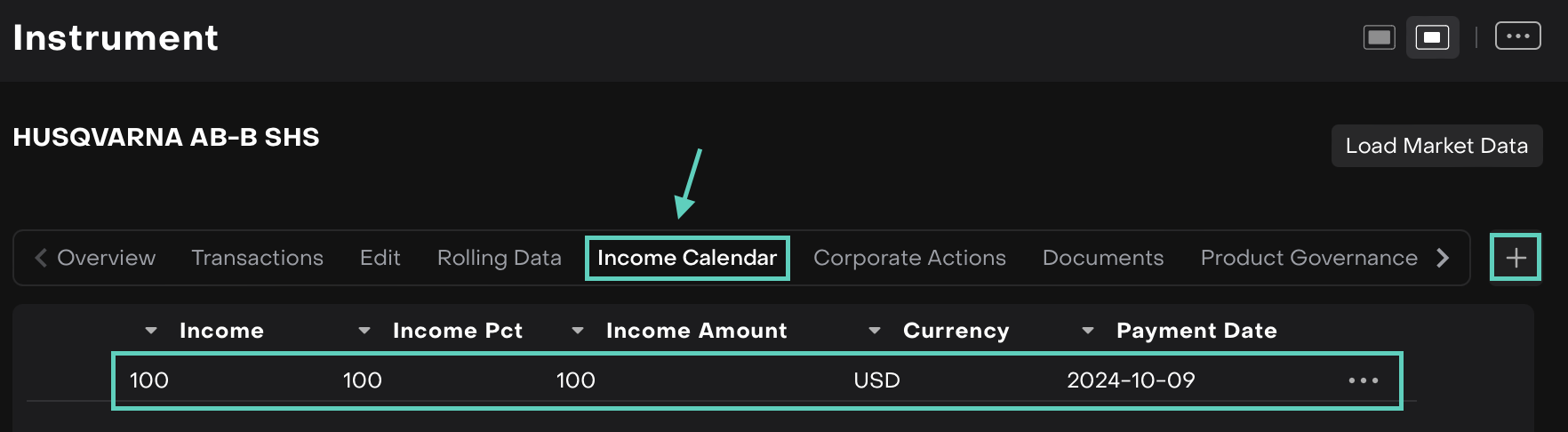
A New Income form opens > Fill in the required fields(*) and click Save.
The manually added income data will show on the list of Income Calendar tab.
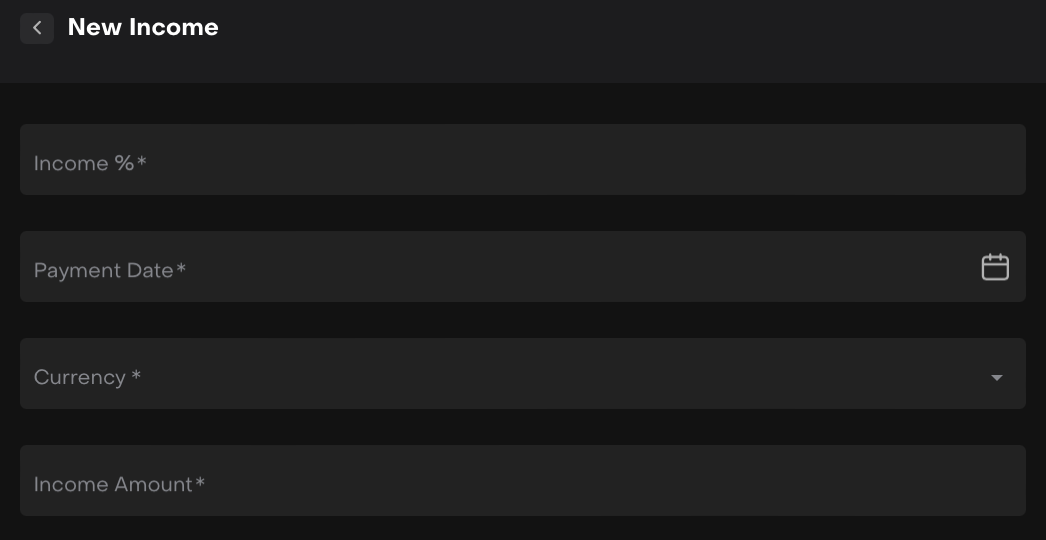
Feature Benefits:
User Control
Improved Accuracy
Streamlined Process
Performance & Price Widget Updates
For Role(s): All Users
Price/Performance Chart: Show Transaction Data and Toggle Button
The price/performance chart now displays various transaction types with clear indicators. A toggle button has been added, allowing to enable or disable the view of transactions on the chart.
Highlighted Marks for Intersection Points on Price/Performance Charts
The widget now includes small marks on intersection points of date and performance/price lines. The update also introduces a redesigned color scheme for various transaction types on the charts.
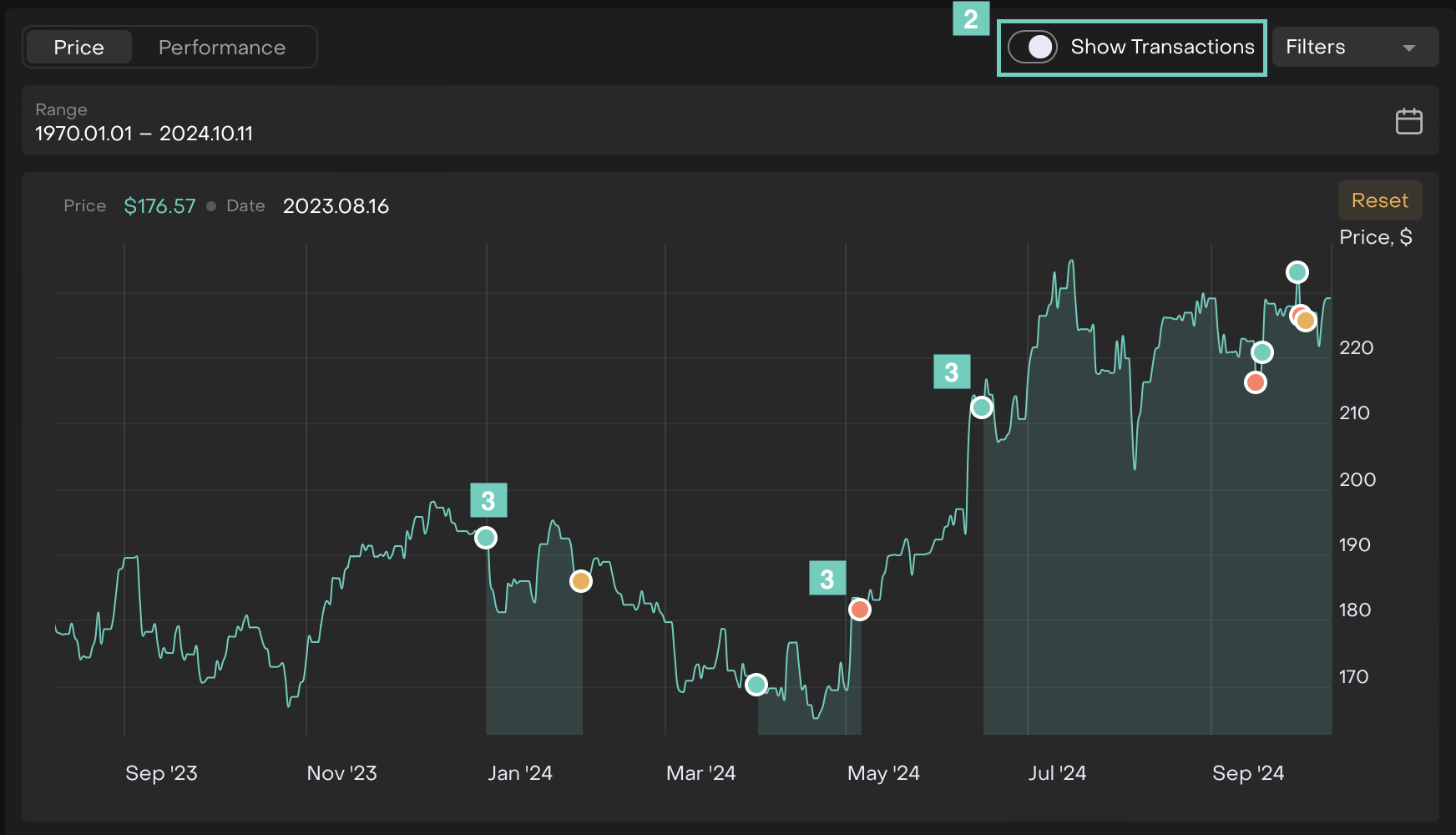
Feature Benefits:
Improved Data Visualization
Comprehensive Transaction Tracking
Better Readability
Dynamic Scaling
Global Allocation Updates
For Role(s): Financial Analysts
Renamed Asset Labels in Global Allocation Templates
Updated terminologies in the Global Allocation Templates tab by renaming "tag/subtag/tag extension" with "asset/subasset/asset extension".
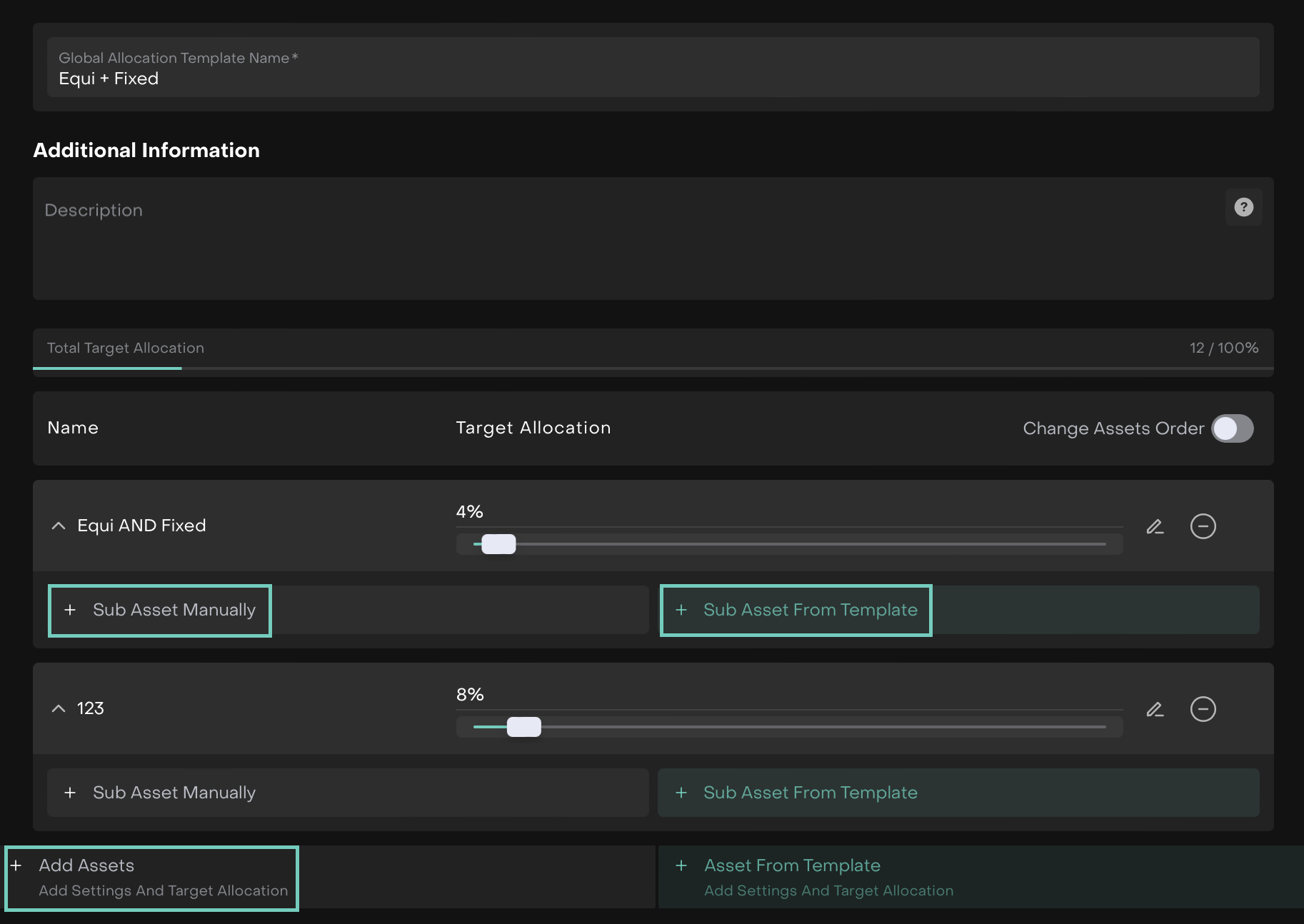
Displaying Criteria(s) at High Level Settings
Now, the system shows an alert in sub asset/asset extensions to indicate which criteria(s) are already applied.
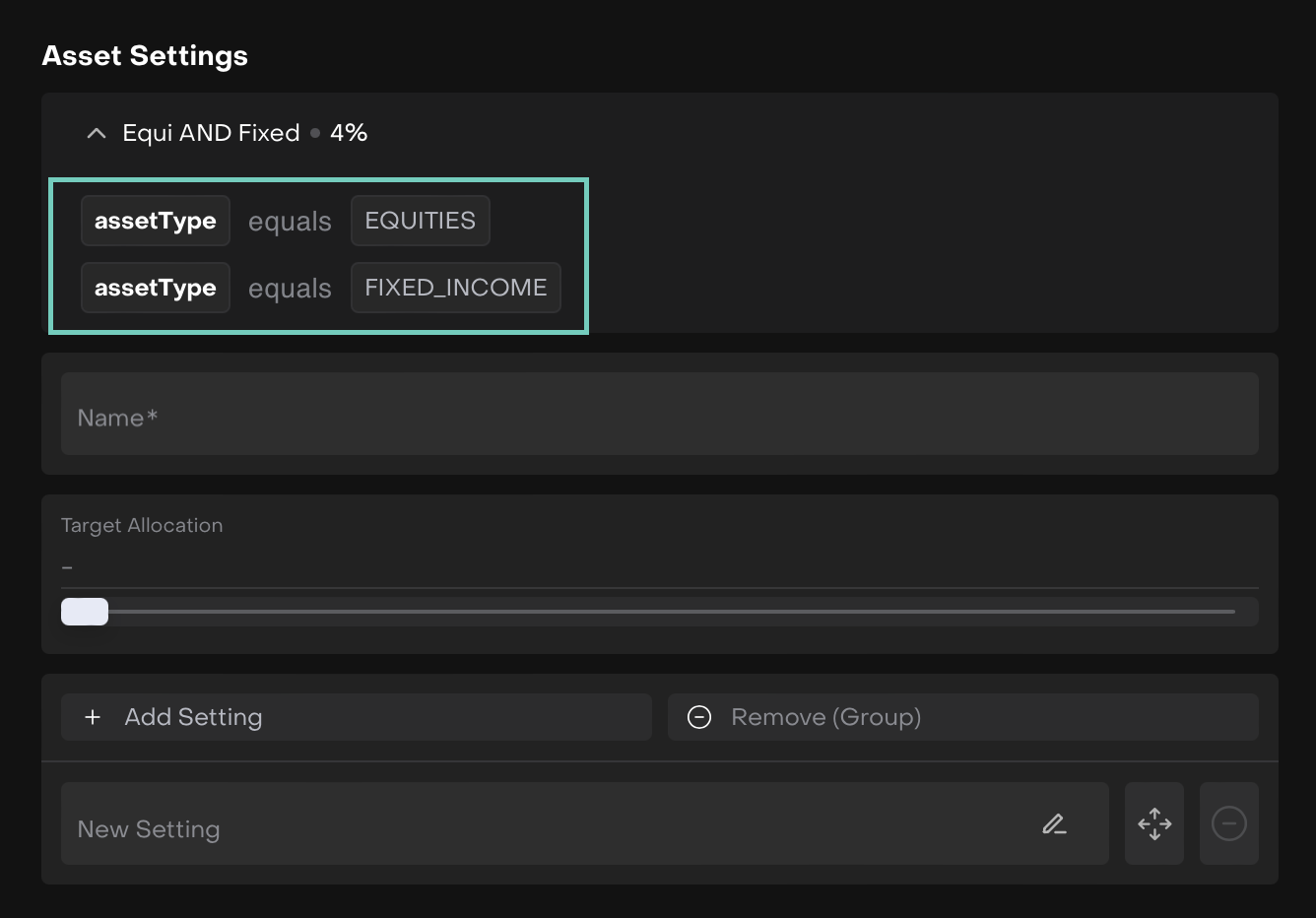
Added Switcher for % or Currency Display in Global Allocation (Portfolios Screen)
Now, a switcher is added to toggle between viewing values in Percentages or Currency for Current Allocation, Target Allocation, and Difference.
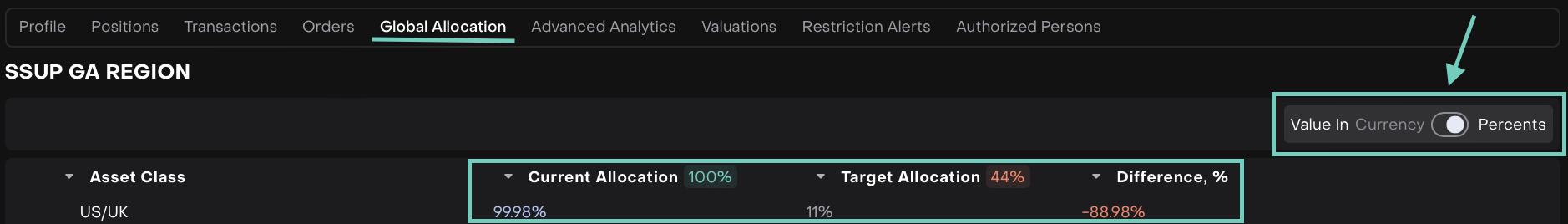
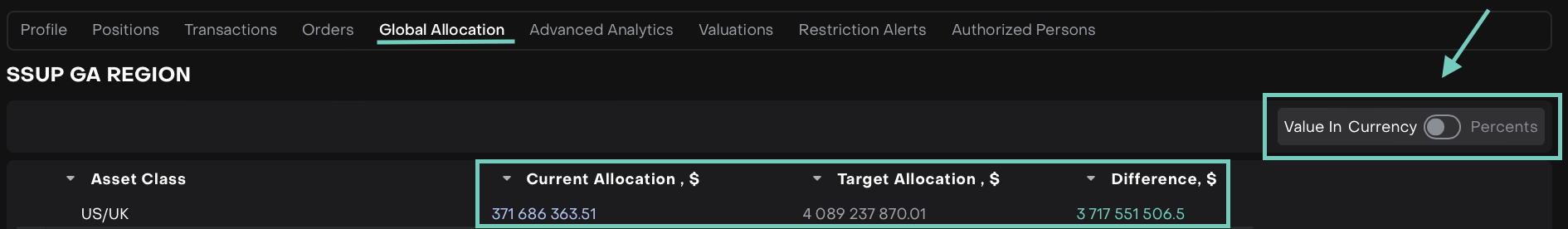
Added Grouping Feature in Global Allocation Table (Product Screen)
Introduced the ability to ‘Group’ entries in the Global Allocations tab, under the Product screen on the system.
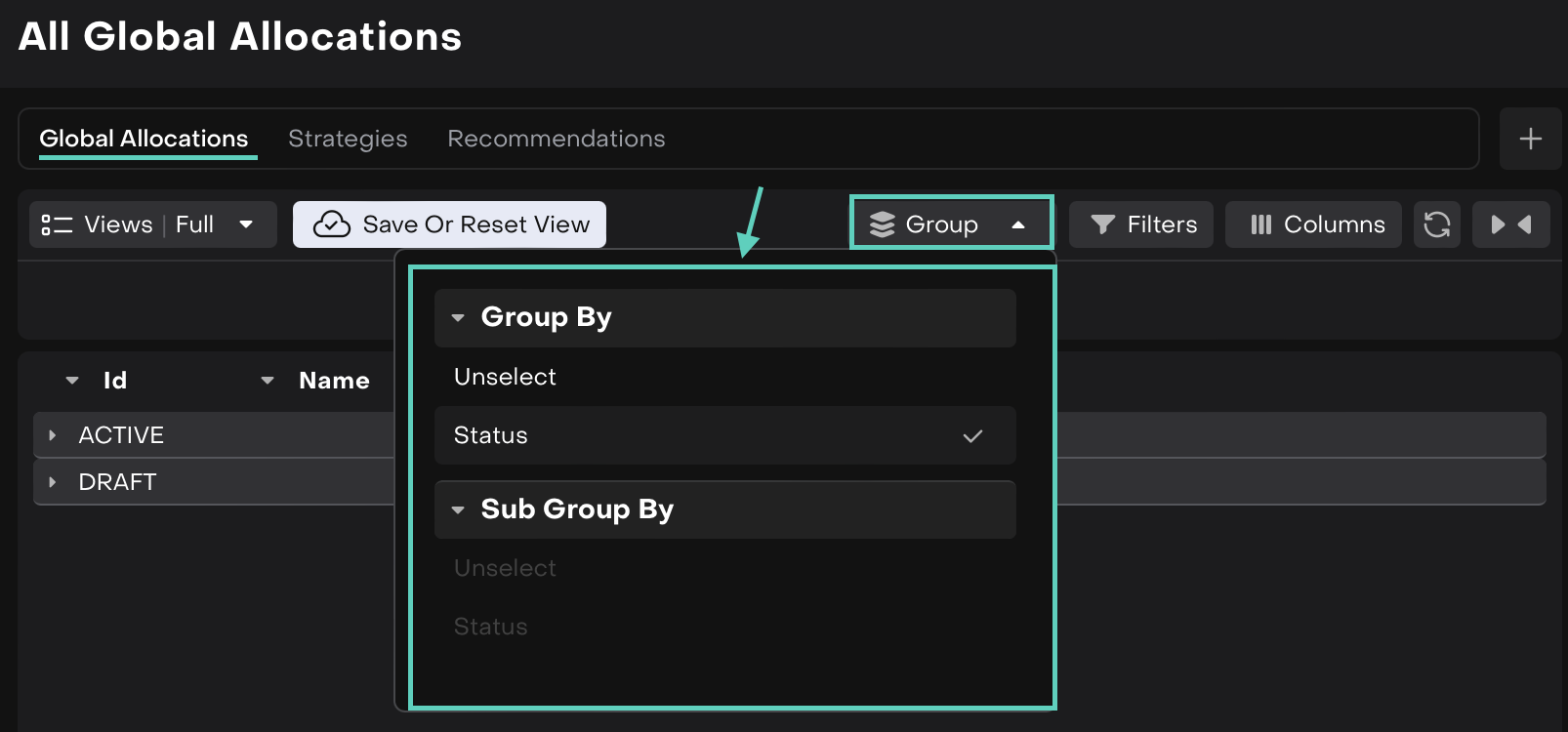
Feature Benefits:
Enhanced Clarity
Streamlined Navigation
Consistency
Fast Filling for Strategy in Executions tab
For Role(s): Financial Analysts
On the Execution Rules screen, all relevant assets are presented with checkboxes for easy selection. Now, have the flexibility to select/unselect any assets that you wish/do not wish to Recalculate.
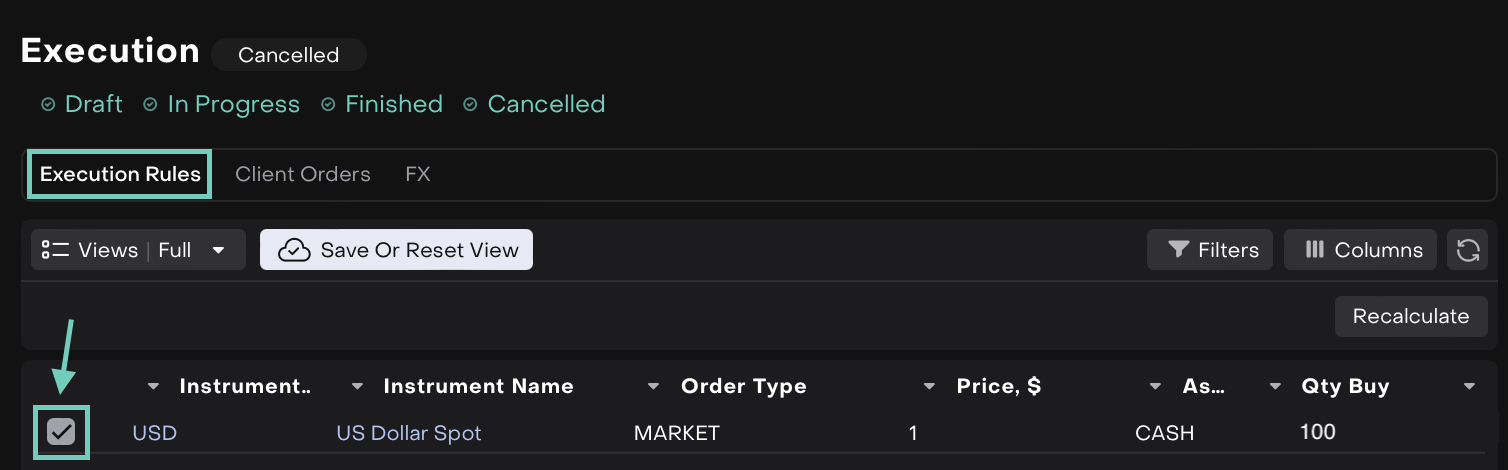
Feature Benefits:
Streamlined Rebalancing
Flexible Asset Selection
Enhanced Workflow
Update to the Managers & Fees Tab in Strategies
For Role(s): Financial Analysts
The "Managers & Fees" tab on the Products > Strategies has been updated. Now, select various fee types, including the "Management Fee," "Success Fee," "Entry Fee," and "Exit Fee" on a single screen.
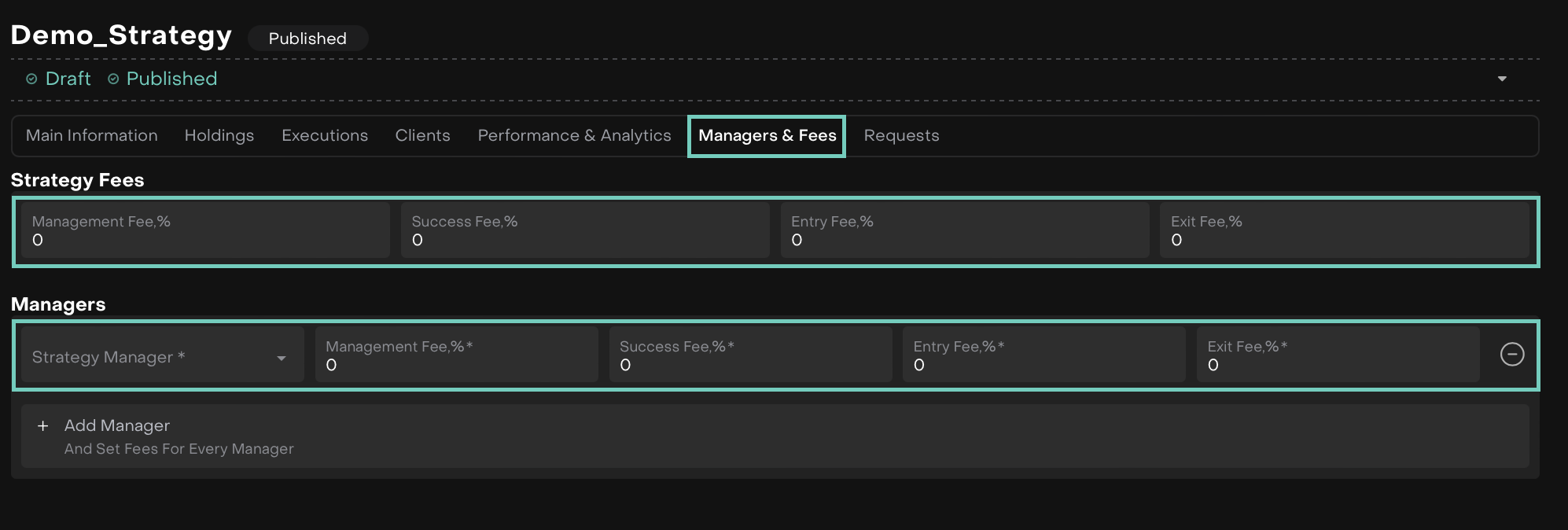
Feature Benefits:
User-Friendly Interface
Time Savings
Simplified Manager(s) Selection
Added Widgets to Marketplace
For Role(s): Financial Analysts
The following widgets are added on Marketplace: Currencies, History, Regions, Sectors and Fixed Income.
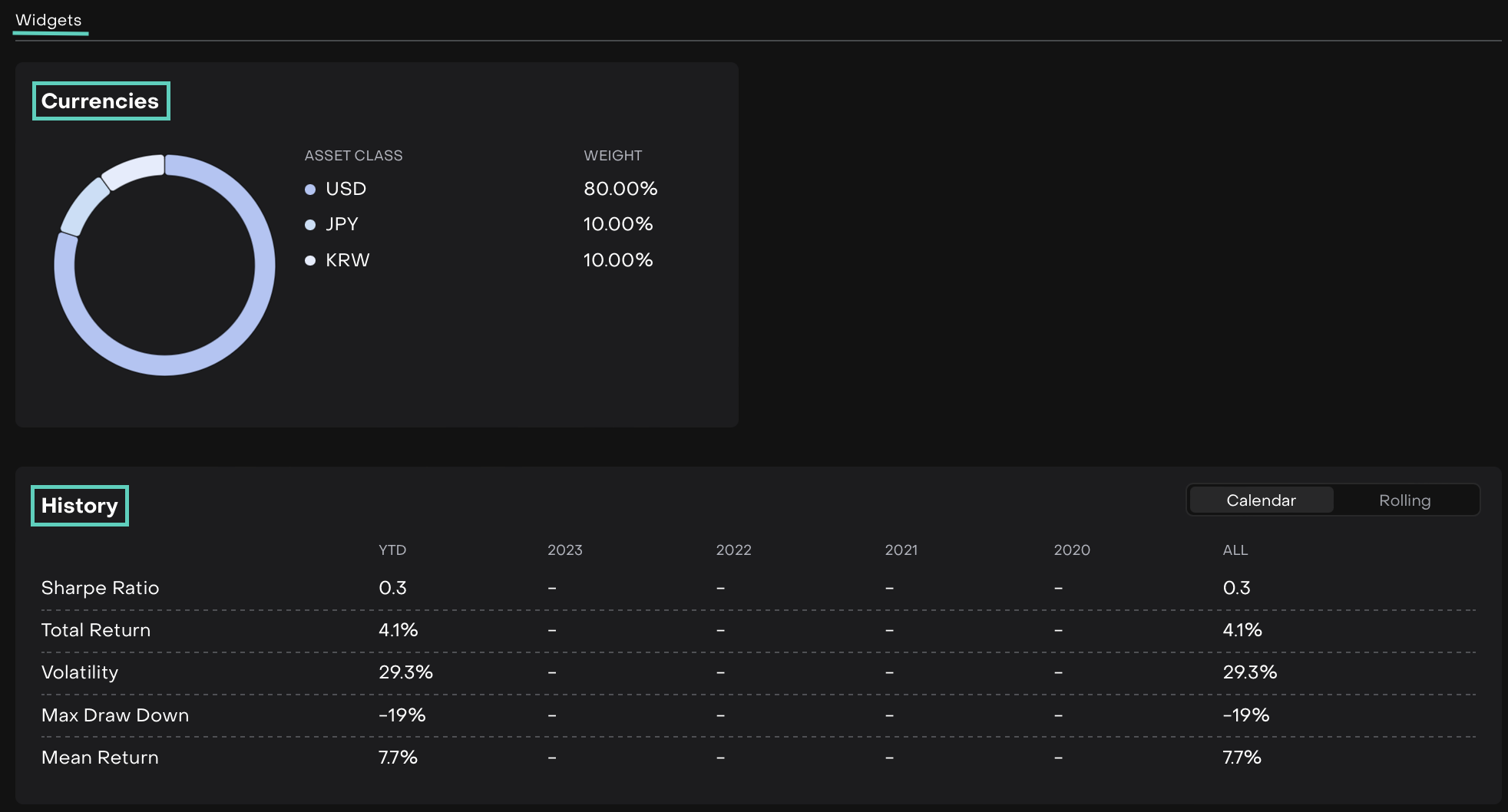
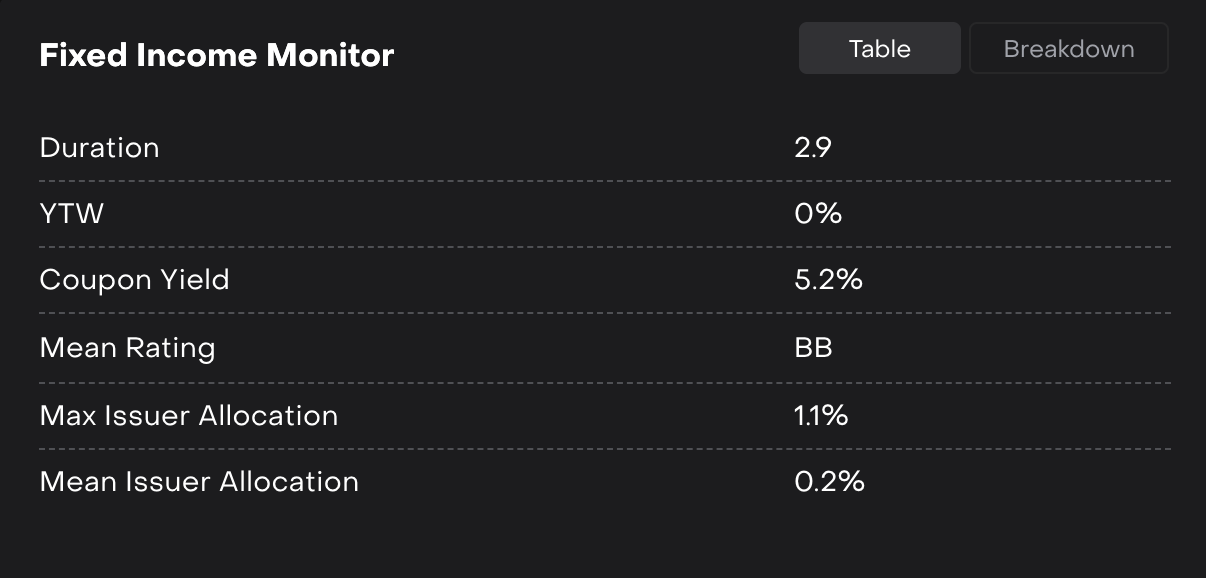
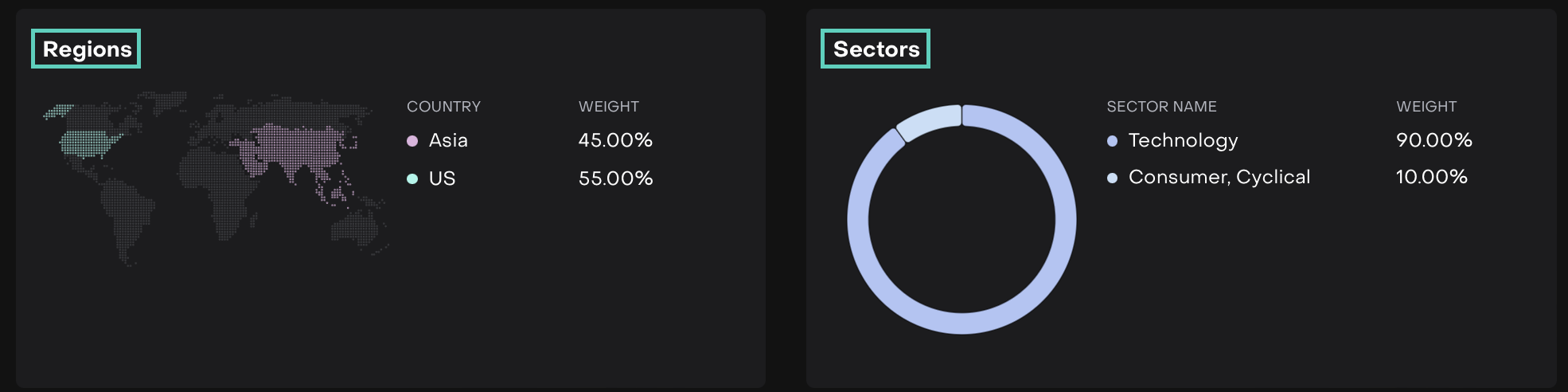
Feature Benefits:
Enhanced Analytics
Customizable Dashboard
Comprehensive View
Portfolio Flow Updates
For Role(s): Client Administrator and Back Office
The portfolio creation flow has been updated across different portfolio types, including Client and Virtual portfolios.
Manager and Mandate Filtering by Company
When creating a new Client Portfolio, Manager and Mandate are now filtered based on the Company selected in the previous workflow step.
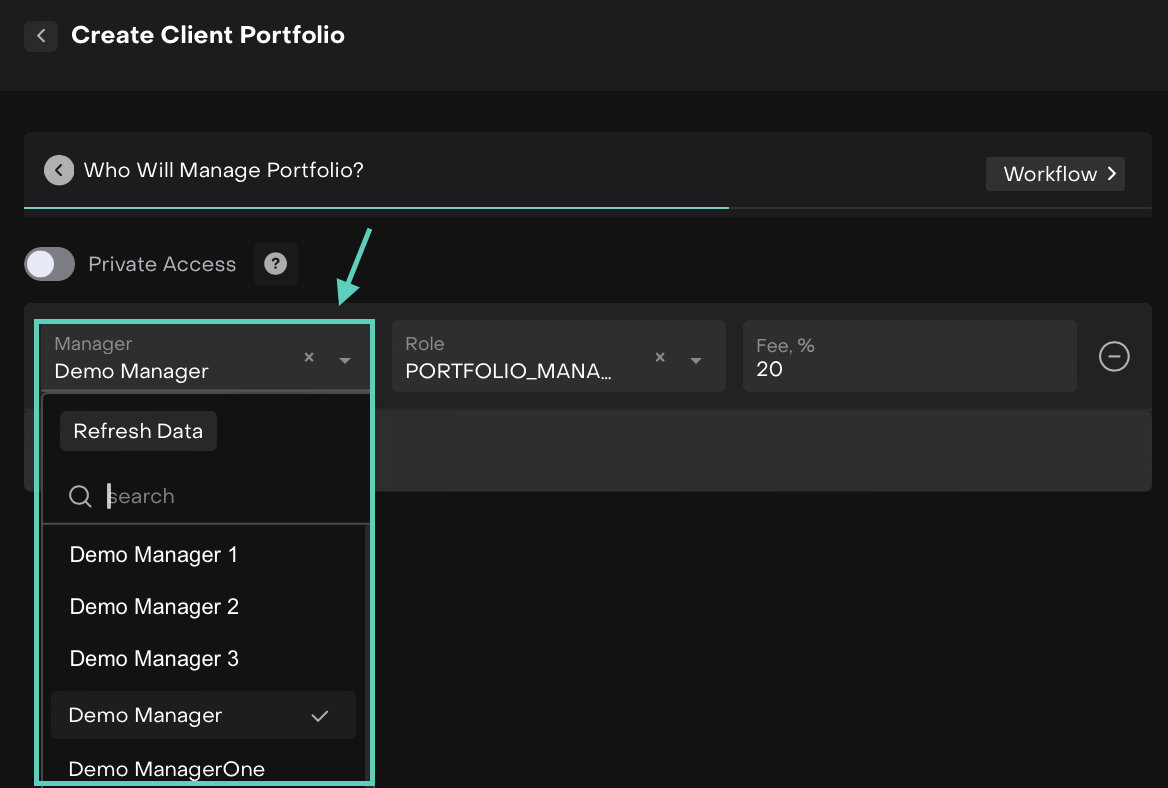
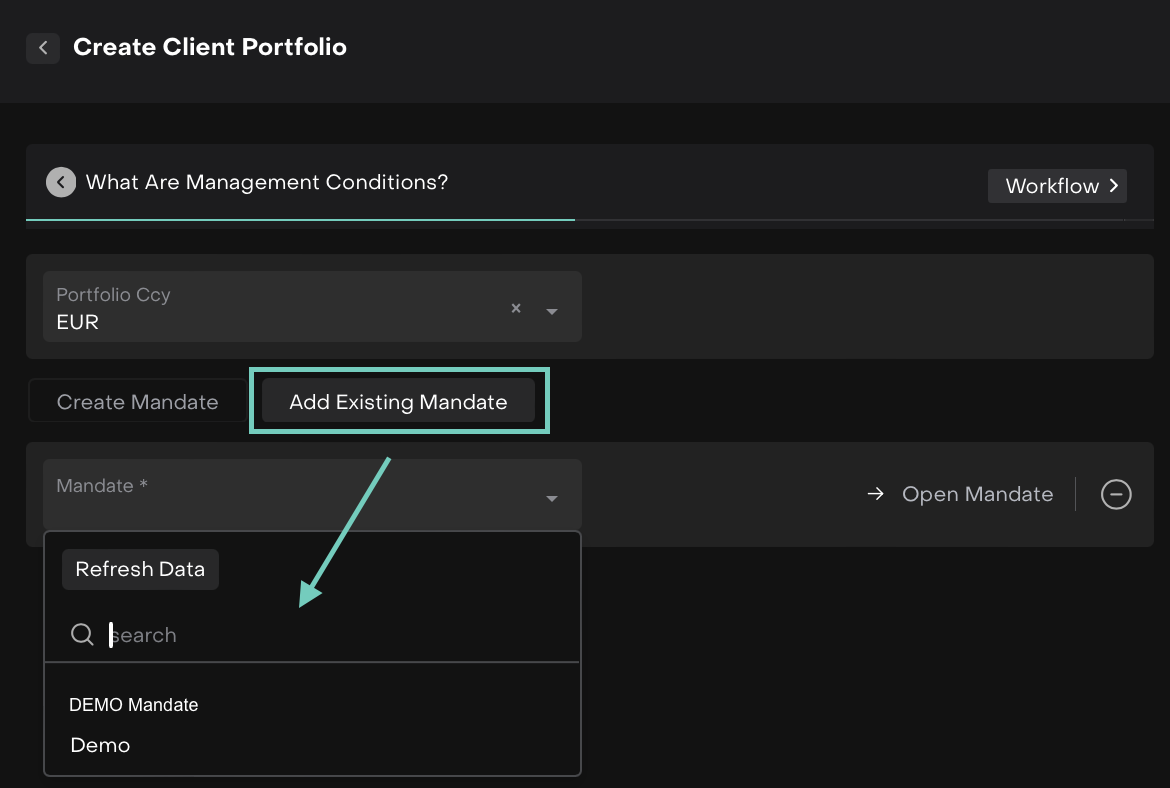
Unified Portfolio Creation
The process for creating a Virtual and Client portfolios are now consistent. First select a Company, followed by selecting an Account (filtered by the chosen Company).
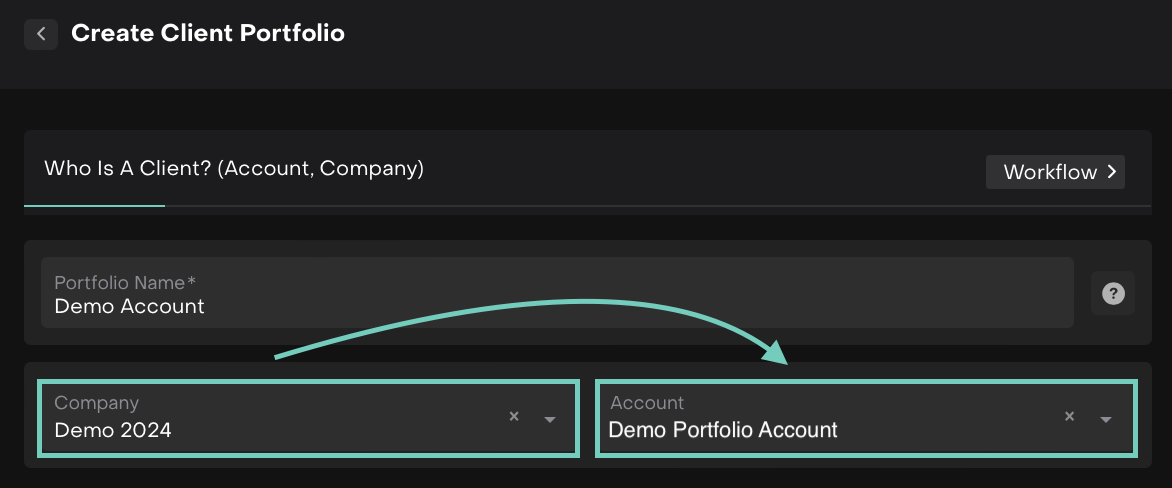
Consolidated Portfolio Creation
The New Consolidated Portfolio creation flow now only includes a Company and Portfolio selection fields, with portfolios filtered by the selected company. The Account selection field has been removed as it is no longer relevant to the process.
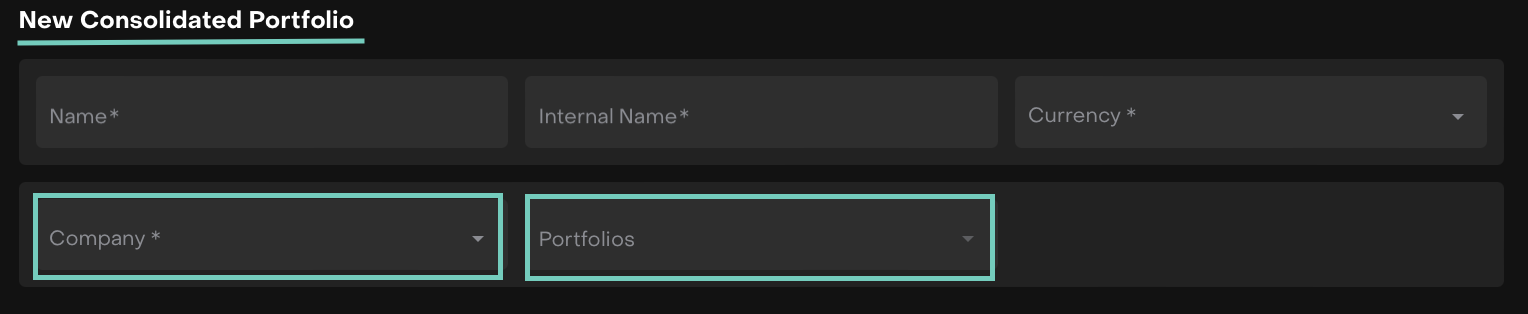
Feature Benefits:
Streamlined Workflow
Enhanced Filtering
Improved Transparency
Capture Market Price on Order and Transaction Forms
For Role(s): Traders
The order process has been enhanced by adding Market Price capture. When creating or submitting an order, the system will now store and display:
Pre-trade Price: The market price at the time the order is created.
Market Price at Order Execution: The price when executed happened.
Feature Benefits:
Improved Transparency
Regulatory Compliance
Better Decision-Making
Fixed Income Monitor Widget Updates by Date Selection
For Role(s): Financial Analysts
Now, the FI Monitor widget will automatically refresh and display data relevant to the selected date in Portfolio, Strategy Position, or Strategy (Product) views.
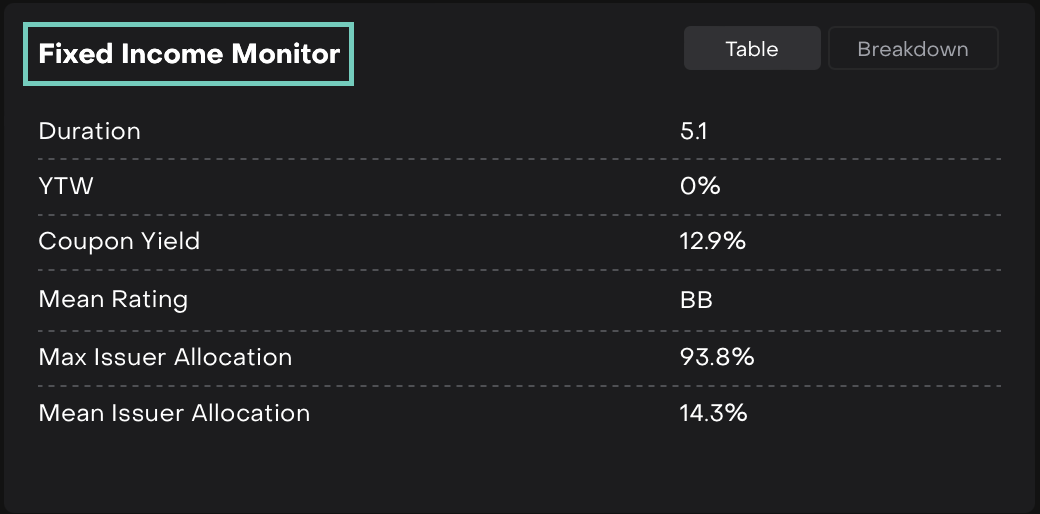
Feature Benefits:
Enhanced Accuracy
Improved User Experience
Default Screens for Equity’s Statistics and Financial tabs
For Role(s): All Users
Instead of displaying empty screens, now, default screen are added when there is no data to display from market providers for the Equity’s Statistics and Financial tabs.
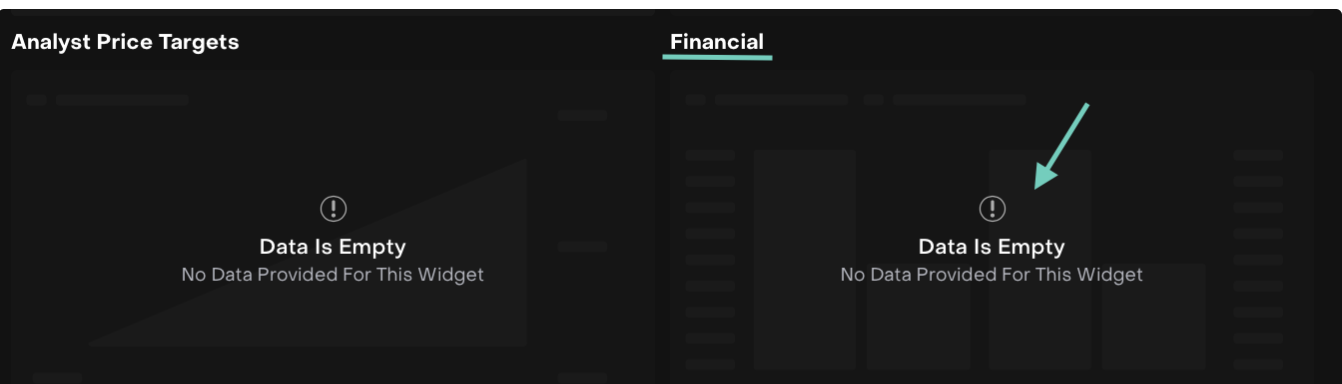
Feature Benefits:
Improved User Experience
Consistency Across the System
Better Engagement
Private Asset Updates
For Role(s): User with permission to private assets
Enhancement: Region Field Updated to Selector
In Private Asset Workflow for 'Private Equity' Asset Type in Portfolios tab, the Region field has been upgraded from a free-text entry to a dropdown selector with a predefined list of regions.
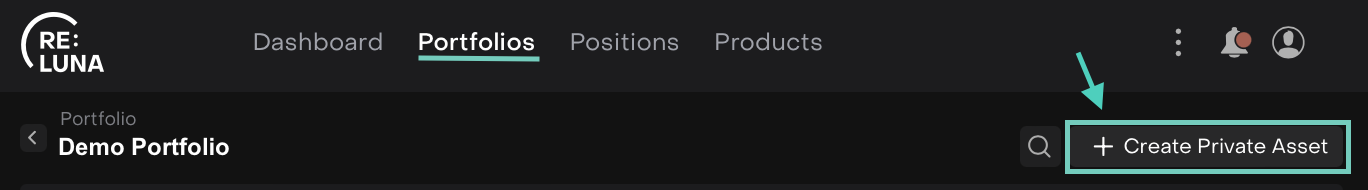
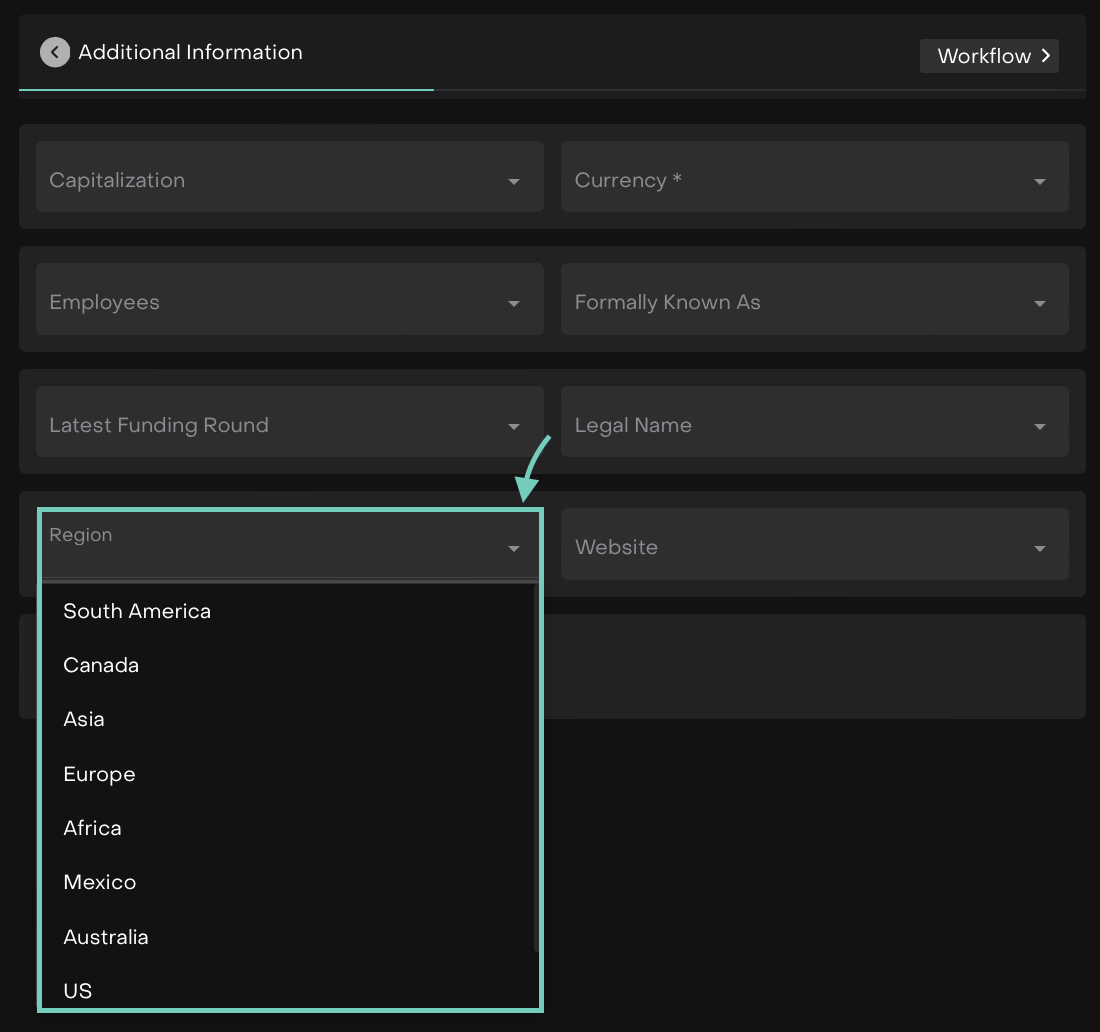
'Most Recent Financing Status' Field Renamed
"Most Recent Financing Status" is now renamed to "Latest Funding Round" in Private Assets (Private Equity type). The field now supports a dropdown list format with predefined options.
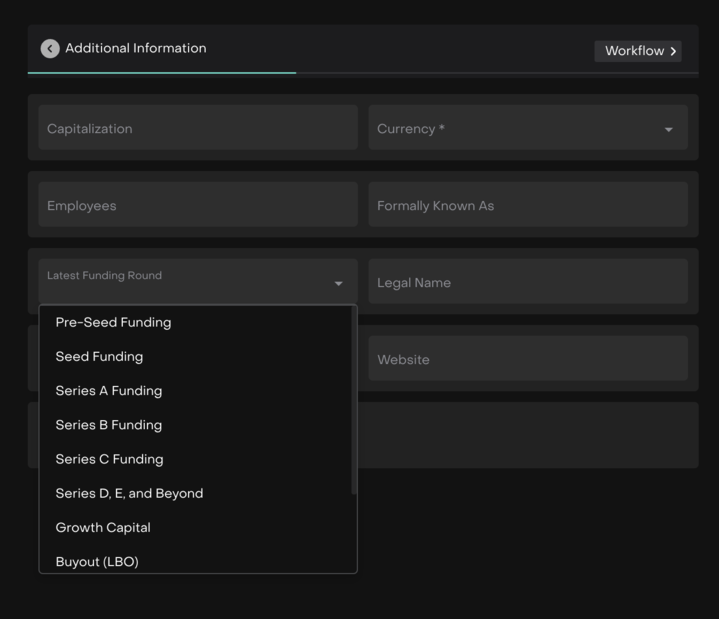
Feature Benefits:
Improved Data Accuracy
Enhanced User Efficiency
Consistency
This release note provides an overview of the latest updates and features introduced in Re:Luna - Version 4.9. For more details, please refer to the sections above or contact our support team for assistance. We hope you enjoy the new features and changes in this release.