User Guide: Decimal Places and Rounding in the Platform
Introduction
As a trader or investor on the Reluna platform, keeping track of your portfolio positions and transactions is essential for making informed decisions. Values in the platform, such as transactions, orders, and positions, are calculated based on real-time data from custodians or manual imports. To make things easier for you, the platform allows you to customize how values are displayed, particularly when it comes to decimals and rounding.
This guide explains how you can adjust these settings to match your needs, ensuring a more personalized experience while working with your financial data.
How to Customize Decimal Display for Your Needs
You can customize decimal places for the following fields in the platform tables:
Quantities
Amounts
PNL
PNL (%)
Prices
Accrued
How Rounding Works
Depending on the value and the field, the platform will apply rounding rules to ensure your data is displayed with the right level of precision.
Rounding Method
The platform uses a round-up method for rounding values. Here’s how rounding is applied:
Rounding Example:
3.567 → 3.57 (Rounded to 2 decimals)
3.432 → 3.43 (Rounded to 2 decimals)
3.100 → 3.1 (Rounded to 1 decimal)
For Price/Accrued Specific Rounding:
0.0091276 → 0.00913 (Rounded to 5 decimals)
0.0091213 → 0.00912 (Rounded to 5 decimals)
Easy Steps to Customize
Navigate to Your User Settings
Go to User Settings > Click Edit icon to Edit and select Preferences tab where you can adjust your decimal display preferences.
Choose Which Values to Customize
You can tailor how specific values like quantities, amounts and prices appear across the platform and in reports. Whether you need 2 decimals or 5, it’s up to you.
Set up the Decimals by clicking on “-” or “+” buttons.
Use Reset To Default to go back to 2 decimal places.
Click on Info icon to check which are the fields on the tables that are changed.
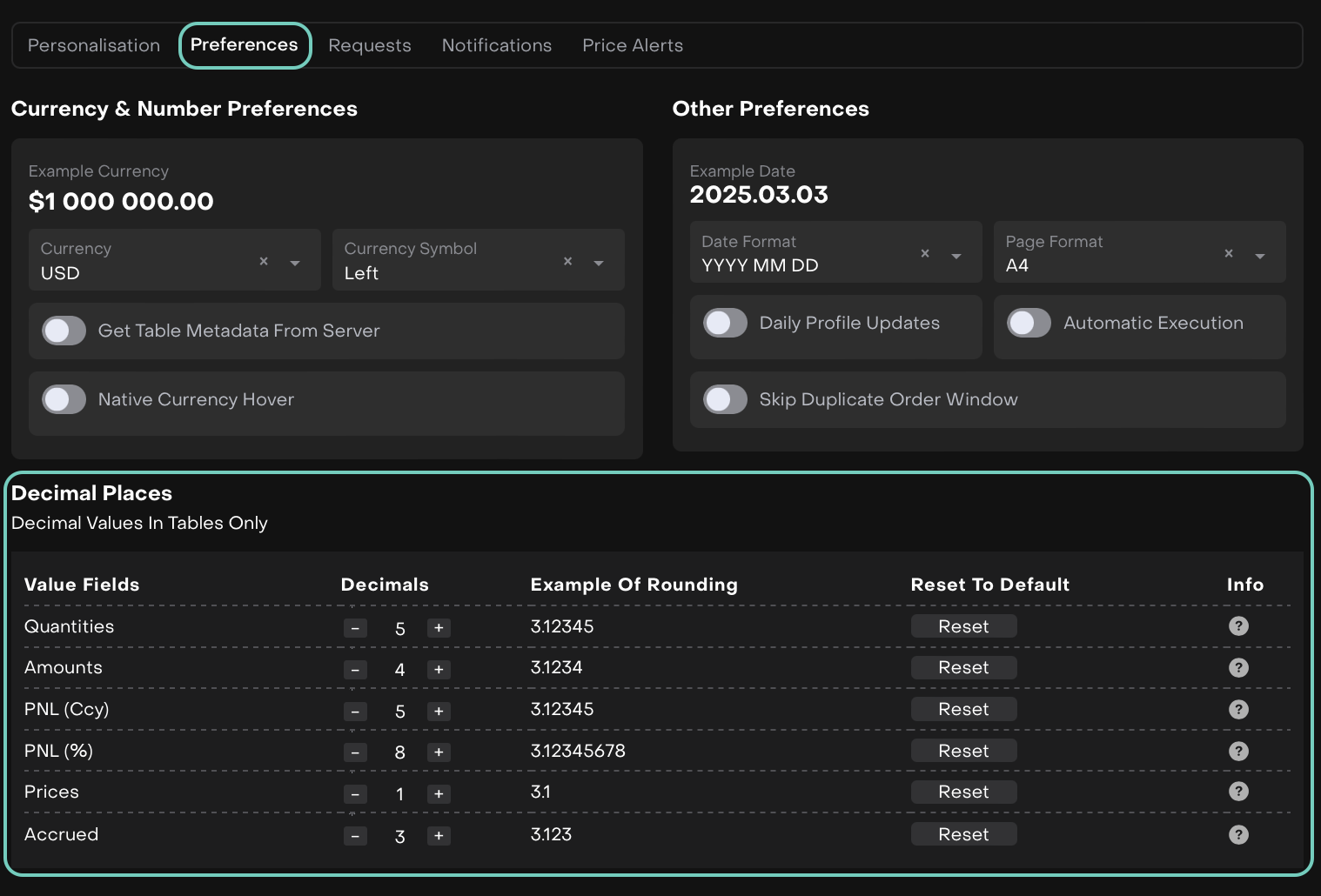
Save Your Preferences
Once you set your preferences, they will be automatically applied to the platform views (tables, forms) and also to any exported files.
Platform Validation
The platform will check for valid inputs and ensure that nothing exceeds the maximum decimal limits, so you never have to worry about incorrect formatting or data errors.
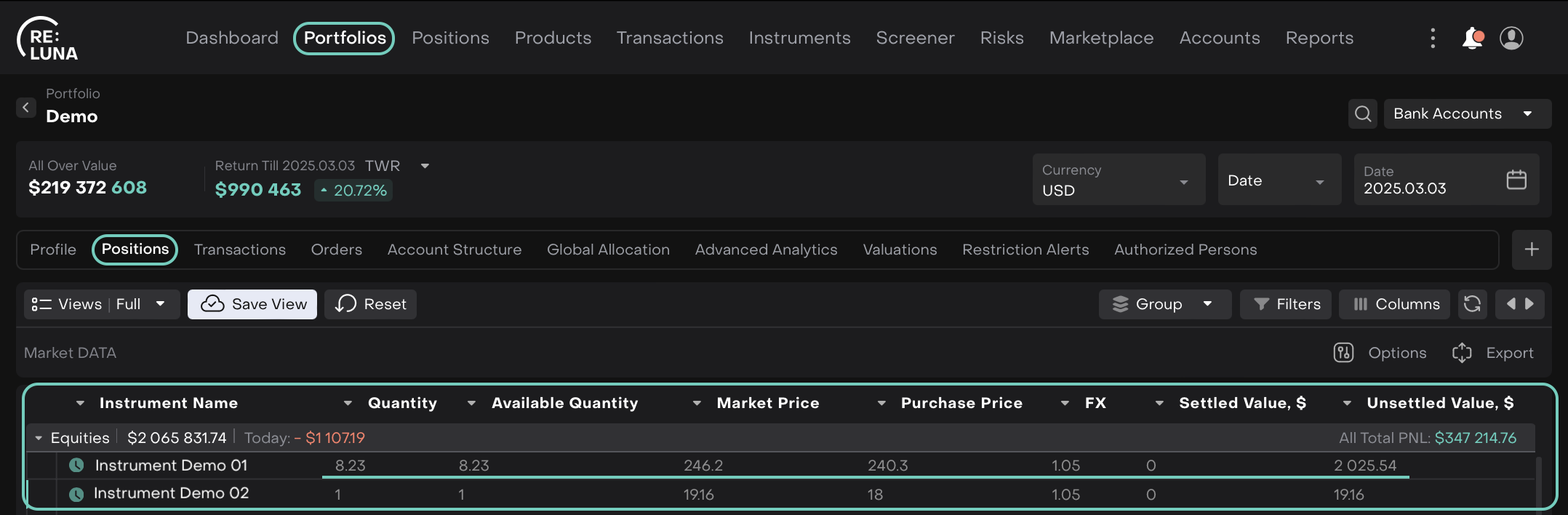
How Customization Helps You in Different Areas of the Platform
For Transactions, Orders and Positions
You can choose how transaction quantities, amounts, and accrued values are displayed. With the option to round values to 2 or 5 decimals, you can make sure the data is easy to read and aligned with your needs.For Exported Files
Your customized preferences for decimal places will be reflected in exported files as well. Whether you’re working in the platform or analyzing reports offline, your data will always be displayed consistently.In the Dashboard
Widgets and summaries will remain unaffected by your custom settings, keeping them as-is for simplicity and readability.
