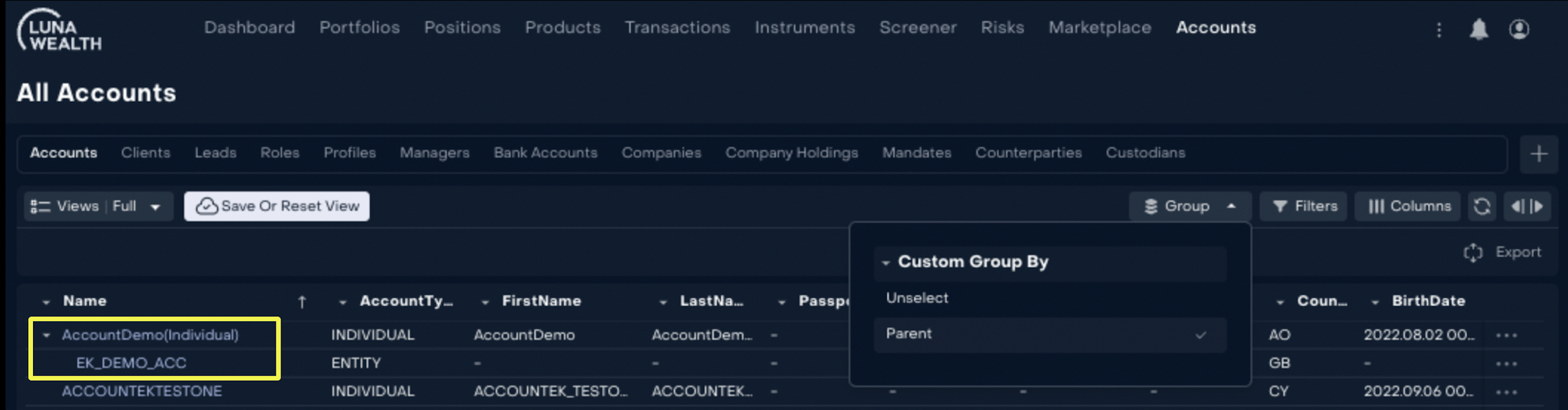Account Hierarchy
Introduction
Account Hierarchy is an important functionality that allows to organize and structure accounts in order to check information and manage it. Account Hierarchy provides the ability to create links between different accounts and define dependencies between them.
How to view Account Hierarchy
By default Account list displays all Accounts without its relation to each other.
To see account hierarchy it’s necessary to select group option for the view:
Click on “Group“.
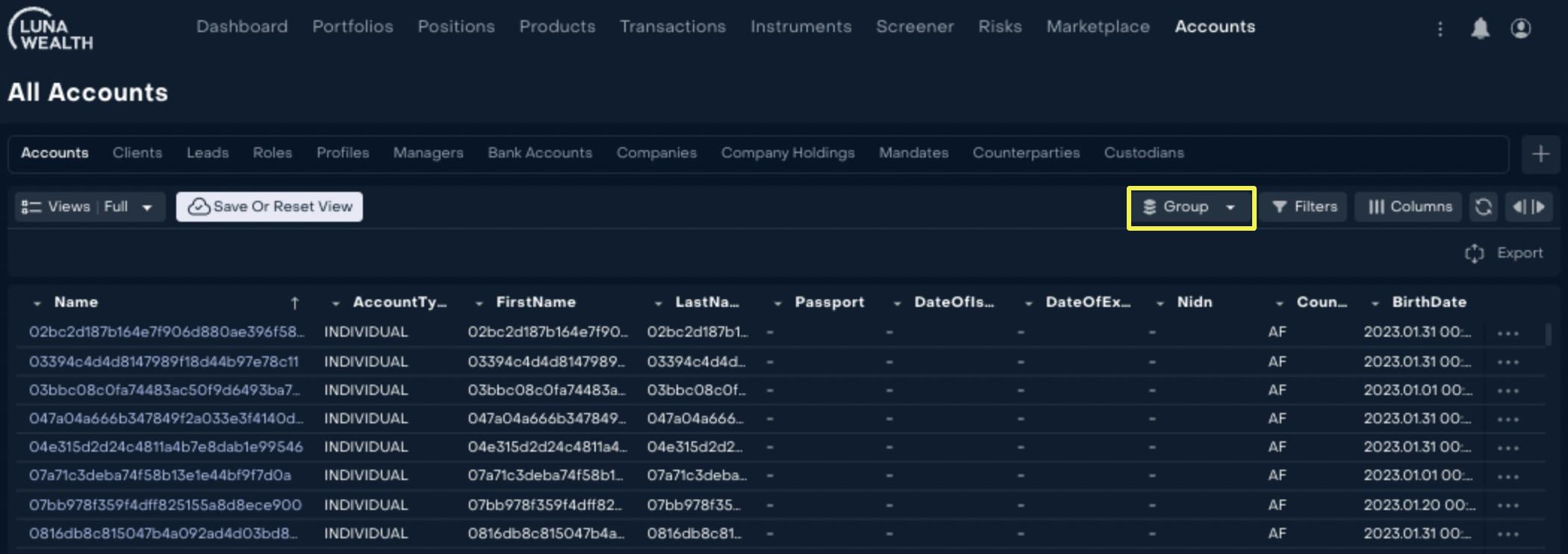
Select “Custom Group By“ and choose “Parent“ option.
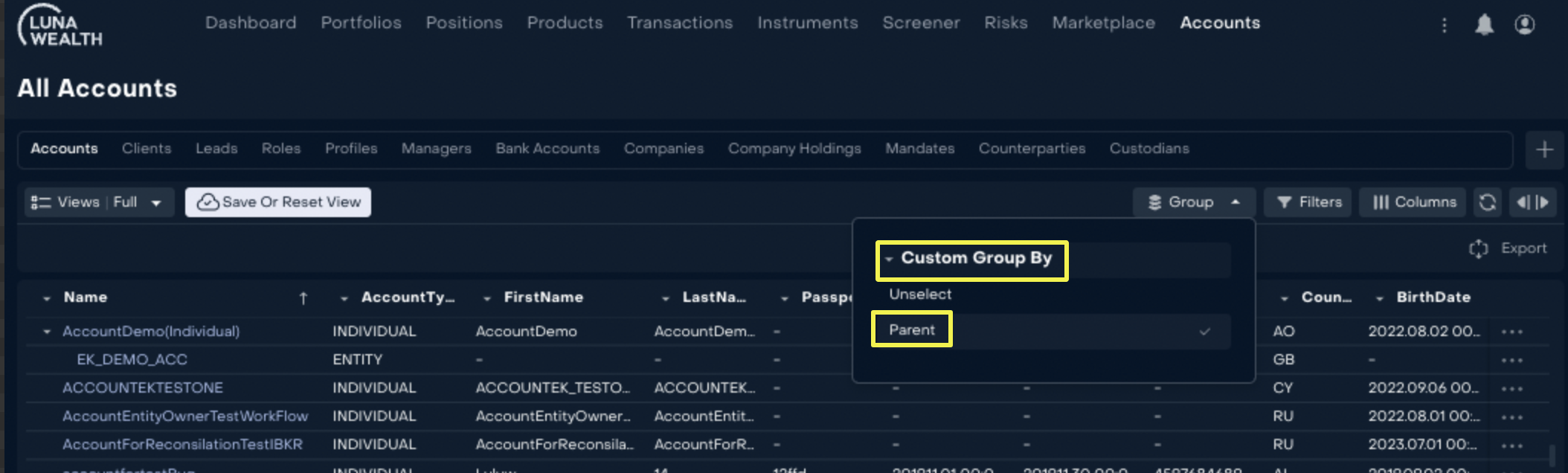
System will display the account list by hierarchy. To open next level of the hierarchy click on the “V” button.