Account Suspension
Introduction
The section allows you to suspend a user's account. This functionality may be necessary for Compliance to monitor and block a customer's transactions on his account with a particular company.
Why Account need to be Suspended
This feature could be necessary for Compliance in order to be able to block operations of a Client (at his Account at particular Company). The possible reasons for this action could be as follows:
Client has been added to sanctions list(s)
Client refused to provide required KYC documents
Client has sent notice of litigation / termination of account
suspicious transactions reported to Compliance
some Legal/Regulatory initiatives/instructions
etc.
How to Suspend an Account
Go to the "Account" section and select the desired account,
Click on the "Compliance" tab
Account can be Suspended for each related Company separately. Account-Company relation is displayed in Account Companies table at Compliance tab of an Account page:
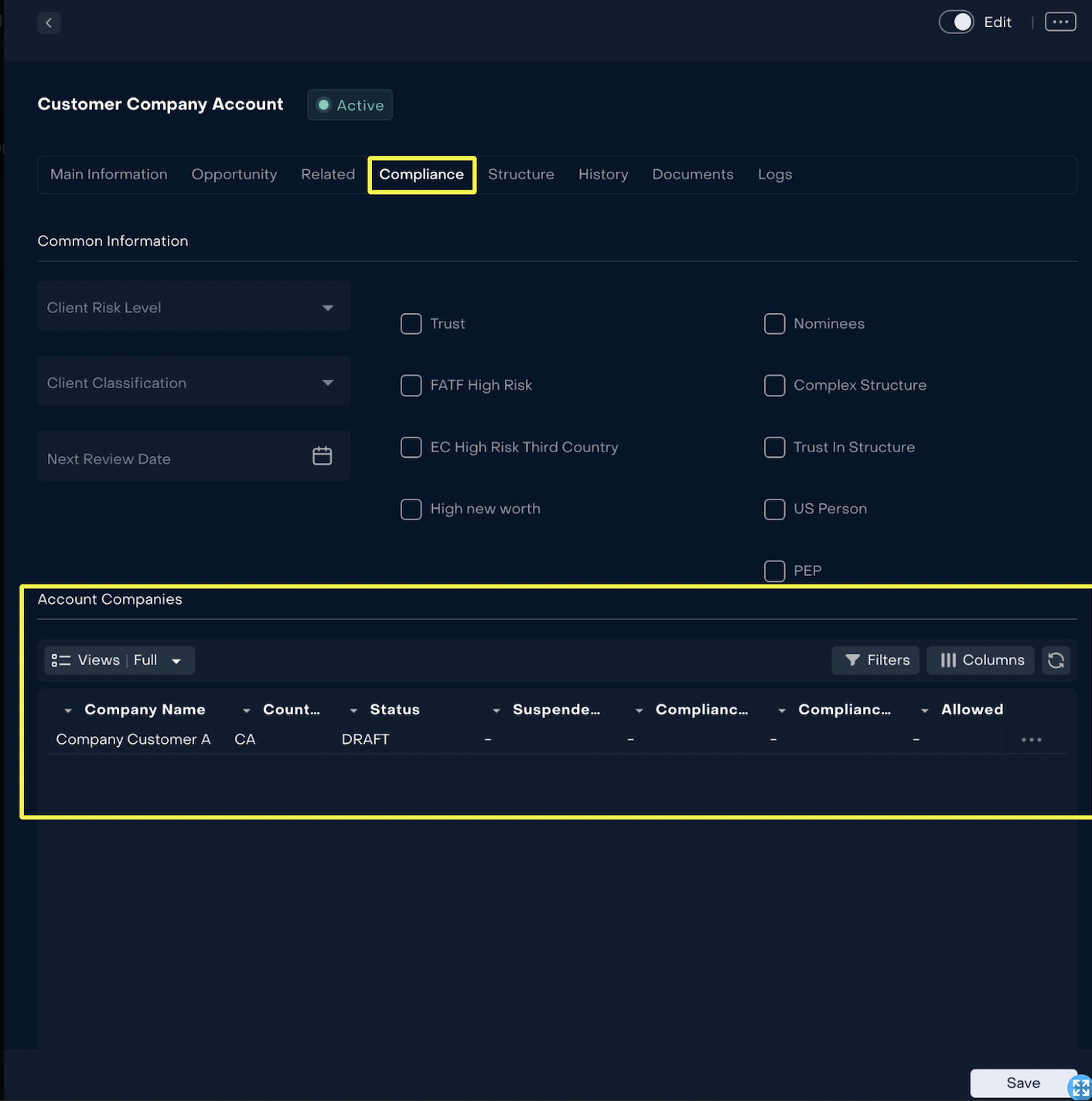
Click on the Edit button and double-Click on the desired row in the Account Company table to open the Company Details window:
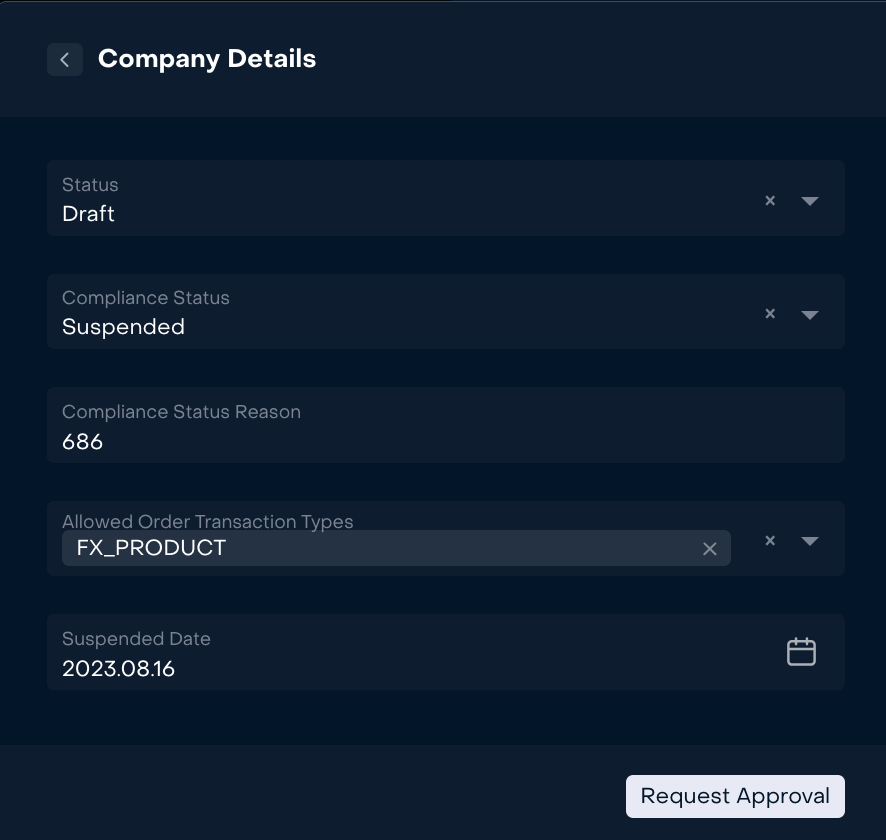
Select Workflow Status = Suspended and fill other required fields. Allowed Order Transaction Types field can be empty, meaning that no exclusions will be made for Order Types, i.e. all orders will be blocked starting from Suspended Date. Press Request Approval button to send the Compliance Workflow Status change request for Compliance Head approval.
Other Compliance Workflow Statuses could be set the same way.
A Change Request may be configured in the system, then you need to wait for your changes to be approved
