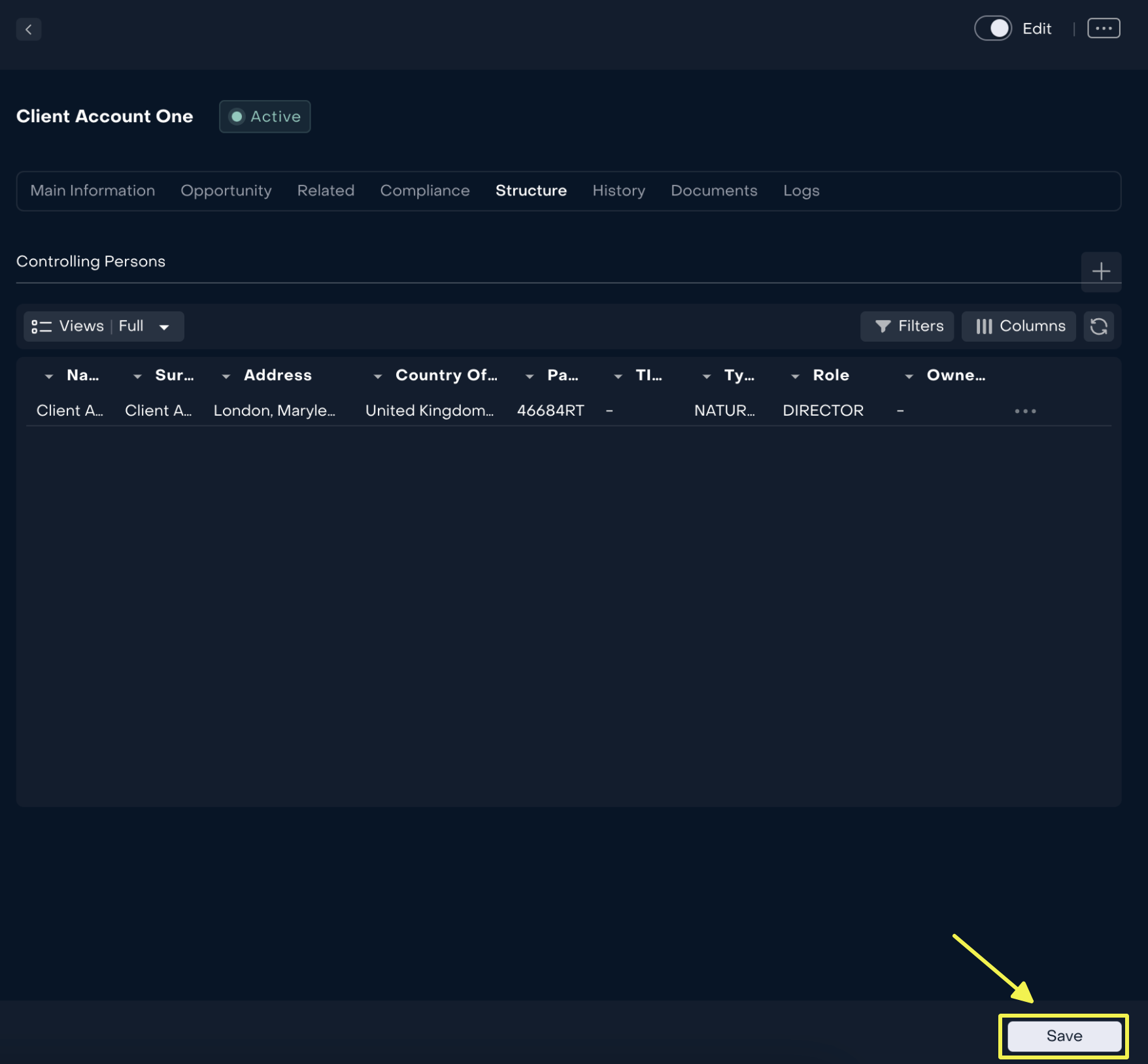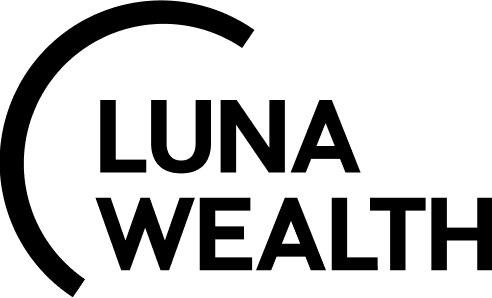Compliance functions on Account
Introduction
Reluna Platform has a special mechanisms to monitor and evaluate the effectiveness of the internal controls ensuring compliance with relevant laws, regulations and internal rules.
Compliance information on Account
Account is a central object of Reluna Platform. Account can be created for an individual (individual) or for a legal entity (entity). Every Entity Account shall have Individual Account as a parent.
Client can have signed Contracts with several Companies that provide different services, for example Brokerage Company, Asset Management Company and Family Office Company. All Companies will be created in the system.
The Information about a Client that is stored in Reluna Platform is the same, but Status, Compliance status and Number of Client are different in every Company. Compliance controls and updates Compliance Status.
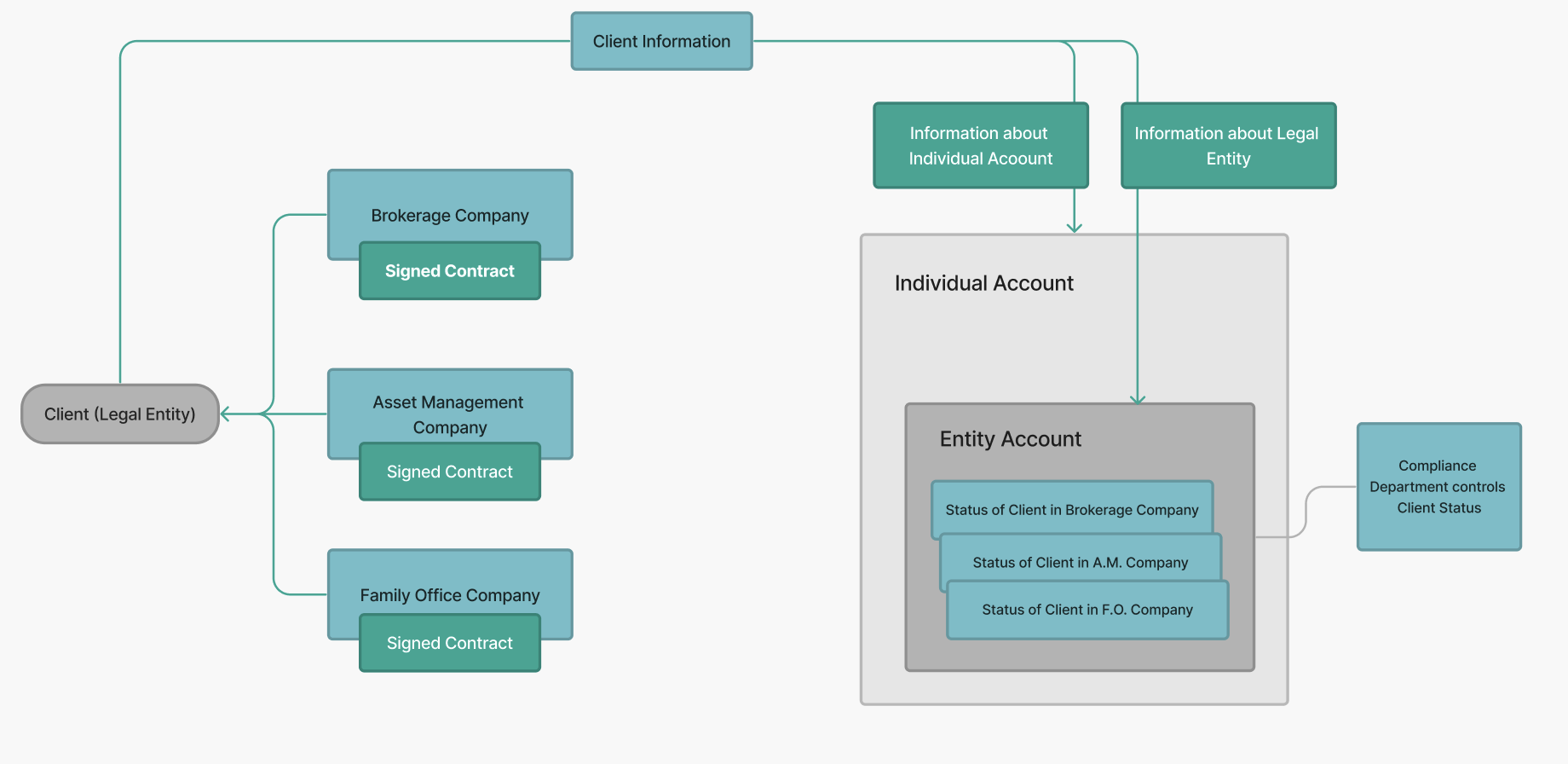
Individual and Entity Accounts have separate tab “Compliance” to save key compliance information. Such information may be used as basis for reports.
Common information
Compliance Officer can fill in the risk information and its classification for the legal entity account.
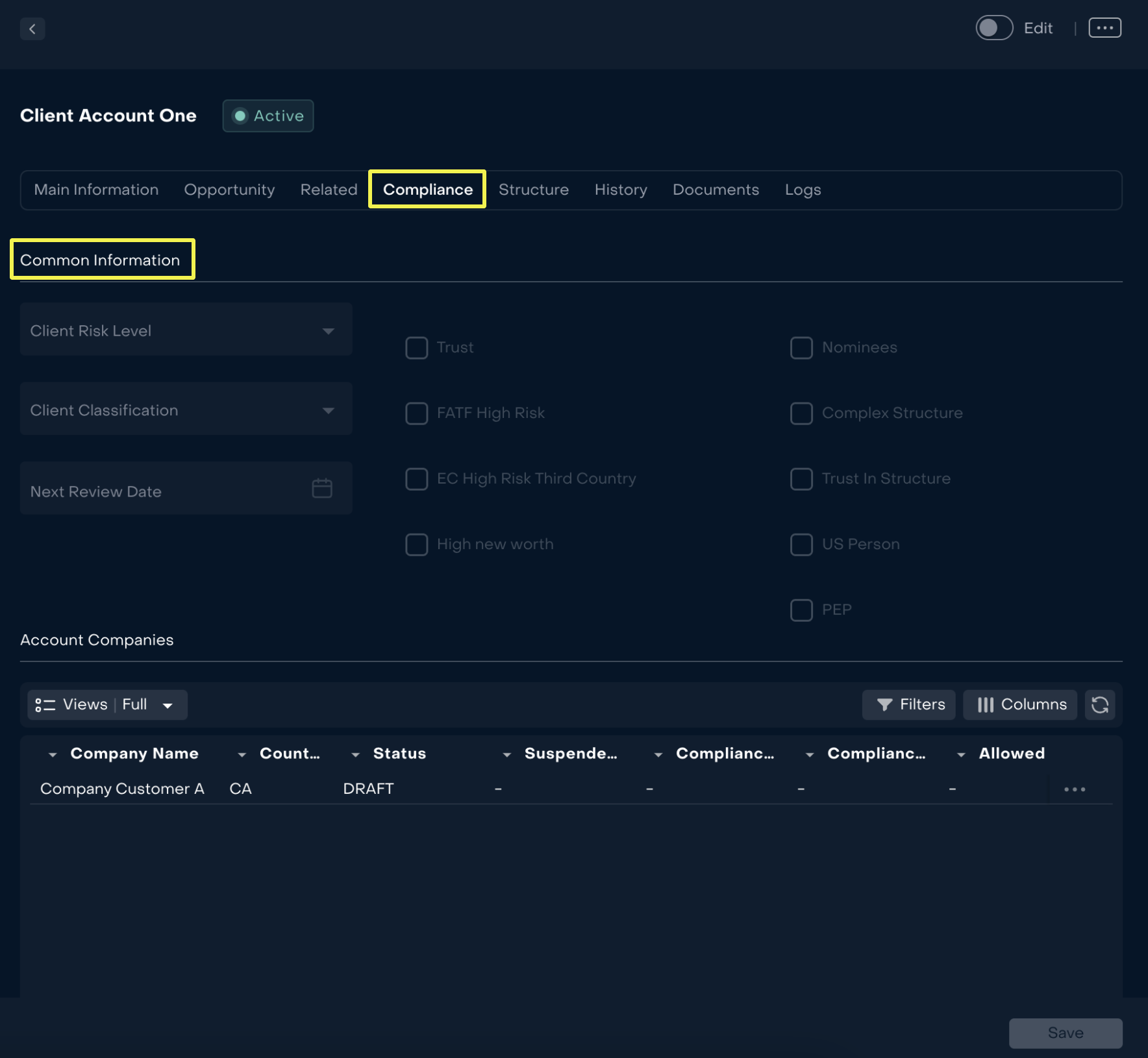
Field Name | Description |
|---|---|
Client Risk Level |
|
Client Classification |
|
Next Review Date | Date |
Trust | True/False |
FATF High Risk | True/False |
EC High Risk Third Country | True/False |
High new worth | True/False |
Nominees | True/False |
Complex Structure | True/False |
Trust In Structure | True/False |
US Person | True/False |
PEP | True/False |
Account Companies
Field Name | Description | Comments |
|---|---|---|
Company Name | Name of Company that is linked with Account | Automatically filled |
Country | Country of Account | Automatically filled |
Status |
|
- |
Compliance Status |
|
- |
Compliance Status Reason | Comments to status | - |
Allowed Transaction Types |
| If Compliance Status= Suspended, Compliance Officer selects types of transactions that can be created on Bank Account(s) that relate to the Account |
Suspended date | Date&time of suspension | If Compliance Status= Suspended. Suspended date entered by the Compliance Officer is current date or the future date |
Code | Company Code | Automatically filled after creation of Account |
Number | Serial Number | Automatically filled after creation of Account |
Structure on Entity Account
Compliance Officer can fill in information on Controlling Person(s) for an Entity Account.
Open tab “Structure” and click on “+”.
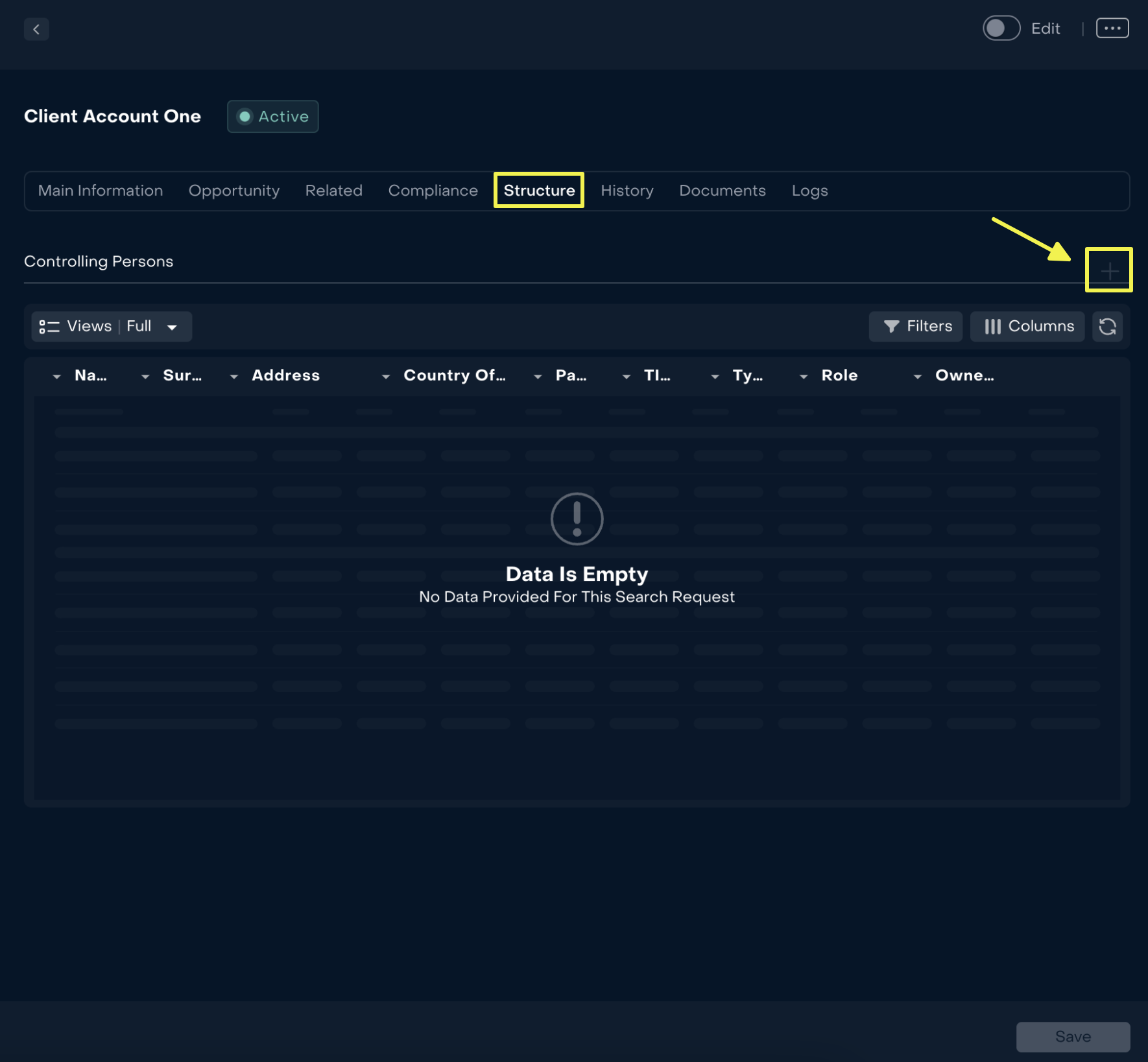
The system will open a form with main information on a Controlling Person.
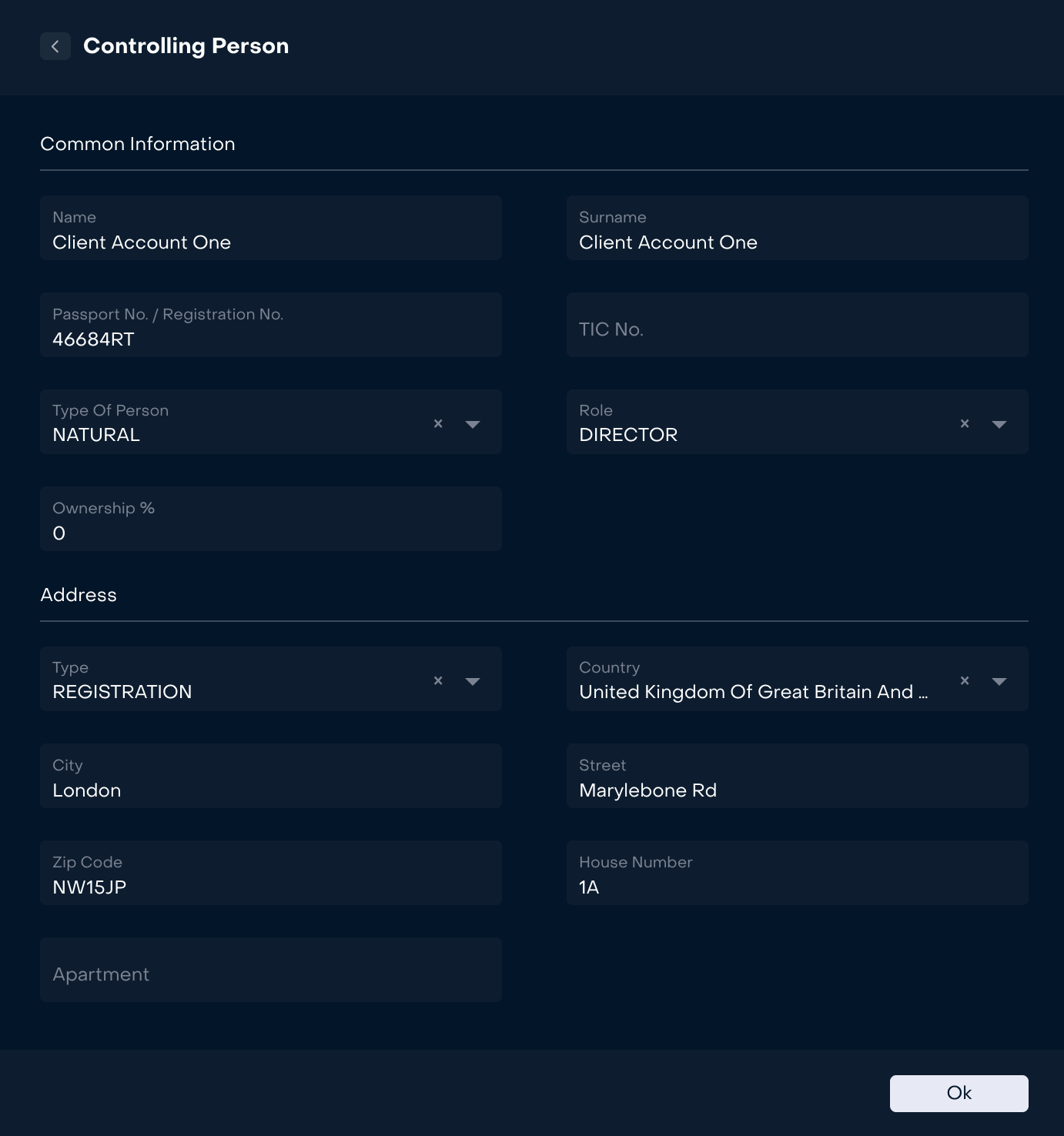
Field Name | Description |
|---|---|
Name | Name |
Last Name | Last Name |
Passport №/ Registration № | Number |
TIC № | Number |
Type of Person |
|
Role |
|
Ownership,% | Percent |
Address | |
Type |
|
Country | Country |
City | City |
Street | Street |
Zip Code | Zip Code |
House Number | House Number |
Apartment | Apartment |
Press “Save” to link information on Controlling person(s) with the Account.