Execution Fee
Introduction
Reluna Platform allows brokerage customers automatically calculate and charge execution fee. This article will guide you how to setup data in the Platform and how exactly it is working.
Terminology
Mandate | Execution Fee |
|---|---|
Contract for the provision of services, where all conditions and rates are fixed. | The charge that a broker or trading platform imposes on a client for executing a buy or sell order on a financial market. It is a cost associated with the actual act of processing and completing the trade. |
Rate (%) | Minimum Amount |
When your fee is based on a the percentage of the trade's value indicate this fee rate. | The minimum charge that a service provider imposes for a particular service or transaction, regardless of the actual size or value of the service or transaction. |
Fee Currency | |
The specific currency in which a fee or charge is denominated and must be paid. |
How it works
In the event that the Execution Fee is relevant for the Customer, it is necessary to add a commission rate to each active Mandate with the Client Account. Once the data is set up, the system will automatically calculate the commission based on the given parameters upon the execution of the order.
Execution Fee is charged per transaction, system creates a separate transaction related to the order
Fee charge mechanism
For every trading Order execution System generates Execution Fee related to Order.
Fee amount = Trade Value x Fee Rate x FX, when Amount is greater than Minimum Amount or equals to the Minimum Amount from the Mandate.
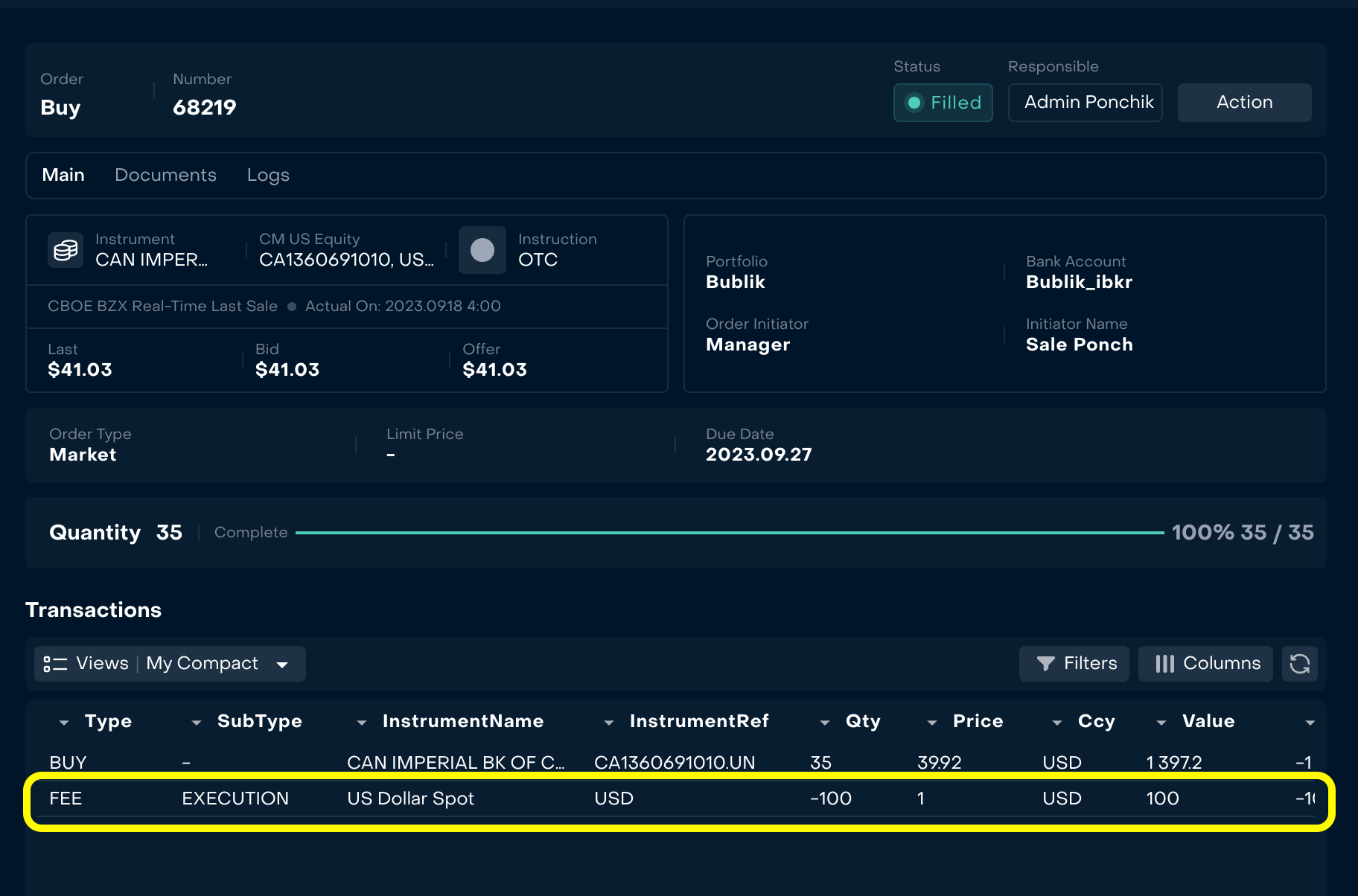
Fee transaction generated automatically for the filled order
Please note that Execution fee withdrawal client cash at the same time once it is created
Fee withdrawal from the Client Bank Accounts
When fee transaction is generated it reduces Client cash balances and looks like “unsettled” amount.
When Broker Firm wants to actually deposit cash it is necessary:
Produce fee reports by the clients,
Check fee amount if necessary,
Send fees to the Clients,
System will generate total withdrawal amount by all omnibus sub accounts and generate total fee,
When withdrawal will be received from the Custody, System will match transactions and fees will be settled on the clients.
Fee settings
By default fee is not associated with the Client Mandate and Client Administrator have to add it to charge properly.
To add fees open Mandate, Open Fee tab and add commissions.
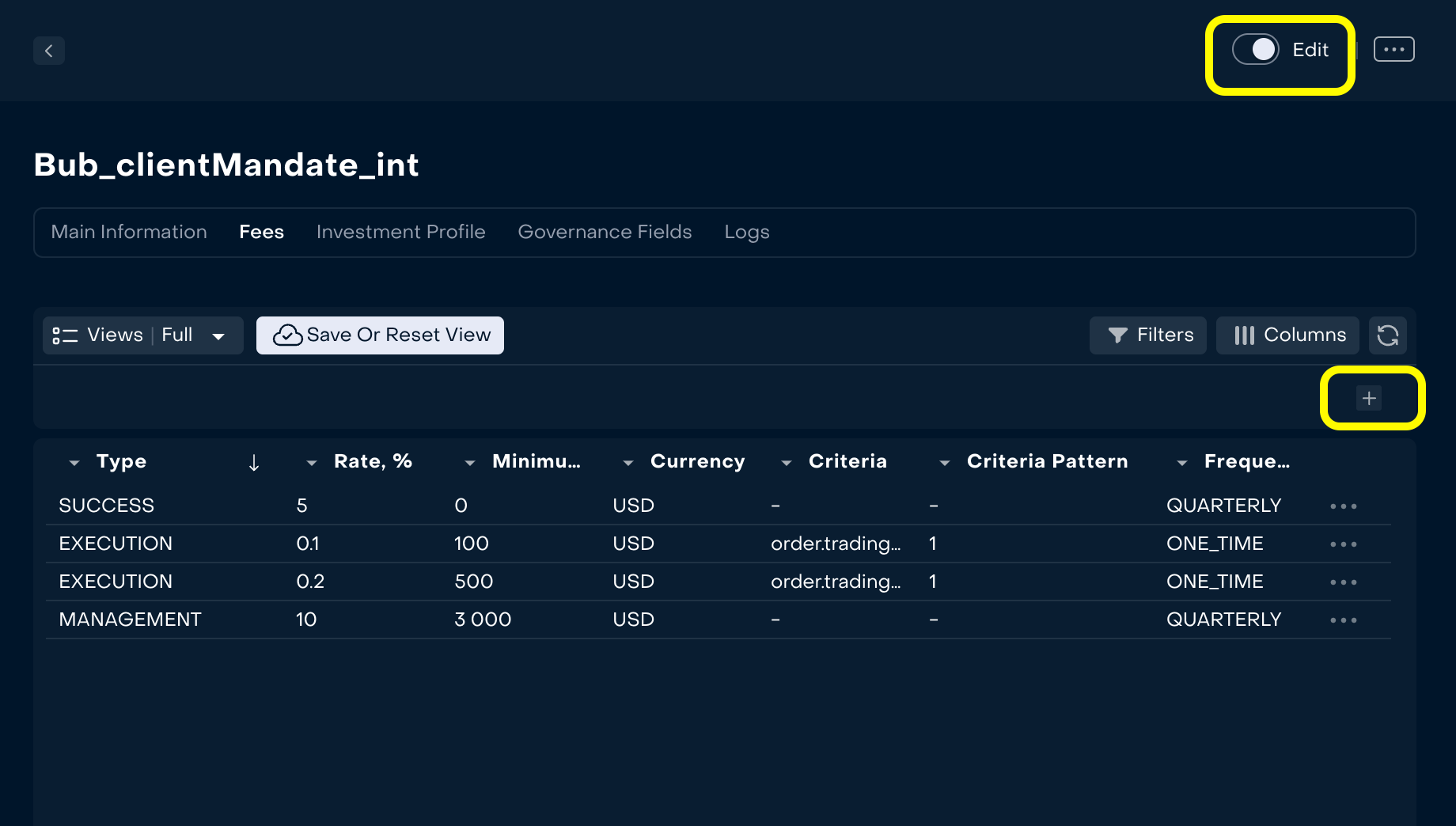
Fee tab on the Client Mandate
On the fee form indicate:
Fee type → Execution
Rate → Percentage amount to be charges per each transaction
Fee Currency → Currency in which a fee must be paid
Minimum Amount if applicable,
Fee Frequency → for execution fee it should be one time, but it doesn’t influence on the logic
Criteria → When you have different rates based on the trade details, you can add criteria to be matched to apply specific fee rate. When fee is relevant for any trade leave criteria empty.
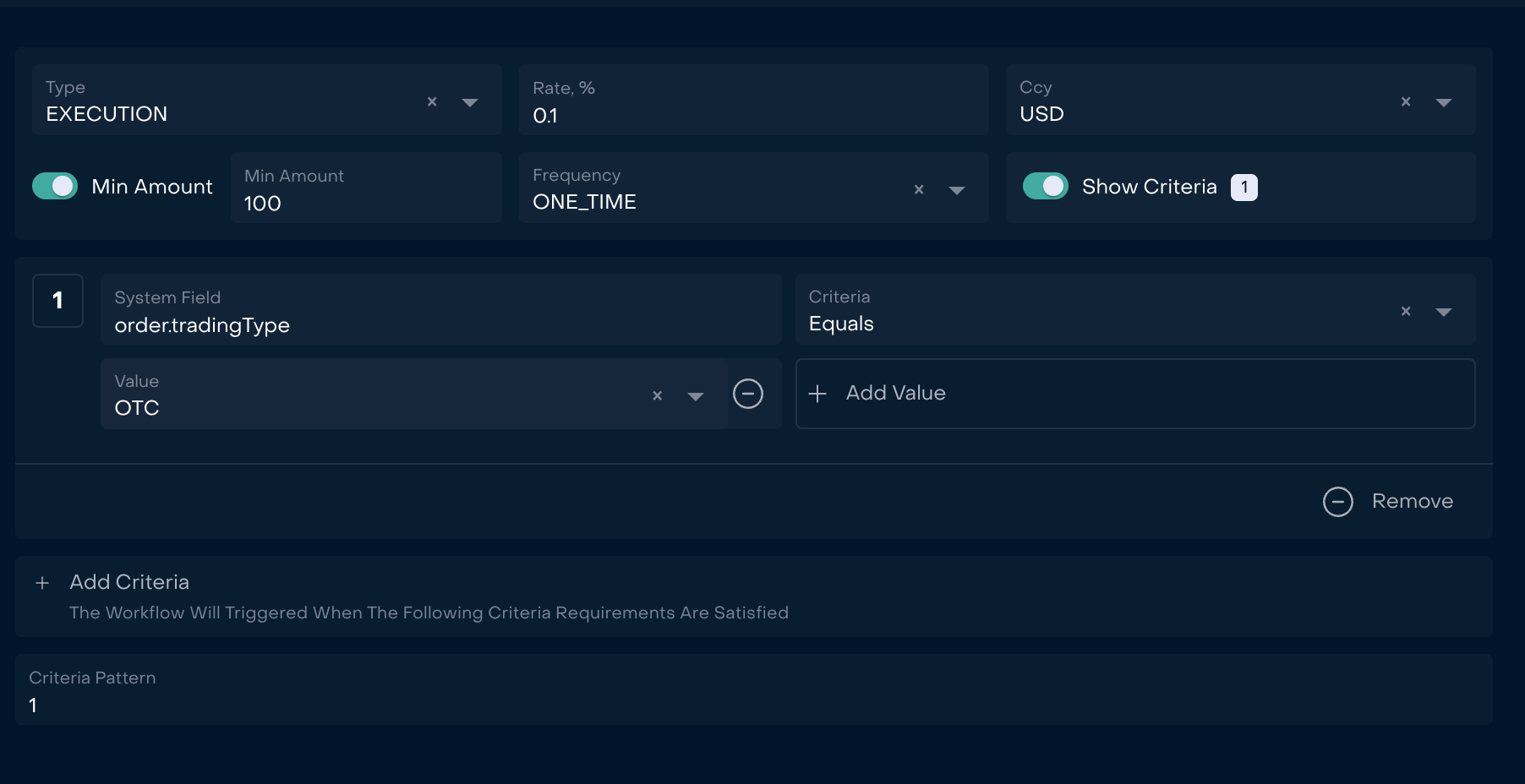
Execution Fee setting page
You can add several Execution Fees to the Mandate if your rates are different and depends on the trade details (Trade type (OTC or DMA) or Instrument Asset Type (Fixed Income or Equity))
