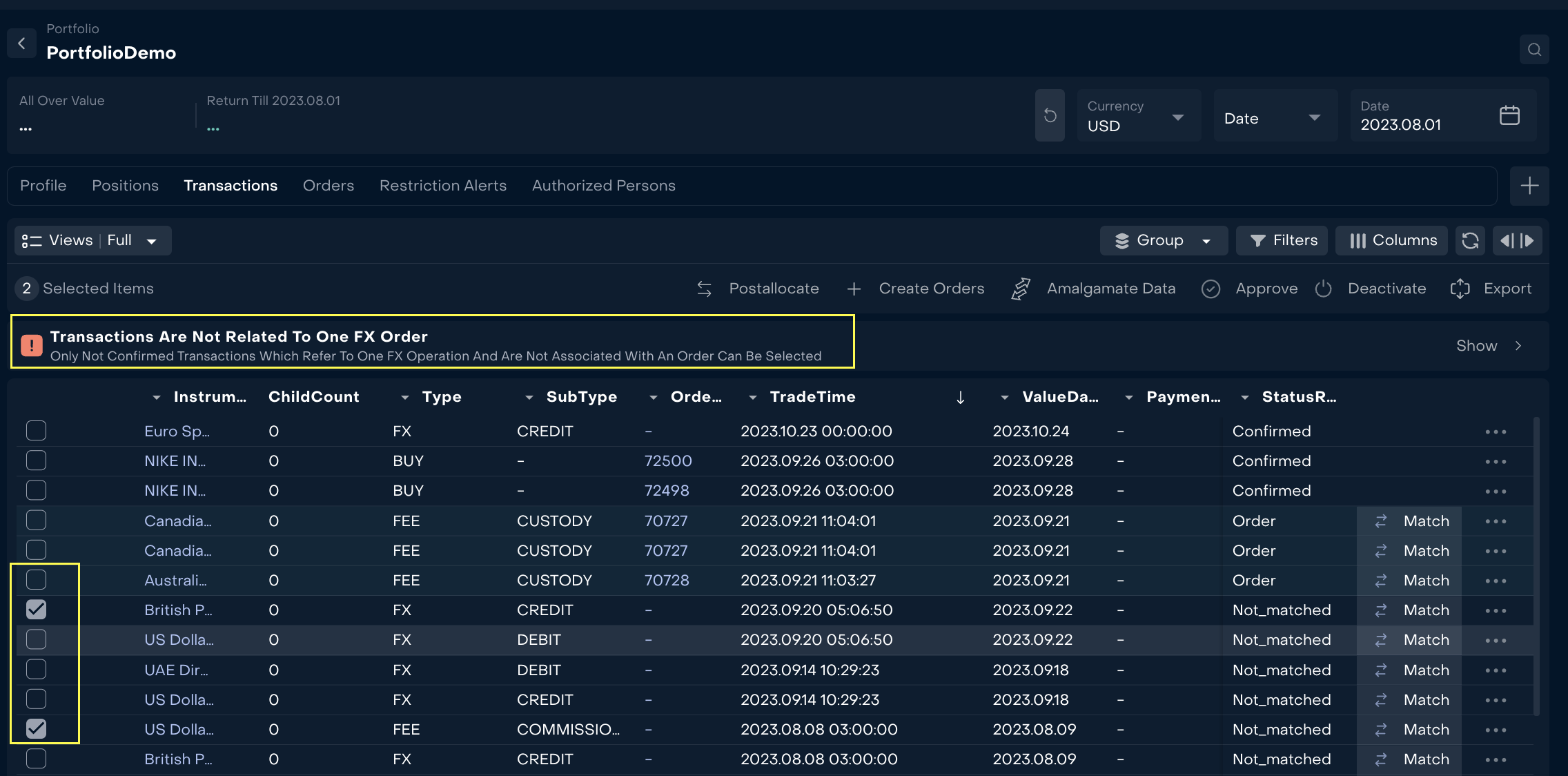GUIDE: How to postallocate FX transactions?
Introduction
Reluna platform provides a mechanism for postallocation of FX transactions that include FX (DEВIT) и FX (CREDIT) and optionally FEE transaction.
Where to find postallocation mechanism?
Order creation mechanism is available to authorized users in All Transactions or in Portfolio Transactions-> Select transactions → Button “Postallocate”
Button “Postallocate” is available when at least 1 transaction is selected by “tick” and the User has permission “Transactions_modify”
Button “Create Orders” is available when at least 1 transaction is selected by “tick” and the User has permission “Transactions_modify”
How to use the mechanism?
Back office selects transactions according to the following criteria:
Transaction type “FX” (DEBIT) and “FX” (CREDIT) + optionally FEE that refers to forex operation
Transaction status= ”PENDING” and “NOT_MATCHED”
Transaction is not linked with order (Order Number is empty on transaction)
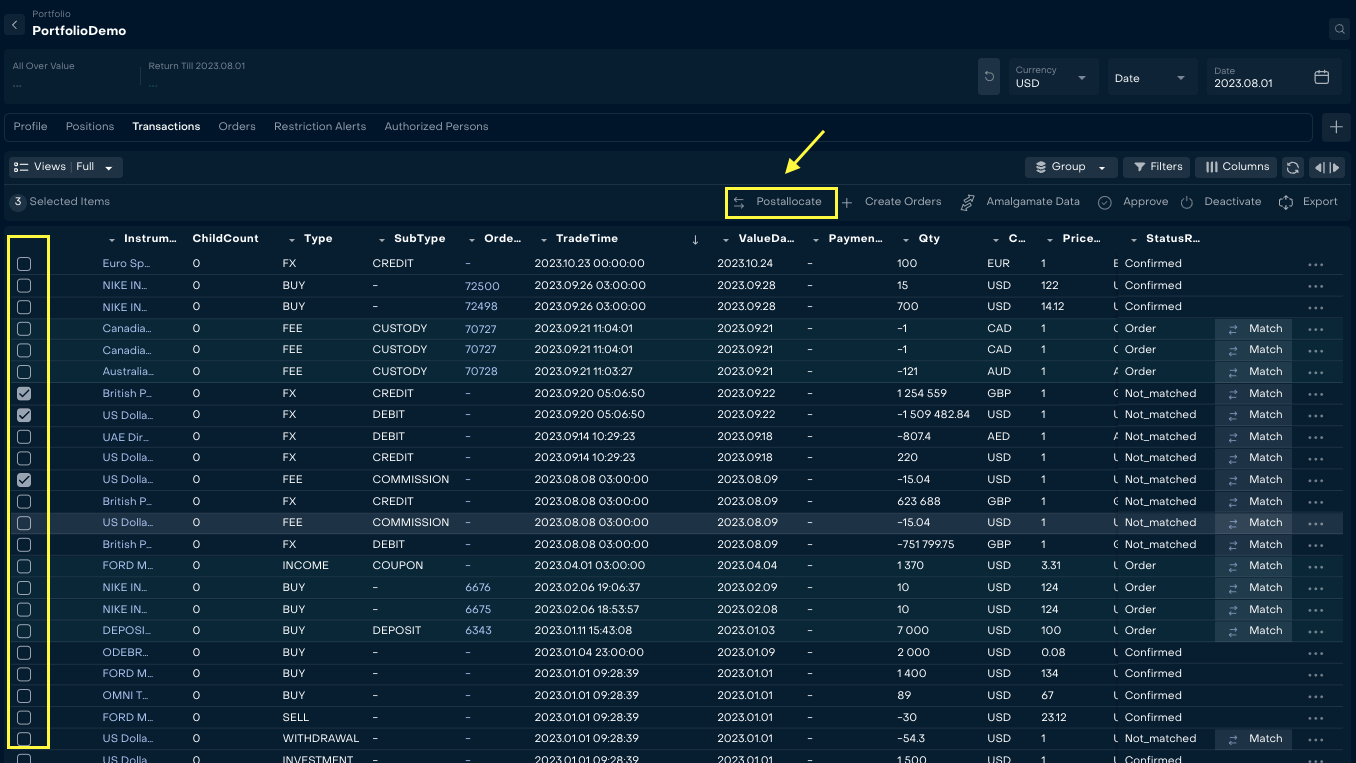
The system automatically creates drafts of SELL FX order where main fields are filled in.
2.1 Order for Standard Bank account
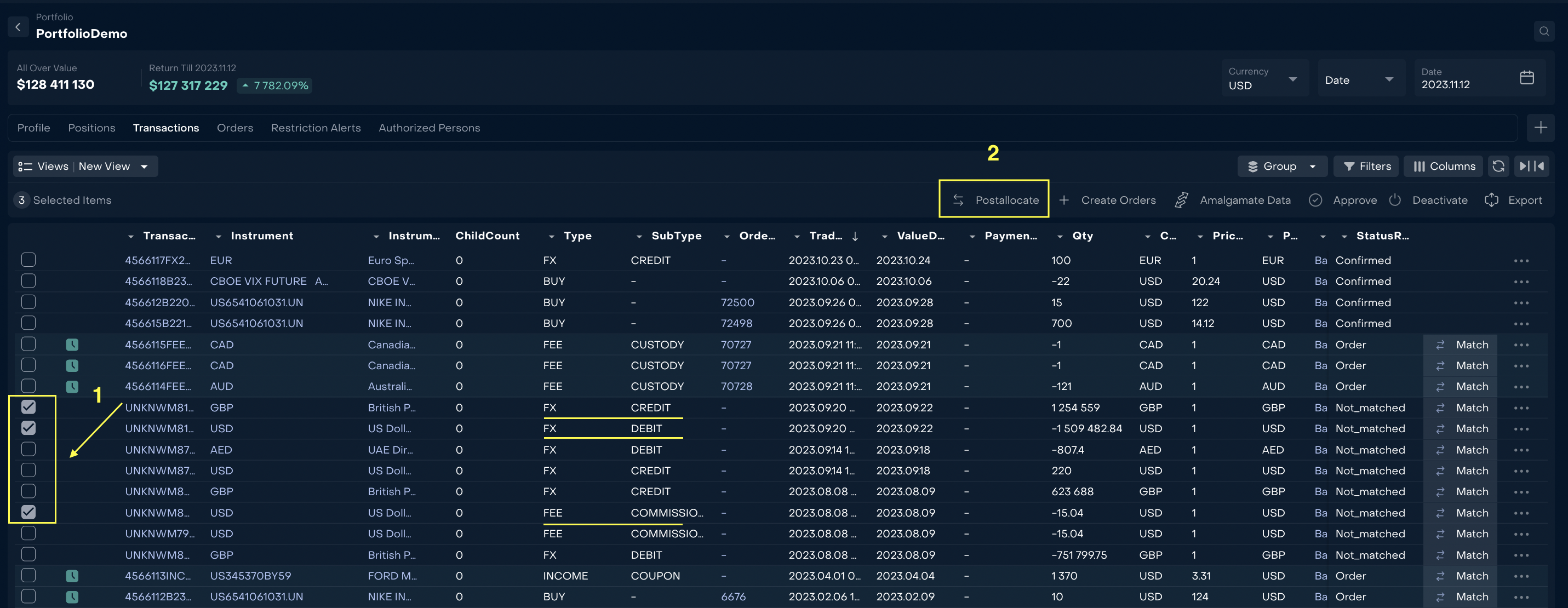
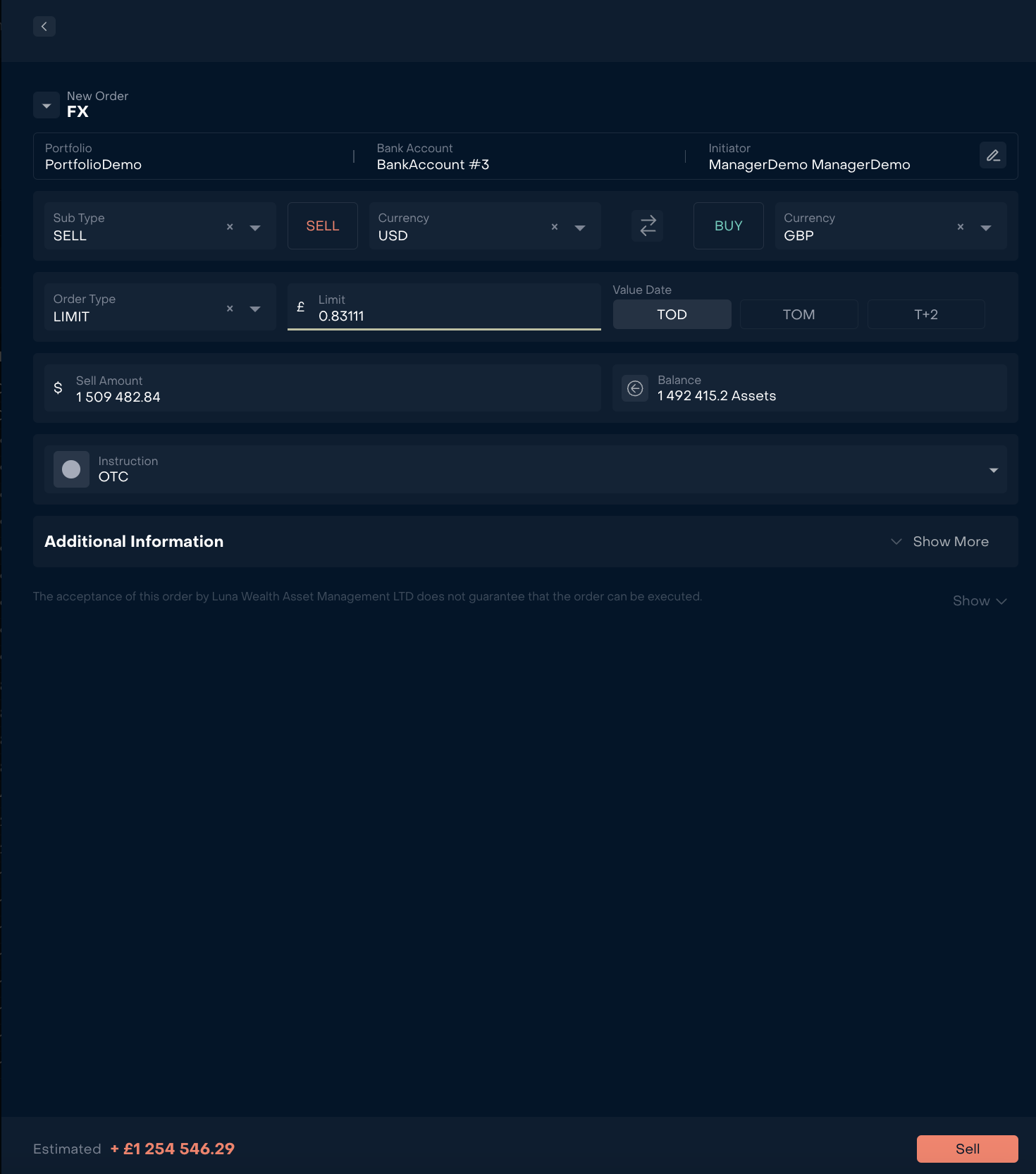
Bank account= Bank account from selected transactions
SubType= SELL FX (by default)
Sell Ccy- from FX Debit Transaction
Buy Ccy-from FX Credit transaction
Price- calculated automatically according to Qty
Trading type=OTC
Additional information
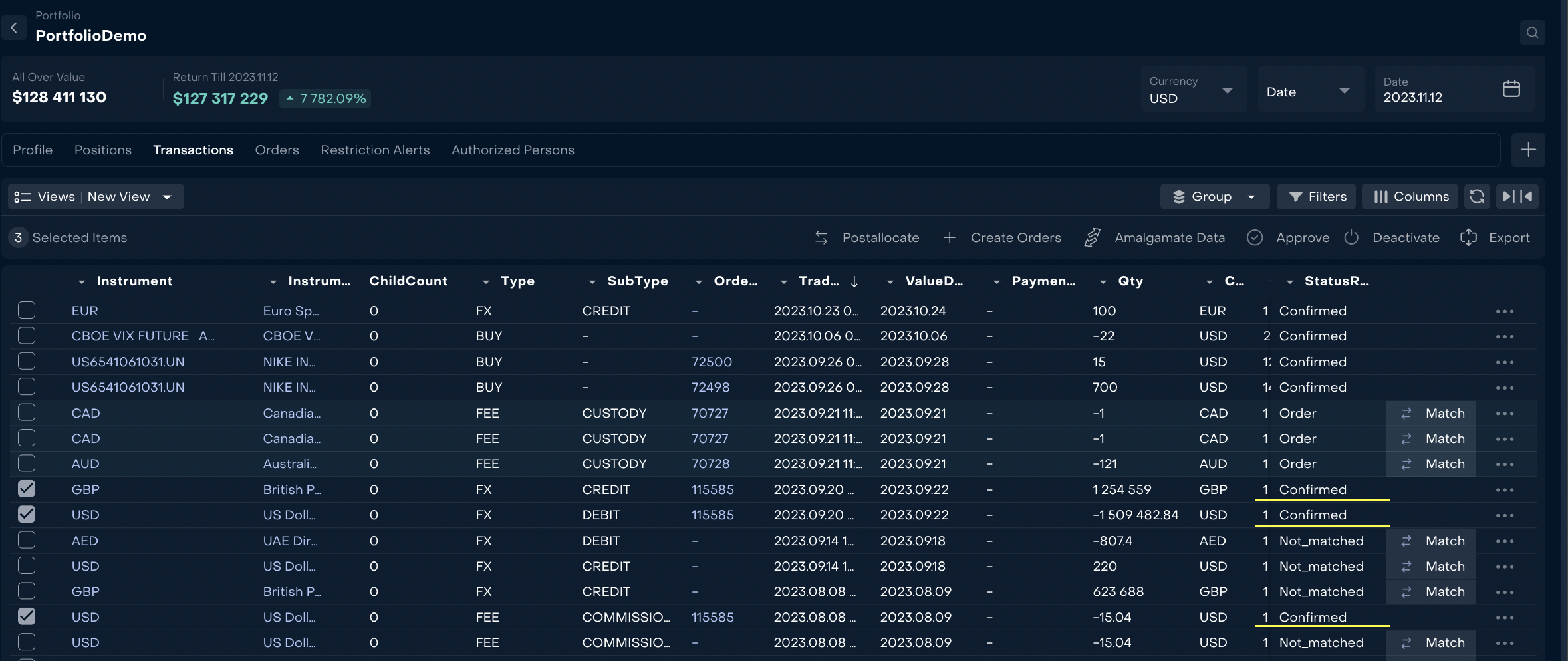
The order is automatically executed and all selected FX transactions and Commission received status=Confirmed.
2.2 Order for Omnibus Bank account
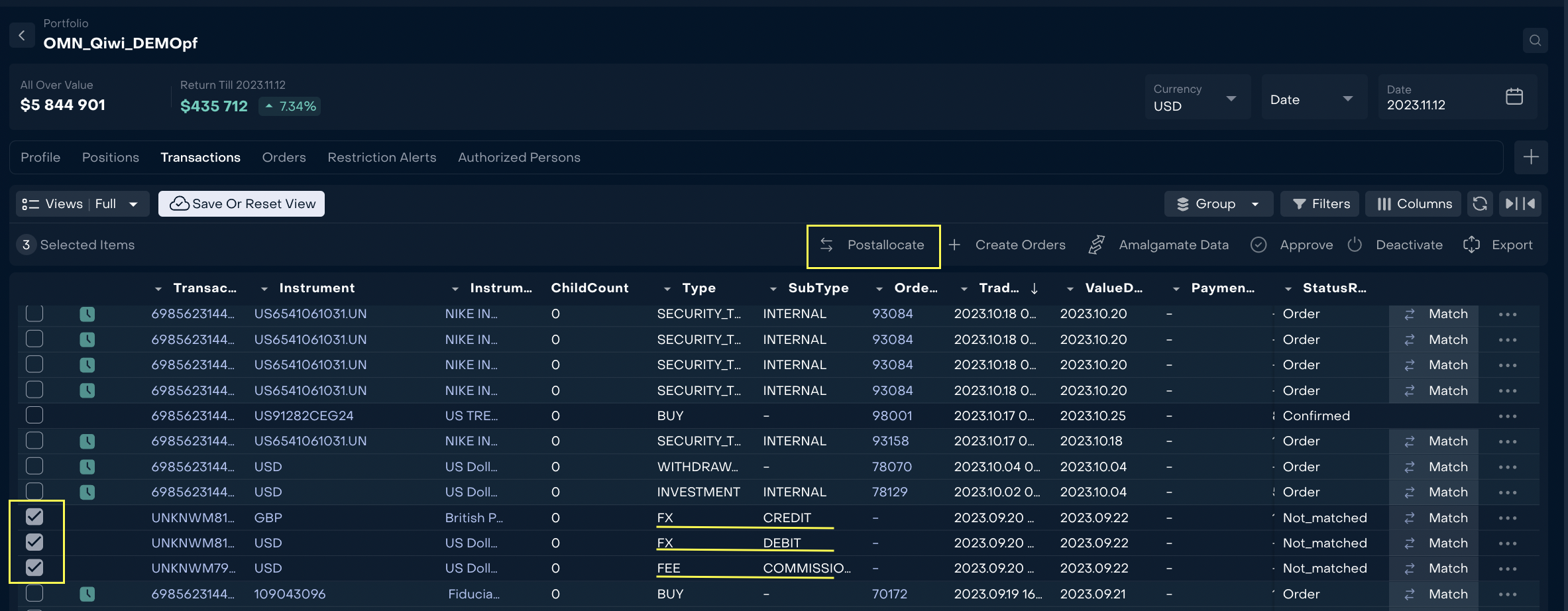
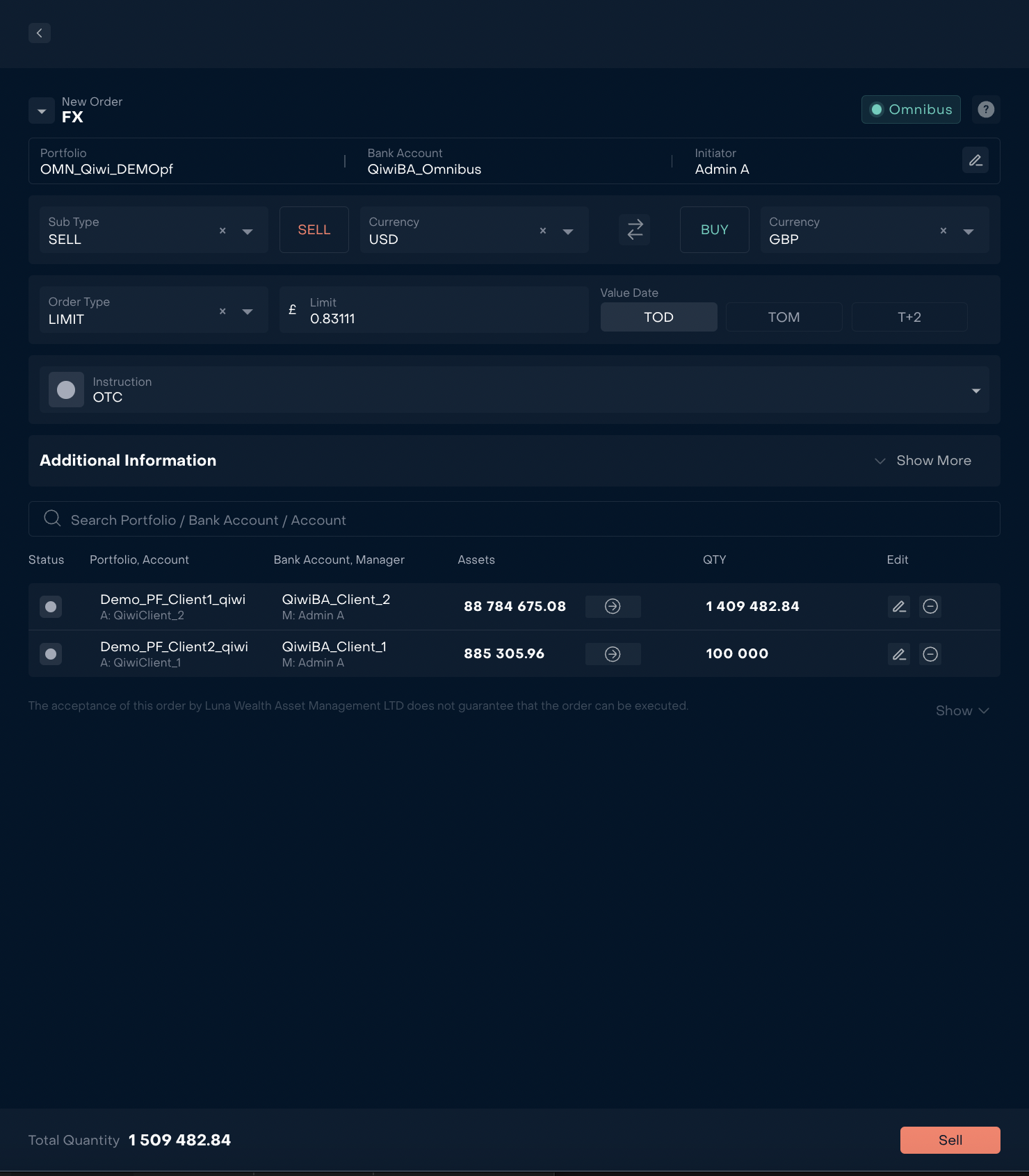
Bank account= Bank account from selected transactions
SubType= SELL FX (by default)
Sell Ccy- from FX Debit Transaction
Buy Ccy-from FX Credit transaction
Price- calculated automatically according to Qty
Trading type=OTC
Add Clients to postallocate the FX amount
Additional information
The system will automatically split Commission (from Fee transaction) according to allocated Qty
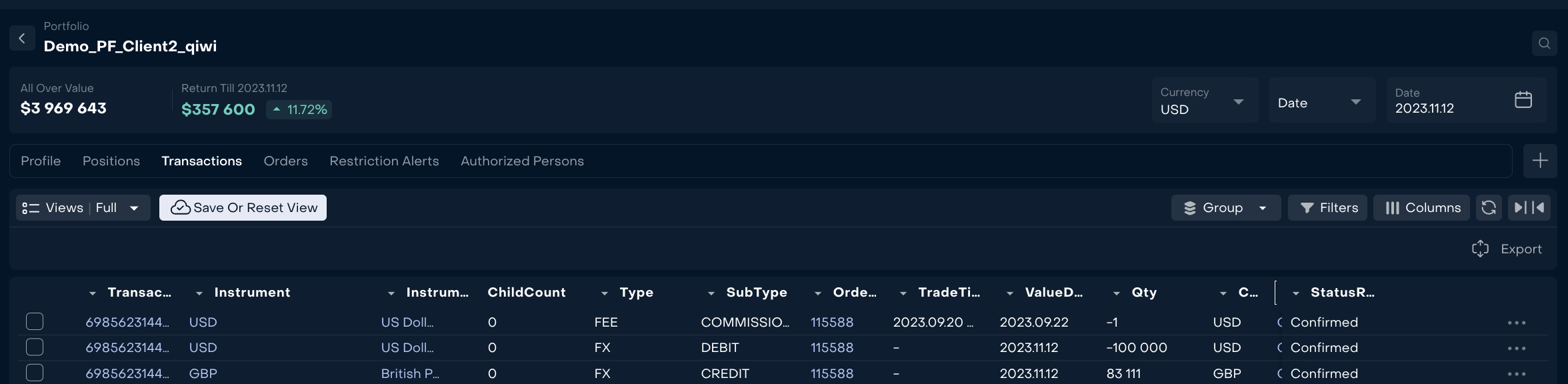
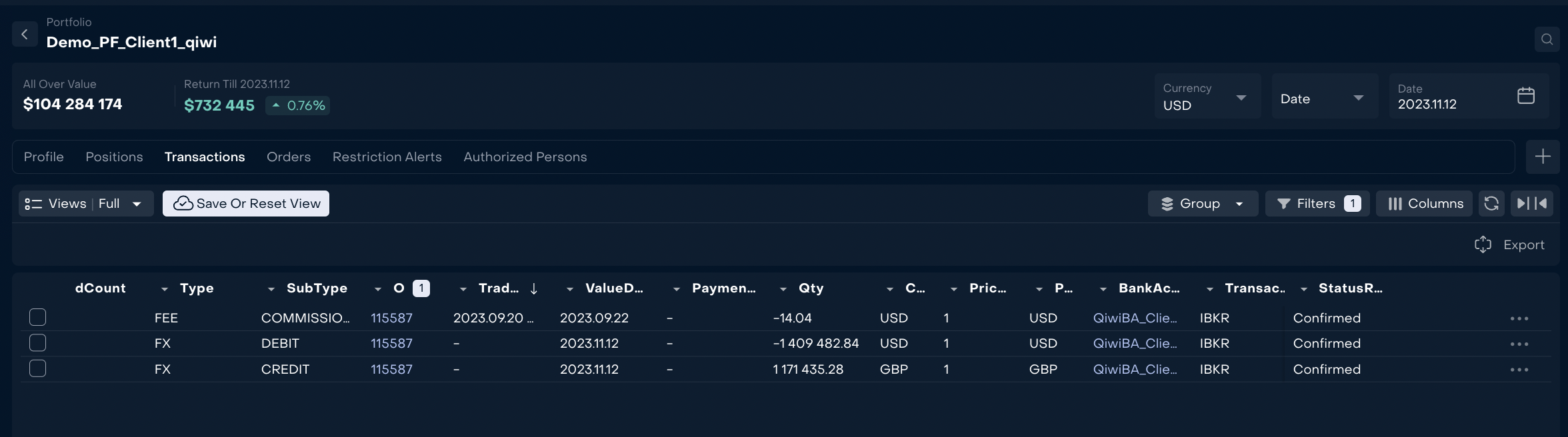
The order is automatically executed and all selected FX transactions and Commission received status=Confirmed on Omnibus level and on Clients' level.