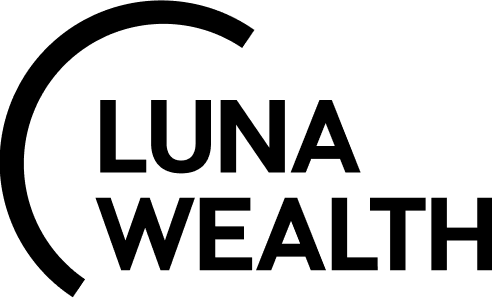How to add and edit the order initiator
Introduction
Each order has an initiator. If you need to add or edit an initiator, the relevant information can be found in this document.
Matching User type with Order transaction type.
There are several types of initiators in the system. The following shows which order types are available for specific initiator types:
Order type | Order group | Client | Manager |
|---|---|---|---|
Cash | |||
Buy | Trade | + | + (Portfolio managers) |
Sell | Trade | + | + (Portfolio managers) |
FX | Common | + | + (Portfolio managers и Managers with a company that is listed on the portfolio) |
FX Product | Non Trade | - | + (Managers with a company that is listed on the portfolio) |
Fee | Non Trade | - | + (Managers with a company that is listed on the portfolio) |
Withdrawal | Non Trade | - | + (Managers with a company that is listed on the portfolio) |
Investment | Non Trade | - | + (Managers with a company that is listed on the portfolio) |
Internal Payment | Non Trade | - | + (Managers with a company that is listed on the portfolio) |
Transfer | |||
Security Transfer | Non Trade | - | + (Managers with a company that is listed on the portfolio) |
Cash Transfer | Non Trade | - | + (Managers with a company that is listed on the portfolio) |
Internal Transfer | Non Trade | - | + (Managers with a company that is listed on the portfolio) |
Deposit | |||
Open Deposit | Non Trade | - | + (Managers with a company that is listed on the portfolio) |
Increase Deposit | Non Trade | - | + (Managers with a company that is listed on the portfolio) |
Decrease Close Deposit | Non Trade | - | + (Managers with a company that is listed on the portfolio) |
Blocked | Non Trade | - | + (Managers with a company that is listed on the portfolio) |
Loan | |||
Open Loan | Non Trade | - | + (Managers with a company that is listed on the portfolio) |
Increase Loan | Non Trade | - | + (Managers with a company that is listed on the portfolio) |
Decrease Close Loan | Non Trade | - | + (Managers with a company that is listed on the portfolio) |
Security | |||
Virtual Security Transfer | Trade | + | + (Portfolio managers) |
Bond Redemption | Corporate Action | - | + (Managers with a company that is listed on the portfolio) |
Product Subscription | Trade | + | + (Portfolio managers) |
Income | Corporate Action | - | + (Managers with a company that is listed on the portfolio) |
How to add an order Client initiator
Go to the Portfolios section and select a portfolio.
In the Portfolio, go to the "Authorized Persons" section and click "+".
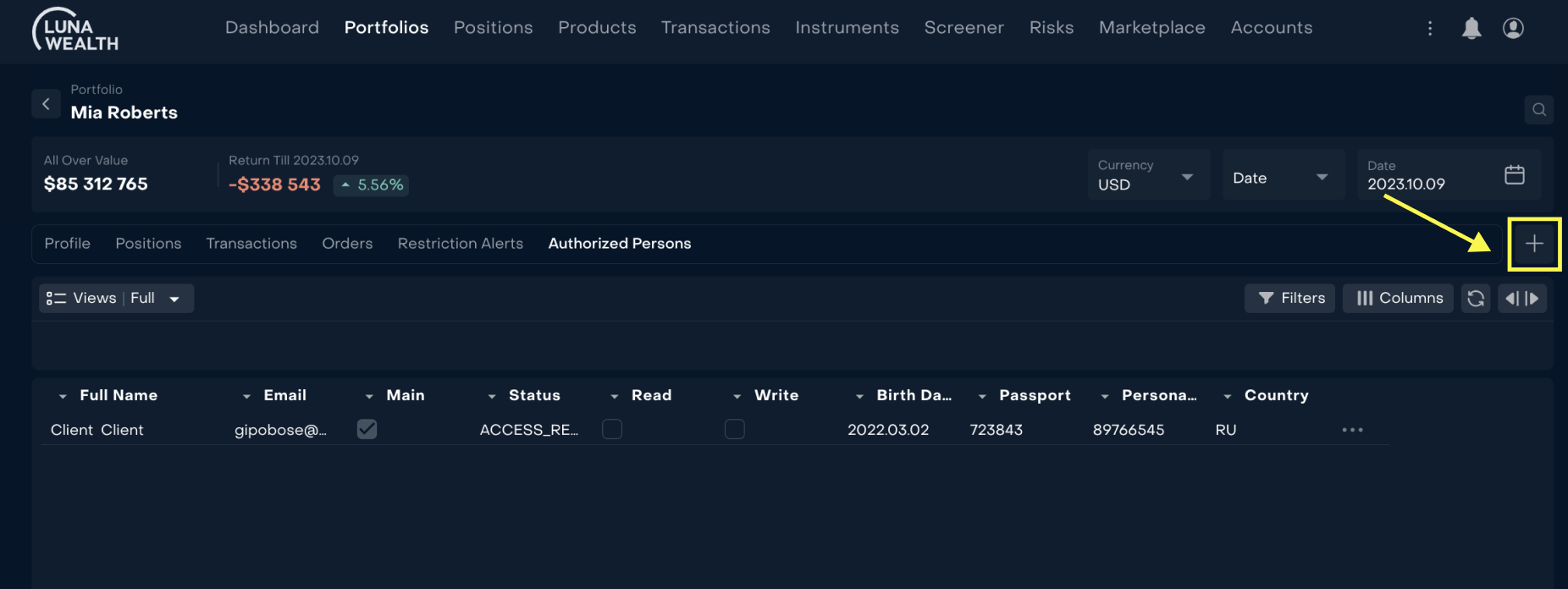
Go to the Add Client section.
Fill in the required fields marked with "*" and click Save.
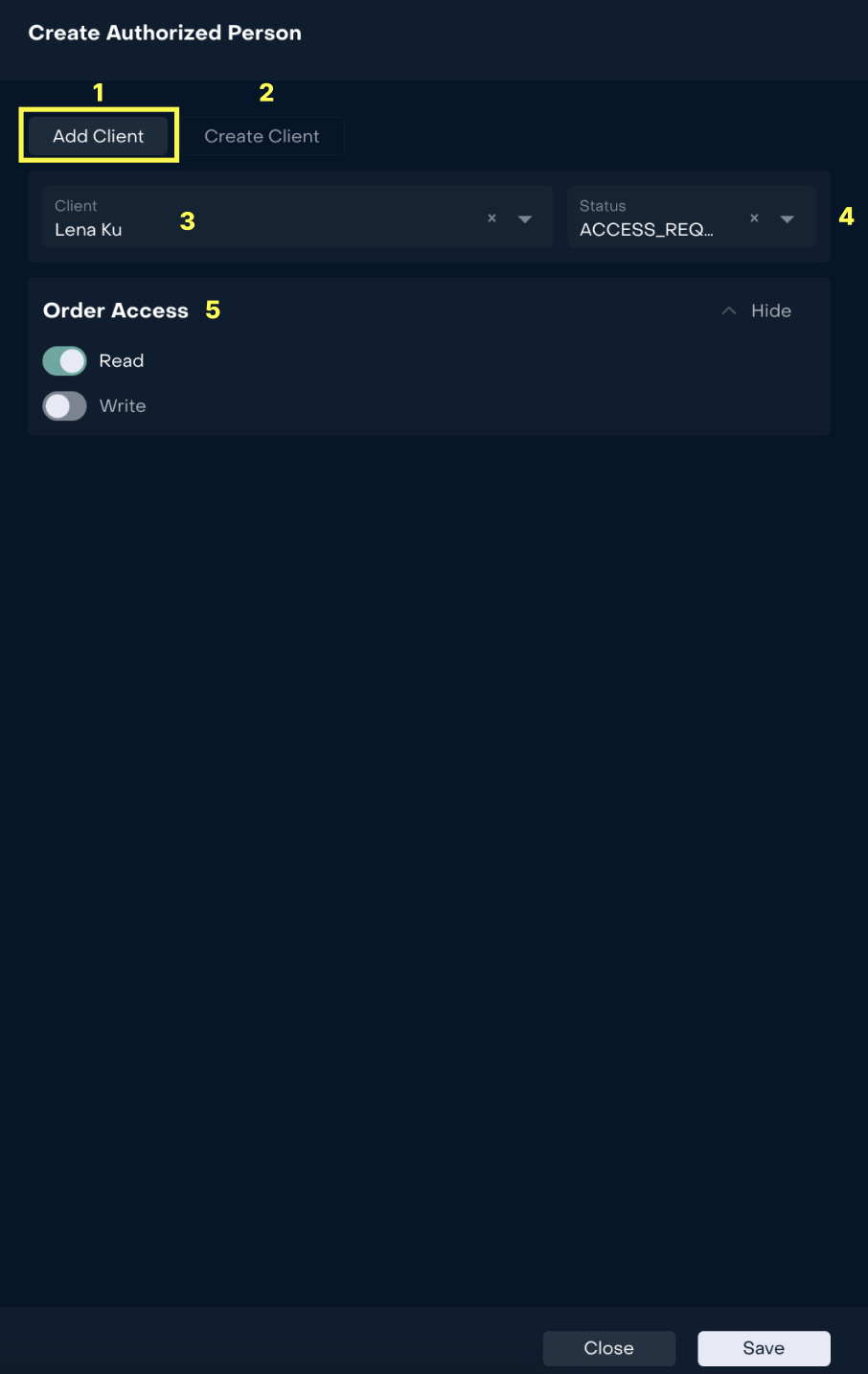
# | Description |
|---|---|
1 | Section for adding a Client. |
2 | Section for creating a Client. |
3 | Select a Client from the list. |
4 | Status. Access Requested (a request for adding a Client to the account has been created and is not in processing/signing stage). |
5 | Order access. Read - Possibility to see the list of orders. Write - Possibility to create orders. |
How to edit an order Client initiator
Go to the Portfolios section and select a portfolio.
In the Portfolio, go to the "Authorized Persons" section, click "…" and select the button Edit.
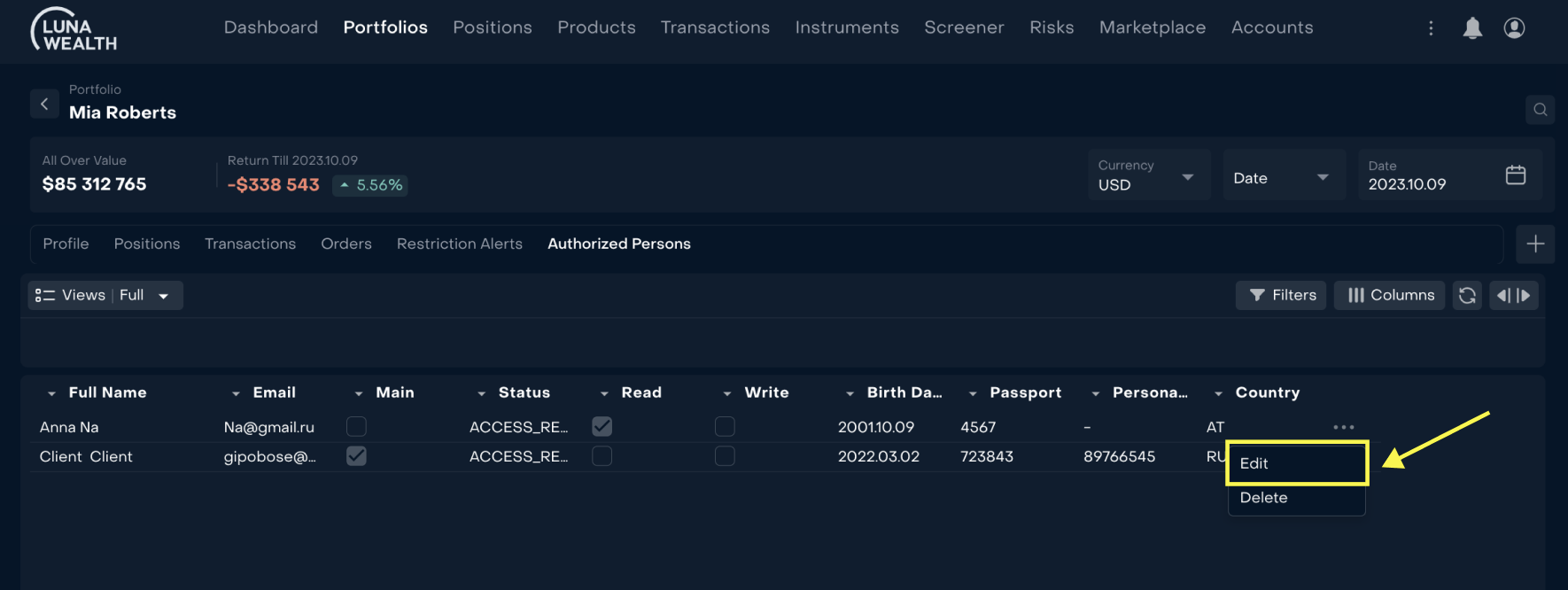
Edit the data and click the Save button.
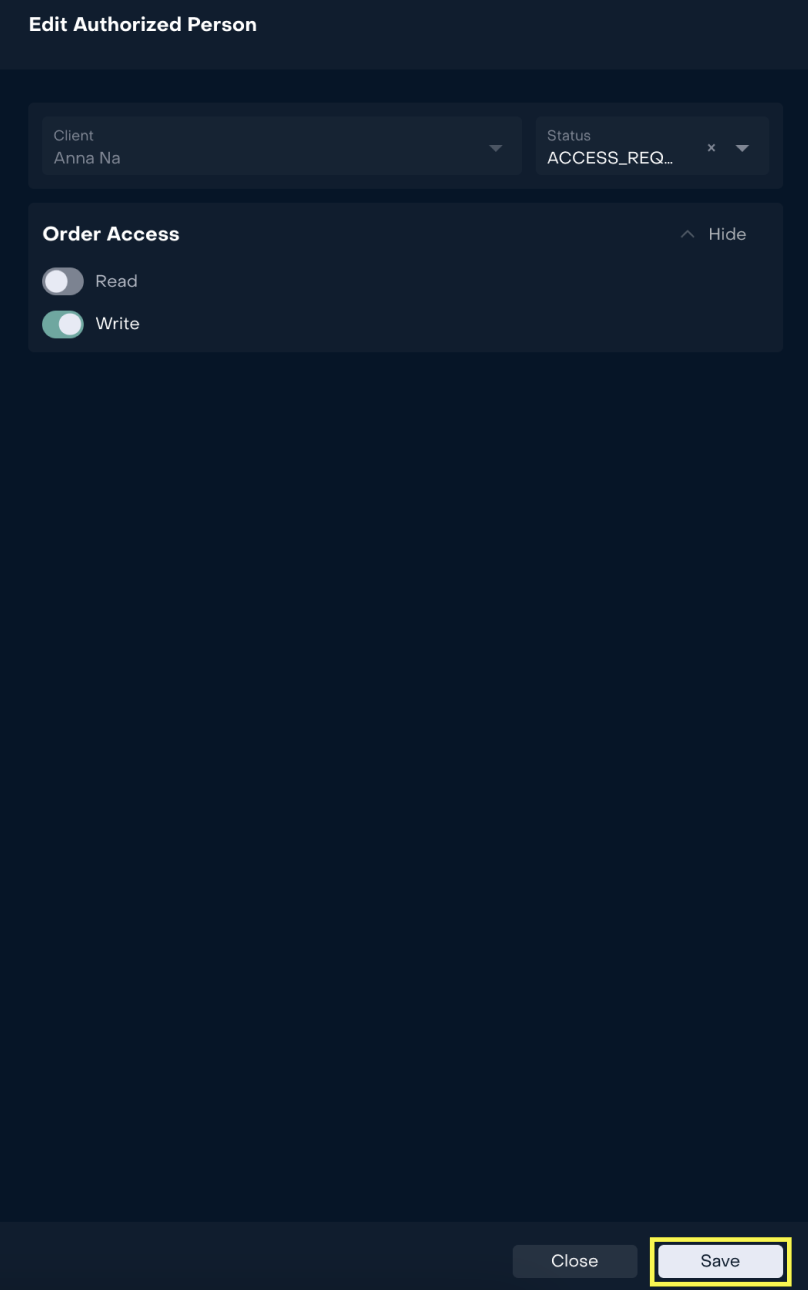
The Client had been created successfully.
How to create a Client
Follow the link to find the process of a Client creation.
How to add an order Manager initiator
Go to the Portfolios section and select a portfolio. In the Portfolio click "…" and select the button Edit.
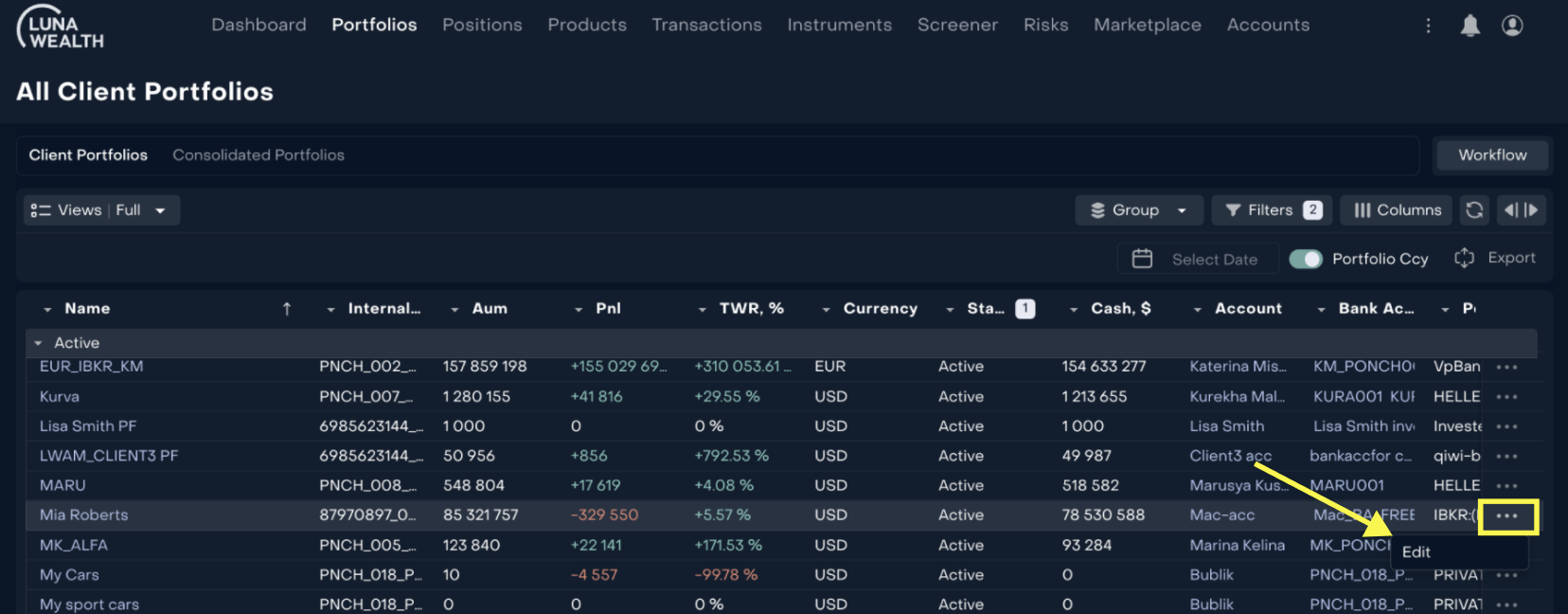
Toggle Edit and in the "Managers Commissions" tab, click "+ Add Manager".
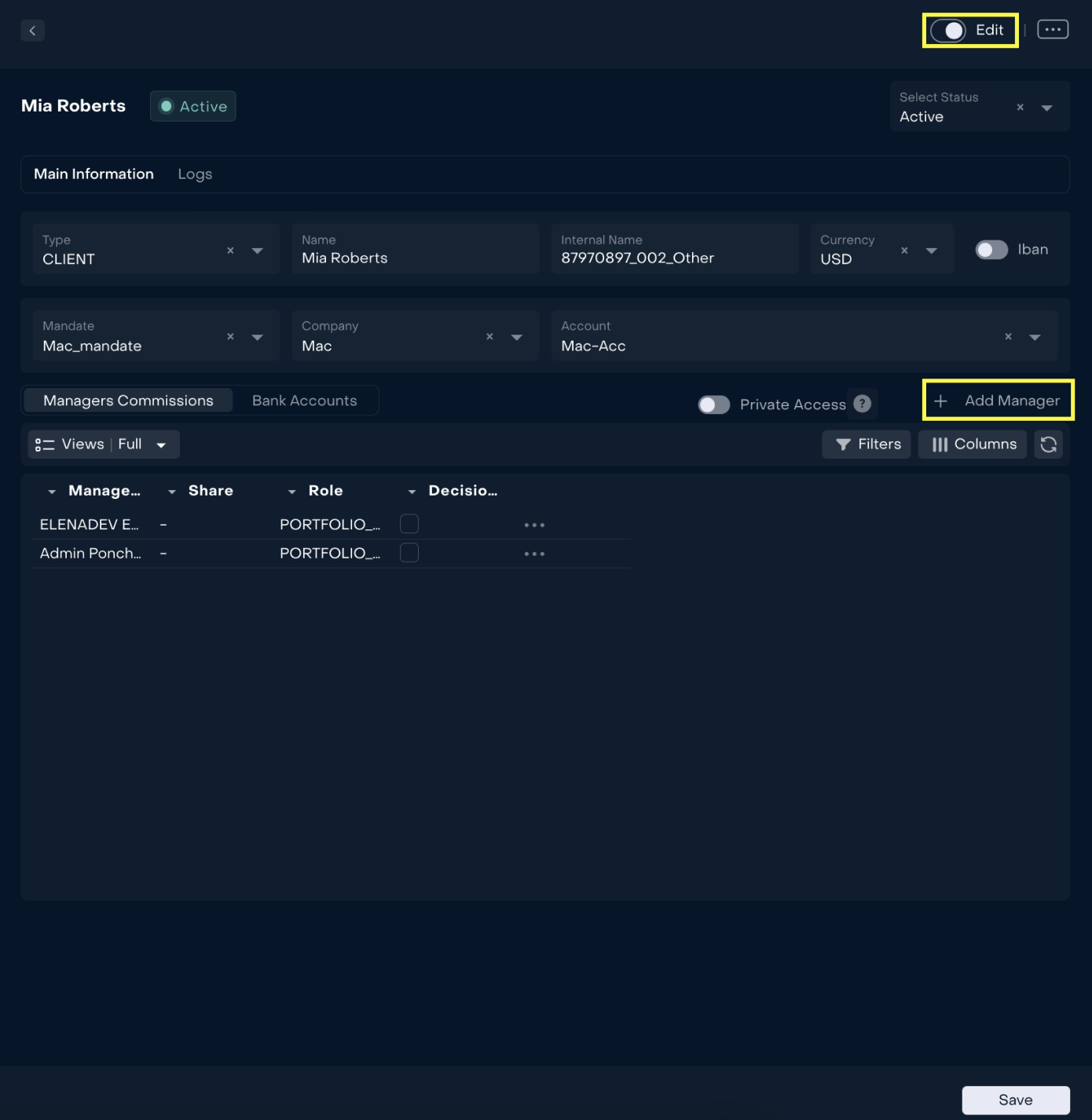
Fill in the required fields marked with "*" and click Save.
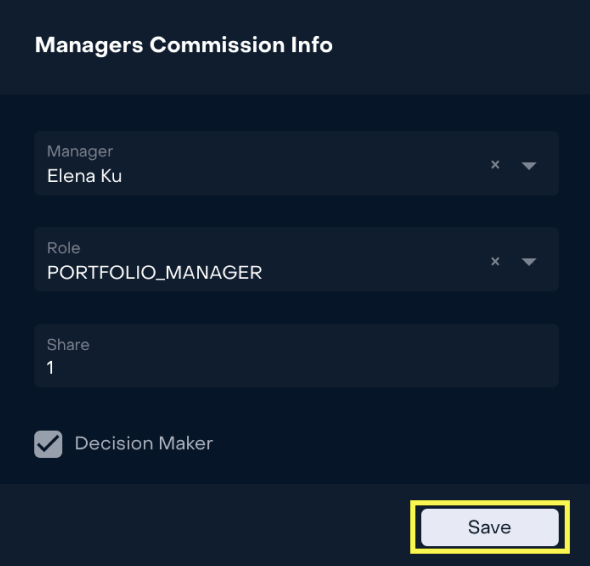
How to edit an order Manager initiator
Go to the Portfolios section and select a portfolio. In the Portfolio click "…" and select the button Edit.
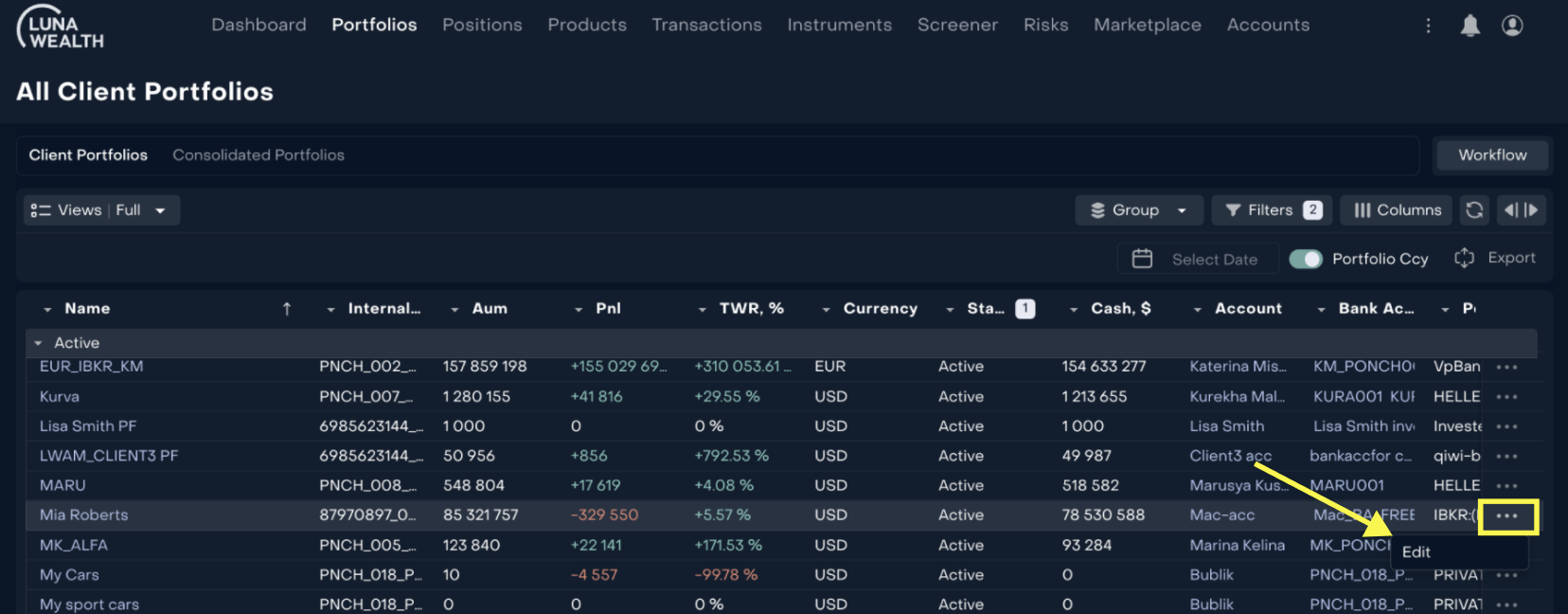
Toggle Edit and in the "Managers Commissions" tab, click the "..." button and select Edit.
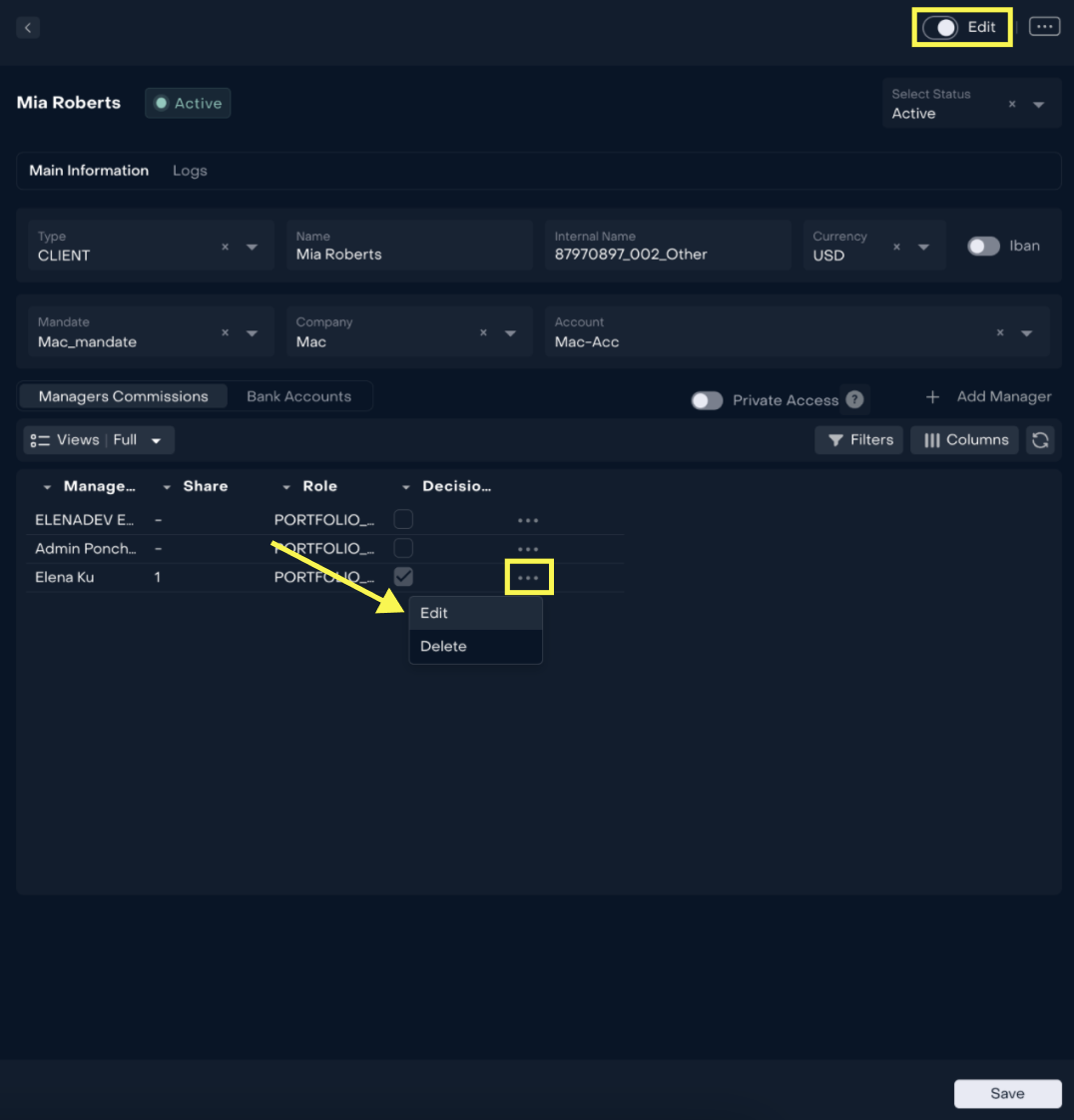
Change the data and click Update.
How to create a Manager
Follow the link to find the process of a Manager creation.