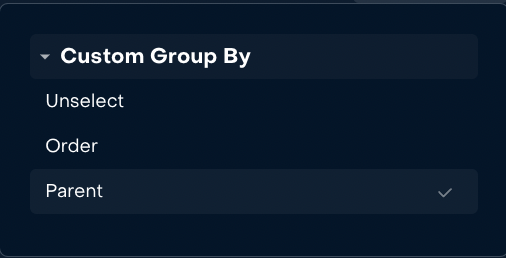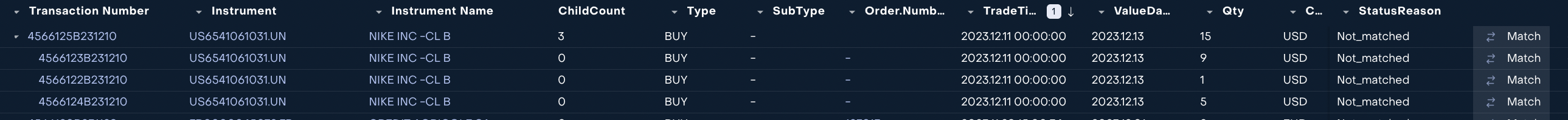Amalgamate function for transactions
Introduction
Reluna Platform has amalgamate function that helps to reunite several transactions by certain criteria under 1 (one) parent transaction.
The mechanism is useful when multiple BUY or SELL bank transactions shall be matched with 1 (one) order transaction or when multiple BUY or SELL bank transactions shall be postallocated.
Key Terminologies
Amalgamate |
|---|
Function that technically reunites separate transactions under one parent transaction with calculated total quantity and average price |
Where to find amalgamate function?
Amalgamate function is available in Portfolio transactions (Open Portfolio-> Transactions) or in all Transactions when transactions are marked with a tick.
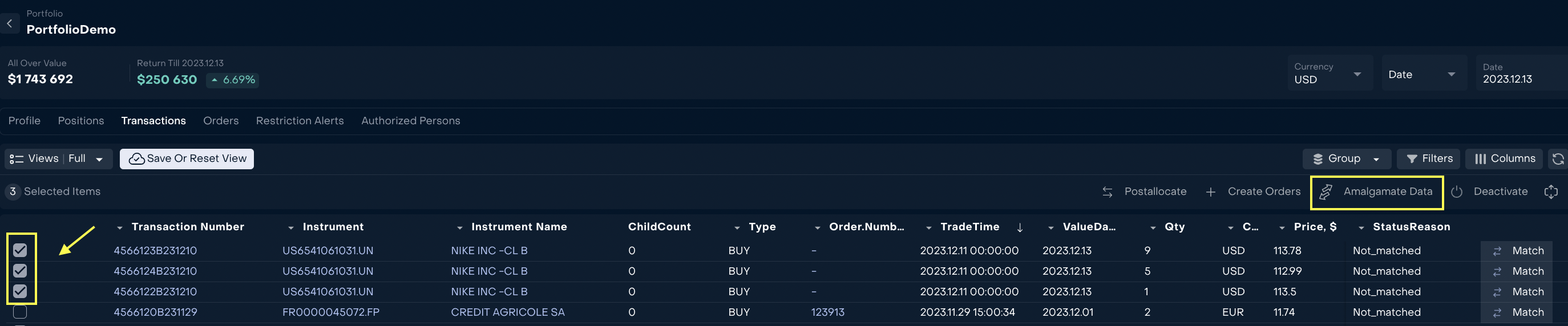
Which transactions can be amalgamated?
The platform will check that the following parameters are the same in selected transactions before amalgamate:
Field | Comments | |
|---|---|---|
| 1 | Type | Only BUY or SELL transactions can be amalgamated. The platform amalgamates transactions only with the same type |
| 2 | Status | Error transaction cannot be amalgamated |
| 3 | Parent | Only transactions without parent can be amalgamated |
| 4 | Multileg | Only transactions without link to child transactions can be amalgamated |
| 5 | Bank Account | - |
| 6 | Instrument | - |
| 7 | Trade Date | The platform checks only date without time |
| 8 | Value Date | - |
| 9 | Currency | - |
| 10 | Portfolio Currency | Execution Currency from transaction |
If selected transactions cannot be amalgamated the platform will display an error with description which fields to check in transactions.

Steps to amalgamate transactions
Choose transactions and press “Amalgamate Data”
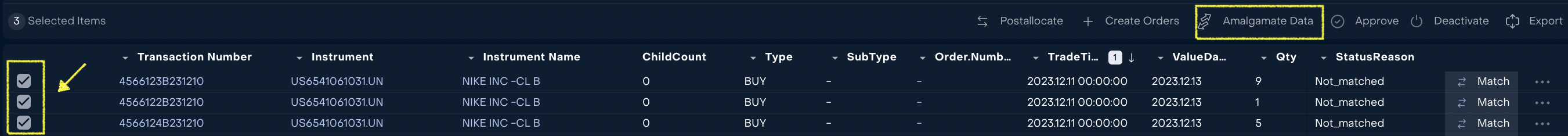
The system will automatically create a new parent transaction with Total Quantity from all amalgamated transactions and calculated average price.
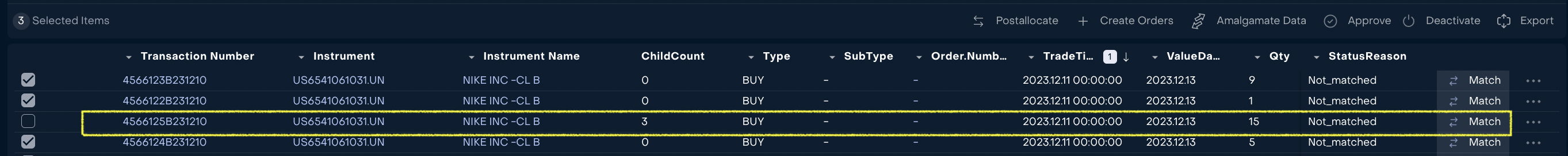
Group transactions by Parent and check the result