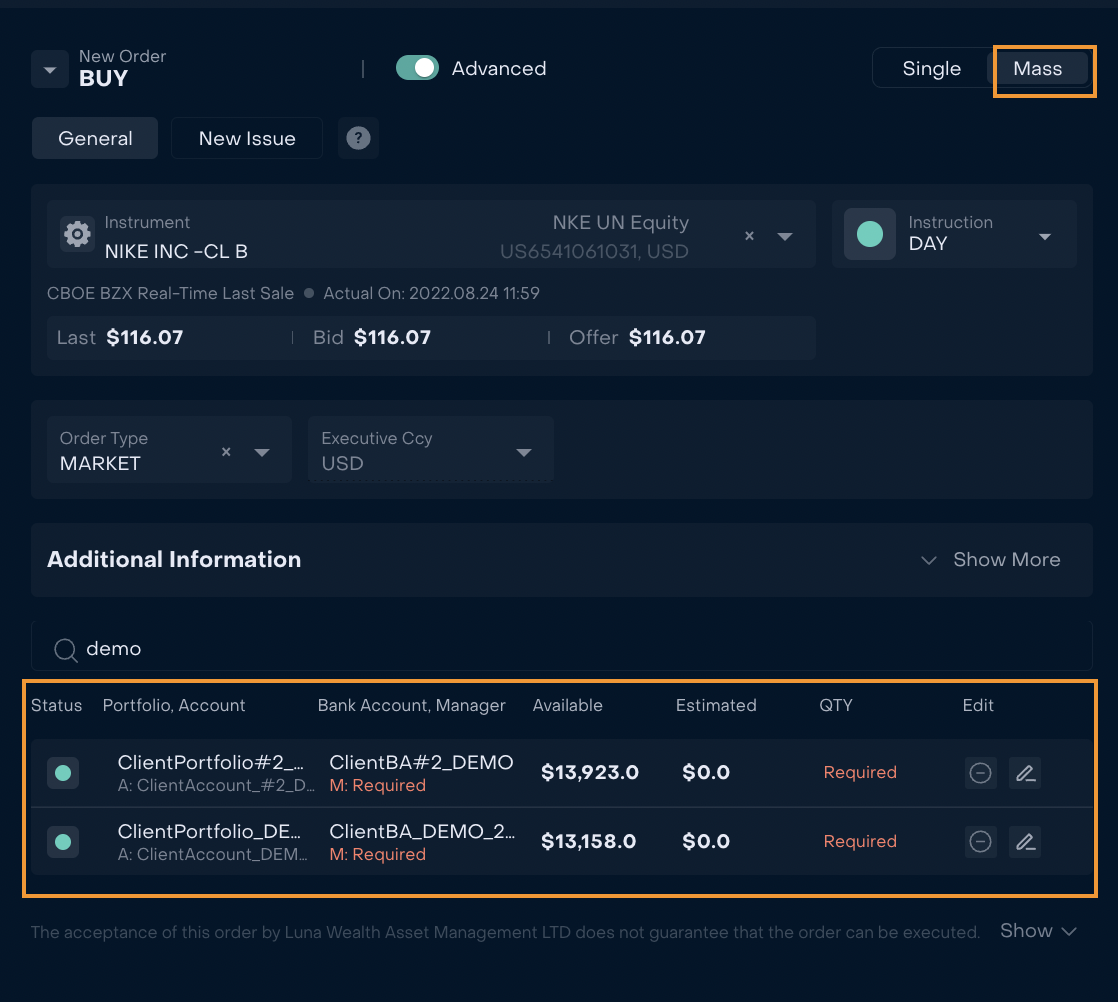How to use advanced form of Trading Order?
Introduction
Luna Wealth Platform has an Advanced form of Trading Orders. Advanced form of order gives additional opportunities to Initiator
Advanced form of order is available only to users with special permission in LWP (to correct your permissions in the system please contact Support).
How to open advanced form of order ?
Use switcher “Advanced” to open Advanced form of order.
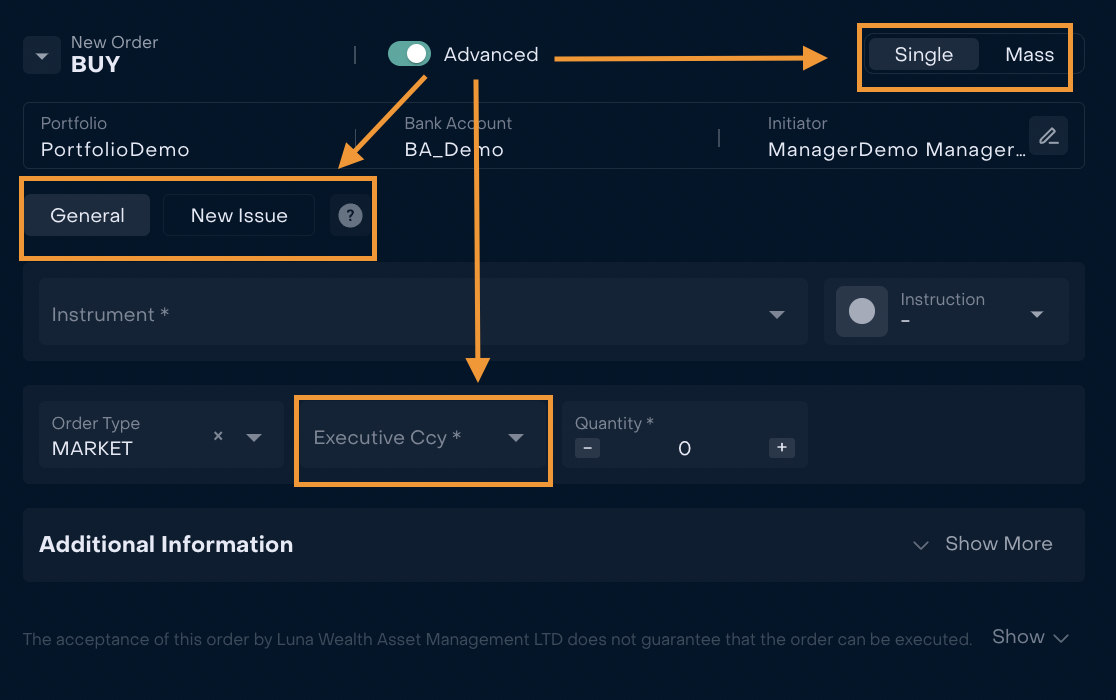
What is order on General or New Issue?
Advanced form opens opportunity to BUY/SELL Existing instrument (General) or Participate in initial offering (New Issue)
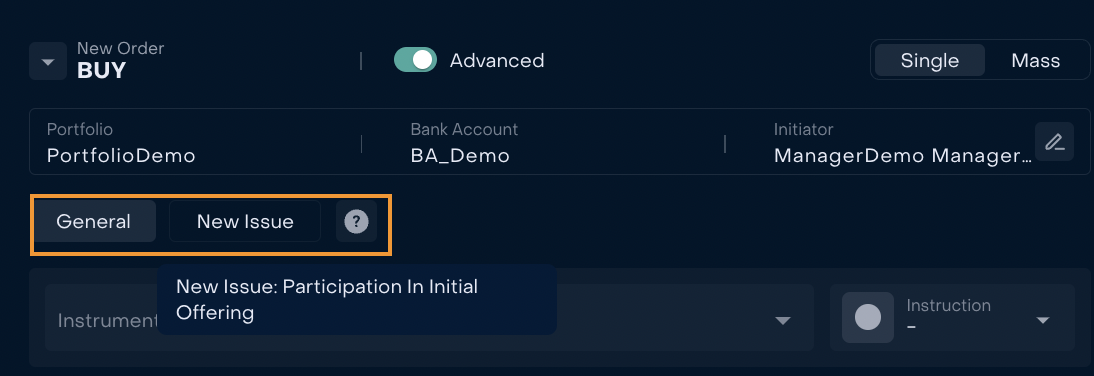
New Issue transforms order form. System displays additional required fields: Asset Type, Instrument Name, Instrument Ccy, Executive Ccy, Limit Price and Quantity.
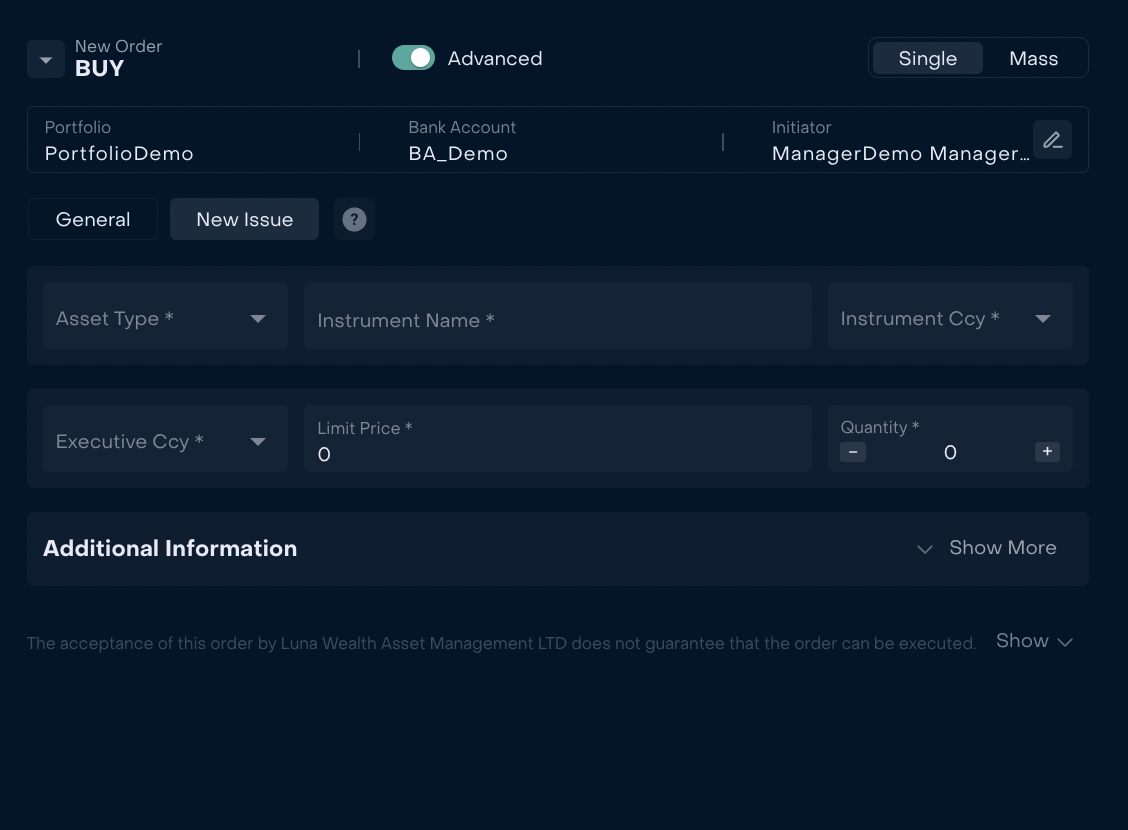
When it is possible to change Executive Ccy of Order?
User can change Executive Ccy for General (existing instrument) if it OTC order.
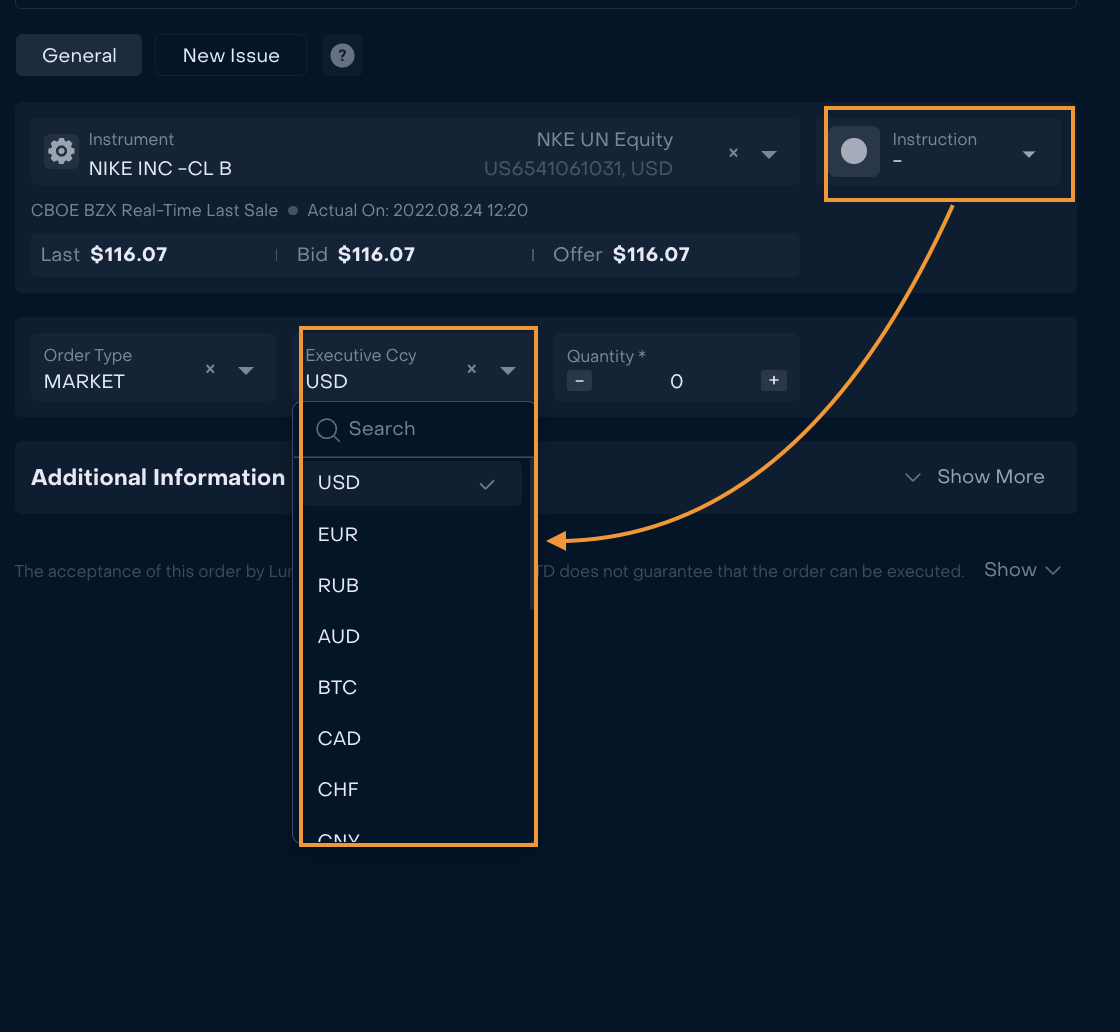
How to create Mass order?
Initiator can create order for Single Bank Account or use “Mass” option to create 2(two) or more orders for different Bank Accounts from the same screen.
Mass order function opens a special table for mass order information. Use search by Portfolio/ Bank Account/ Account to add record to mass order table.
Some information in the table is filled automatically: Status, Portfolio, Account; Bank Account and Available Amount.