ISIN Change
Introduction
When Company replaces an old security with a new one it should be reflected on the position. This article answers on the main questions how it is automated in the Platform.
How ISIN Change reflected in the system?
Any corporate action which causes position changes requires transaction. In the case of ISIN change there should be transaction which shows that old ISIN was removed and transaction displaying that new ISIN was received instead.
Technically this asset movement specified as security transfer in or out. To link this transfers System provides informative transaction with “INFO” type and “ISIN_CHANGE” sub-type.
On the screen below you can see that INFO transaction is a parent for security transfers.
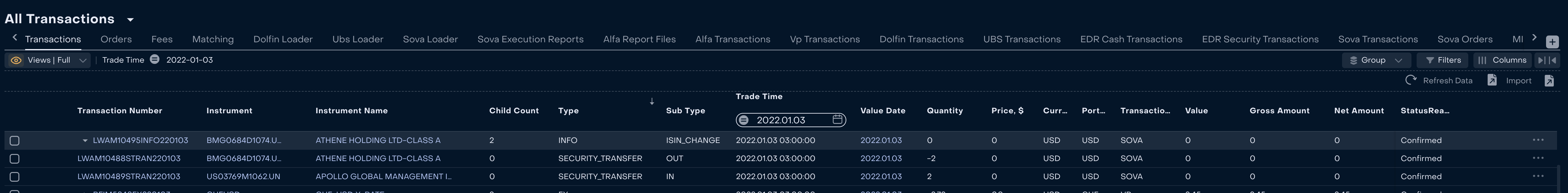
How ISIN Change is calculated?
Due to the fact that ISIN Change consists from the several transfers it calculates as simple security transfers for each transaction. INFO transactions are not participated in the calculations.
If security transfer was received position will be recalculated:
Position data | Logic |
|---|---|
Quantity | Increased or decrease on the quantity identified in the transaction with the same ISIN |
Purchase Price | For the position with the NEW ISIN will be recalculated as average price based on the price of the asset on the transaction date. Price in the “SECURITY_TRANSFER IN” transaction ignores For the position with OLD ISIN nothing will be changed in the purchase price |
Performance | For the position with the NEW ISIN Unrealized PnL will be calculated as the difference between current market price and purchase price For the position with the OLD ISIN Closed PnL will be recalculated on the amount which was transferred out. Platform takes into the calculations purchase price of the assets before the transfer and the price of the asset on the transaction date. Price in the “SECURITY_TRANSFER OUT” transaction ignores |
Please note that System does not link positions. When ISIN Change happened position with the old ISIN will be closed and new position with the new ISIN will be opened.
How to link received transfers with ISIN Change?
When you see transactions specified as security transfers and know that they were received due to ISIN Change corporate action you should create an Order with ISIN CHANGE type. In the Order you should enter details according to corporate action - indicate the asset which was replaces with the new one, add asset quantities.
When you execute order System will automatically create INFO transaction with security transfers. After that you can match order transaction with the transactions from the custody.
