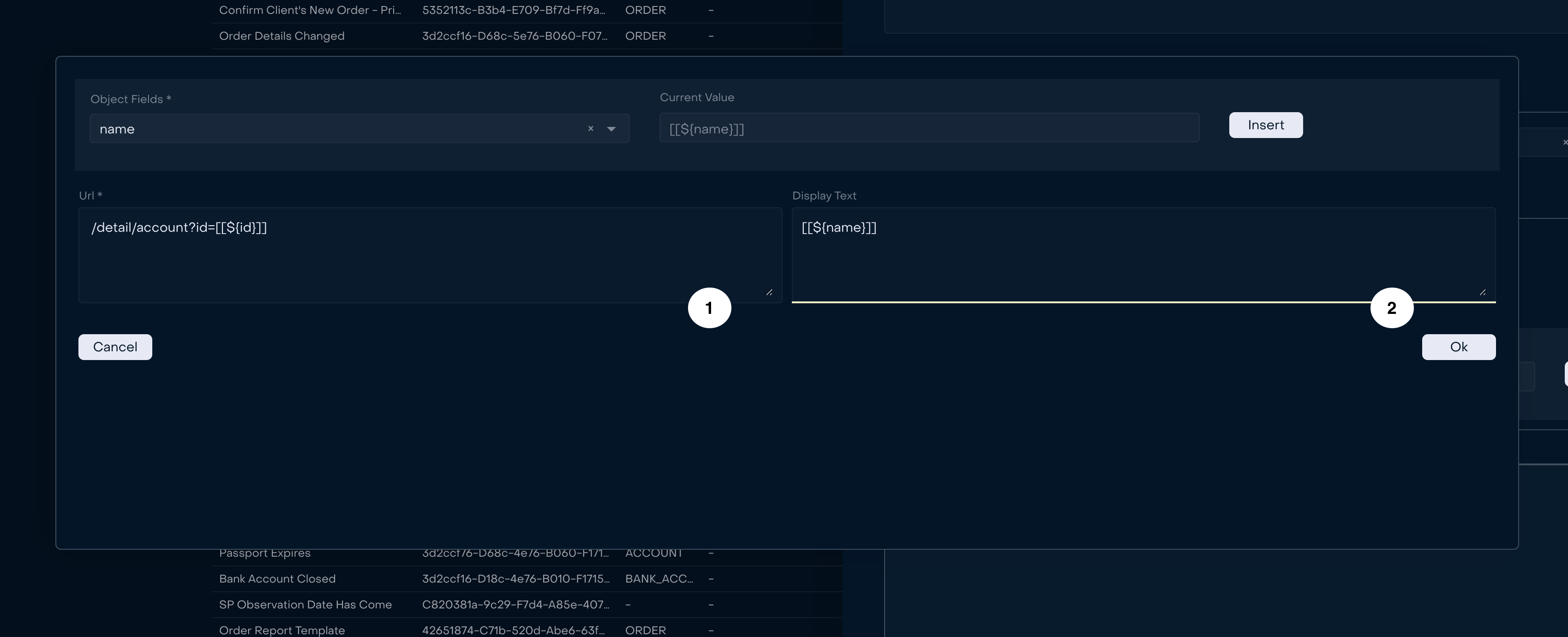Notification Templates
Purpose
Notification template is used to configure email notifications. It contains the list of recipients and message which must be sent to each person.
Notification structure
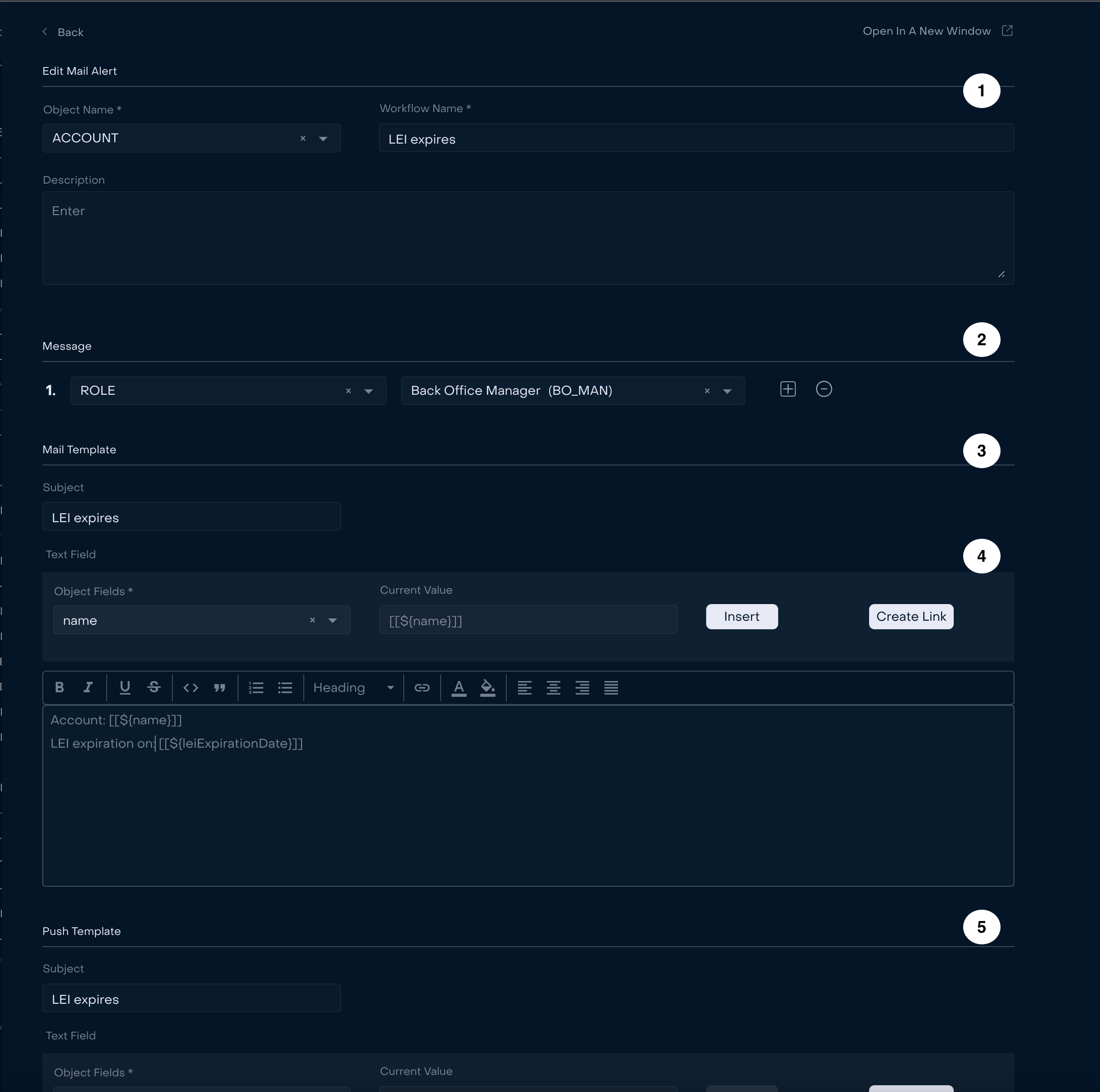
Object Name and Notification Name
List of the recipients
Mail subject and body template
Instrument to add placeholder or link into notification body
Push subject and body template
How to create Notification Template?
To create Notification Template it is necessary to have permissions to view, create and modify Notifications.
To create Notification:
Go to settings with gear icon → Notifications,
Click + icon located on the right side,
Enter Object Name, Name the Notification Template
Add recipients of the Notification
Fill in Notification subject and body using placeholders and links
Click Save
Notification Template have to be activate and added to Process.
Inactive notifications can’t be sent.
Notifications not added to the Process also can’t be sent.
How insert placeholders?
If you need to add object data into Notification body e.g. display Account Name use should insert Placeholder.
To add placeholder:
Select field
Place your cursor into body where Placeholder must be added
Click insert - placeholder will be added in the suitable format
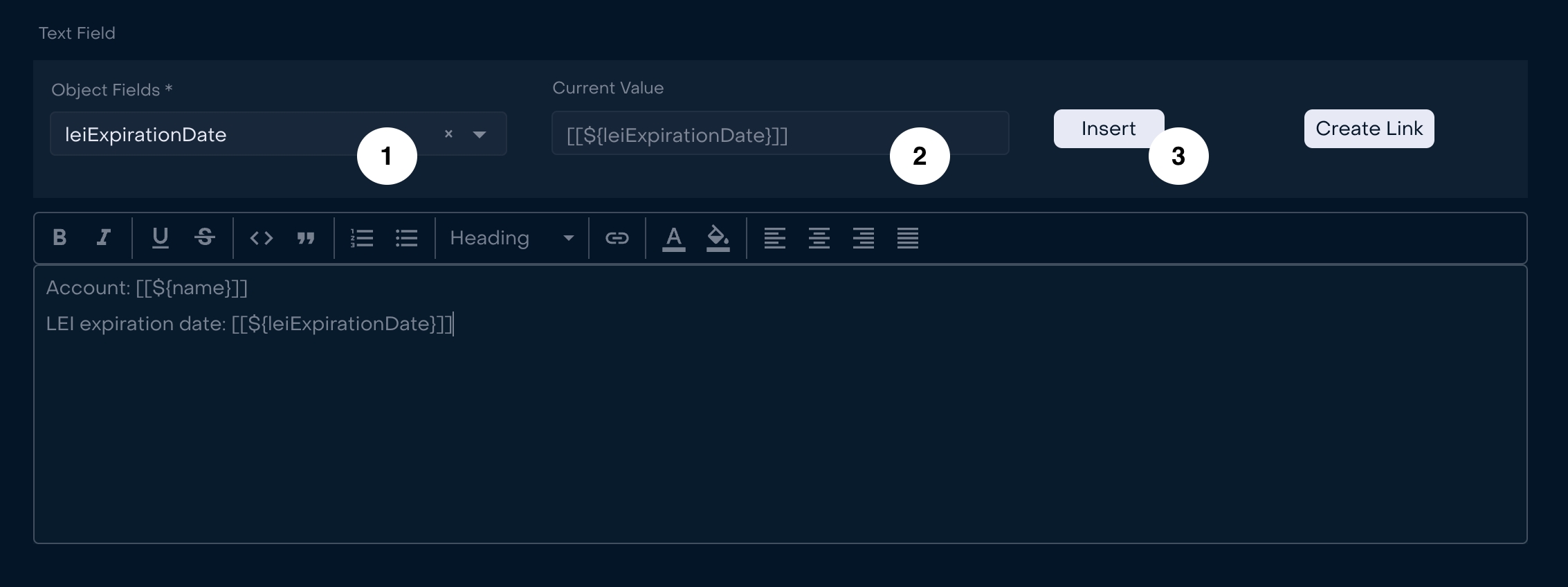
How insert links?
If you need the link in the notification you can add it with help of “Create Link“ button.
To create link:
Enter URL without host. If you need in URL specific information like object id use placeholders. See example below
Enter link Display Text. You can tap the text or also use placeholders
USE CASE EXAMPLE:
I want to create Notification that Account LEI expires.
In the Notification I want to see Account Name which should be the link to Account.
Link to Account is https://my.lunawealth.com/detail/account?id=a901c623-5676-453d-98c7-0d411dda7f76
URL: /detail/account?id=[[${id}]]
where:
/detail/account?id= is a part of the link
[[${id}]] - placeholder to specific Account id related to Notification
Display Text is based on placeholder using Account Name field - [[${name}]]