Release 3.98 2024-04-02
We are pleased to announce the release of the Platform on 02 April 2024.
New features
for All Users:
Updated Dashboards and Portfolio widgets with online recalculation of data:
Regions
Asset Classes
Added online recalculation of dashboard widgets when positions changed
Added online recalculation of groups in positions table
Updated notification flow in the system
There are 2 (two) sections of notifications available: Read, Unread.
Notification card that have a linked page will be moved to read section once user opened linked page.
Notifications without linked page will be moved to read once user clicked on it.
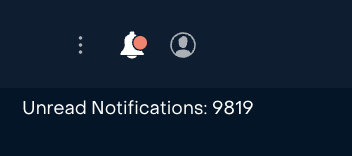
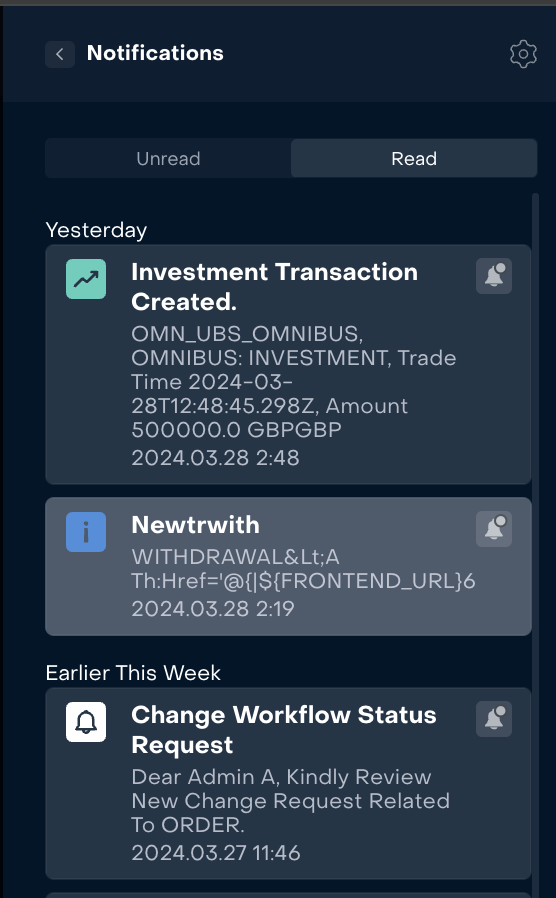
Updated Instruments “External search” option External search/By Ticker
Search and Load option are available only when all required information is indicated
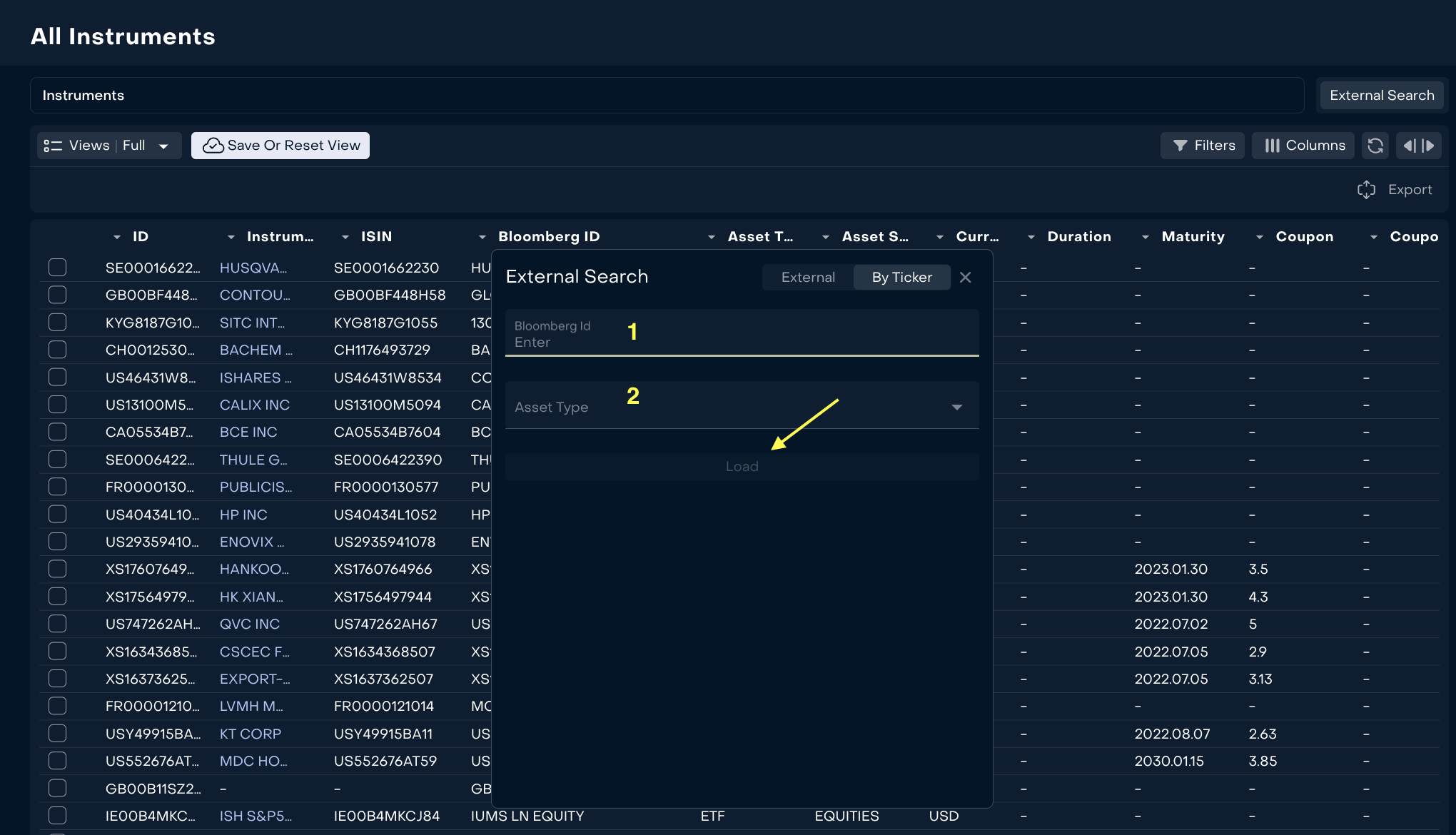
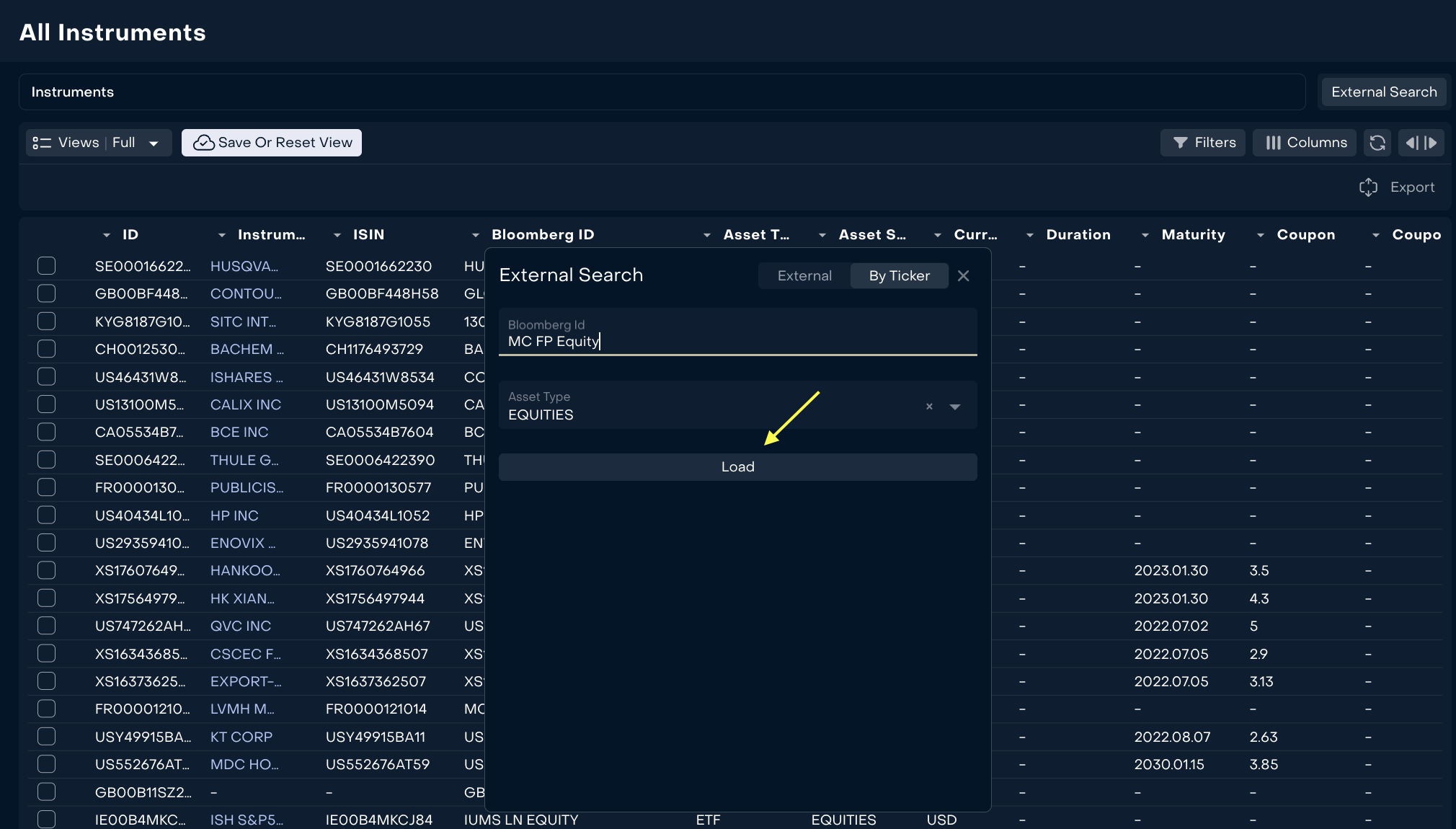
Added opportunity to sent a Support ticket from the platform
To open a support ticket, click on the ticket icon located in the bottom left corner of the platform pages.
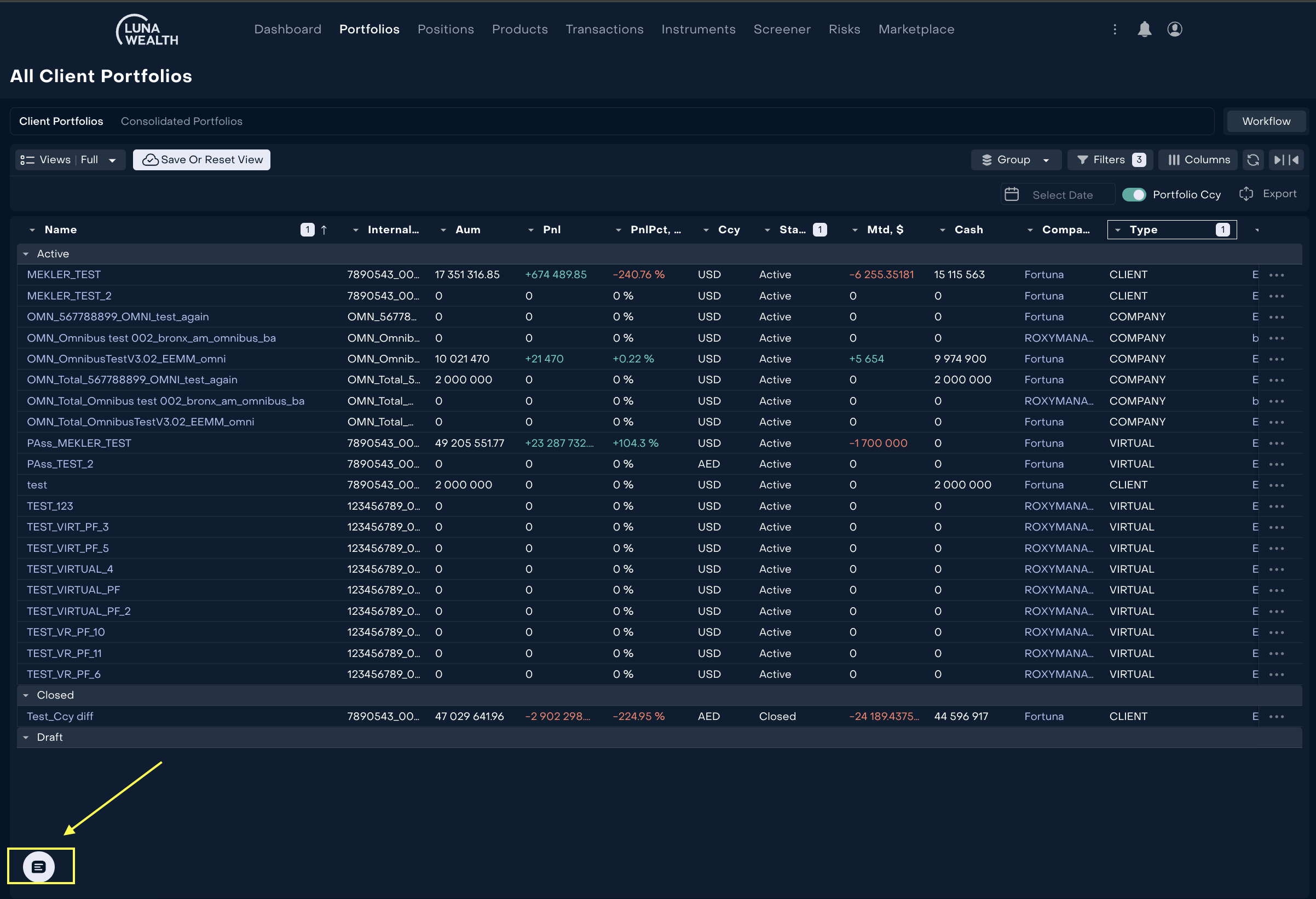
Fill in the ticket fields and include screenshots if necessary.
Use option “Bug found” for errors and “Improvement” to suggest some changes in the system.
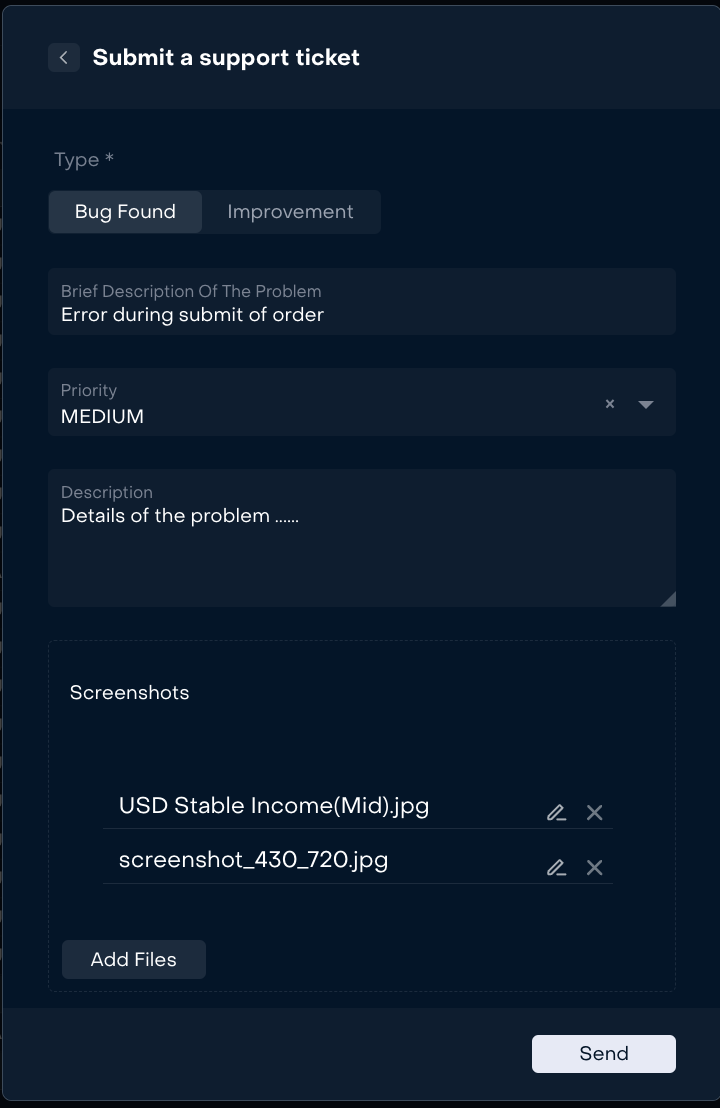
Press “Send” to submit a ticket and follow the updates via emails or in User settings-> tab Requests
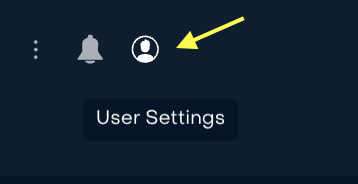
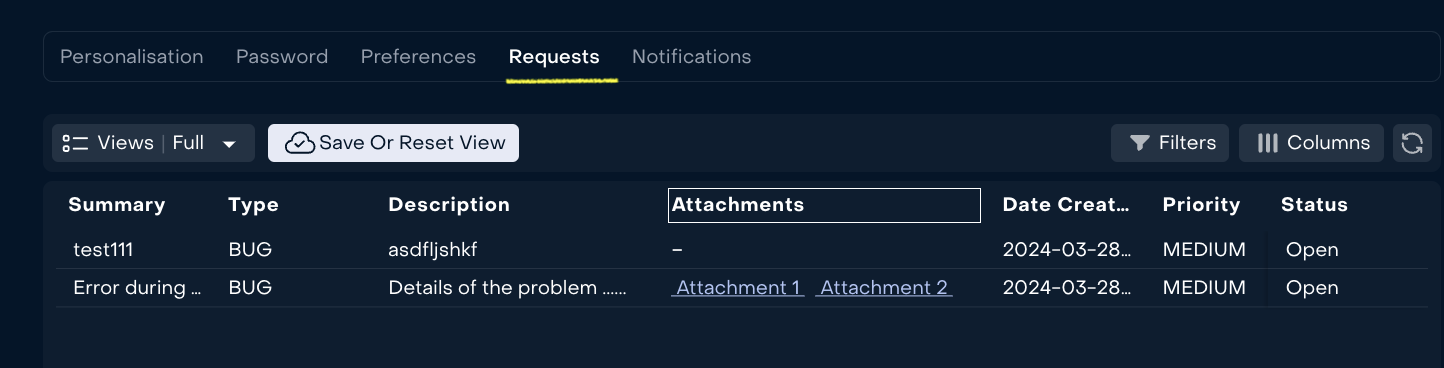
for Back Office:
Added orders for loans and deposits. Read more Deposit and Loan orders
Updated calculation of fees screen. Added "Off Product" toggle to Calculation screen.
When "Off Product" is disabled, field “Product” is available for indication of Strategy.
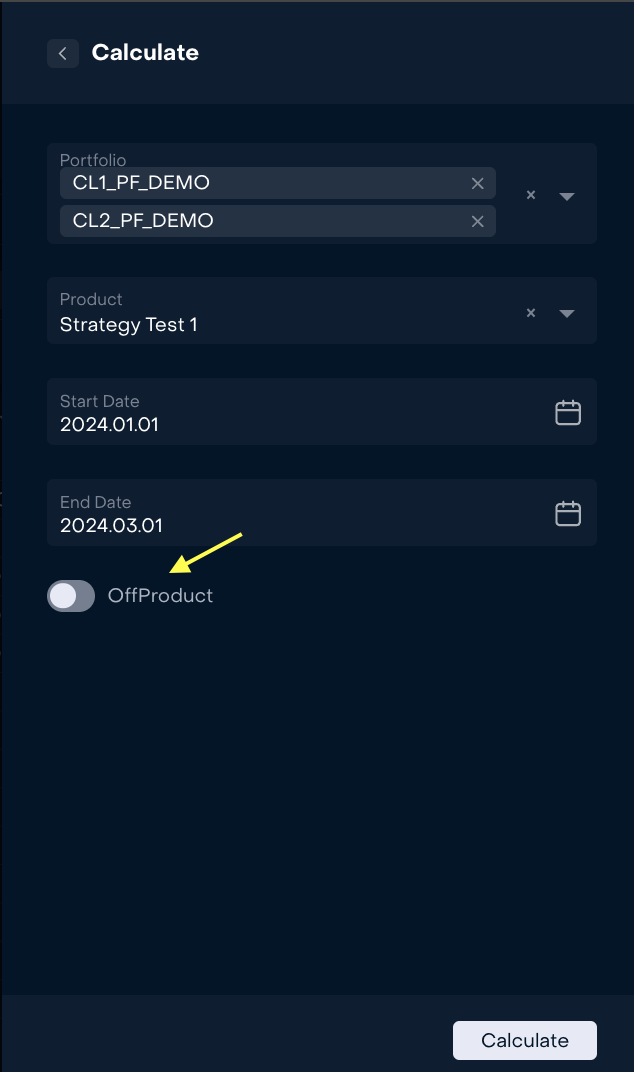
When “Off Product” is enabled, the "Product" field is blocked.
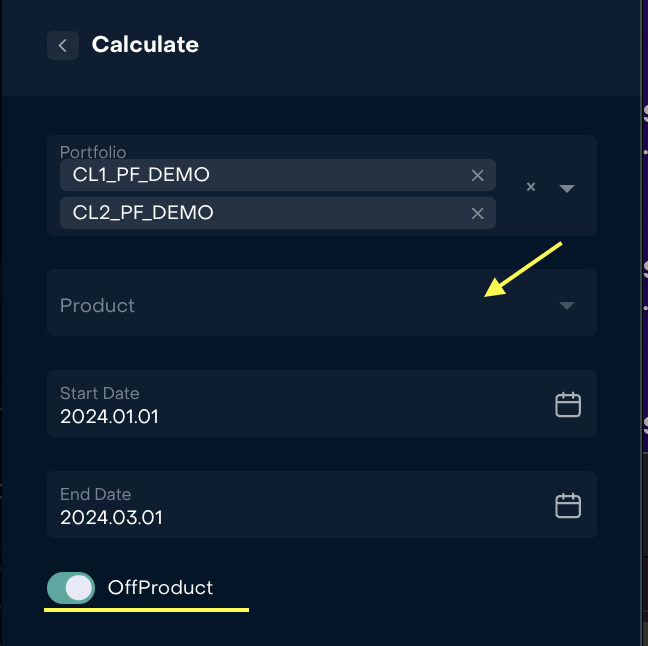
Added integration with a new Custodian
for Client Administrator:
Added to Client Valuation Report option of calculation by MWR or TWR method
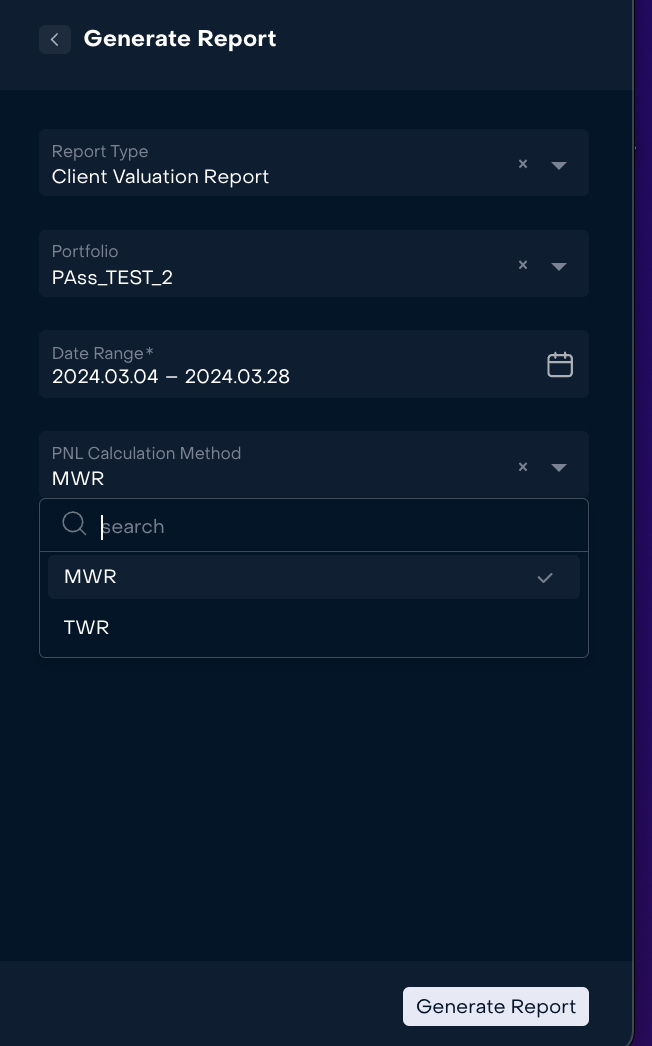
New Brokerage Solutions:
Added TTCA bank accounts
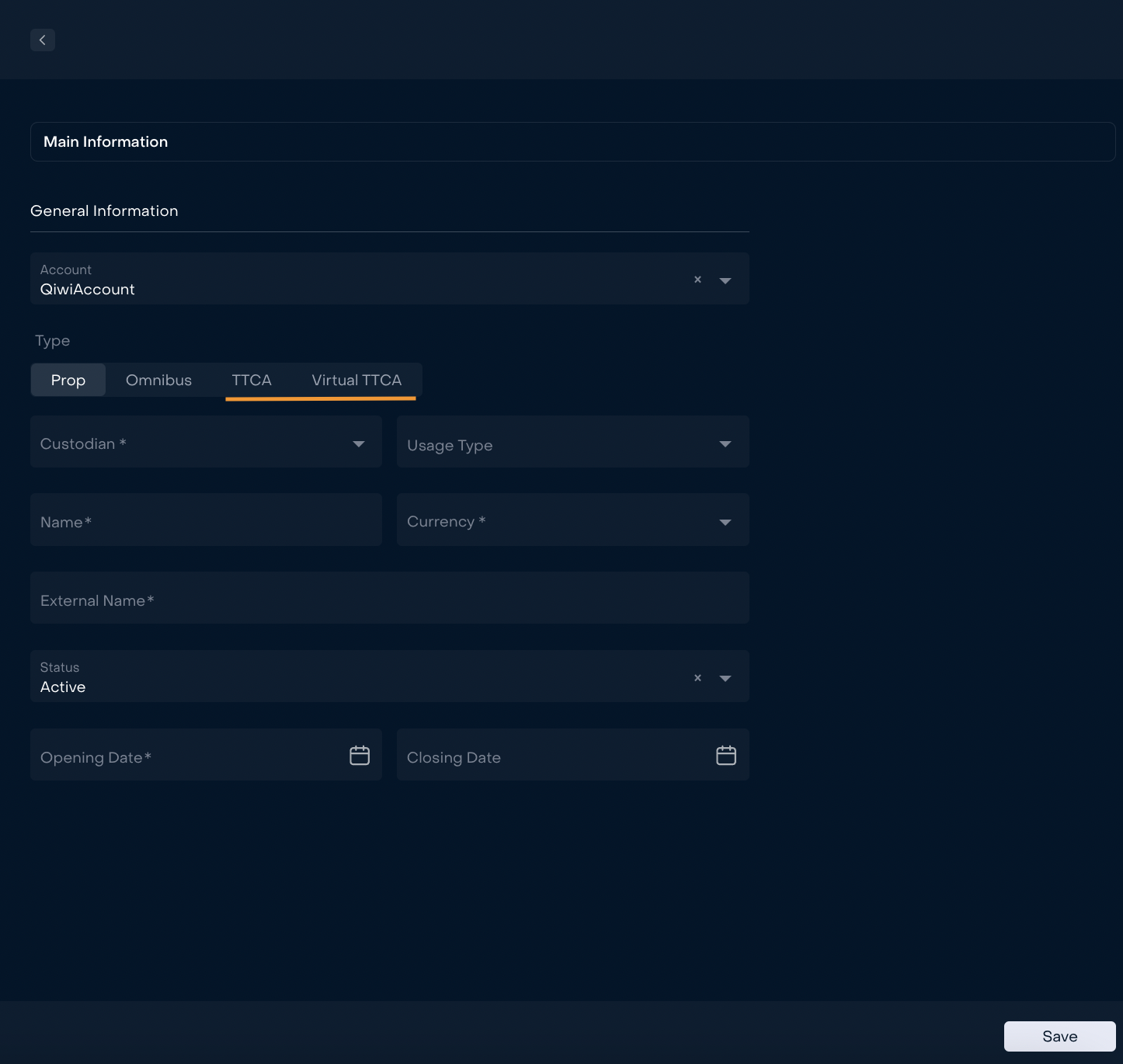
Main TTCA-related objects
Title Transfer Collateral Arrangement: contains all necessary information about contract (name, number, fees and other conditions).
TTCA (bank account): the primary account for holding assets transferred under the TTCA arrangement. It's where clients transfer full ownership of assets or money to secure or cover present or future obligations. Creation of the TTCA Bank Account can be initiated either manually or through a predefined workflow within the system's Portfolio management module.
TTCA Unallocated Bank Account: Created automatically when TTCA Bank account is created.
TTCA Company Portfolio: Created automatically when TTCA Bank account is created.
TTCA Portfolio for Unallocated Data: Created automatically when TTCA Bank account is created.
Virtual TTCA (bank account): a specialized account created for individual clients or the company within the TTCA system. Virtual TTCA bank account cannot exist without relation to TTCA bank account
Technical Information
Fixed filters at product view page
Fixed backtest file upload
Fixed fill in of limit price in Orders table
Added status “Delisted” for instruments
Please note that some features may require additional setup steps. For more information, please refer to the updated user guide(s).
We hope you enjoy the new features and changes in this release. As always, please let us know if you encounter any issues or have any feedback.
