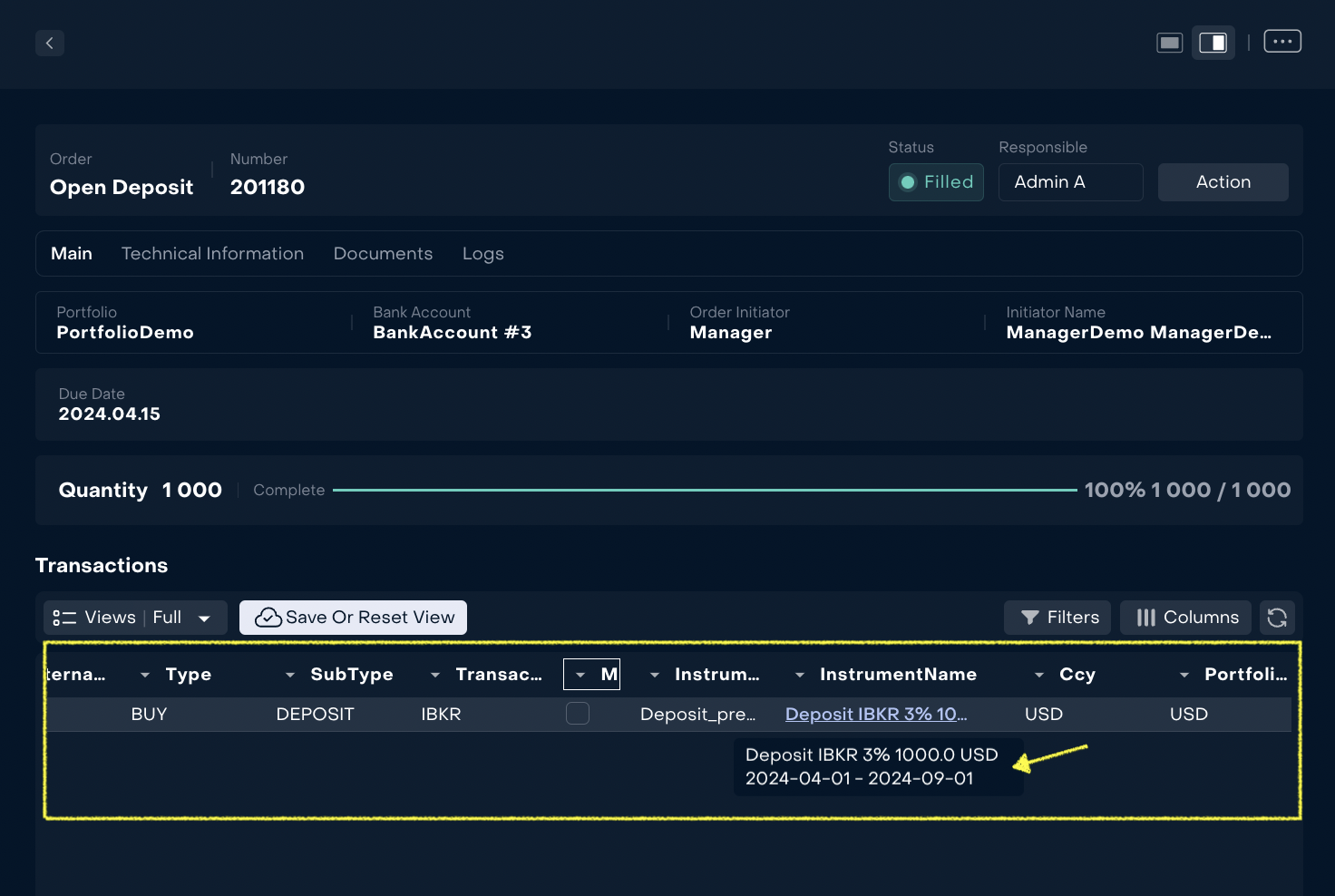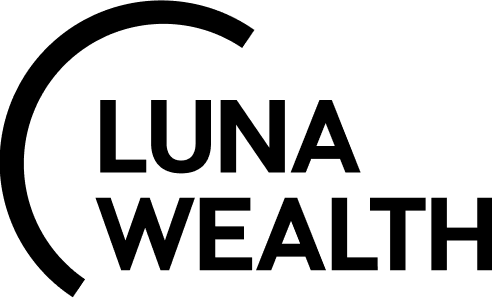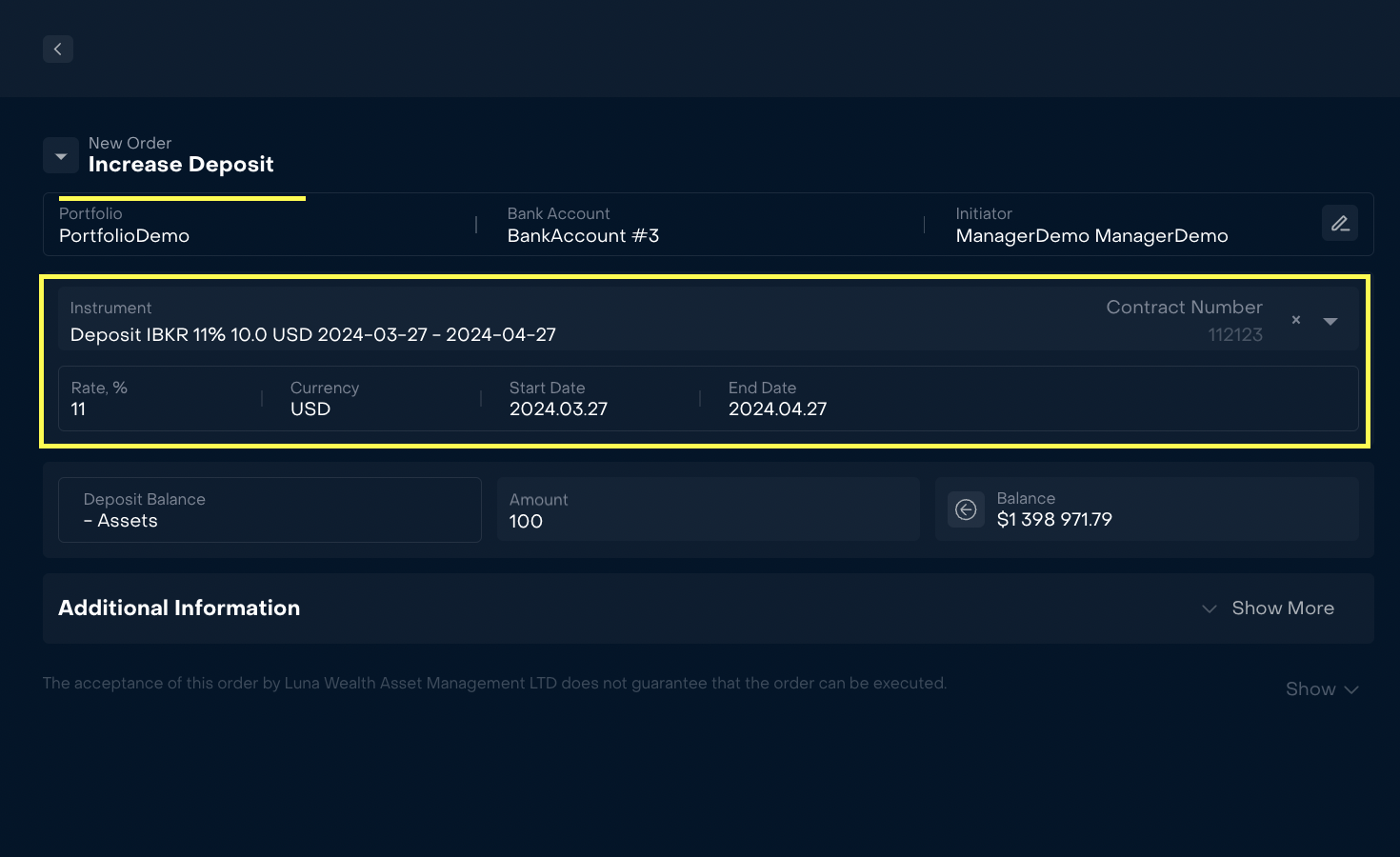Deposit and Loan orders
Introduction
Reluna Platform has a feature that allows to manage Non-Trading Orders: “Open Deposit" / "Open Loan”, “Increase Deposit”/ “Increase Loan” and “Decrease/ close Deposit” and “Decrease/ close Loan”.
Key terminology
Term | Description |
|---|---|
Deposit | Placing money into a bank or financial institution for safekeeping and potential return. |
Loan | Financial arrangement where a lender provides funds to a borrower, and the borrower agrees to repay the principal amount along with interest over a specified period |
What are the main elements of order?
 | # | Description |
|---|---|---|
| Type of Order and Main information tab with Portfolio, Bank Account and Initiator | |
| Information Currency, Amount | |
| Expected Rate | |
| Expected duration with options | |
| Additional information | |
| Footer with calculations of Estimated/ Available and Action button |
Deposit or Loan is created after execution of an order.
User shall add detailed information about deposit or loan received from the Bank.
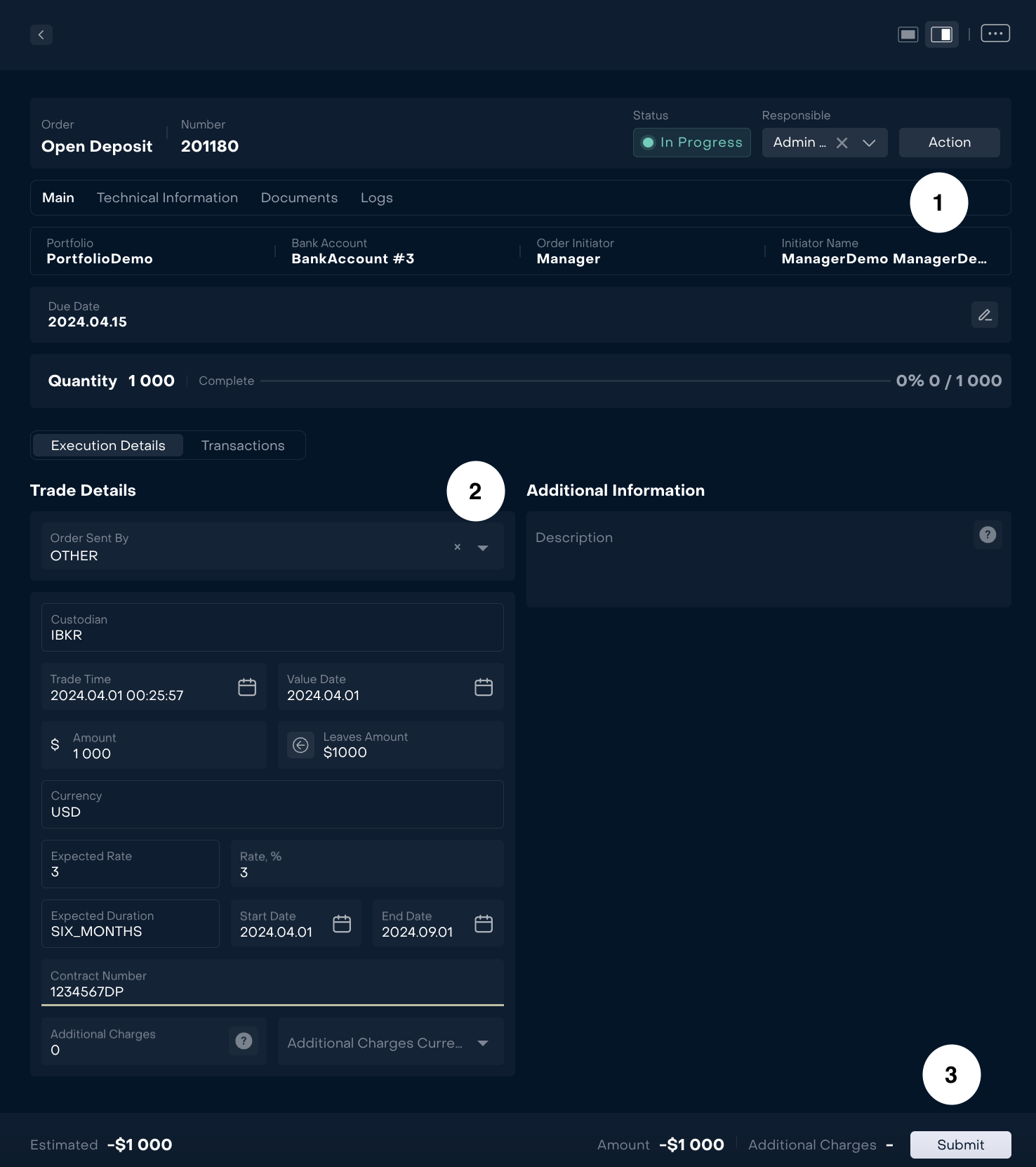
| # | Description |
|---|---|---|
| Type of Order and Main information tab with Portfolio, Bank Account and Initiator | |
| Trading details Contract number will be a unique identifier of the deposit or loan | |
| Footer with calculations of Estimated/ Available/Additional charges and Action button |
Results of order execution
When order is executed the system automatically created transaction in status “Active” and status reason “Order” with a created instrument. The name of the instrument will be formed on the basis of order information.