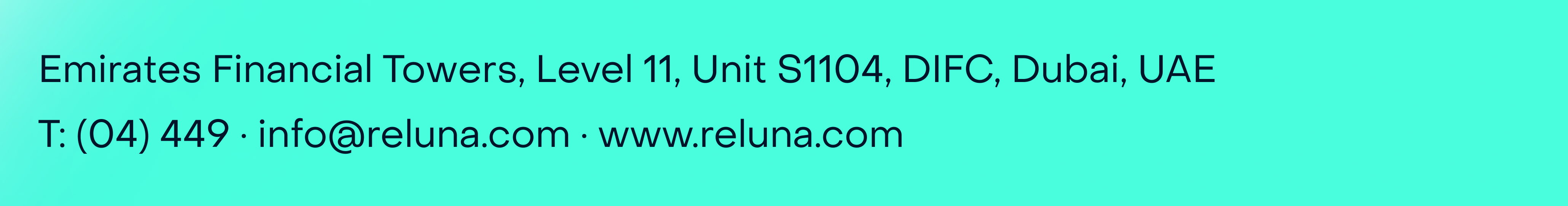Release 4.16
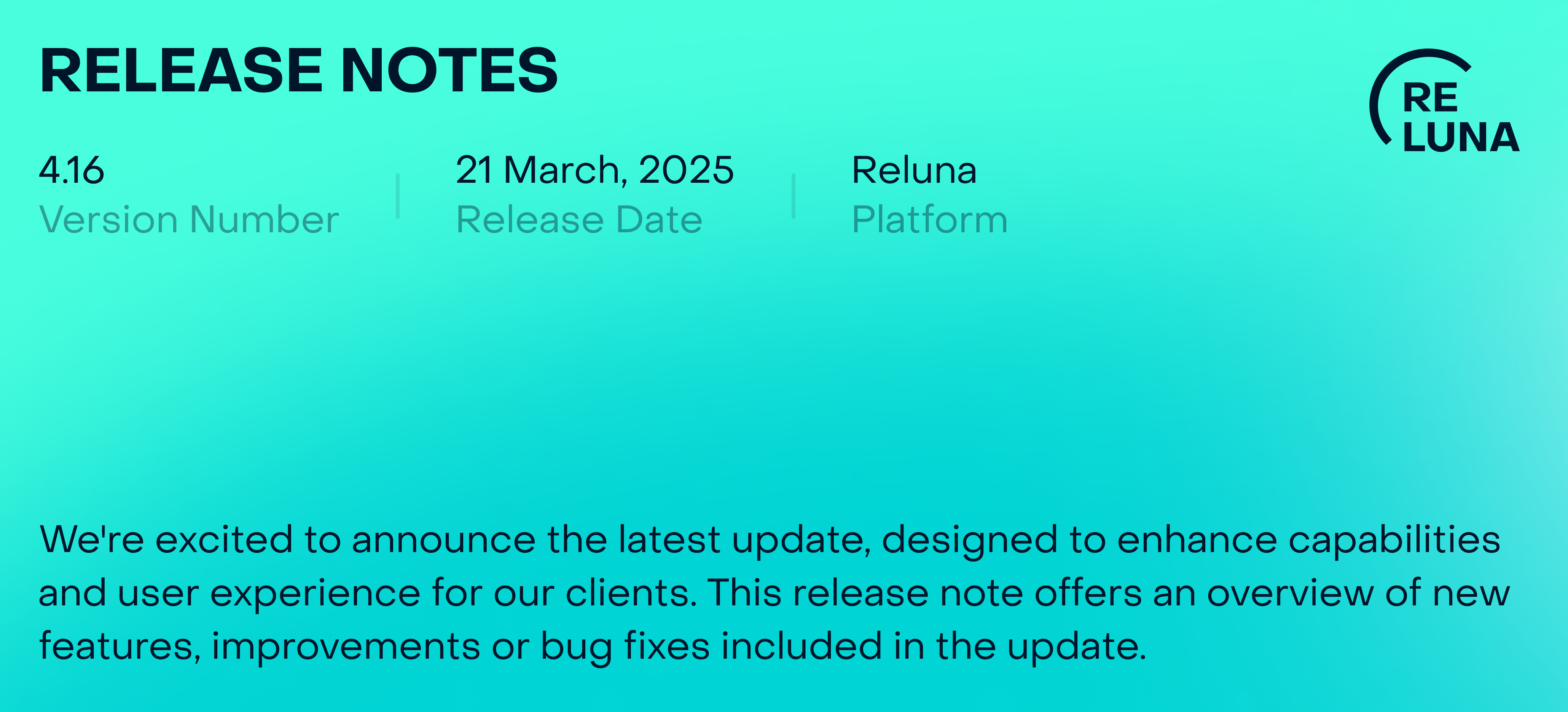
🔍 Learn What's New:
New Fee Types: LEI, Depositary and Safekeeping Fees NEW
BACK OFFICE
We’ve introduced the new fee sub types to streamline fee management:
LEI Fee: Easily apply and track fees for legal entity registration renewals. Find it under Orders and Transactions.
Depositary Services Fee: Manage fixed depositary fees for clients availing depositary services. Available under Orders and Transactions.
Safekeeping Fee: Automatically calculate and apply periodic fees based on Assets Under Management (AUM) for mandates. Find it under Mandates.
These fee sub types allow for efficient fee setup, automatic calculations and better tracking, ensuring accurate fee processing across the platform.
👉 New guide available [here].
Account Structure Tree UpdateENHANCEMENT
CLIENT MANAGER
Stay organized with ease! View Linked Consolidated Portfolios — whether external or internal — directly from the Account Structure. Effortlessly manage your portfolio structure with enhanced visibility and streamlined access.
Find it under, Portfolios > Account Structure tab > Relations
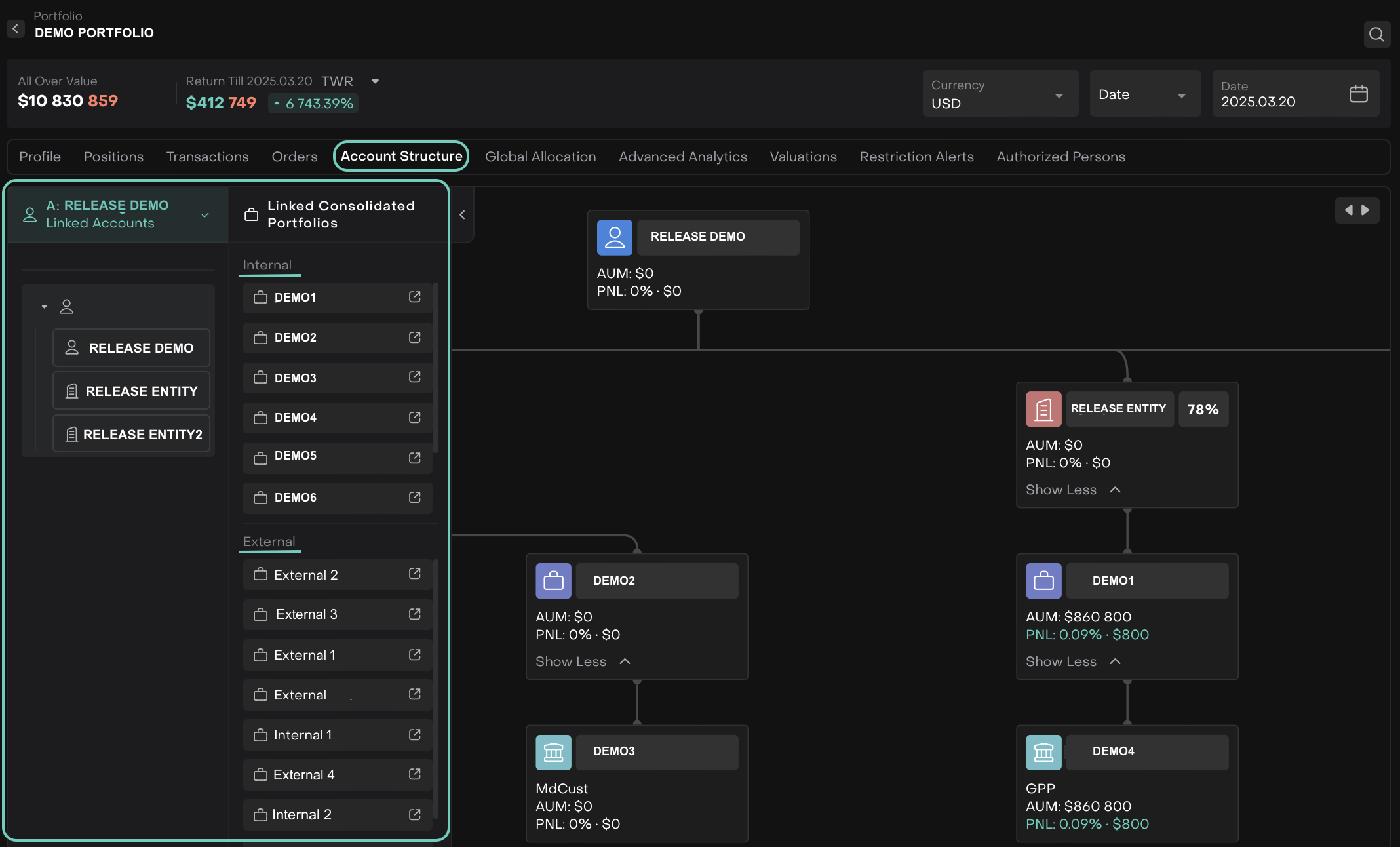
👉 New guide available [here].
Introducing User Pilot MVP on our Platform NEW
AUTHORIZED USERS ONLY
Get ready to explore our platform like never before! With User Pilot, you’ll enjoy an interactive, step-by-step guide that helps you navigate key features and processes with ease. Whether you're a new user or a seasoned pro, our intuitive walkthroughs make it simple to get the most out of the platform.
Cash Transfer Order Type - Simplified Transfers ENHANCEMENT
AUTHORIZED USERS ONLY
We’ve enhanced the Cash Transfer Order form to streamline how you handle transactions. Now, with the option to process Single, Mass, or Omni transactions, you can easily manage OTC and Payment orders.
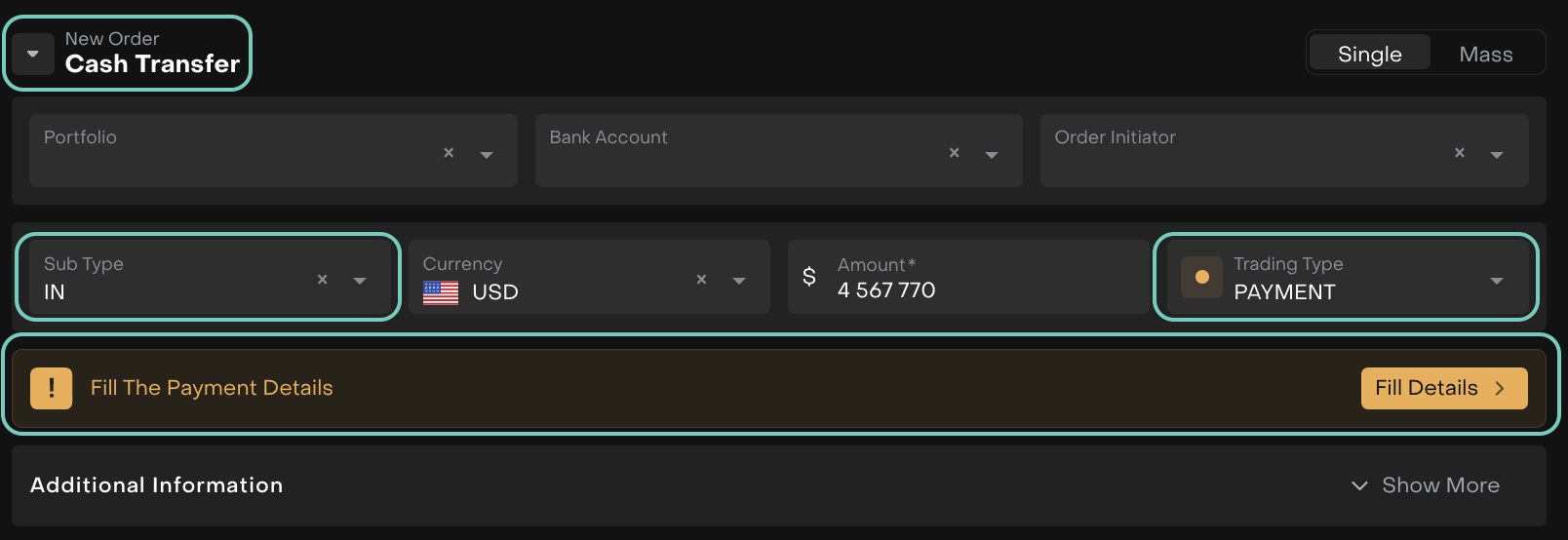
Create Virtual Portfolios from Private Asset Flow ENHANCEMENT
AUTHORIZED USERS ONLY
Easily create Client Virtual Portfolios directly from the My Private Assets Widget in the Dashboard. Simply click on Add Private Asset to get started.
Find it under, Dashboard > My Private Assets Widget > Add Private Asset
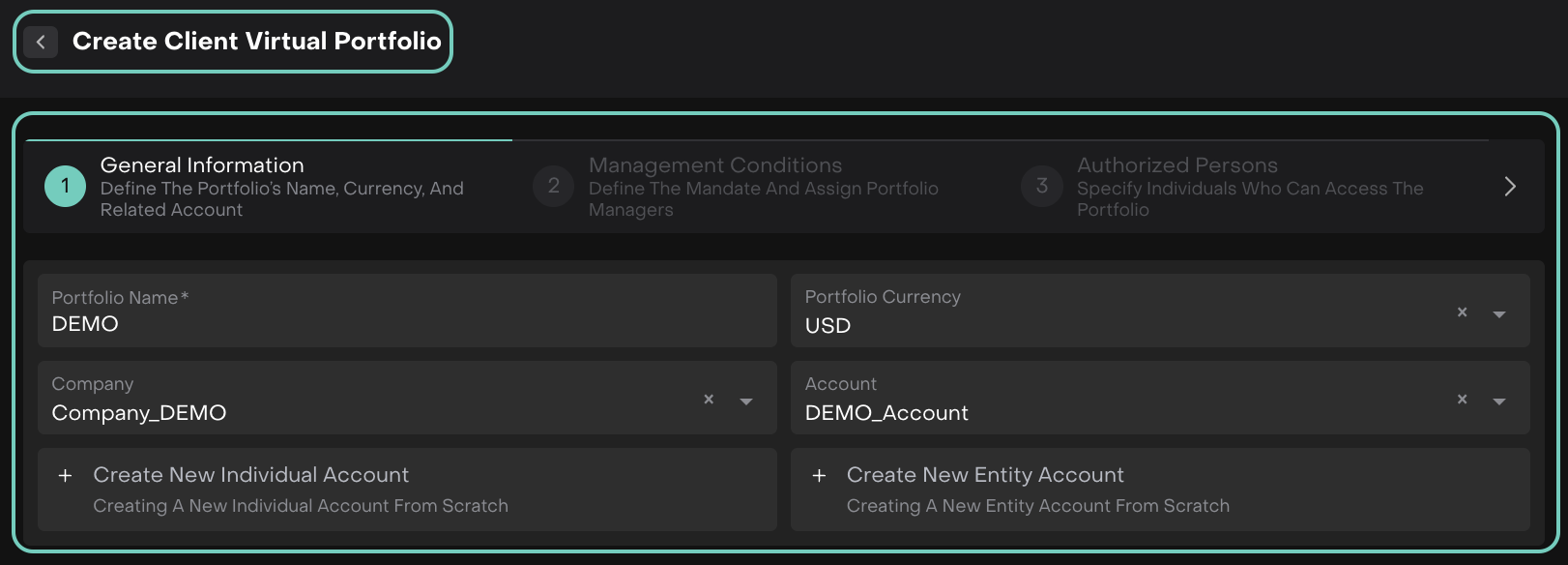
Price Alerts Email Template UpdateENHANCEMENT
TRADER
We’ve updated the Price Alerts email template! Now, with a fresh, more engaging design, you’ll receive timely notifications about market price changes in a clearer, more user-friendly format.
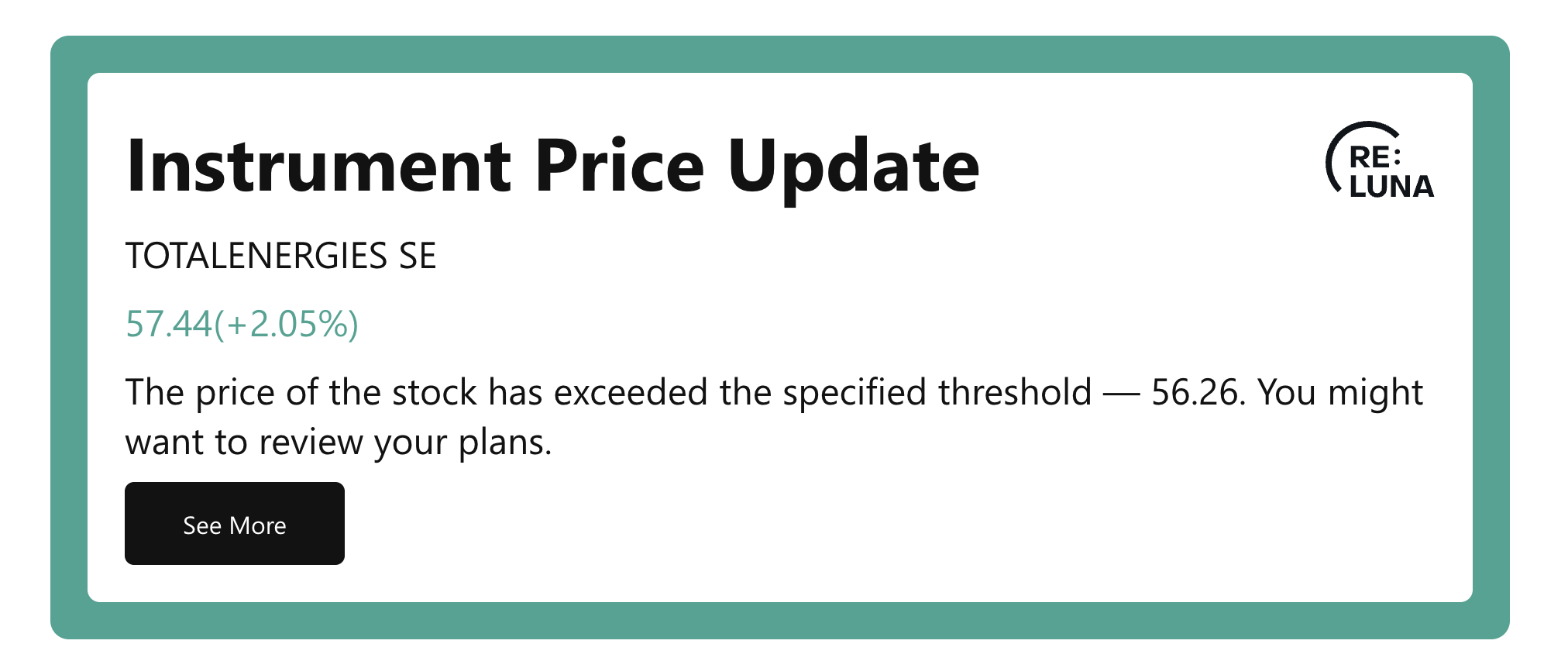
News Tab Update on Positions and Instruments Pages ENHANCEMENT
AUTHORIZED USERS ONLY
We’ve swapped the News and Google News tabs for easier access! Plus, on Google News, you’ll now see "Powered by Google News" below the AI Advice button. Enjoy the smoother navigation!
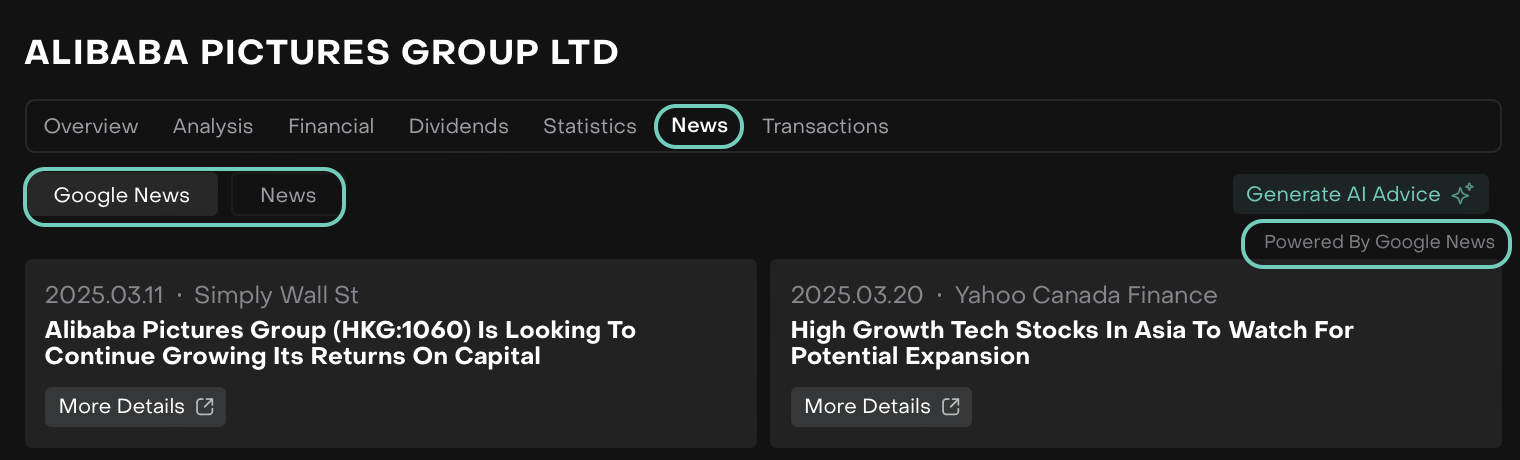
Address Field Update on Accounts ENHANCEMENT
CLIENT ADMINISTRATOR
Now, the Street field has been renamed to Street Name(*), and a new Street Number field has been added to the address section on Accounts for better organization and clarity.
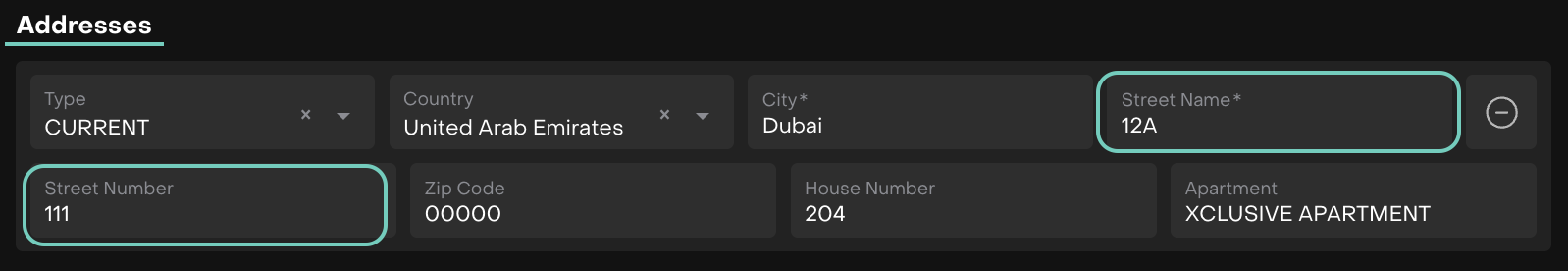
"Top 5 Holdings" Widget Weight Calculation BUG FIX
ALL USERS
We’ve fixed an issue in the “Top 5 Holdings” widget where the Weight indicator was showing a sum of assets less than 50% when switching currencies (CCY). Now, the Weight indicator accurately sums up to 100%, providing you with the correct data and a smoother experience.
This release note highlights the key updates and features in Reluna version 4.16. For more details, refer to the sections above or contact support. Enjoy the new features!