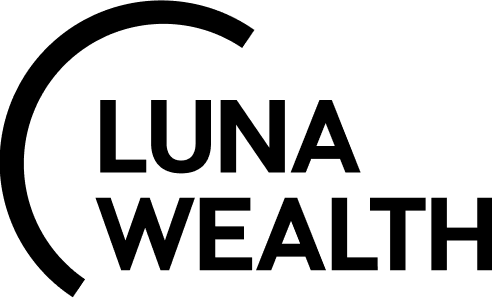Release 4.8
Release Version Number: 4.8
Date: 26 September, 2024
Platform: Re:Luna
We're excited to announce the latest update, designed to enhance the capabilities and user experience for our Clients. This release note provides a comprehensive overview of the new features, improvements, bug fixes included in this update.
New Enhancements and System Updates:
Added New Order Type
For Role(s): Trades
Order Type Name | Single | Mass |
Cross Trade |
Cross Trades are supported between Standard, Virtual, Virtual TTCA And Prop Bank Accounts.
Read more here https://help.lunawealth.com/kb/user-guide-cross-trade-order
Feature Benefits:
Detailed Tracking
Accurate Financial Reporting
Added Value Date Rules Tab in System Settings
For Role(s): Financial Analyst, Traders
A new tab has been added to the System Settings page to manage Value Date Rules. This panel displays a list of current rules and provides options to add, edit, or delete rules, streamlining the process of assigning value dates to trade orders.
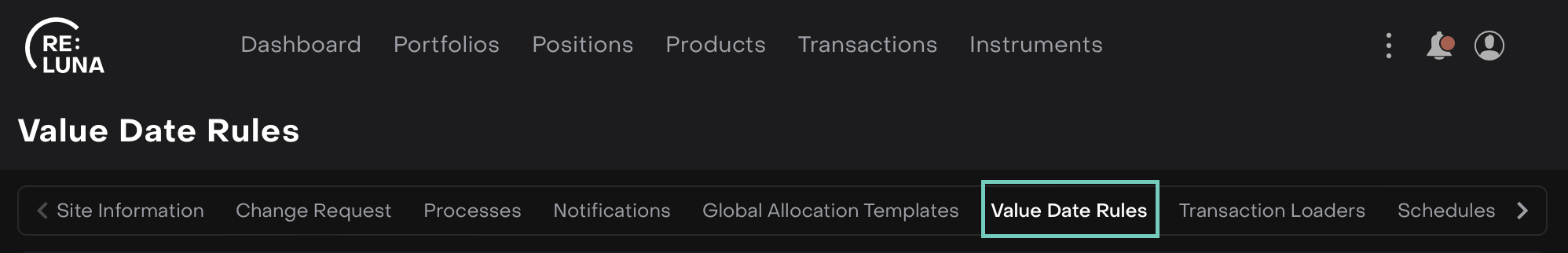
Read more here https://help.lunawealth.com/kb/user-guide-value-date-rules
Feature Benefits:
Centralized Management
Enhanced Flexibility
Streamlined Trade Processing
User-Friendly Interface
Physical Settlement for Full Product Unsubscription Requests
For Role(s): Financial Analyst
The system now supports Physical Settlement for Full Product Unsubscription requests only. This allows to close a strategy and transfer securities to the main account without selling them.
Strategies > Click button “Unsubscribe” > On Product Unsubscription form > Click on Withdraw All > Enable Physical Settlement.
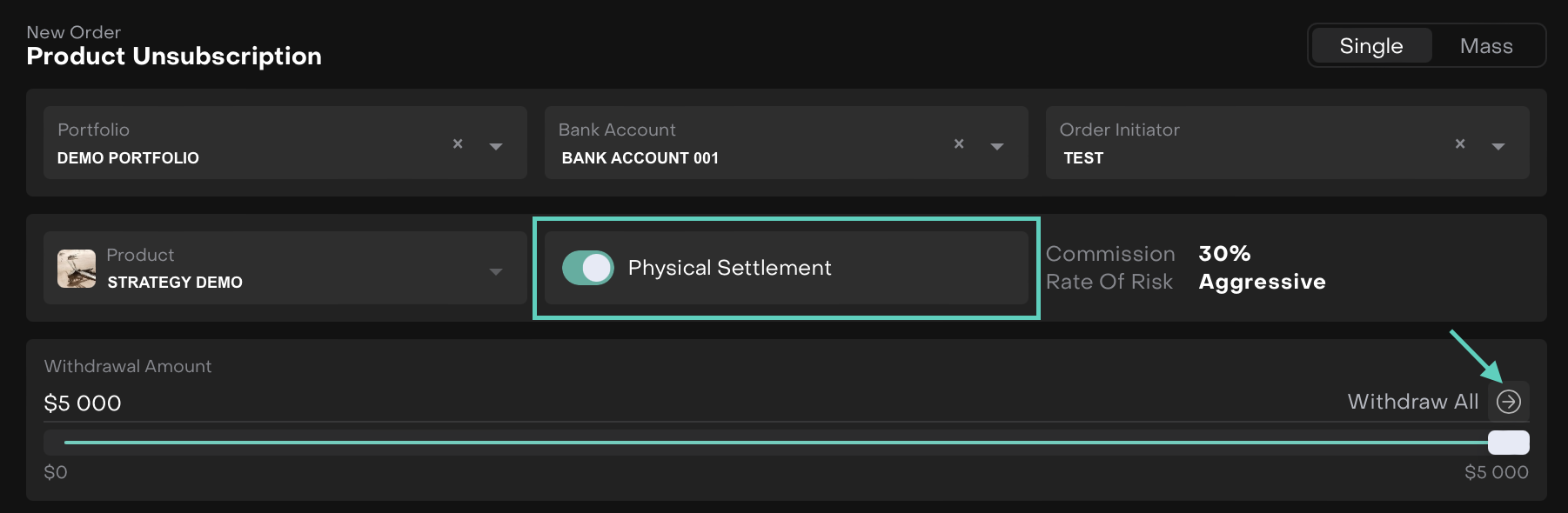
This option is only available for Orders that are Unsubscribed - Full.
Here, from Orders > On the Physical Settlement tab > View the Positions listed > Click Submit
Then, the Physical Unsubscription from Product Strategy is done.
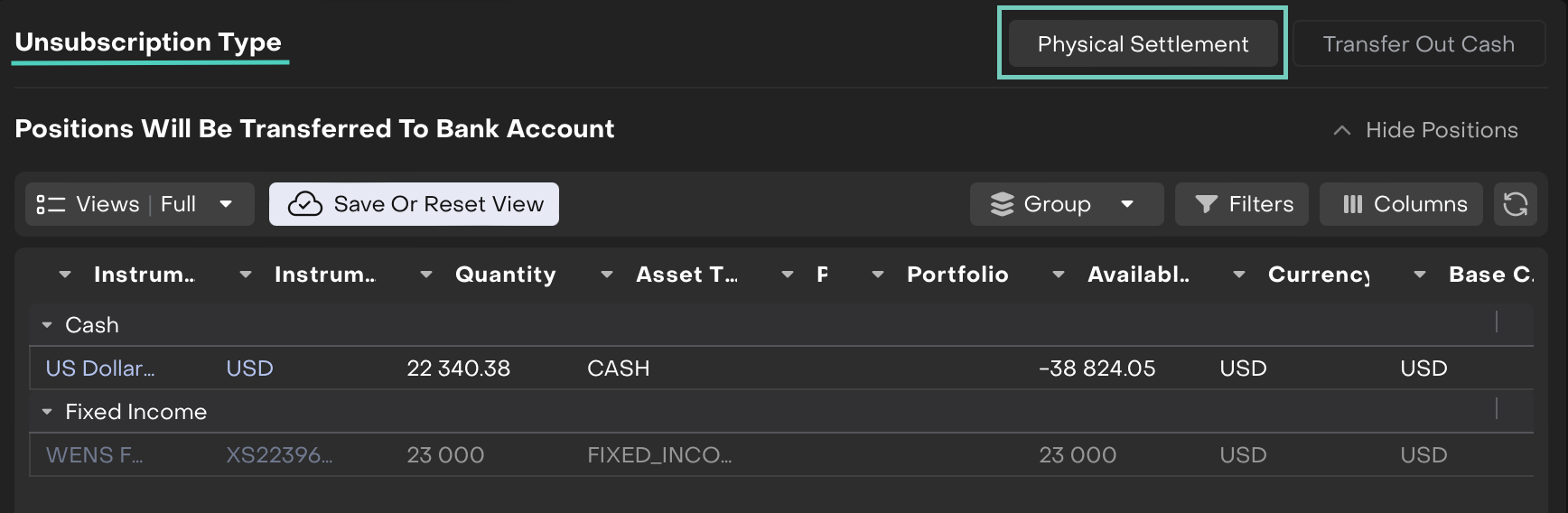
Feature Benefits:
Simplified Strategy Closure
Detailed Asset Overview
Operational Efficiency
Improved Flexibility
Bank Account Balance Visibility in Order Forms
For Role(s): All Users with Permission for Orders Creation
The system now displays the total available cash in each selected bank account, broken down by currency. Additionally, displays the converted amount of each currency to the currency of the order.
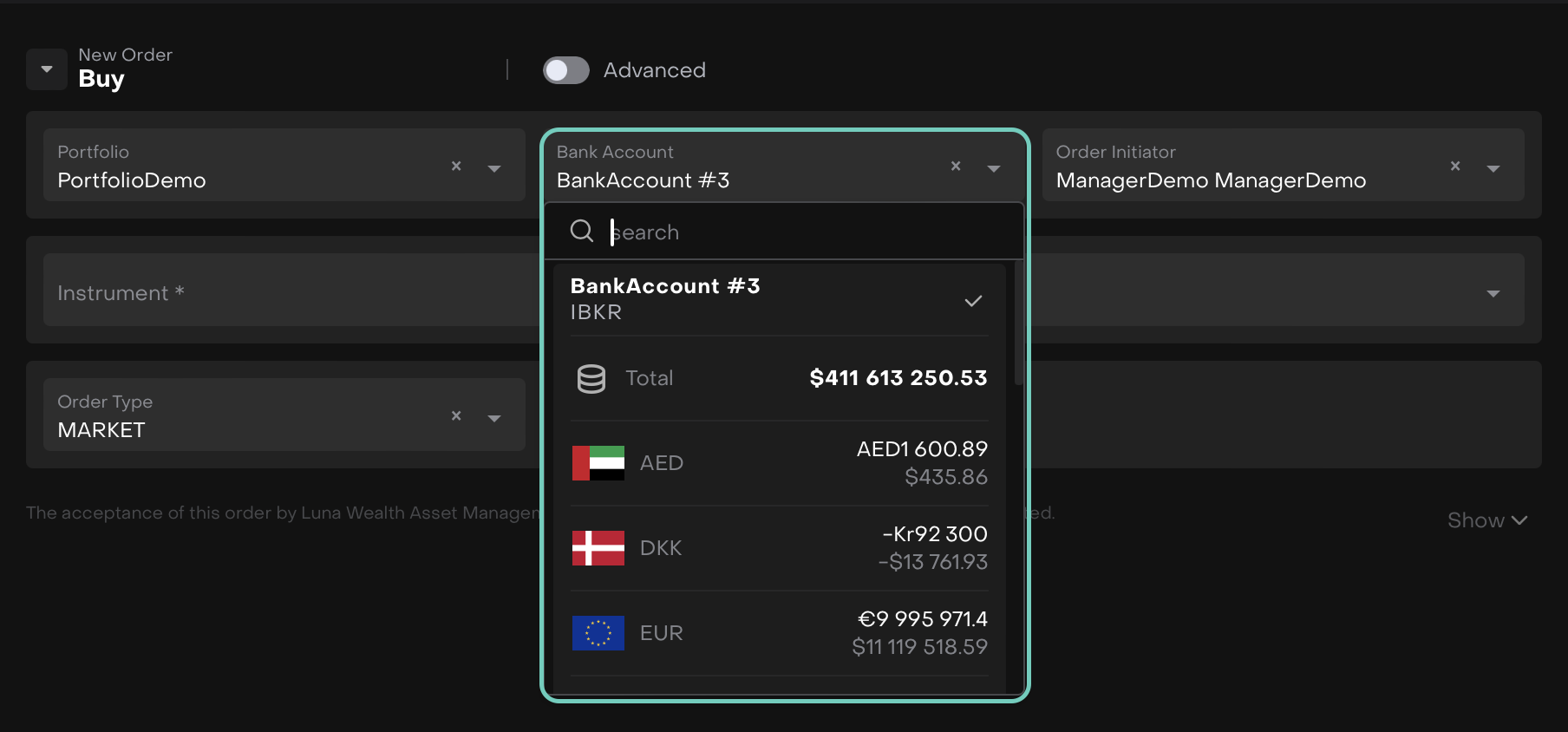
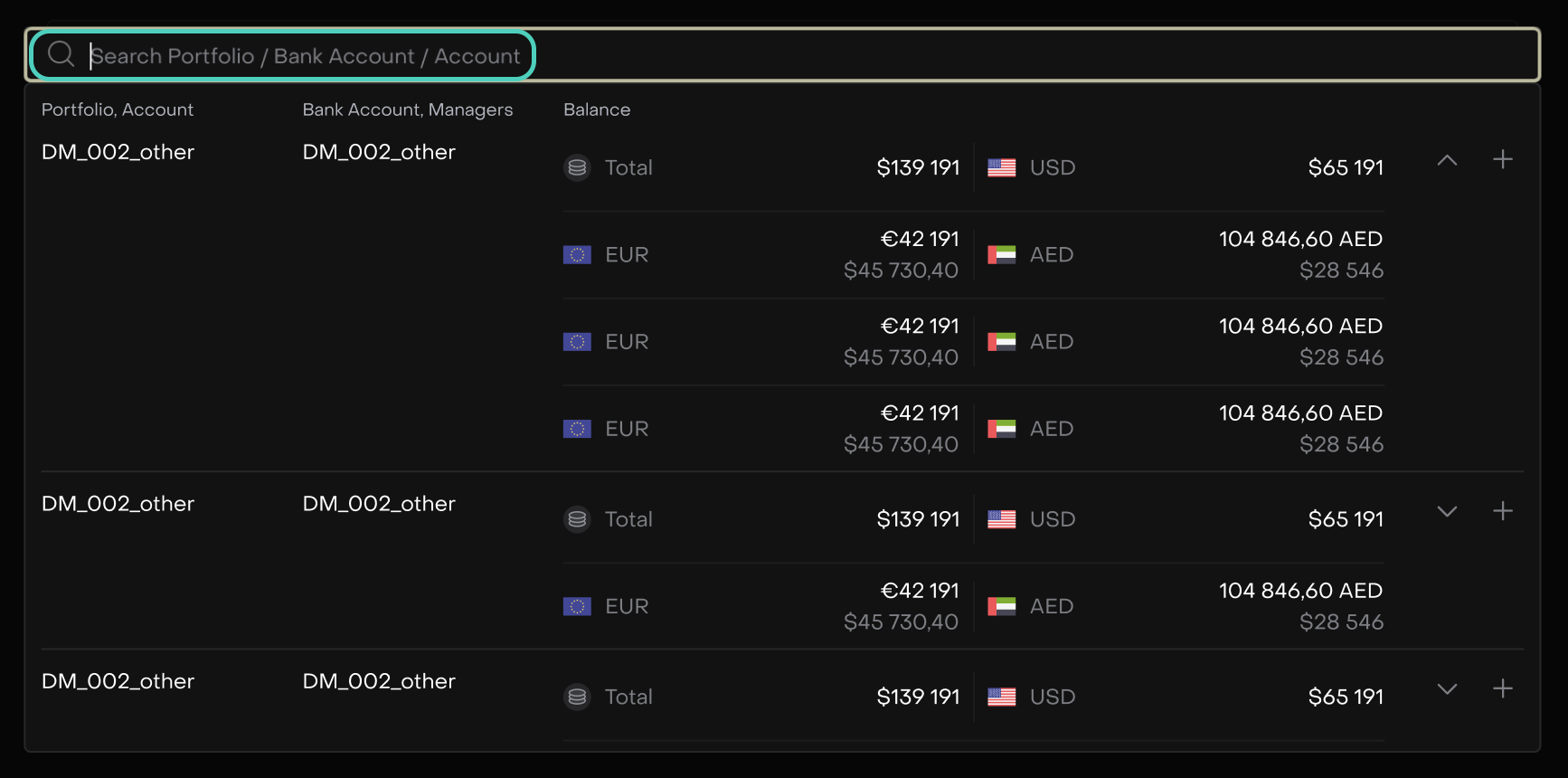
Feature Benefits:
Enhanced Financial Clarity
Streamlined Workflow
Reduced Errors
Unallocated Subtag and Tag Extension for Global Allocation Widget
For Role(s): Financial Analyst
The Global Allocation widget now automatically categorizes positions that cannot be assigned to any Subtag or Tag extension into Unallocated Subtag or Unallocated Tag extension categories.
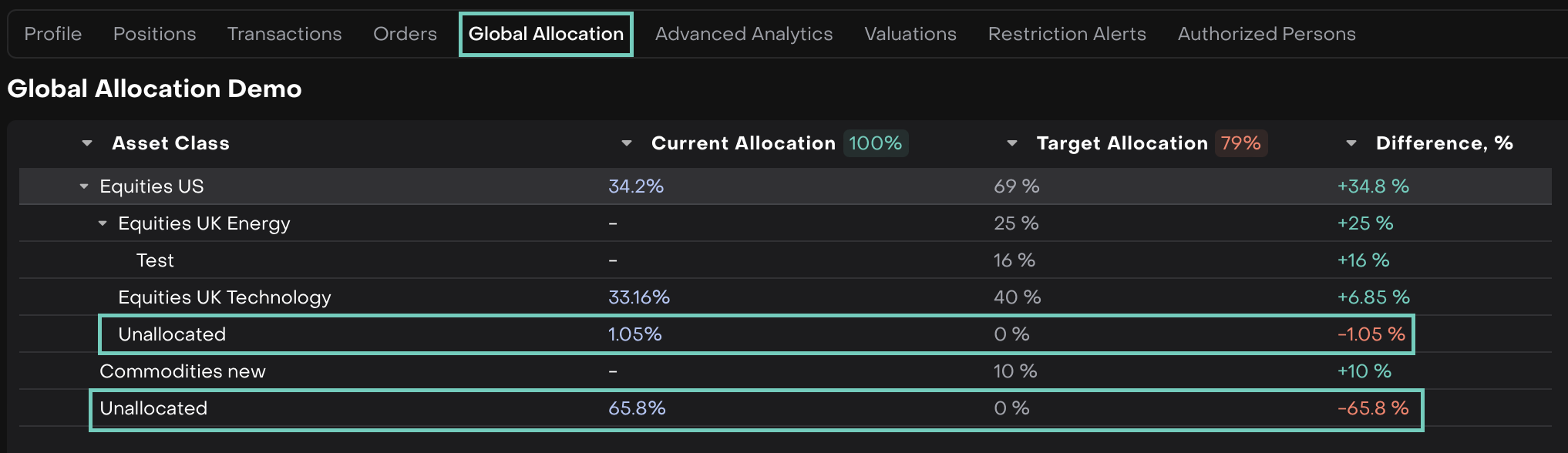
Feature Benefits:
Automatic Categorization
Improved Visibility
Streamlined Workflow
Better Data Organization
History Widget Update: Fixed Periods Unaffected by End Date
For Role(s): Financial Analyst
Now, the History widget ensures that fixed periods are not impacted by the end date selected in the time period filter.
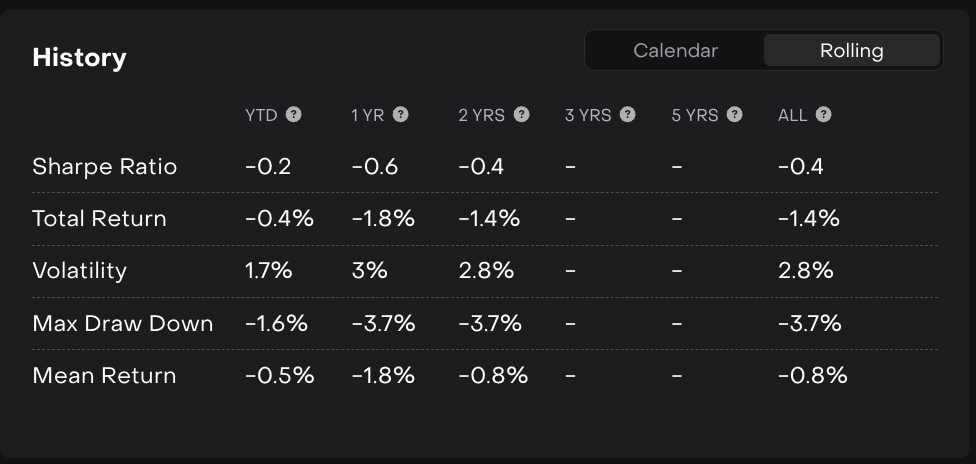
Feature Benefits:
Enhanced Data Accuracy
Improved User Experience
Streamlined Analysis
Greater Flexibility
Transaction Connector Field Update on Custodian
For Role(s): Client Administrator, Back Office
The 'Bank' field has been renamed to 'Transaction Connector' and is no longer a mandatory field on the Custodian card.

Feature Benefits:
Improved Clarity
Enhanced Flexibility
Streamlined Workflow
TIC State (On/Off) Now Retains Selected Value After Saving
For Role(s): Client Administrator
Users can now toggle the Don't have a TIC switch to On/Off, and upon saving, the switcher will remain in the selected position as expected.
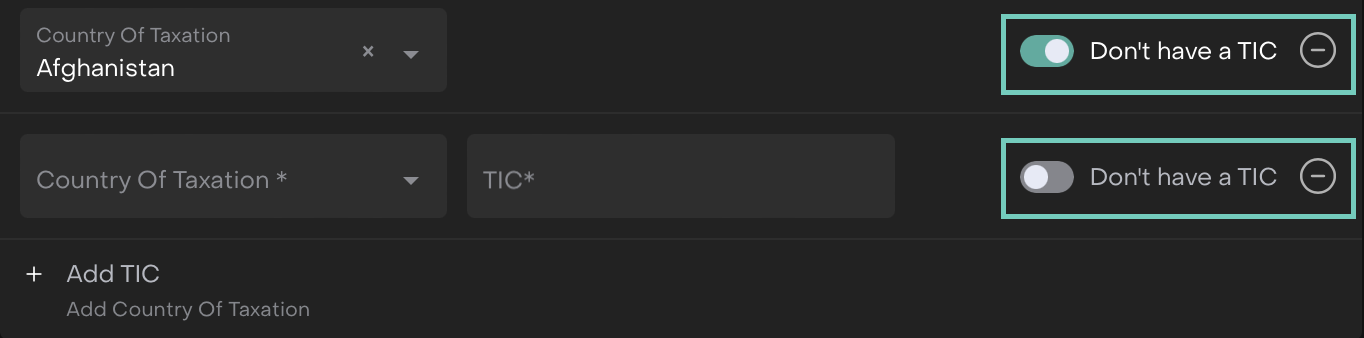
Feature Benefits:
Improved User Experience
Increased Efficiency
Enhanced Data Accuracy
Seamless Functionality
Enhanced Reconciliation Fields for Custodian and System Positions
For Role(s): Back Office
New fields have been added to the reconciliation screen, allowing to compare Custodian and System positions by instrument name, currency, market price and value. The system will flag errors when discrepancies in currencies are detected between bank and system currency.
Feature Benefits:
Improved Data Comparison
Error Identification
Enhanced Transparency
Increased Accuracy
Changes in Report Permissions
For Role(s): Client Administrator, Portfolio Manager
A new permissions structure for client reports has been implemented on the platform.
Key Changes:
Separate permissions have been created for the following Reports:
Client Report - PnL
Client Report - Coupon Projection
Client Valuation Report
Users without permissions for Client Reports will no longer see the Client Reports tab.
Users with permission to access only one or two reports will not see other reports in the dropdown menu.
Feature Benefits:
Enhanced Security
Improved User Experience
Tailored Access
Flexible Availability
This release note provides an overview of the latest updates and features introduced in Re:Luna - Version 4.8. For more details, please refer to the sections above or contact our support team for assistance. We hope you enjoy the new features and changes in this release.