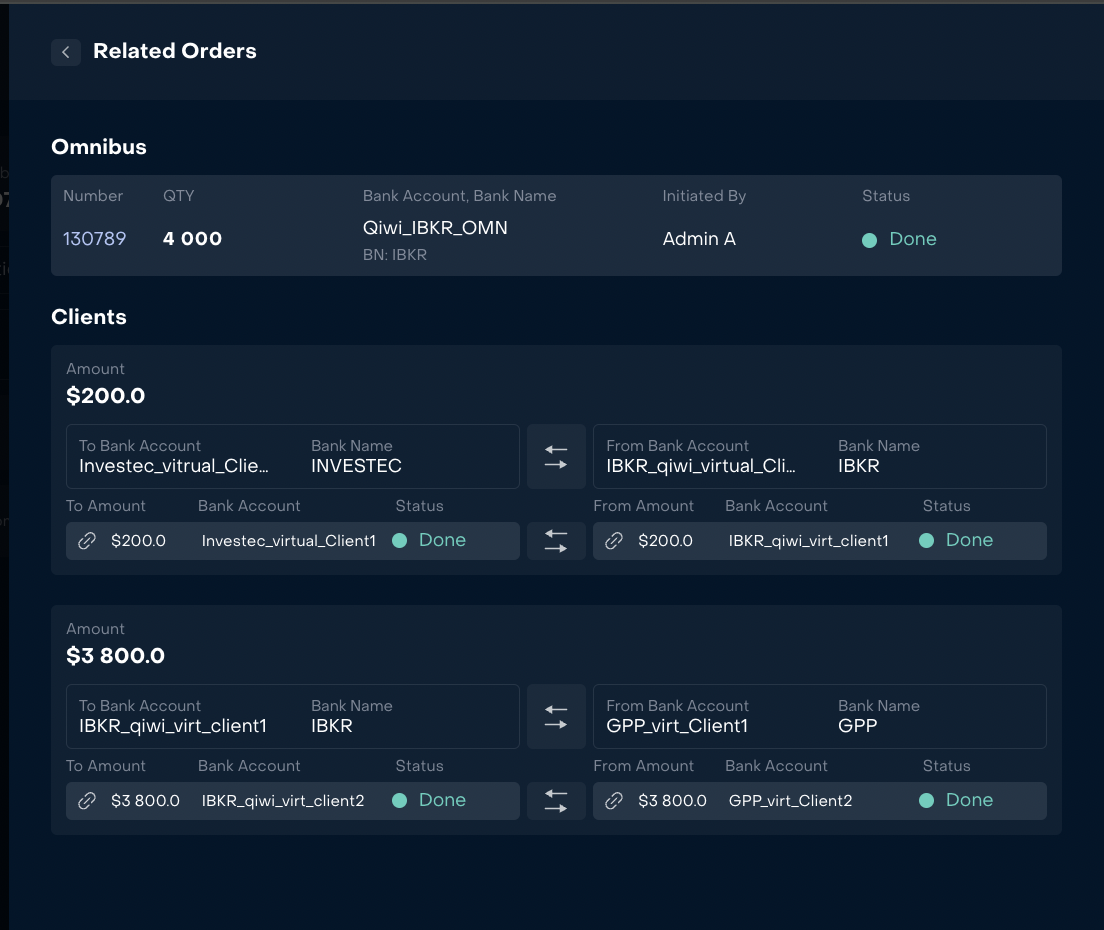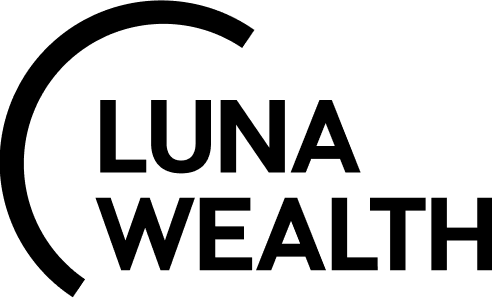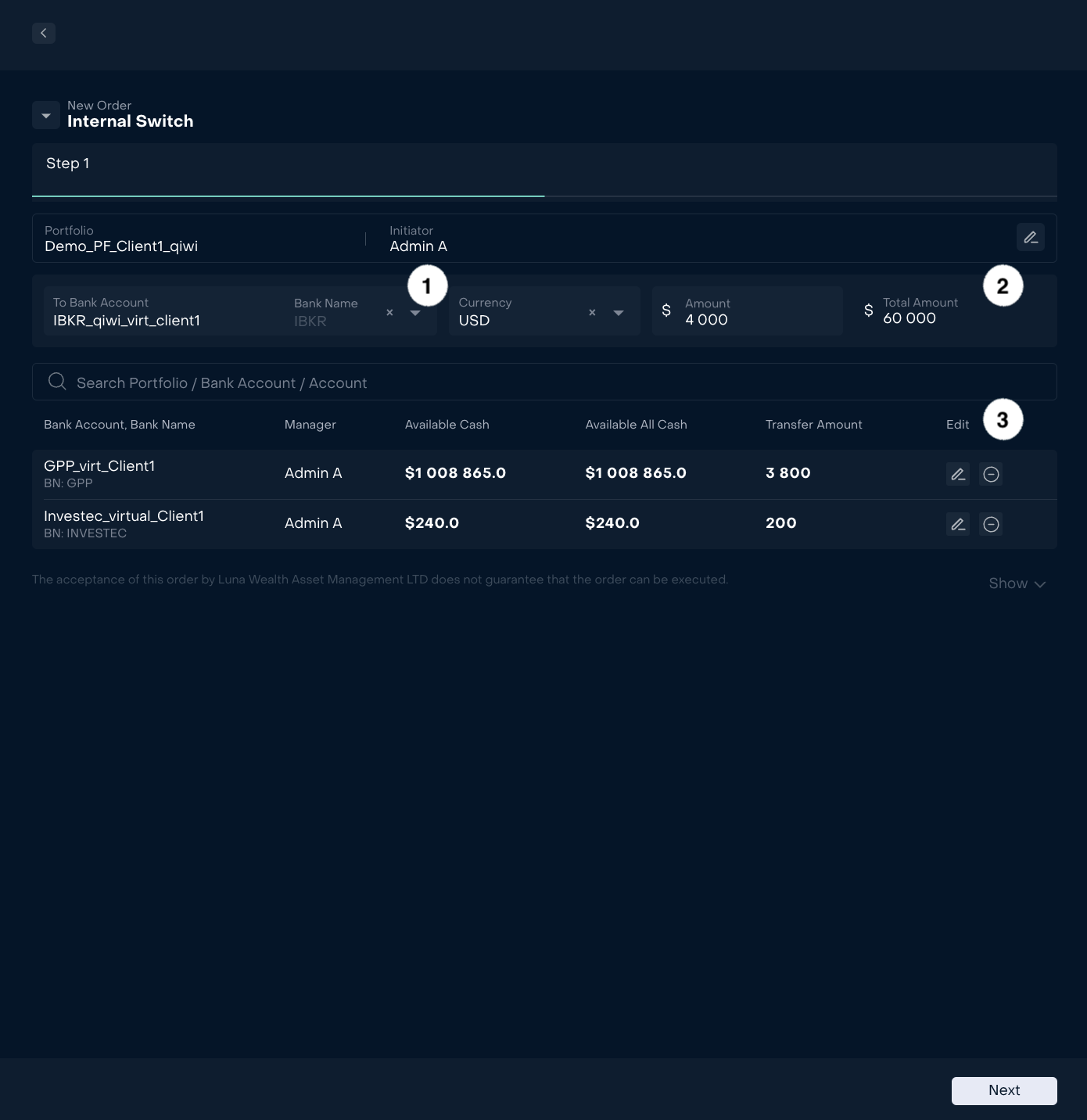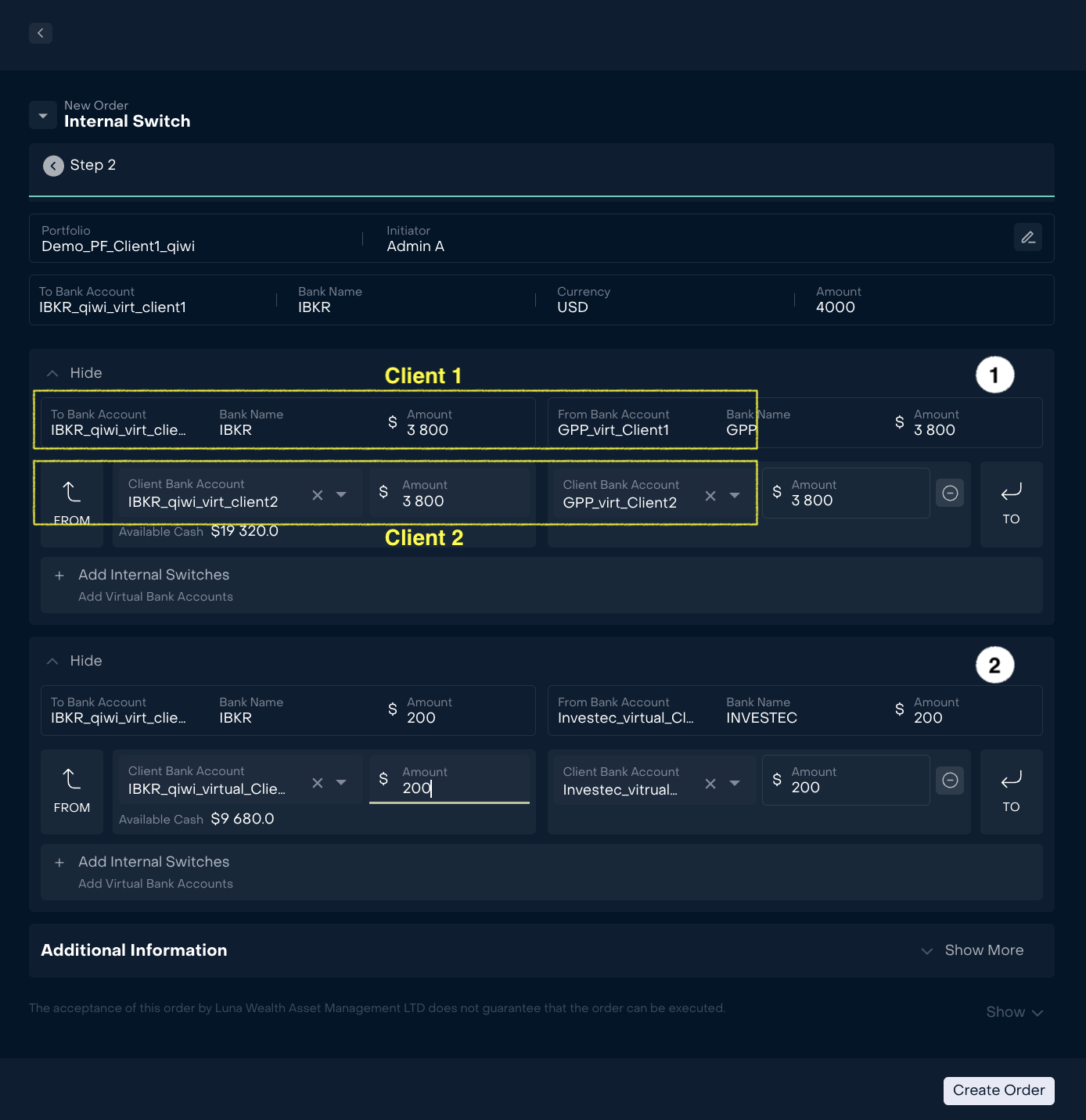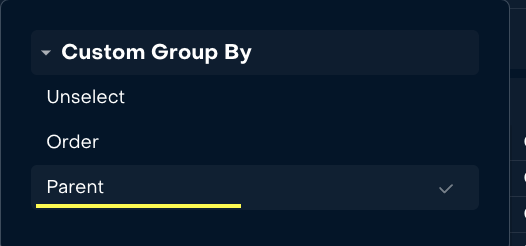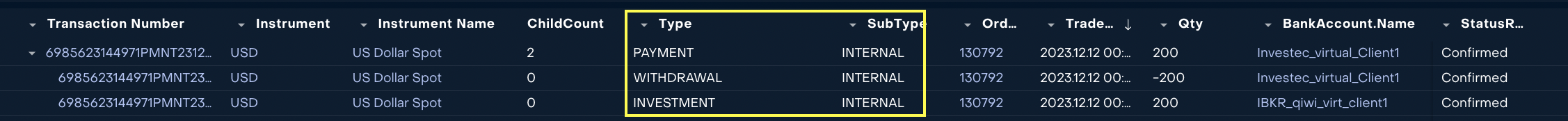Internal Switch Order
Introduction
Internal Switch order is a non-trade order that can be used by Back office to get particular amount on a Client virtual bank account and return it within a different bank. The operation is exclusively available for virtual client accounts.
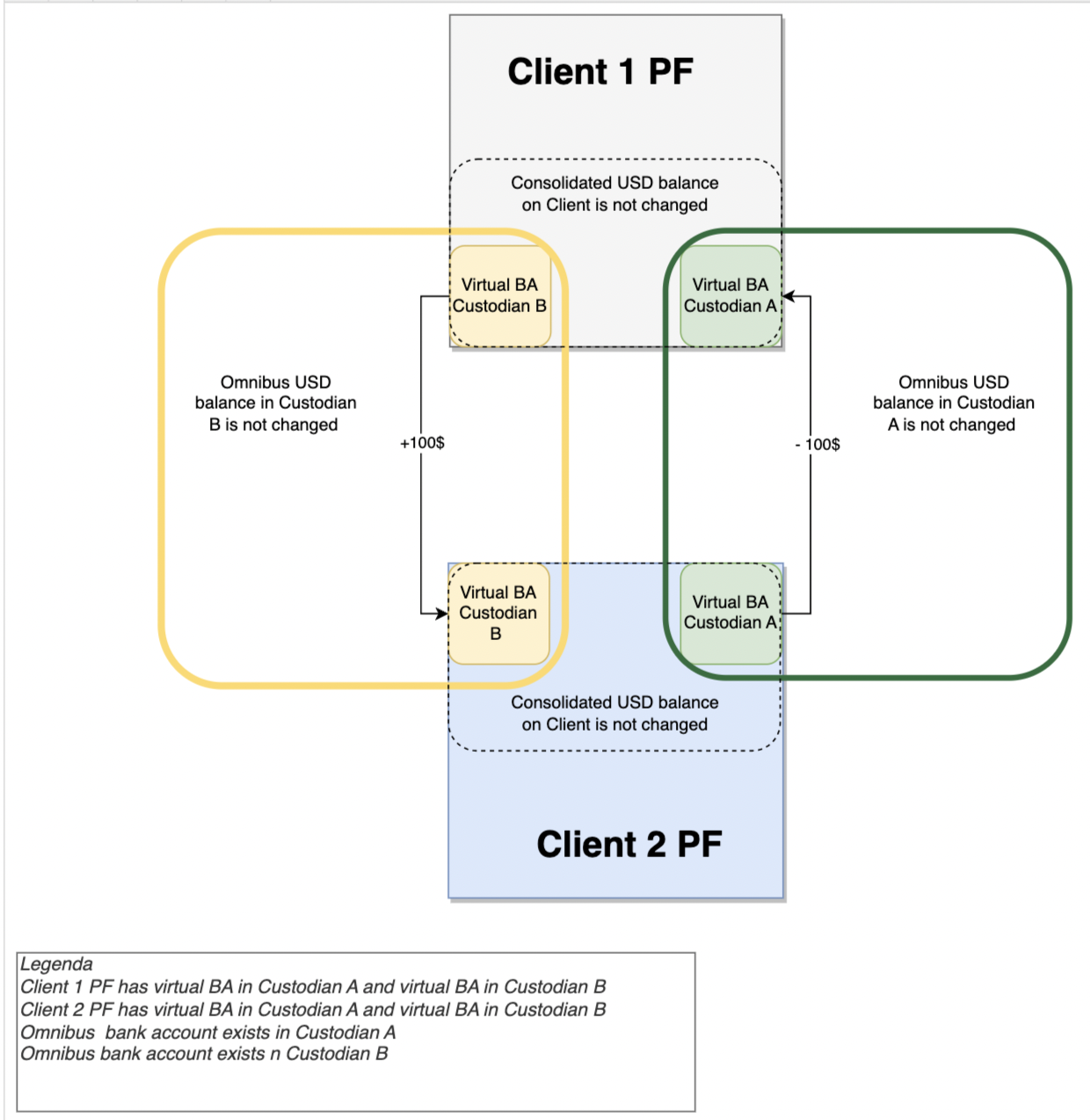
How to fill in internal switch order form
Internal Switch order is available from Omnibus Portfolio or from Client Portfolio
Step 1
Step 2
Creation Order
When user presses button “Create Order”, the system will create 1 (one) omnibus order that relates to Virtual bank account that requires investment and linked Client orders on every Internal switch (Investment and Withdrawal) in frames of Custodian.
Omnibus order
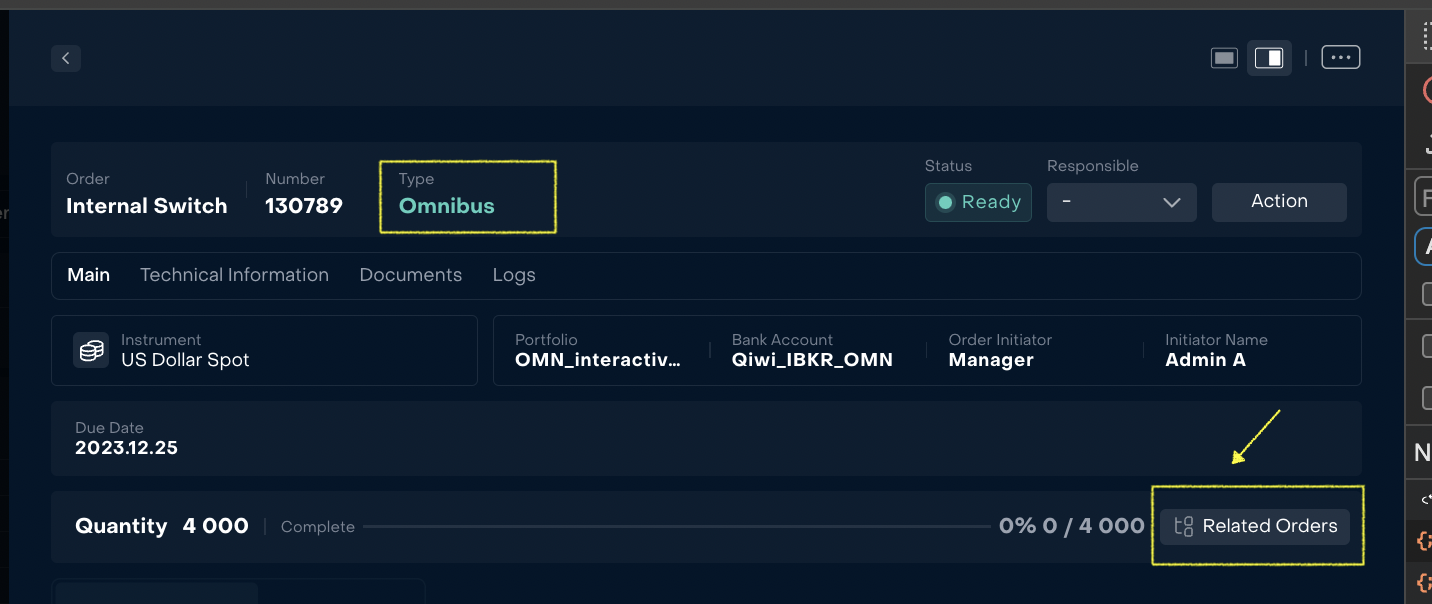
Related orders
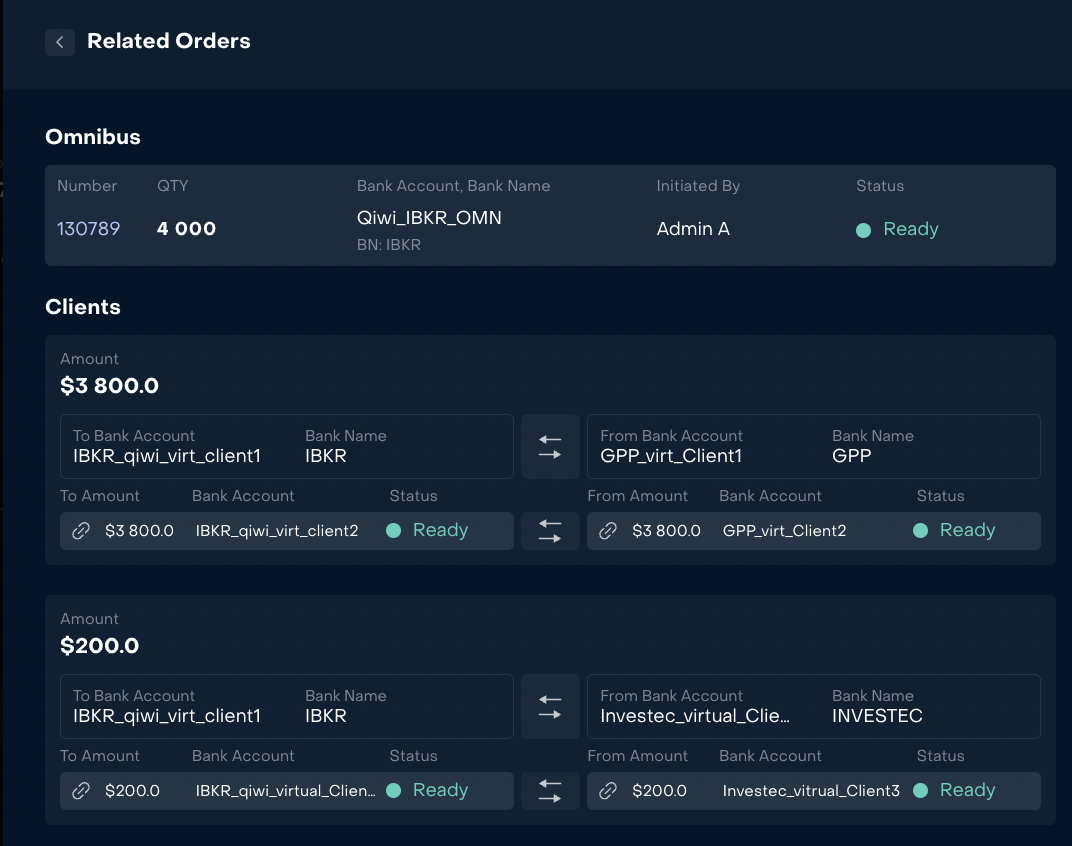
Execution of Order
Internal Switch Order is executed from Omnibus form and partial fill of order is not available.
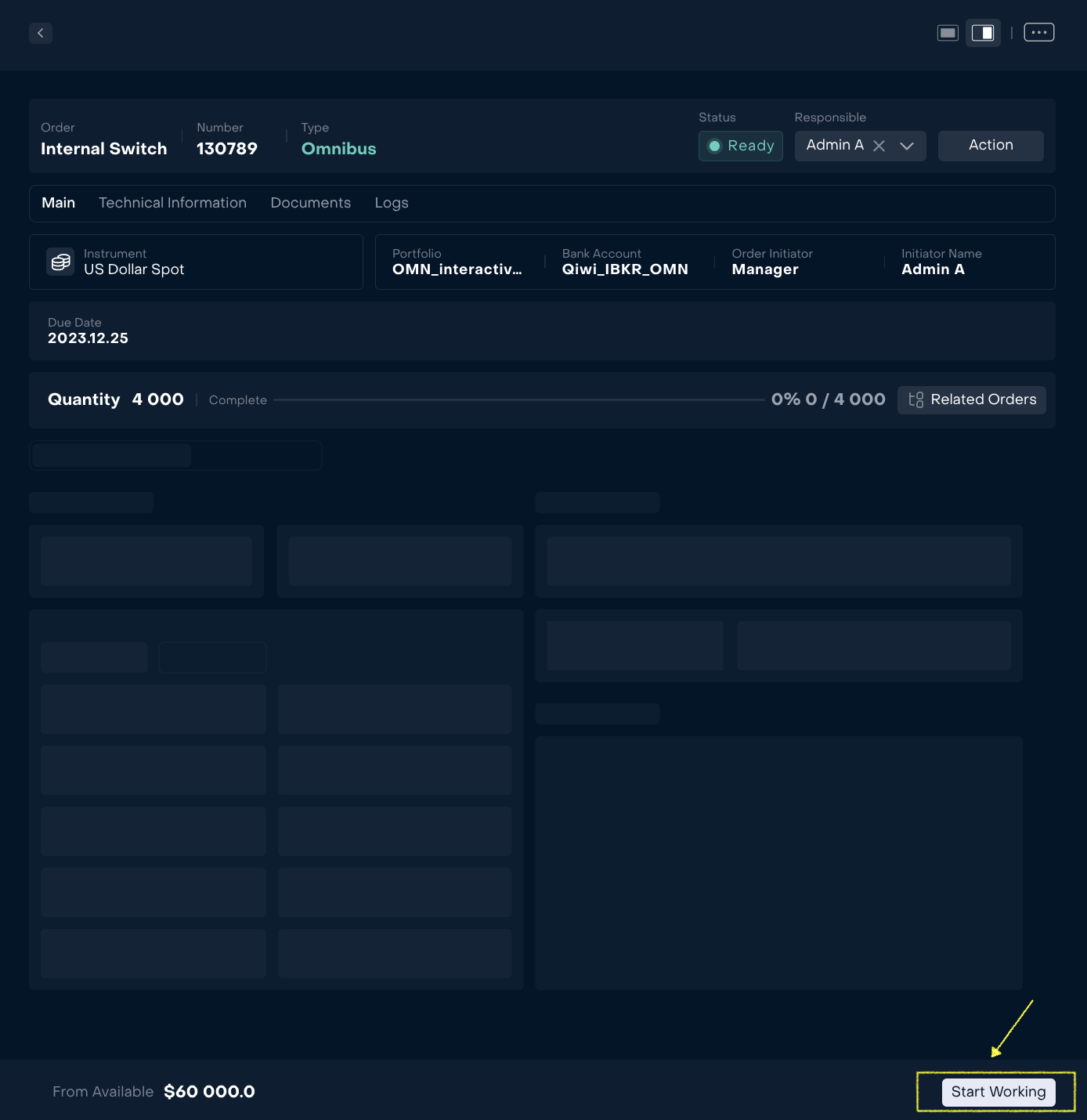
Fill in all required fields and press “Submit”
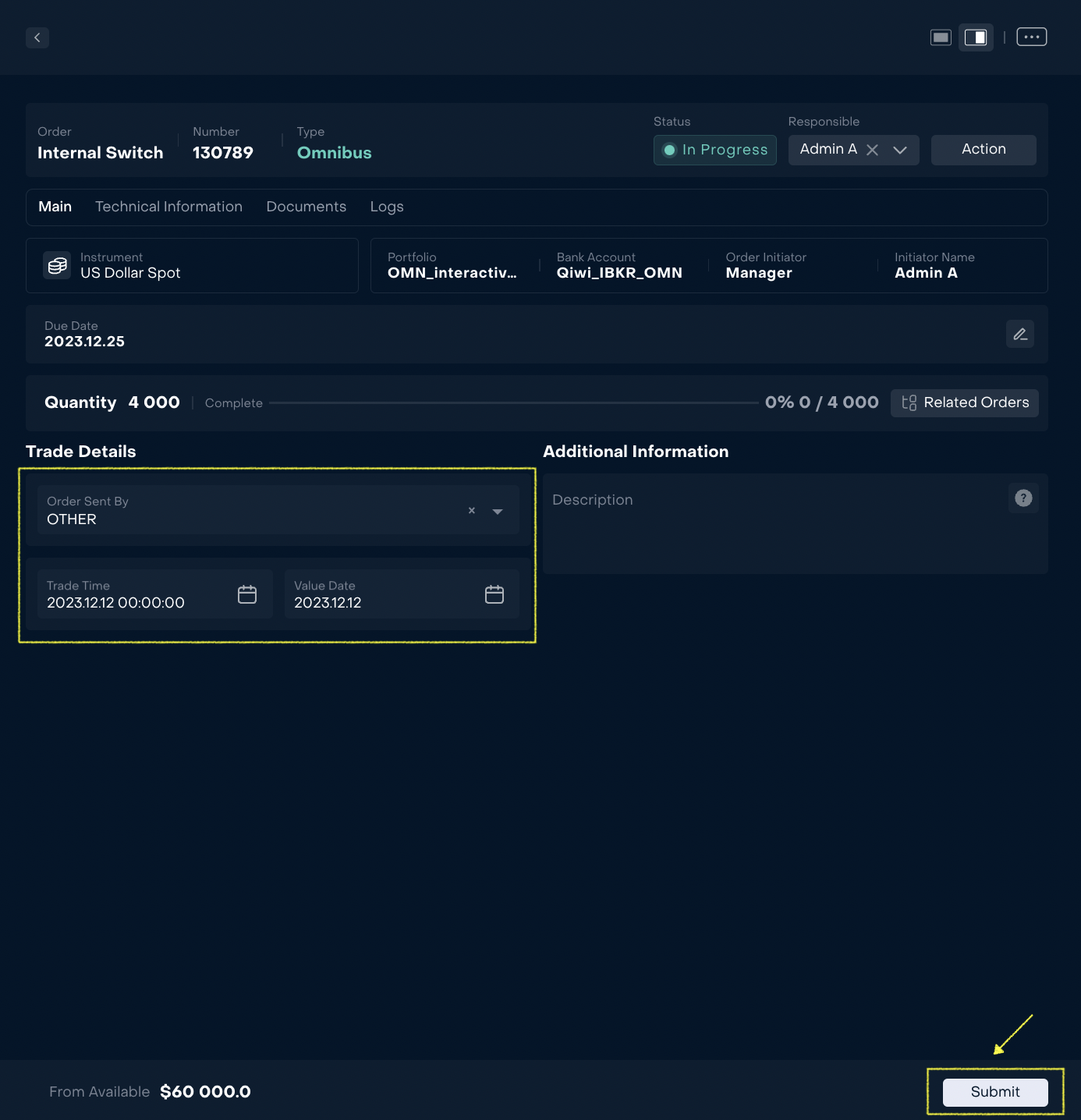
Order will be filled and closed with status “Done” automatically on Omnibus level and on Clients level
The system will create Order without transactions on Omnibus level.
On a Client level the system will create order and transactions Investment (internal) and Withdrawal (internal). Transactions are also reunited by parent Payment (internal)