Manual portfolio creation
Introduction
The Manual Portfolio Creation section of the Reluna platform allows you to create a new portfolio manually and perform its activation, closure, deactivation, as well as edit a portfolio that is not yet fully confirmed and activated.
How to create a portfolio
Before creating a portfolio, make sure that the following prerequisites are met:
A company has been created
Account created
Custodian created
Mandate created
A bank account is created
A Portfolio Manager is created
Go to the Portfolios section and click on the Workflow button on the right side,
Select Create Portfolio and fill in the information. Fields marked with an "*" are required fields,
Select Bank accounts and add a bank account to the portfolio,
Click the “Save” button,
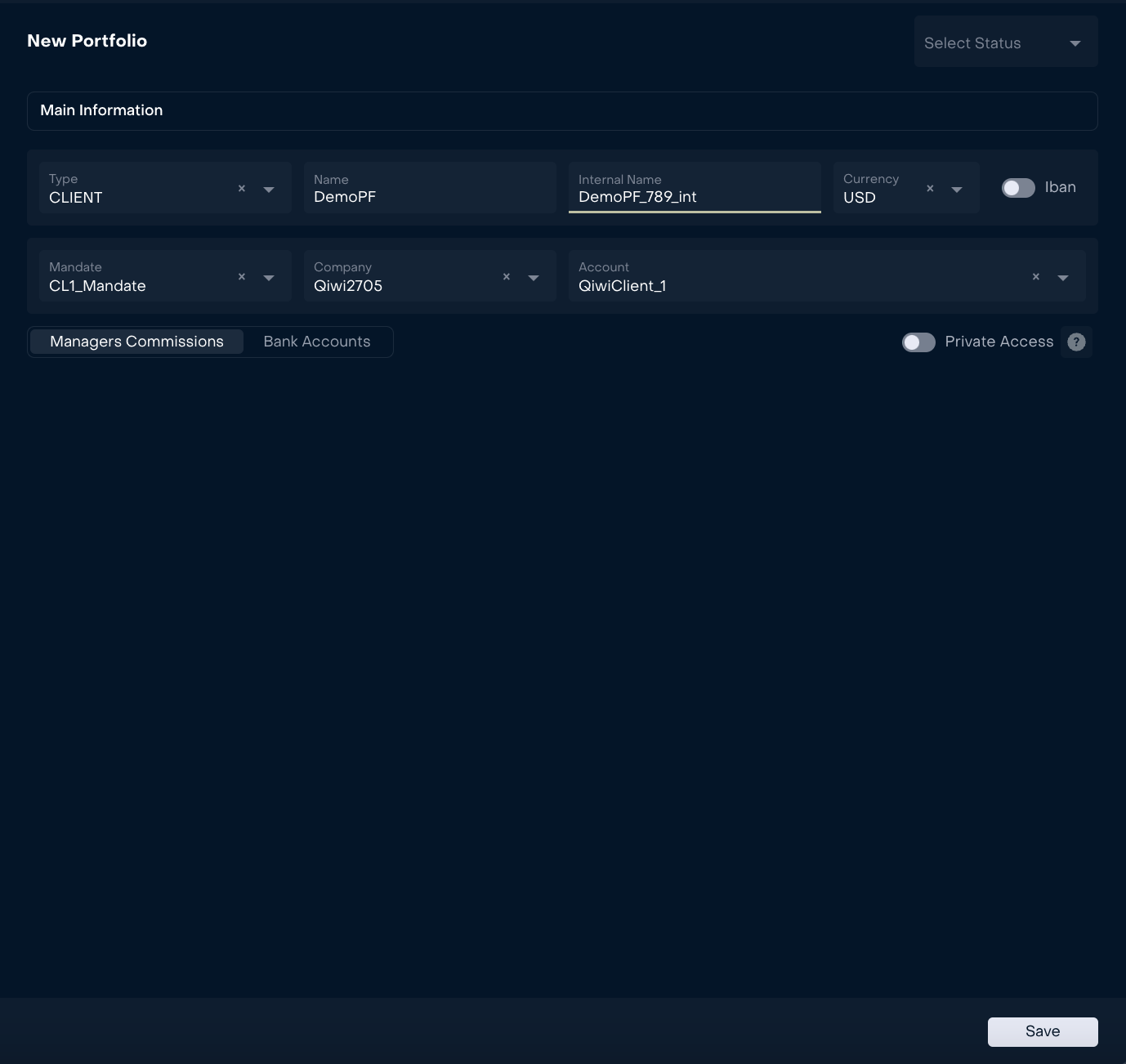
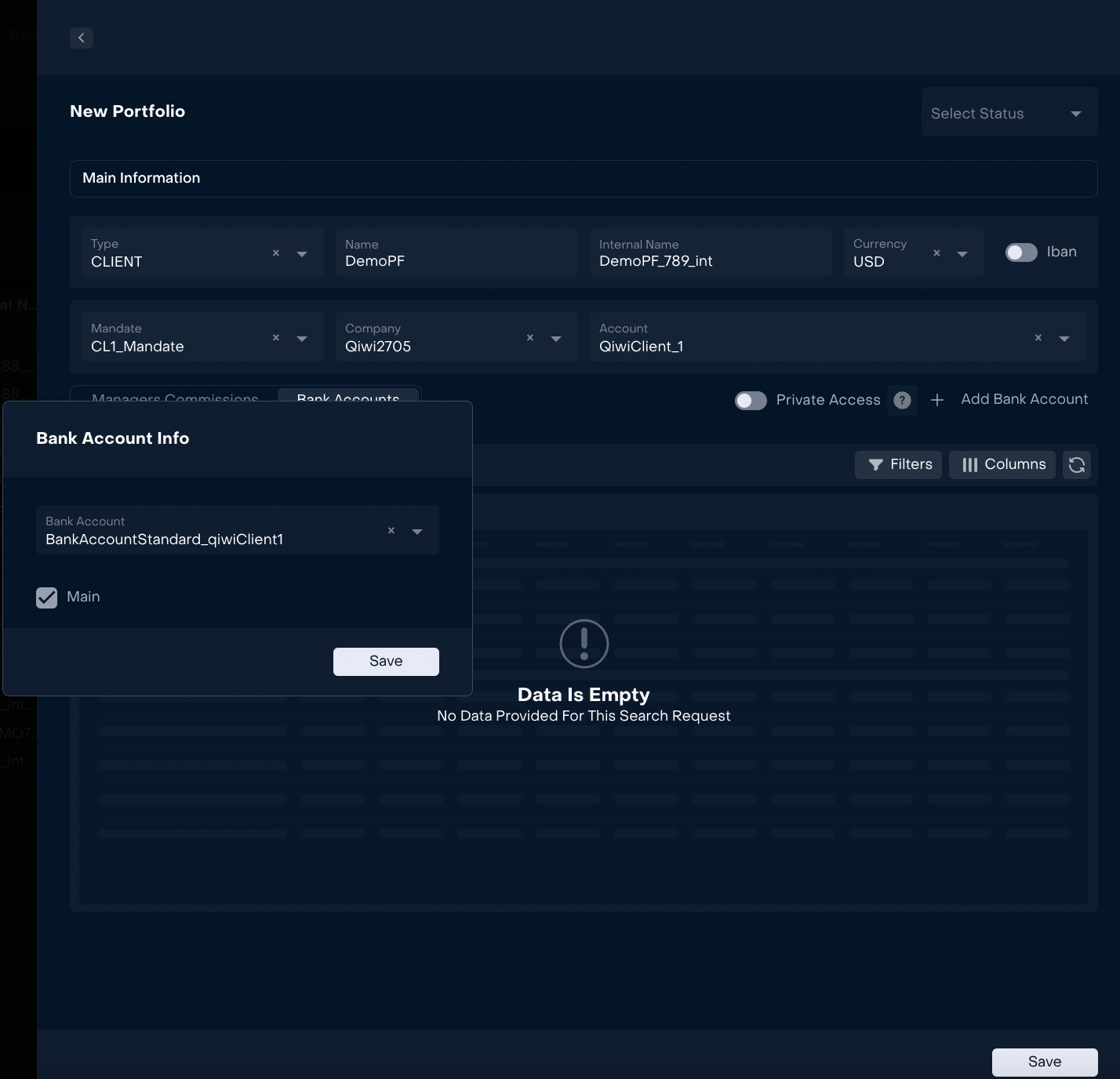
Find the desired portfolio in the list of portfolios, click the "
..." button and select EditEnable the Edit button
Click +Add Manager and fill in the information. Fields marked “*” are required
Click the Save button.
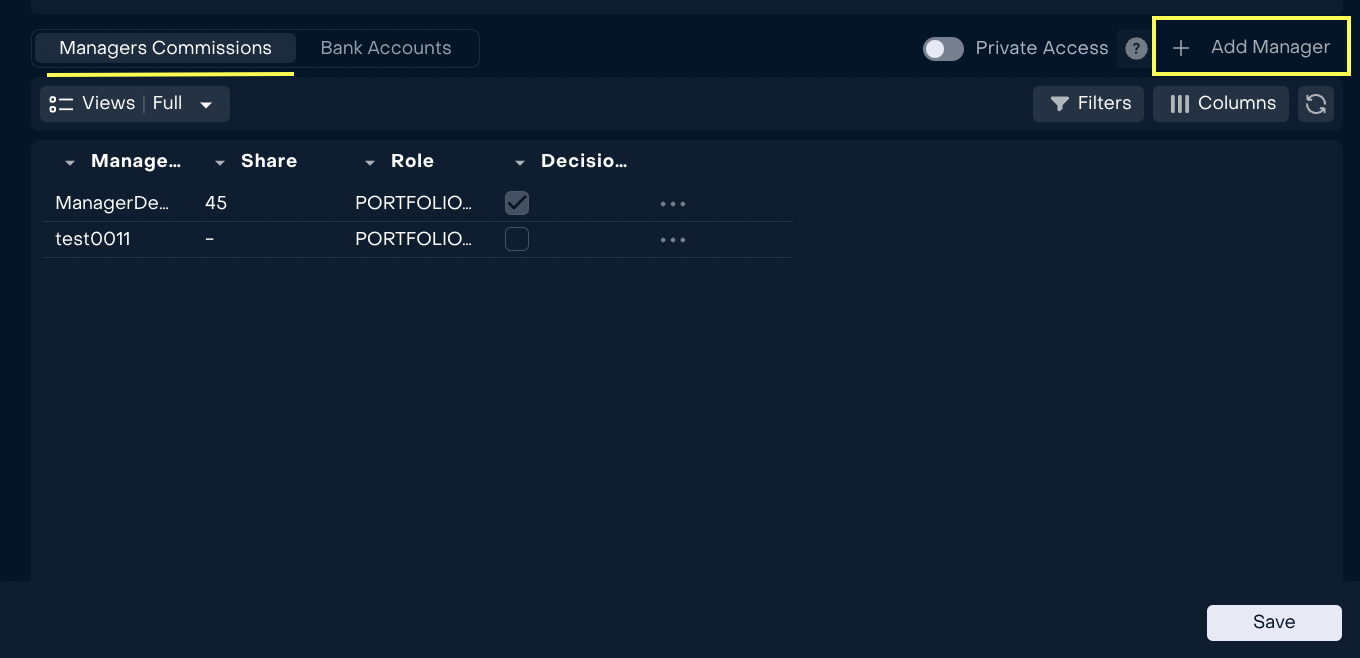
Mandate should have the same account as portfolio.
