Portfolio Opening Process
To create Portfolio it is necessary to have permissions to view Bank Account, Mandate and Portfolio.
Portfolio is the main object which keeps historical and actual information about holdings and provides analytics.
System provides the following types of portfolios:
Client Portfolio | Consolidated Portfolio |
Simple portfolio which consists from the client bank account(s) | Client portfolio which consists from the several client portfolios. It’s possible to consolidate portfolios from the different accounts but from the same company |
Virtual Portfolio | Company Portfolio |
Client Portfolio based on virtual bank account created in the system from the Omnibus Account | Portfolios owned by company (PROP portfolios or OMNIBUS portfolios) |
Private Access | Mandate |
Option to hide Client Portfolio from anyone except Portfolio Manager | Contract for the provision of services, where all conditions and rates are fixed. |
Bank Account | Authorized Person |
Account opened by the Bank / Custody where financial investments are actually held. | An Individual who has been granted the authority to view or Manager the Client's portfolio within agreed-upon parameters |
Client Portfolio workflow
Reluna Platform has a special workflow to create Client Portfolio. Workflow consists of several steps that lead to creation of a Client Portfolio and related objects in the system.
Flows of Portfolio Creation
Open All Client Portfolios → Workflow
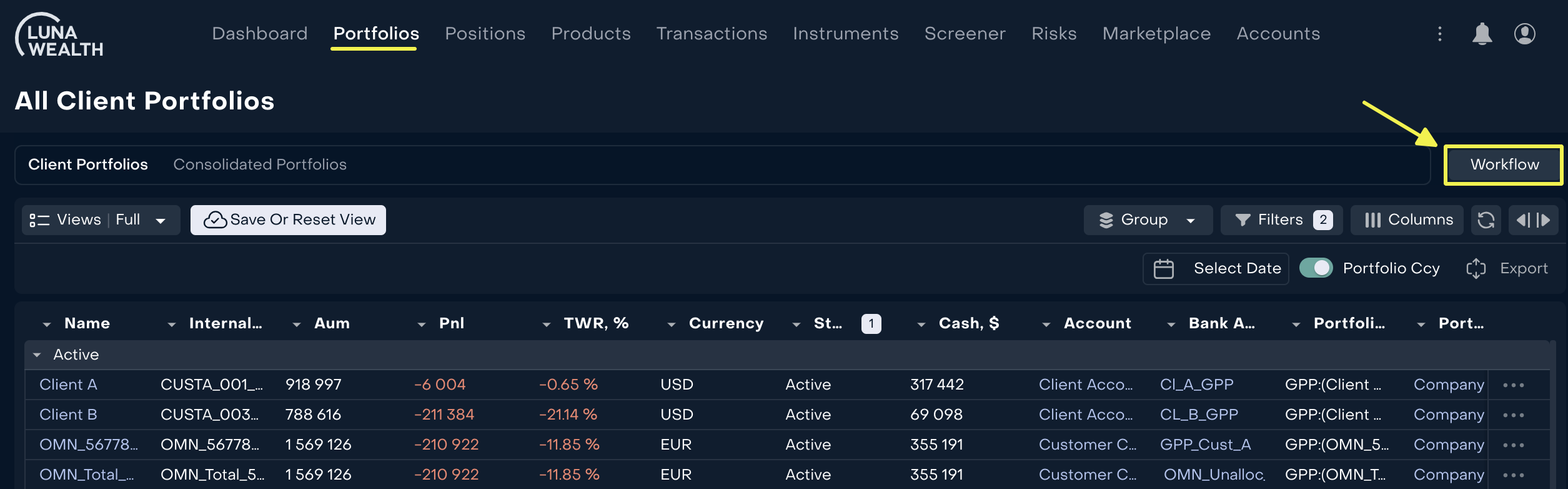
1. Workflow for Existing Account
Start Workflow to open a Client Portfolio for “Existing Account” if the following pre-conditions are filled:
Company is created
Account is created
Custodian is created
Portfolio Manager is created
Click on the name of workflow to begin the process.
A detailed description of creating a portfolio from an existing account can be found here.
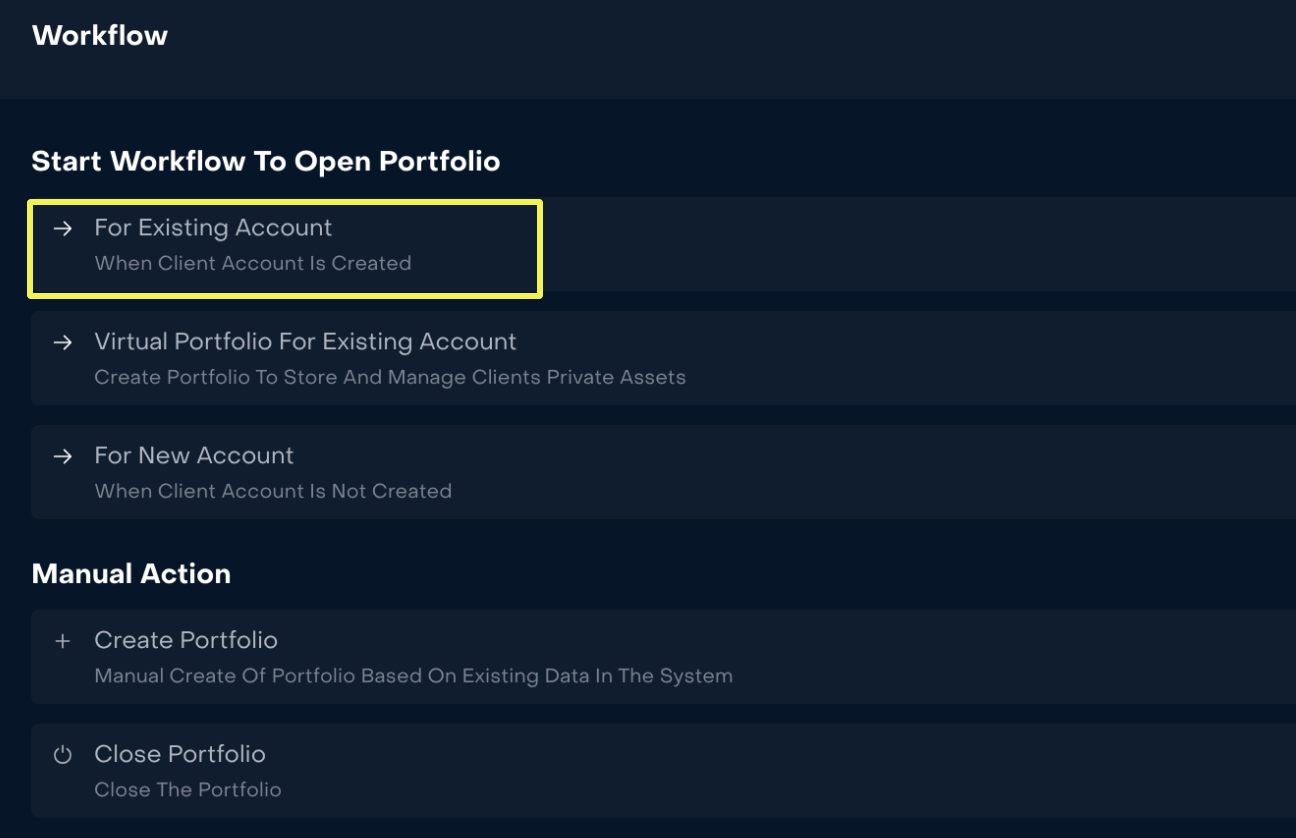
2. Workflow for a Virtual Portfolio For Existing Account
A detailed description of the virtual portfolio for an existing account can be found here.
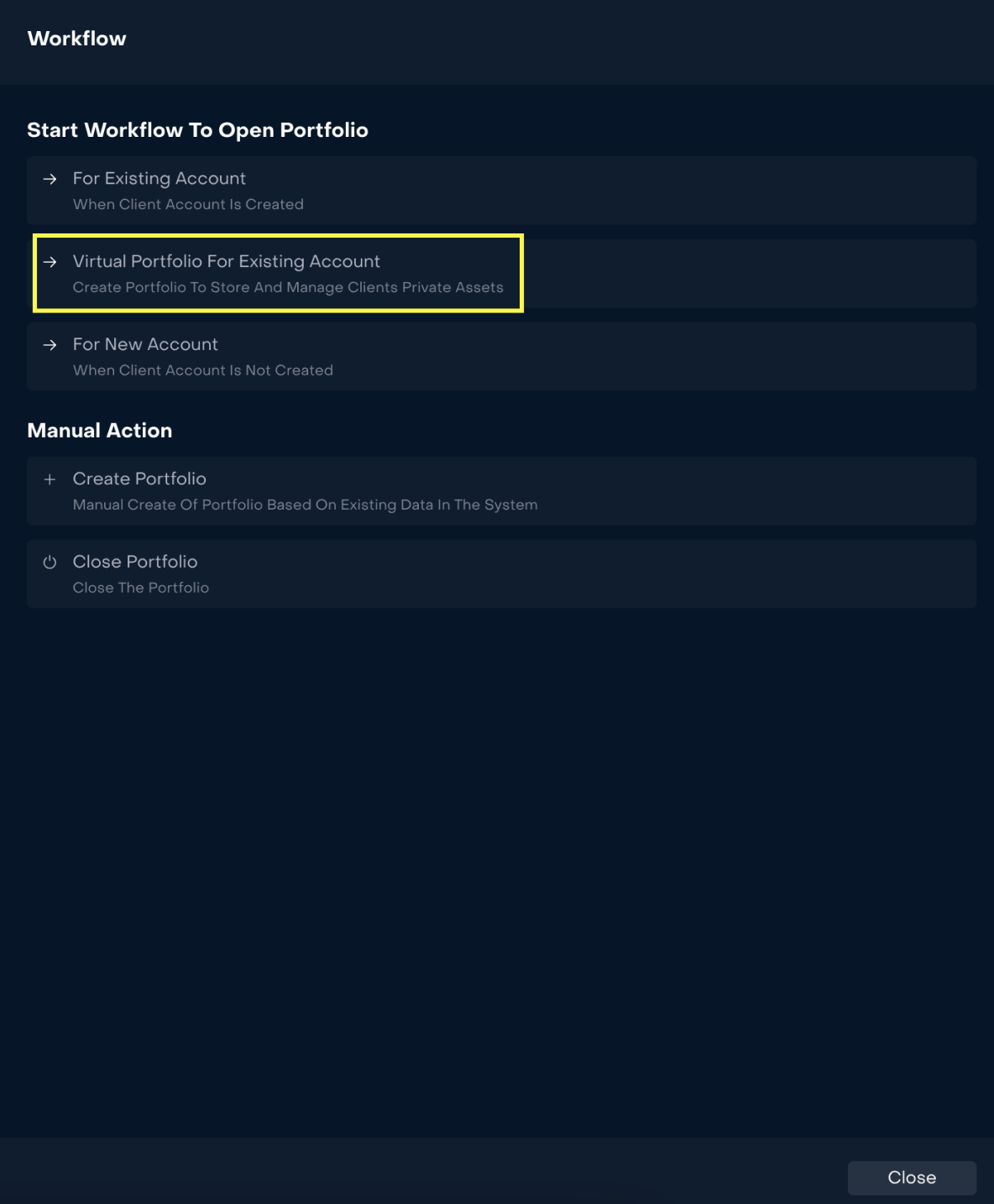
3. Workflow for a New Account
If user clicks on “For New Account” there is a a popup with description of steps.
To create Client Portfolio user shall create an Account first and proceed with flow “For existing Account”. Action button “Create Account” opens “All Accounts”. Button “Cancel” will close opened popup.
A detailed description of account creation can be found here.
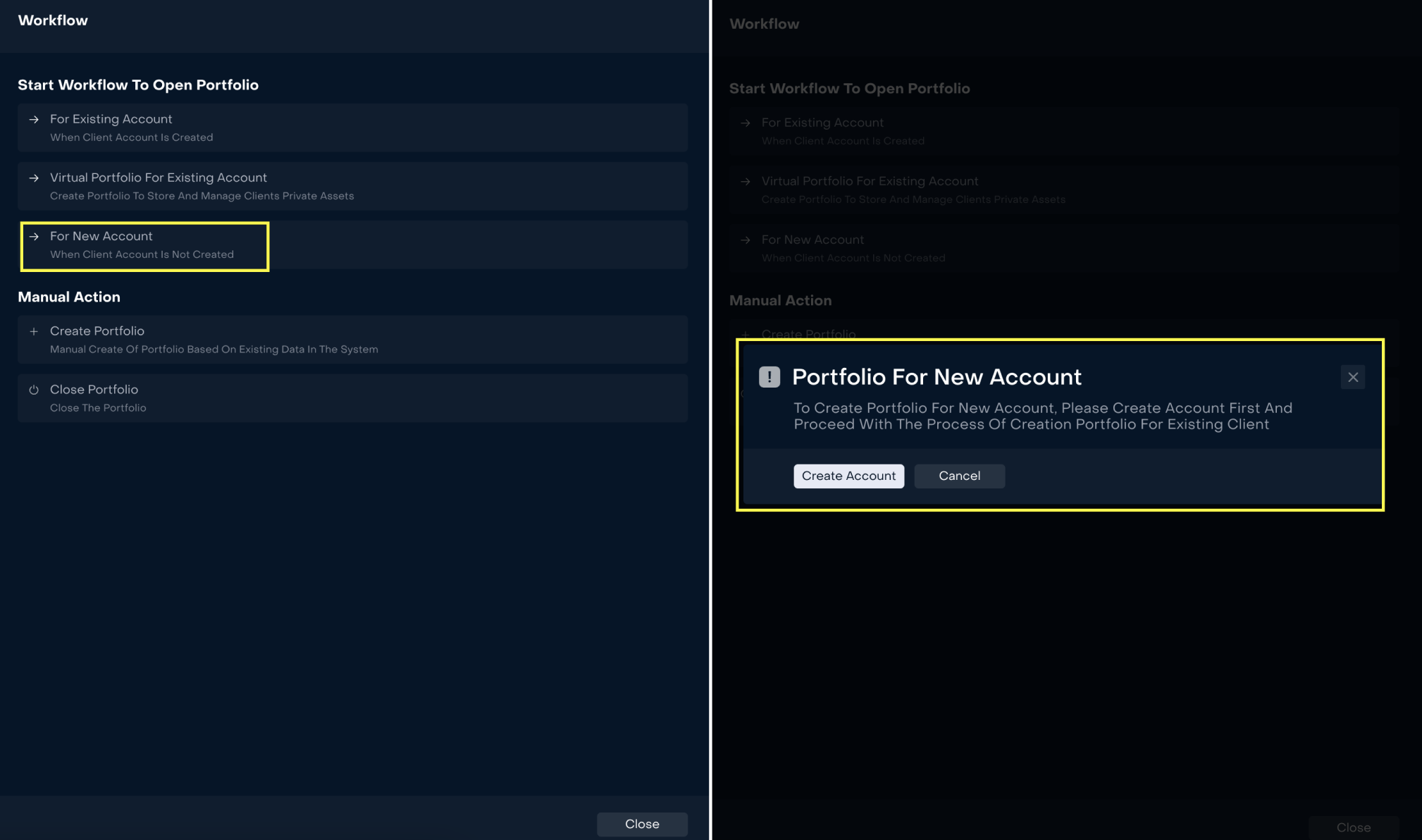
4. Manual Action “Create Portfolio”
The system will open a form for creation of a Client Portfolio. The following pre-conditions shall be filled:
Company is created
Account is created
Custodian is created
Mandate is created
Bank Account is created
Portfolio is created
