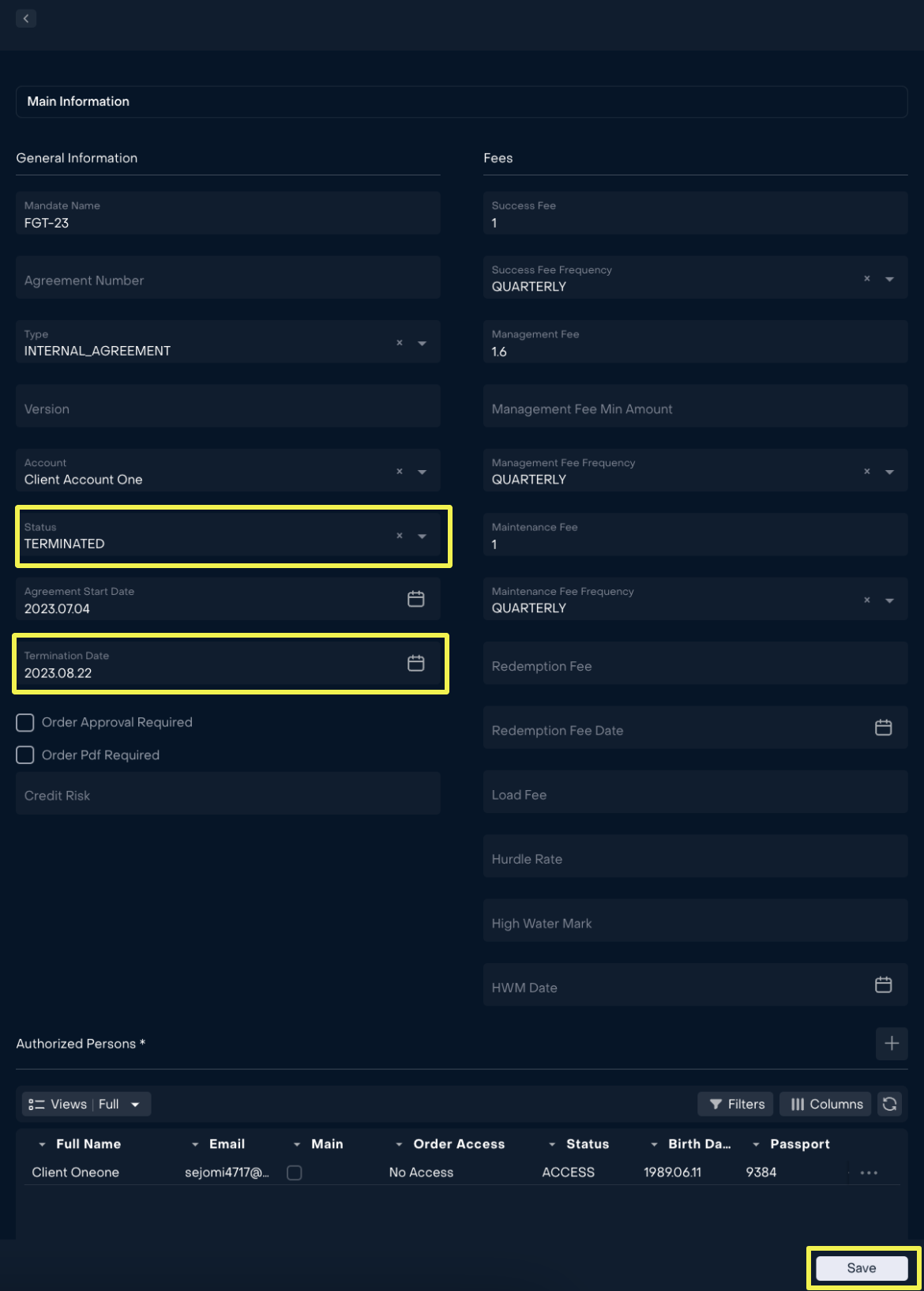Close Mandate
Introduction
This user guide describes the process of closing mandates, offering step-by-step instruction and valuable insights on how to effectively manage this process.
How to close Mandate
To close a mandate:
Go to Accounts → Mandates and select the mandate
Set Status = Terminated
Enter the Termination date on the mandate form
Click the “Save” button
If the mandate is Terminated, it is required to specify the termination date.