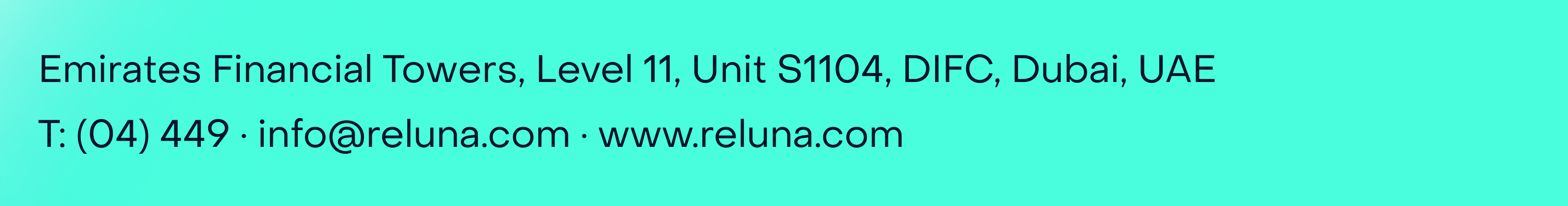Release 4.13
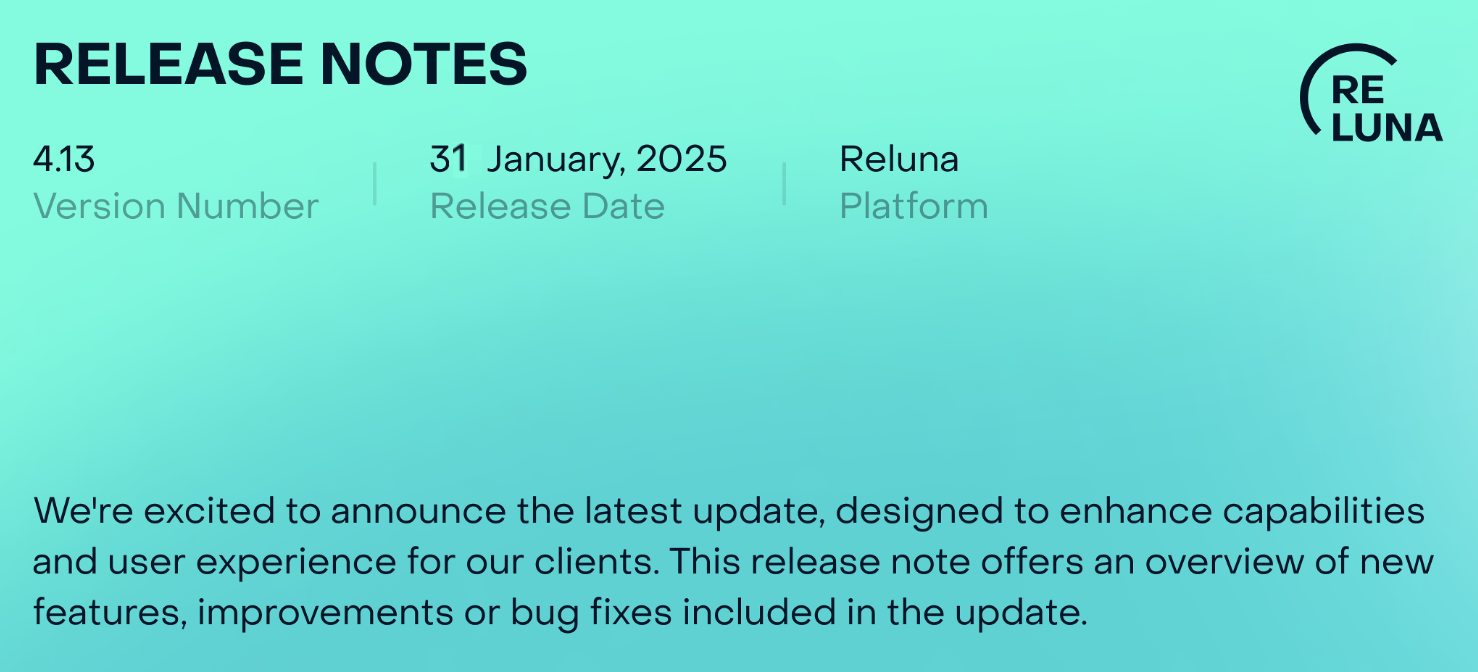
🔍 Learn What's New:
Effortless Portfolio Creation, Fewer Steps ENHANCEMENT
BACK OFFICE CLIENT ADMINISTRATOR
We've streamlined portfolio creation into unified screens, reducing unnecessary fields and steps. Enjoy a faster, more efficient setup with only the details that matter!
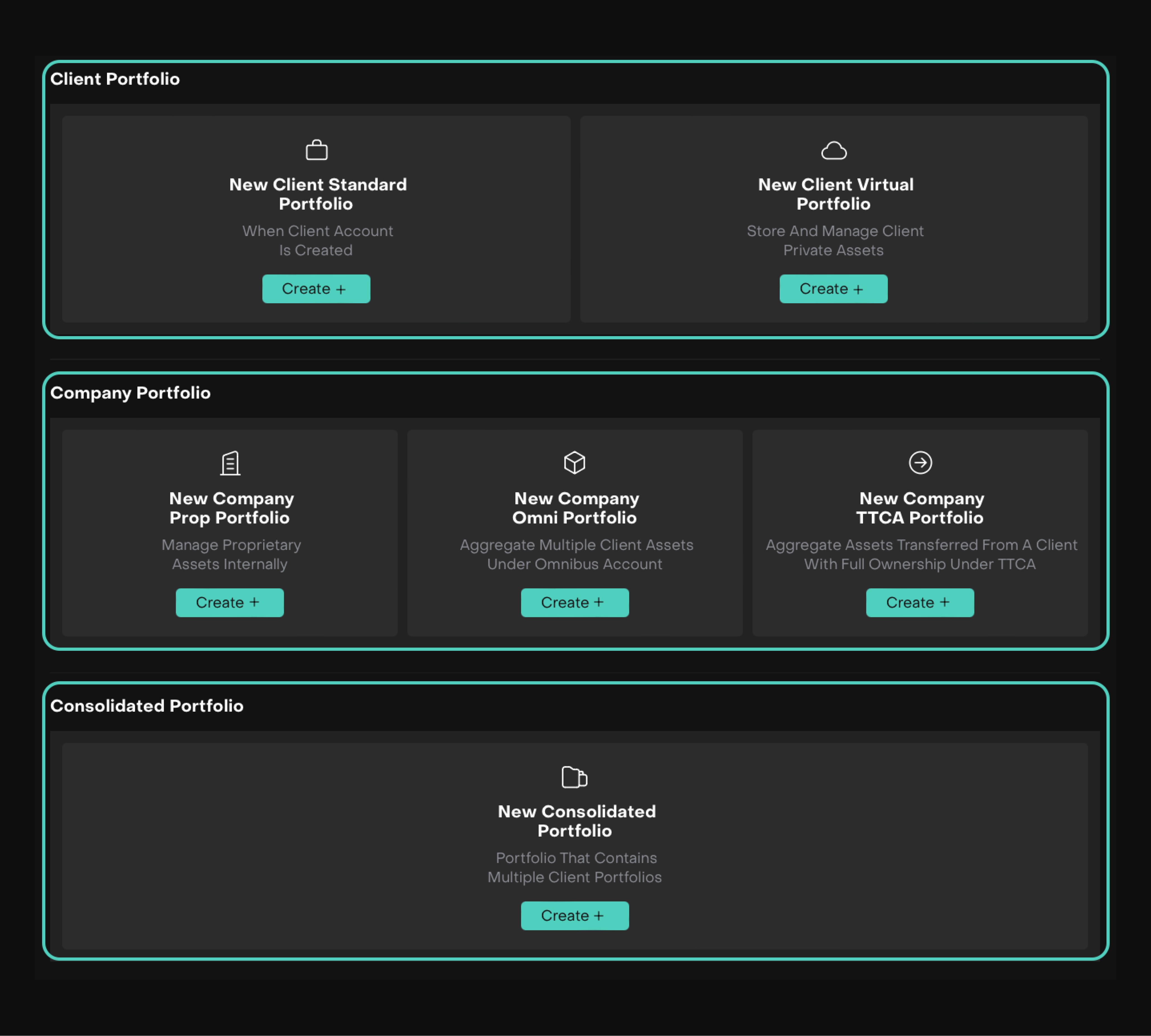
👉 New guide available [here].
Corporate Actions Made Simple ENHANCEMENT
AUTHORIZED USERS ONLY
We’ve made it easier than ever to manage corporate actions! You can now effortlessly track and handle two important actions: Stock Split and Reverse Stock Split, all in one place.
Find it under Instruments tab > Corporate Actions.
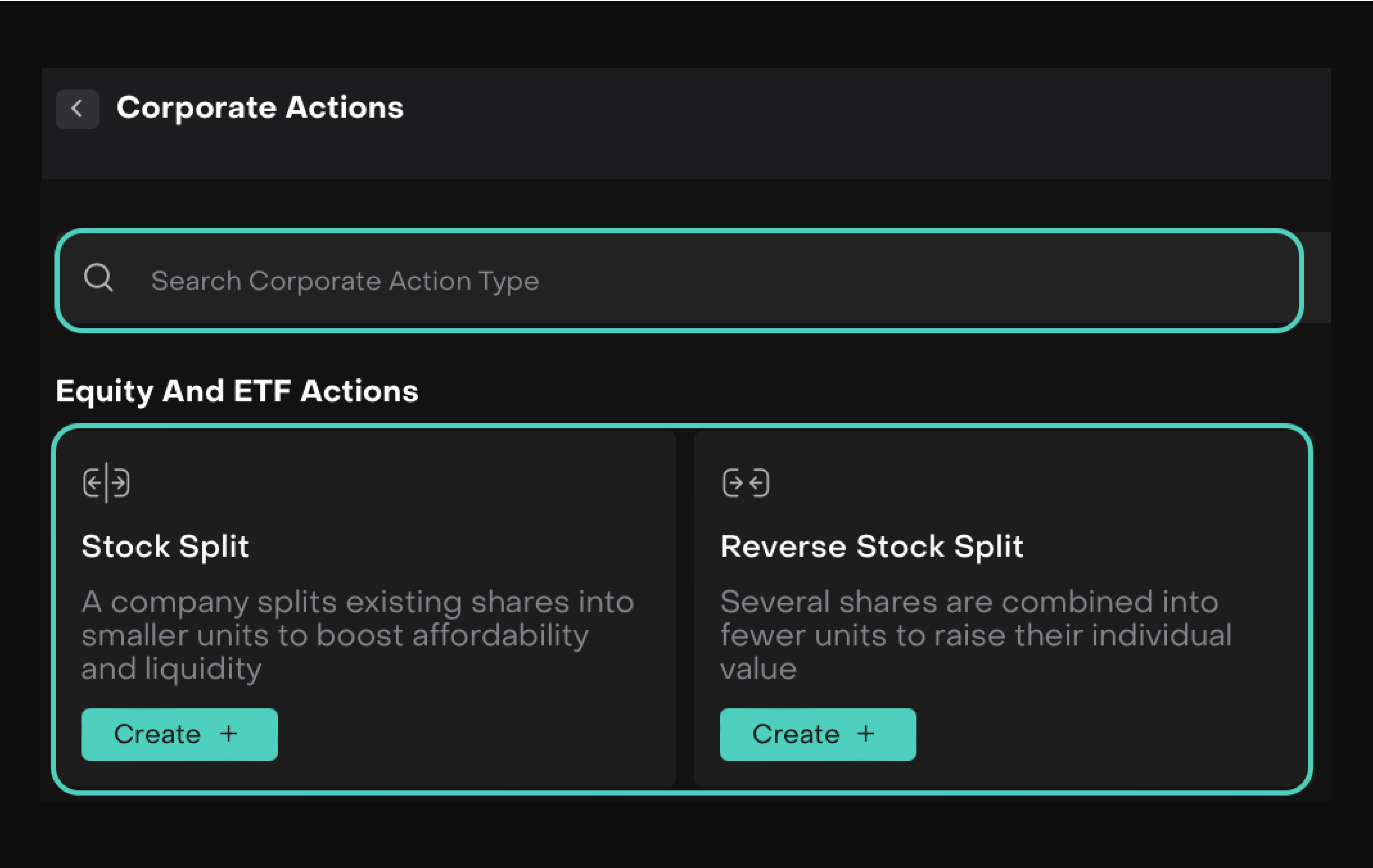
Corporate actions Stock Split and Reverse Stock Split are now related with Split order.
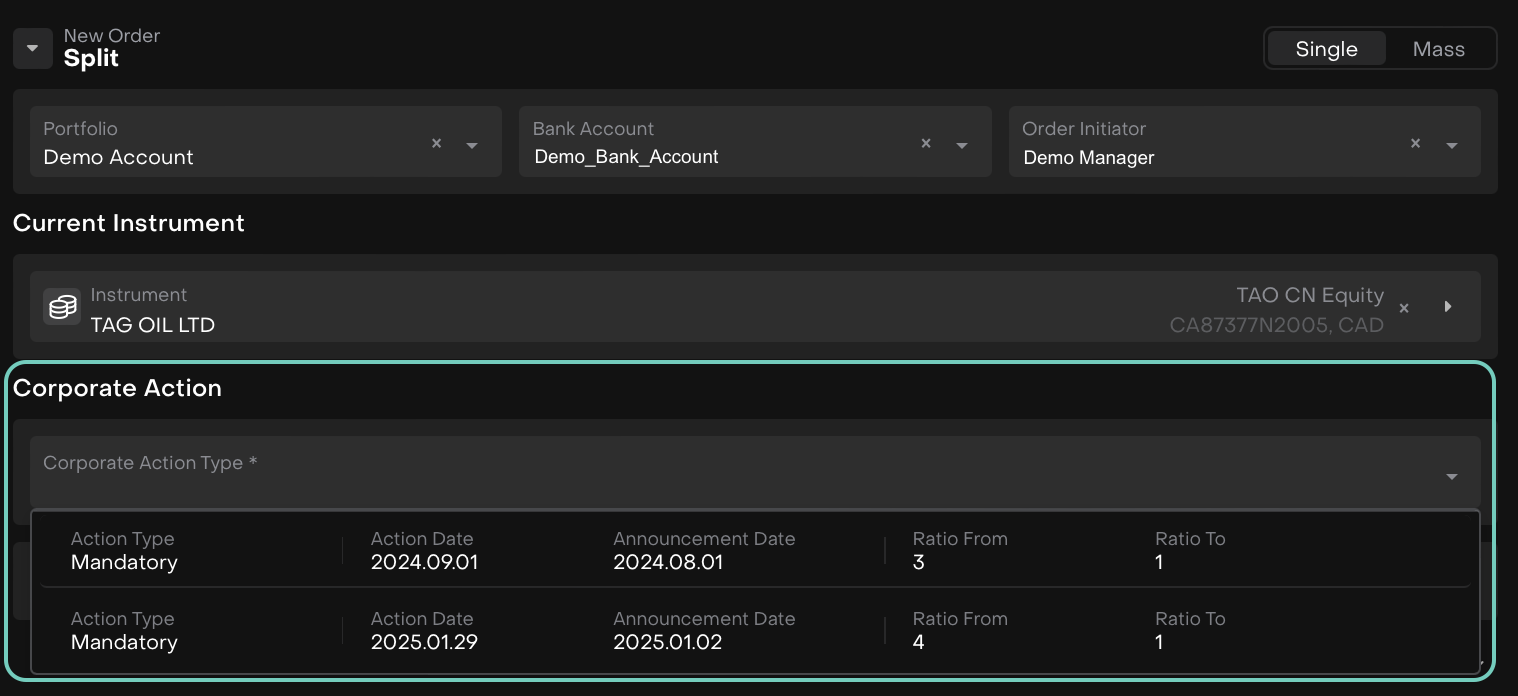
👉 New guide available [here].
Company Info Sync Across the Platform ENHANCEMENT
ADMIN
Easily update your company details with the new "Additional Info" fields. Manage email, phone, site, license and disclaimer, with updates syncing across reports, emails and settings. Your email will also appear in client reports, such as Client Valuation Report (CVR).
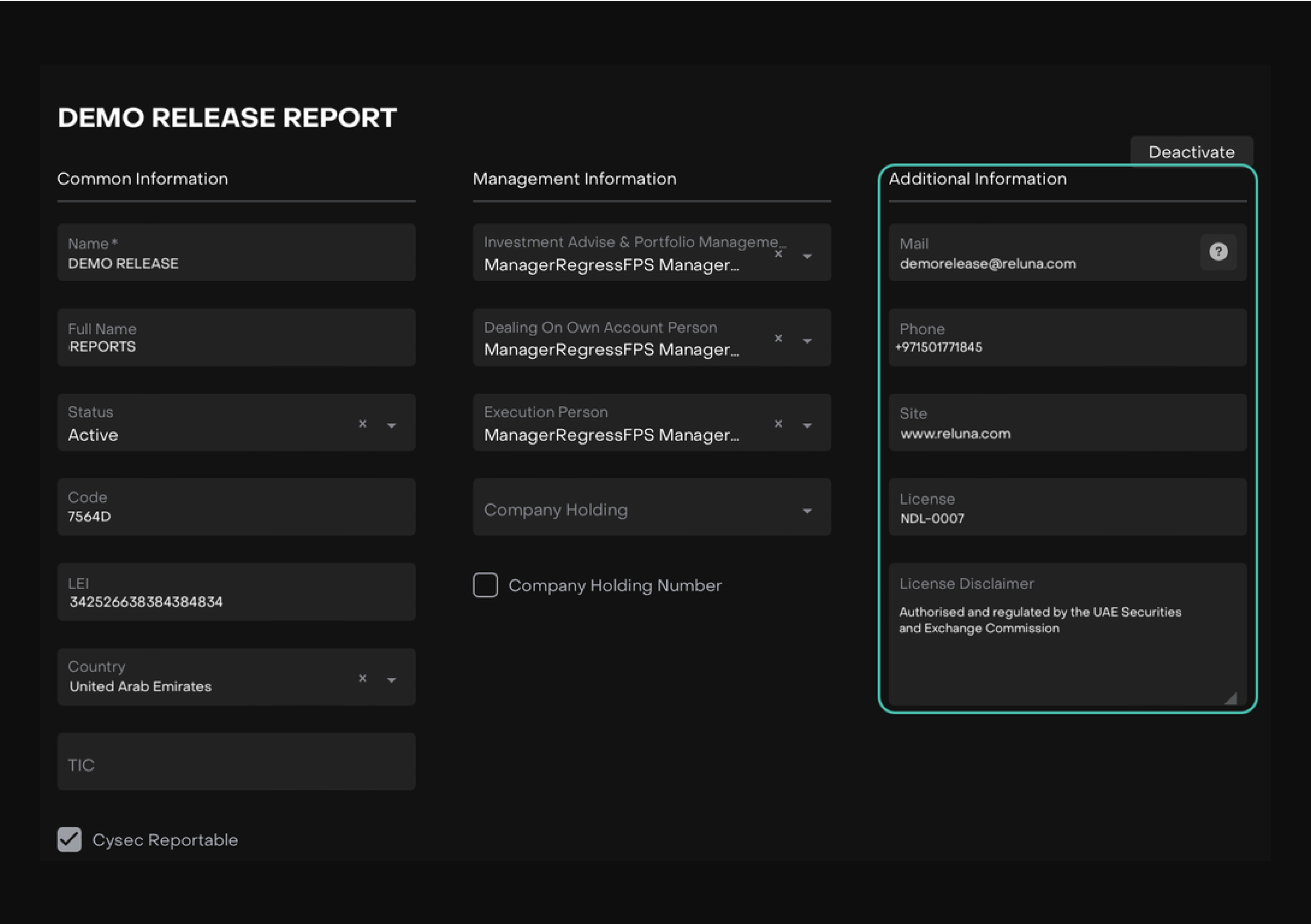
Accounts tab > Companies
.png?inst-v=a381b3b9-68a8-4982-8a73-a7e366905006)
CVR Title Page Sample
Enhanced Partial Order Execution Options ENHANCEMENT
TRADER
The platform now offers improved flexibility and control over partial order execution with the following updates:
Restricted Order Types: Partial execution is available for BUY, SELL, FX, FX PRODUCT, FEE and INCOME orders.
Updated Button Logic: The Partially Submitted and Partially Filled buttons now offer clearer actions.
Use Partially Submit to keep the order open, allowing further execution on the remaining quantity (Leaves Quantity).
Use Partially Filled to close the order after execution.
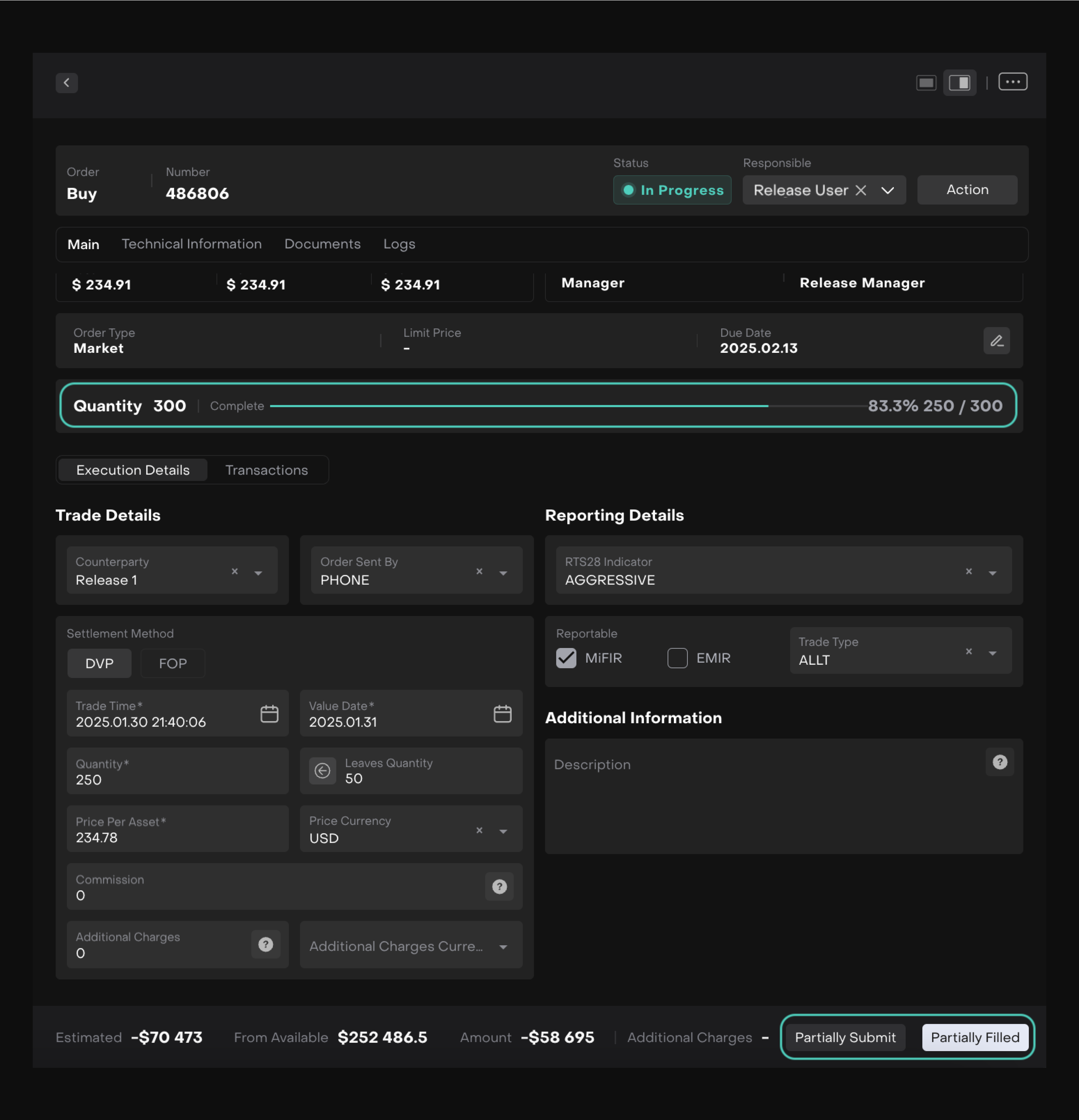
👉 New guide available [here].
Improved Account Structure for Consolidated Portfolios ENHANCEMENT
CLIENT MANAGER
Improved hierarchy display and portfolio visualization. Now, the structure shows instantly when opening a consolidated portfolio, with highlighted elements for easier navigation.
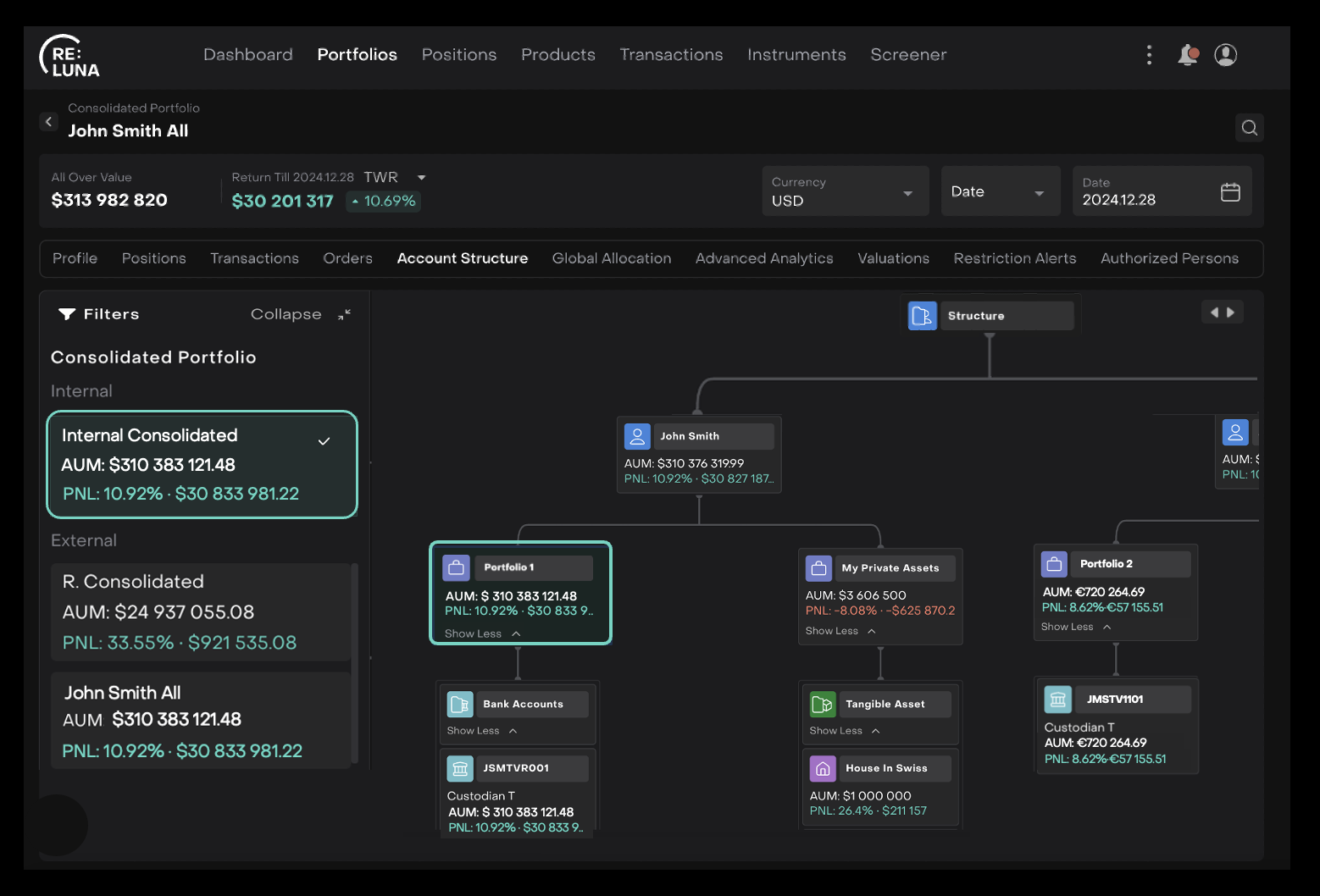
Smarter Backtest Data HandlingENHANCEMENT
FINANCIAL ANALYST
When your backtest file contains overlapping data, the platform now detects intersections and ensures your strategy performance stays accurate. You'll be notified if the new data affects existing performance calculations.
Find it under Products > Strategies tab > Performance & Analytics.
.png?inst-v=a381b3b9-68a8-4982-8a73-a7e366905006)
Notification
Client Valuation Report—Even with No Assets! ENHANCEMENT
CLIENT
Generate a Client Valuation Report for auditors or clients even if portfolio has no assets within the requested period. In this case the platform will produce the report with remarks “No Data Is Available In The Requested Period” in its all sections.
This release note highlights the key updates and features in Reluna version 4.13. For more details, refer to the sections above or contact support. Enjoy the new features!