Bank Account Opening Process
Introduction
The Bank Account section of the Reluna platform provides information about the types of bank accounts available, terms and conditions for opening and using accounts, and information about fees. To create a bank account, you must have Bank Account, Account, and Custodian view rights.
Click here to view more about profile configuration
Bank Account is an object of a real bank account in one of the Custodies. A bank account can belong to both Account type Individual and Entity.
One Account can have several Bank Accounts.
System provides the following types of bank accounts:
Bank Account Type | Description |
|---|---|
Standard | Client bank account based on a real bank account. |
Virtual | Segregated Client bank account generated only in the Platform and related to the Omnibus Bank Account. |
Prop | Company bank account based on a bank account for own positions. |
Omnibus | Company bank account for the combination of all Clients accounts. |
How to create a Standard Bank Account
Before Bank Account creation please unsure that Account is added to the system.
To create Bank Account:
Go to Accounts → Bank Accounts and click on the + icon located on the right side,
Select “Account” to be associated to Client,
Select “Standard” type of the bank account,
Select “Custodian” and fill in the information. Fields marked “*” are required
Opening date is one of the required field of a bank account which affects also collection of data for reports in the platform.
Click Save if a Bank Account is configured correct. You can make changes by clicking on the Edit switch.
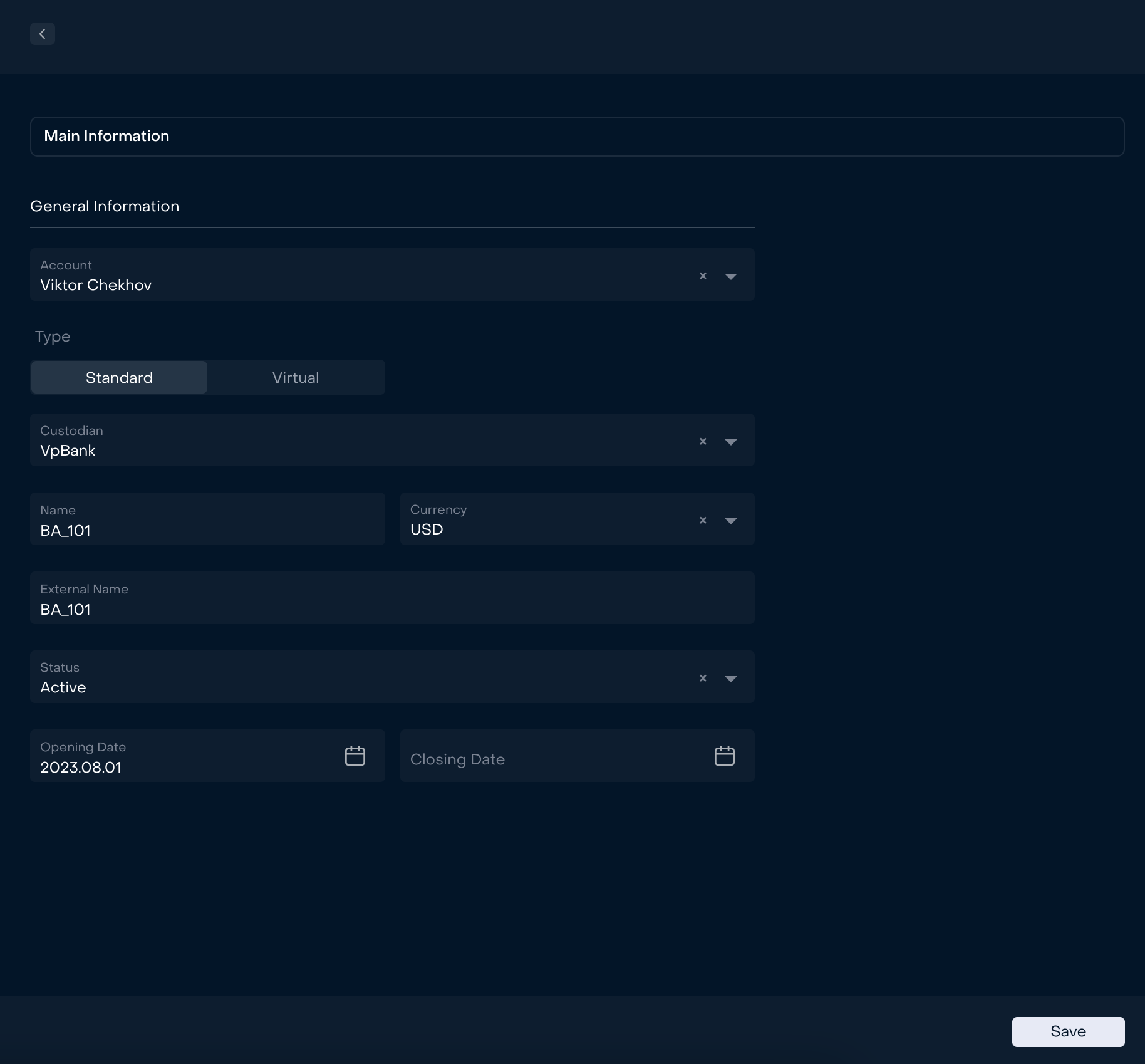
How to create an Omnibus Bank Account
An Omnibus Bank Account contains the combination of all Clients accounts.
To create Omnibus Bank Account:
Go to Accounts → Bank Accounts and click on the + icon located on the right side,
Select Account to be associated to Company Account. The Account should belong to the company,
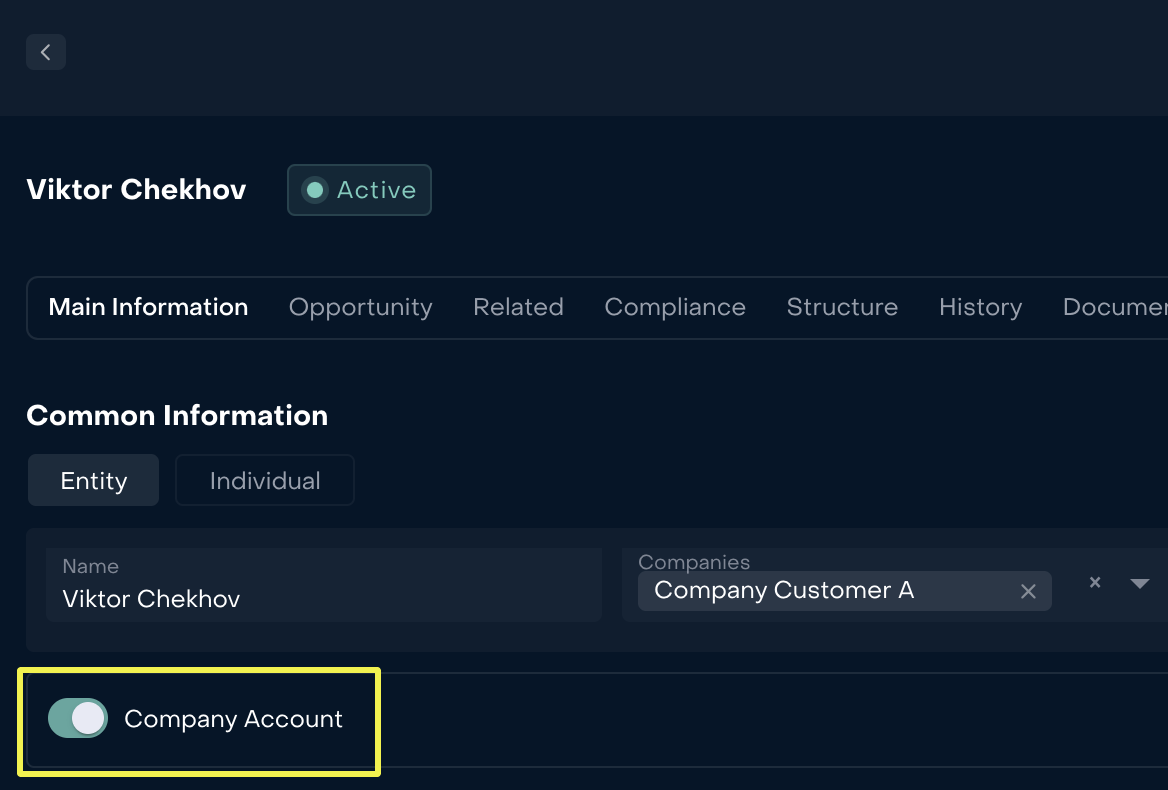
Company Account selector on Account
Select “Omnibus” type of the Bank Account,
Select “Custodian” and fill in the information. Fields marked “*” are required,
Click Save if a Bank Account is configured correct. You can make changes by clicking on the Edit switch.
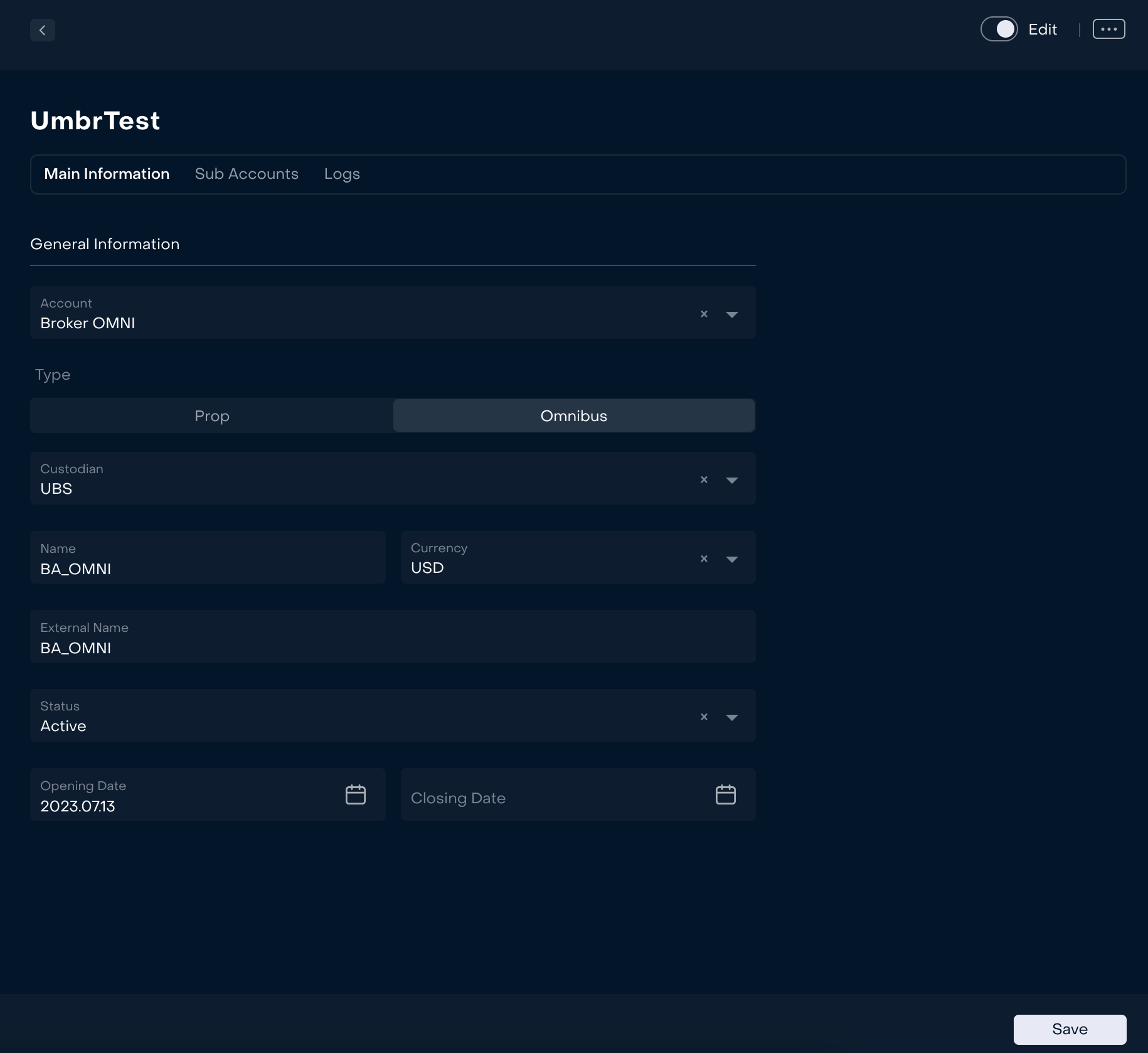
How to create a Virtual Bank Account
Omnibus Bank Account has additional tab with child bank account which are virtual.
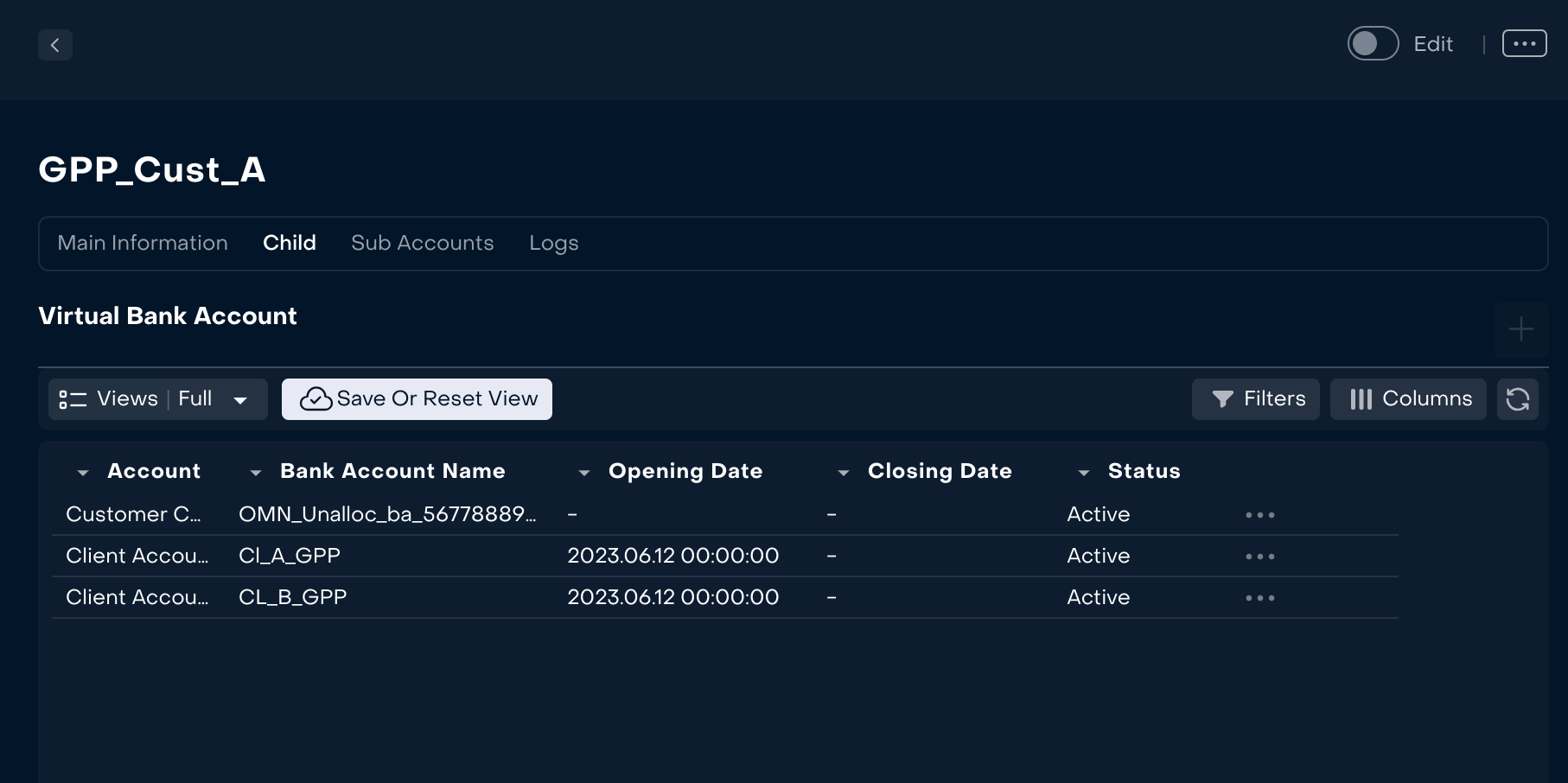
It is possible to add manually new virtual Bank Accounts for Omnibus Bank Account:
Open the Omnibus Bank Account → Child tab,
Сlick on the Edit switch
Click + icon locate on the right side,
Select “Account” to be associated to Client,
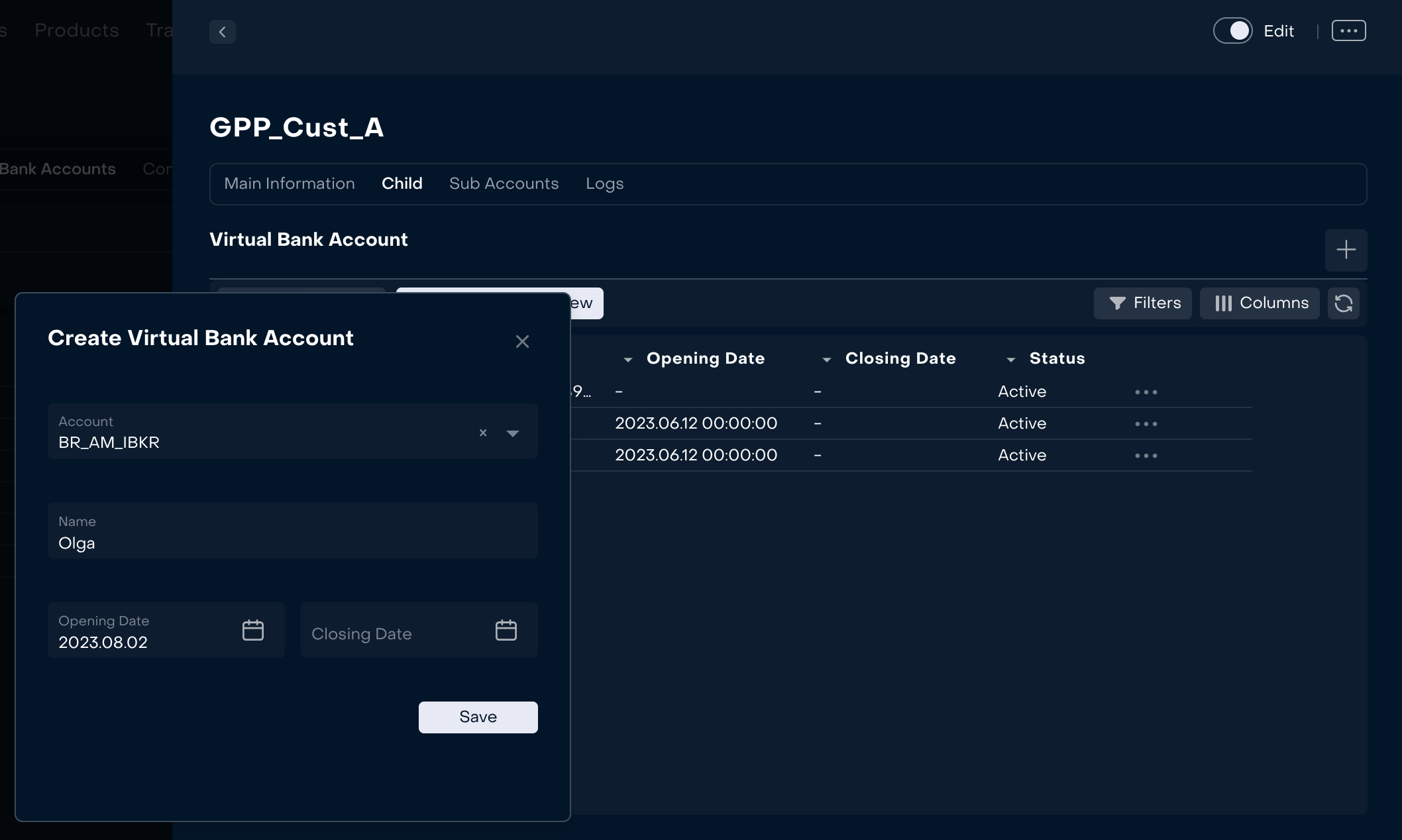
Fields marked “*” are required,
Click Save if a Bank Account is configured correct. You can make changes by clicking on three dots → Edit.
How to create a Prop Bank Account
A Prop Bank Account is company bank account.
The algorithm for creation a Prop Bank Account is similar to an Omnibus, only in the type is selected a Prop.
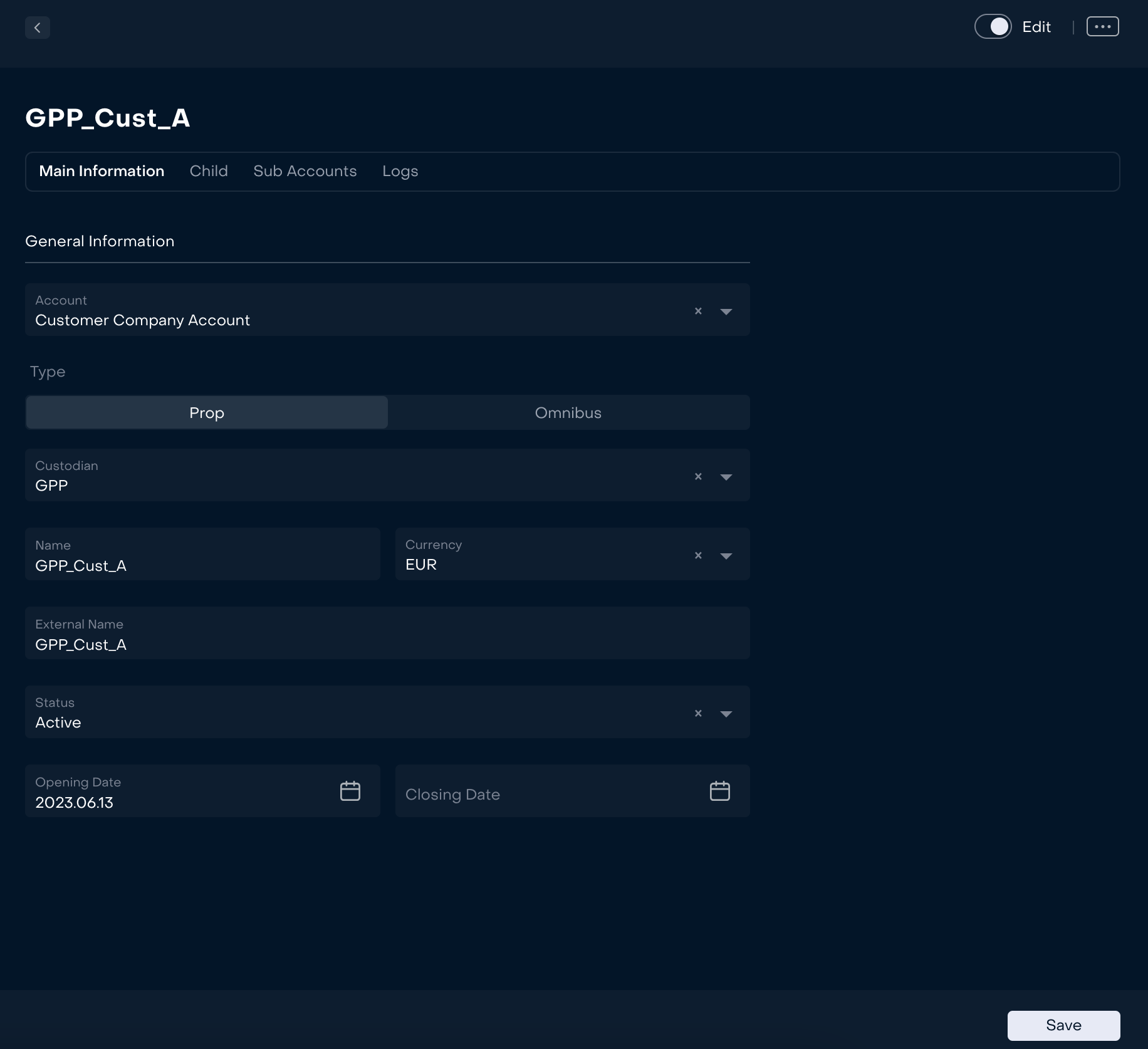
Virtual Bank Accounts are not created with a Prop Bank Account.
Bank account’s fields with description
Name Type | Type | Required | Description |
|---|---|---|---|
Name | text value | + | Bank account name |
External Name | text value | + | Used in integration mechanisms. External Name shall always correspond to real bank account name without extra symbols |
Type | Selection: OR Selection: | + | General Information. Available types of bank account depend on Account attribute “Company Account”. If “Company Account”=YES, the platform gives options to select creation of PROP or Omnibus bank account. If “Company Account”=NO, the platform gives options to select creation of Standard or Virtual bank account. |
Currency | Selection of Currency | + | Bank account currency |
Usage Type | Selection: | “DMA”/ “OTC” options are available for trading bank accounts (settings are made on Custodian. Reed more https://help.lunawealth.com/kb/how-to-set-up-autofill-of-trading-orders-with-exec). “Cash Holding” refers to a bank account that is specifically used for storing cash. It is possible to select multiple options. | |
Status | Selection: | + | Bank account status is used in orders, positions, reports |
Opening Date | Date | + | Date when the bank account was opened Affects collection of data for reports |
Closing Date | Date | Date when the bank account was closed |
